Blog

Banned accounts is a common concern on Google Ads, particularly for advertising within such verticals as Gambling, Crypto, Adult, and a range of others. However, Google Ads still remains an enormous traffic source worth exploring. In this way, affiliates are constantly looking for ways to resolve their payment issues and rescue their accounts.
This article highlights the YeezyPay service that addresses banned account problems in the most popular traffic source for affiliates.
YeezyPay is the perfect service for those who need Google Ads agency accounts. These accounts are highly trusted, so you can drive a lot of traffic without worrying about getting banned.
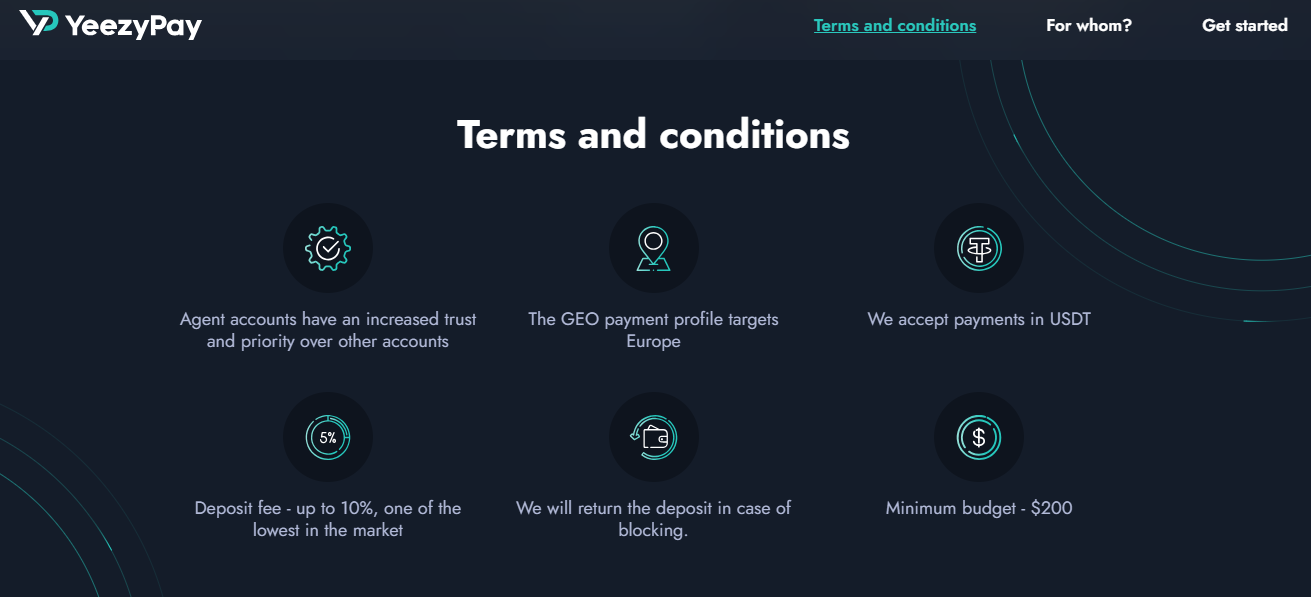
This service accepts deposits in USDT and fiat money and can convert them into other currencies. They also make it easy for affiliate marketers to distribute their budget across multiple accounts with just a few clicks, charging a 10% commission when you transfer your balance.
Once you register, you’ll get a personal manager who can quickly help with any issues. The service also allows you to add funds to your advertising accounts immediately.
The service is just a find for:
YeezyPay approves traffic for mobile apps, subscriptions, white-hat products and services, as well as betting, gambling, and nutra.
Important note: It’s crucial to keep an eye on the number of bans in your advertising campaigns. If you get too many bans, the service might stop working with you and refund your balance in a convenient way.
Make sure you understand the terms of service before you begin.
Terms of service:
Follow these steps, and you register your account quickly:

2. Scroll down to the bottom and click “Sign Up Now!“:
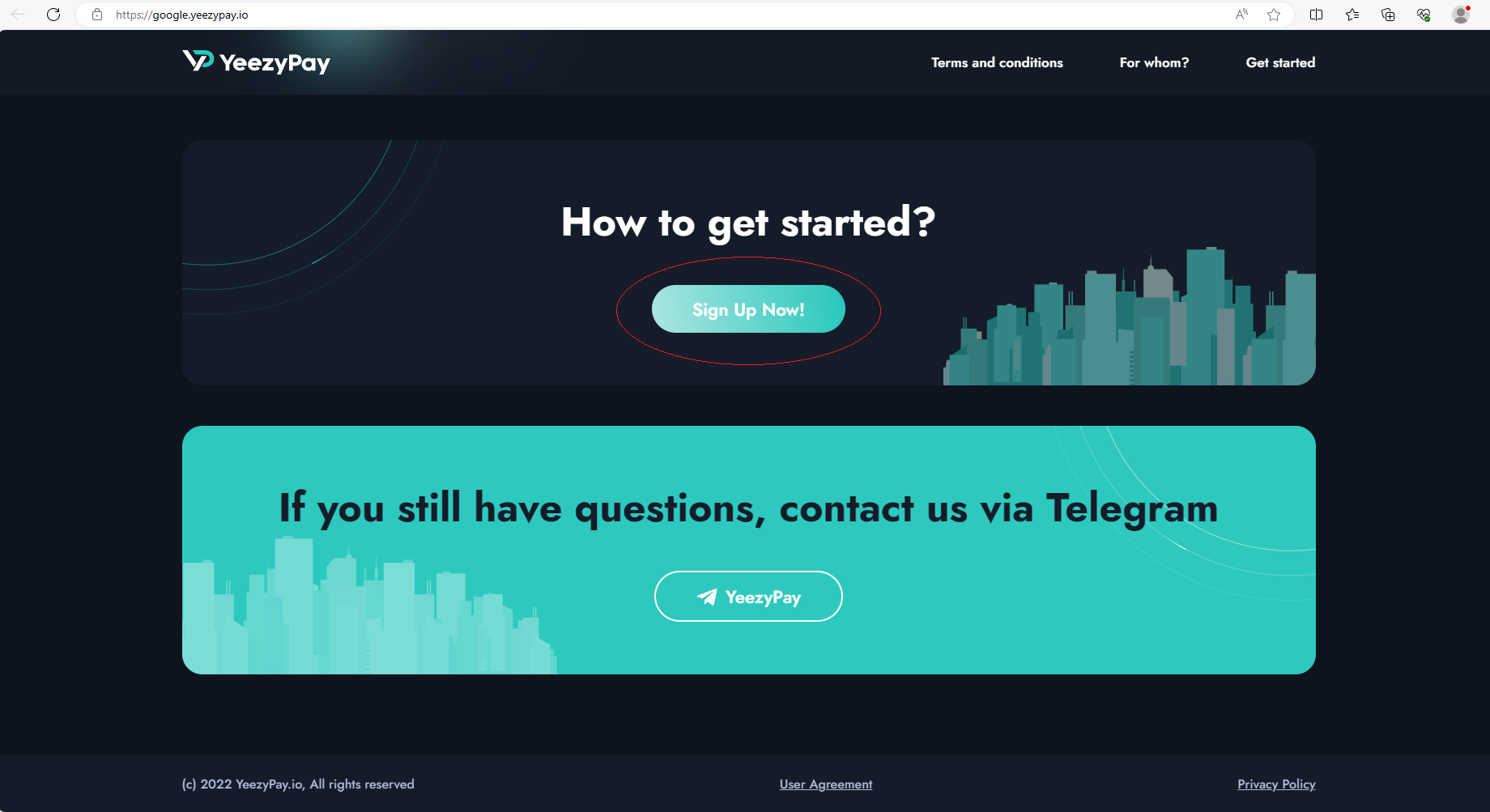
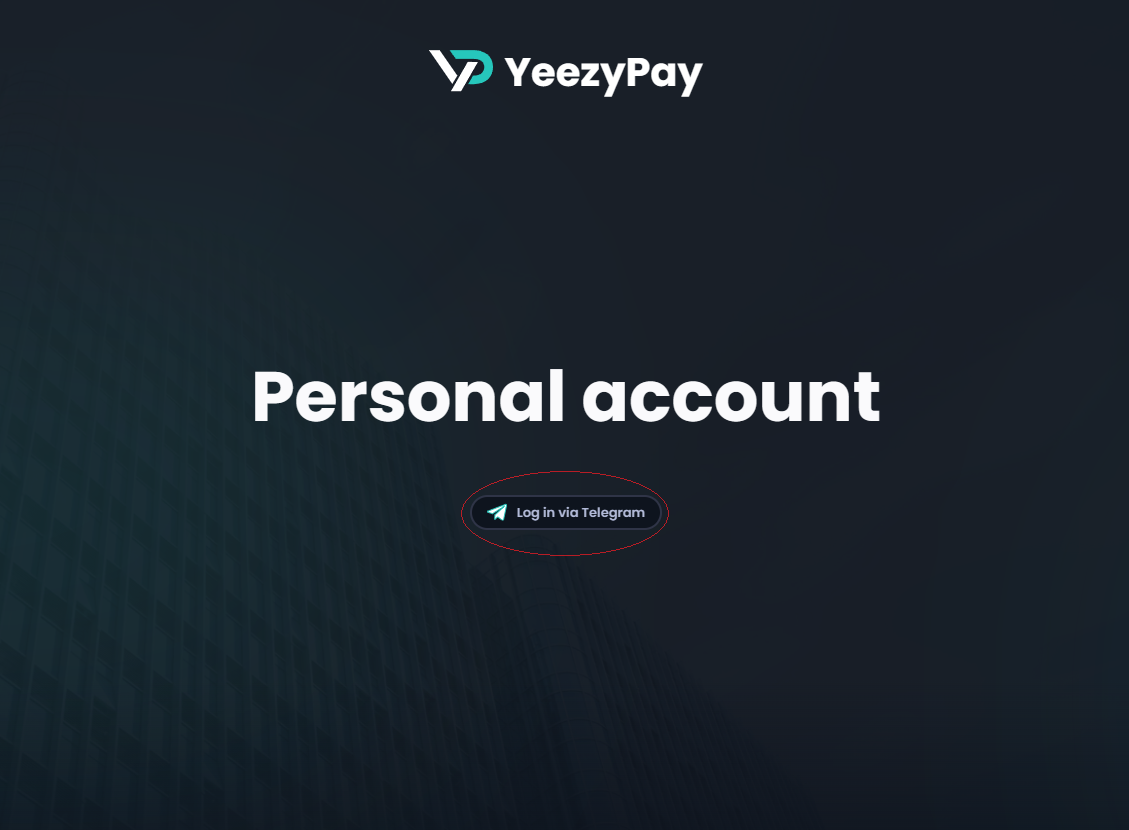
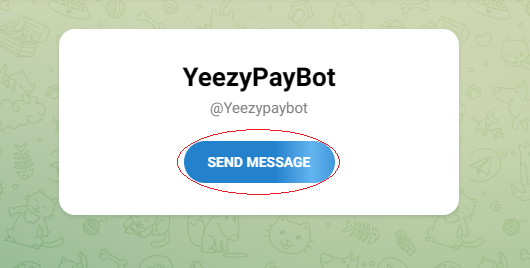


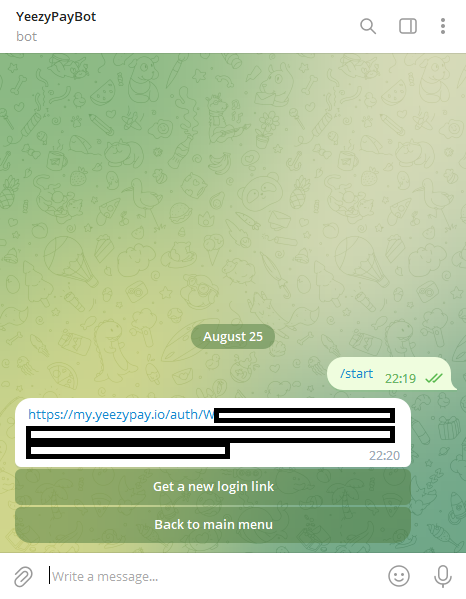
You can log in to your account again through the same Telegram bot as it issues a new link for each login.
In your account, you can change the theme, enable two-factor authentication, and see your active sessions.
Quick the YeezyPay account overview:
You can transfer using any of the proposed currencies:
If you transfer from one account to another, the service will automatically convert everything.
YeezyPay provides an agency account after your first account top-up.
To get an agency account, follow these steps:
YeezyPay is a convenient and efficient tool for affiliates and businesses. The interface of your personal account is simplified, containing only important and easy-to-understand information, saving you time in figuring things out. After registering and discussing details with your personal manager, you can begin working confidently within 30 minutes.
High-quality accounts ensure large-volume traffic generation without the fear of bans. All these advantages make YeezyPay the preferred choice for running Google Ads campaigns.
Banned accounts is a common concern on Google Ads, particularly for advertising within such verticals as Gambling, Crypto, Adult, and a range of others. However, Google Ads still remains an enormous traffic source worth exploring. In this way, affiliates are constantly looking for ways to resolve their payment issues and rescue their accounts.
This article highlights the YeezyPay service that addresses banned account problems in the most popular traffic source for affiliates.
YeezyPay is the perfect service for those who need Google Ads agency accounts. These accounts are highly trusted, so you can drive a lot of traffic without worrying about getting banned.
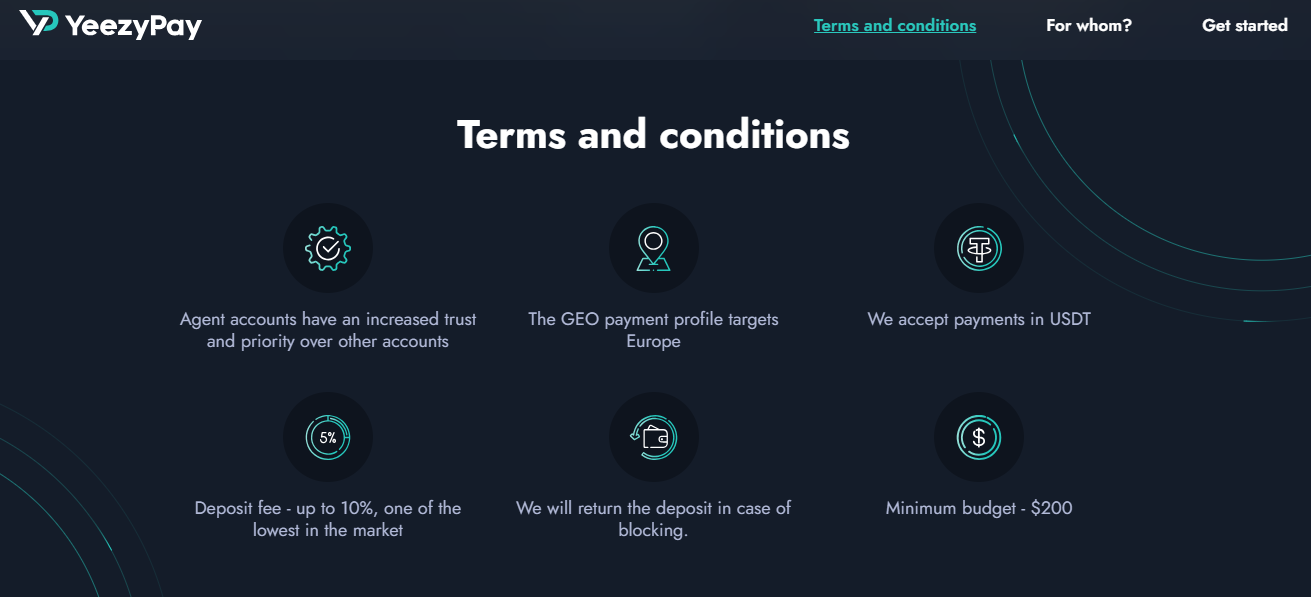
This service accepts deposits in USDT and fiat money and can convert them into other currencies. They also make it easy for affiliate marketers to distribute their budget across multiple accounts with just a few clicks, charging a 10% commission when you transfer your balance.
Once you register, you’ll get a personal manager who can quickly help with any issues. The service also allows you to add funds to your advertising accounts immediately.
The service is just a find for:
YeezyPay approves traffic for mobile apps, subscriptions, white-hat products and services, as well as betting, gambling, and nutra.
Important note: It’s crucial to keep an eye on the number of bans in your advertising campaigns. If you get too many bans, the service might stop working with you and refund your balance in a convenient way.
Make sure you understand the terms of service before you begin.
Terms of service:
Follow these steps, and you register your account quickly:

2. Scroll down to the bottom and click “Sign Up Now!“:
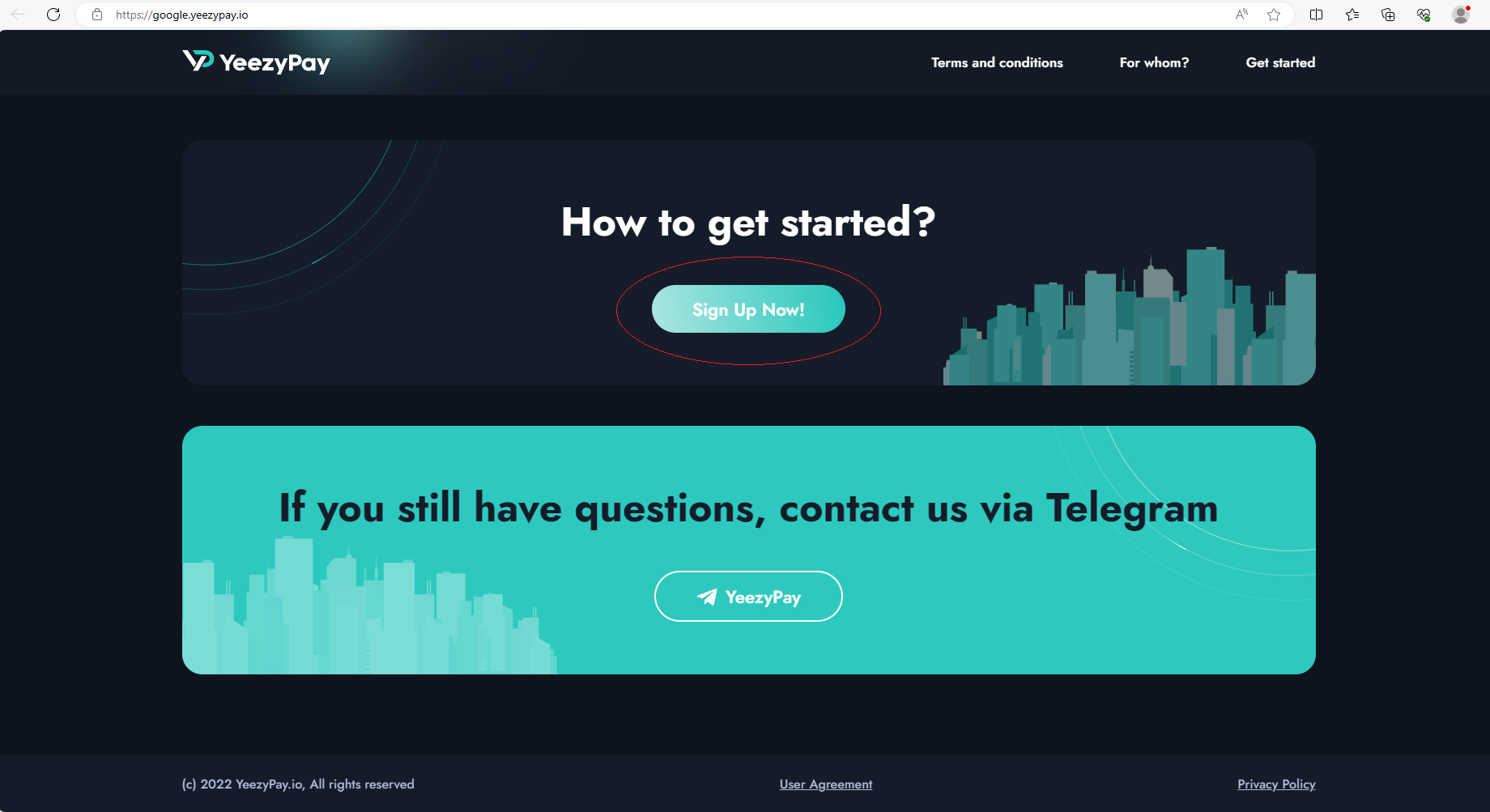
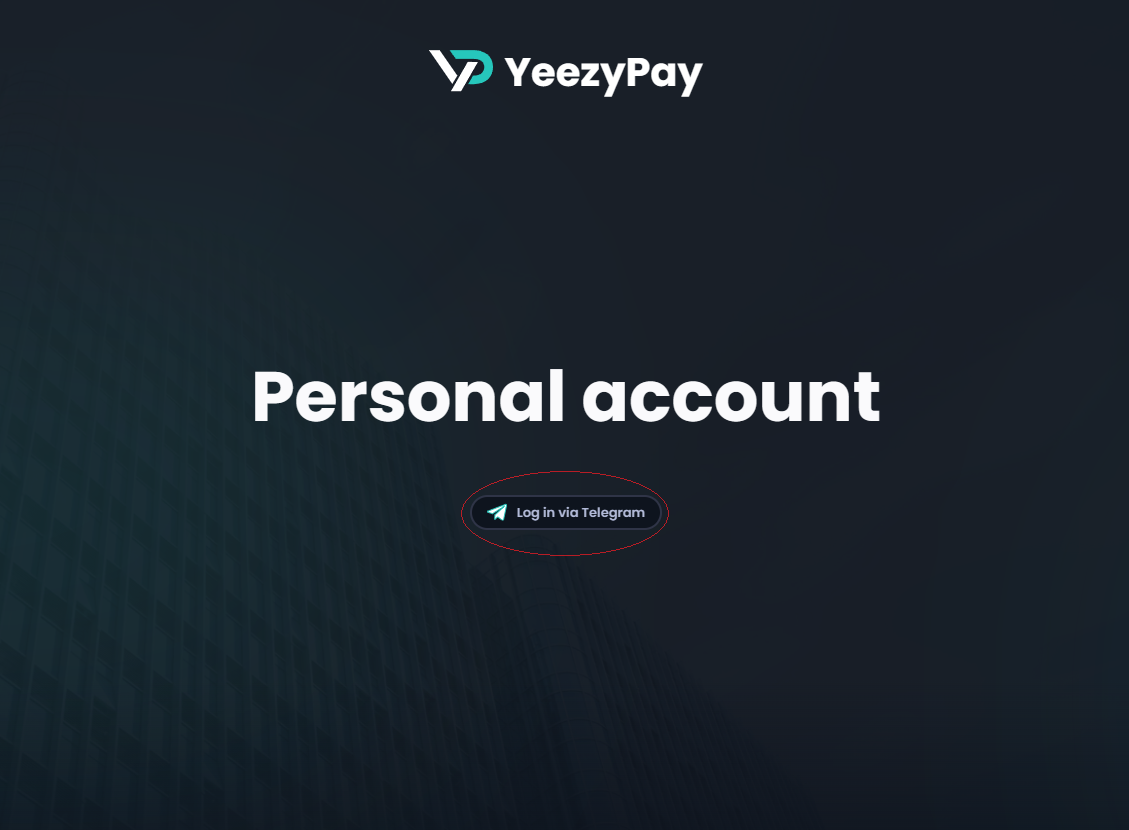
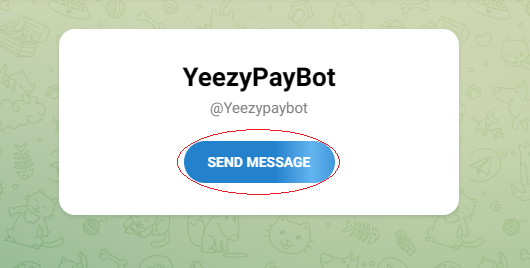


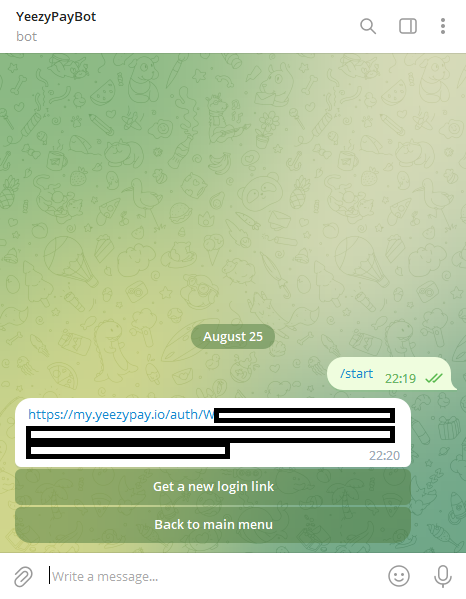
You can log in to your account again through the same Telegram bot as it issues a new link for each login.
In your account, you can change the theme, enable two-factor authentication, and see your active sessions.
Quick the YeezyPay account overview:
You can transfer using any of the proposed currencies:
If you transfer from one account to another, the service will automatically convert everything.
YeezyPay provides an agency account after your first account top-up.
To get an agency account, follow these steps:
YeezyPay is a convenient and efficient tool for affiliates and businesses. The interface of your personal account is simplified, containing only important and easy-to-understand information, saving you time in figuring things out. After registering and discussing details with your personal manager, you can begin working confidently within 30 minutes.
High-quality accounts ensure large-volume traffic generation without the fear of bans. All these advantages make YeezyPay the preferred choice for running Google Ads campaigns.
Blog
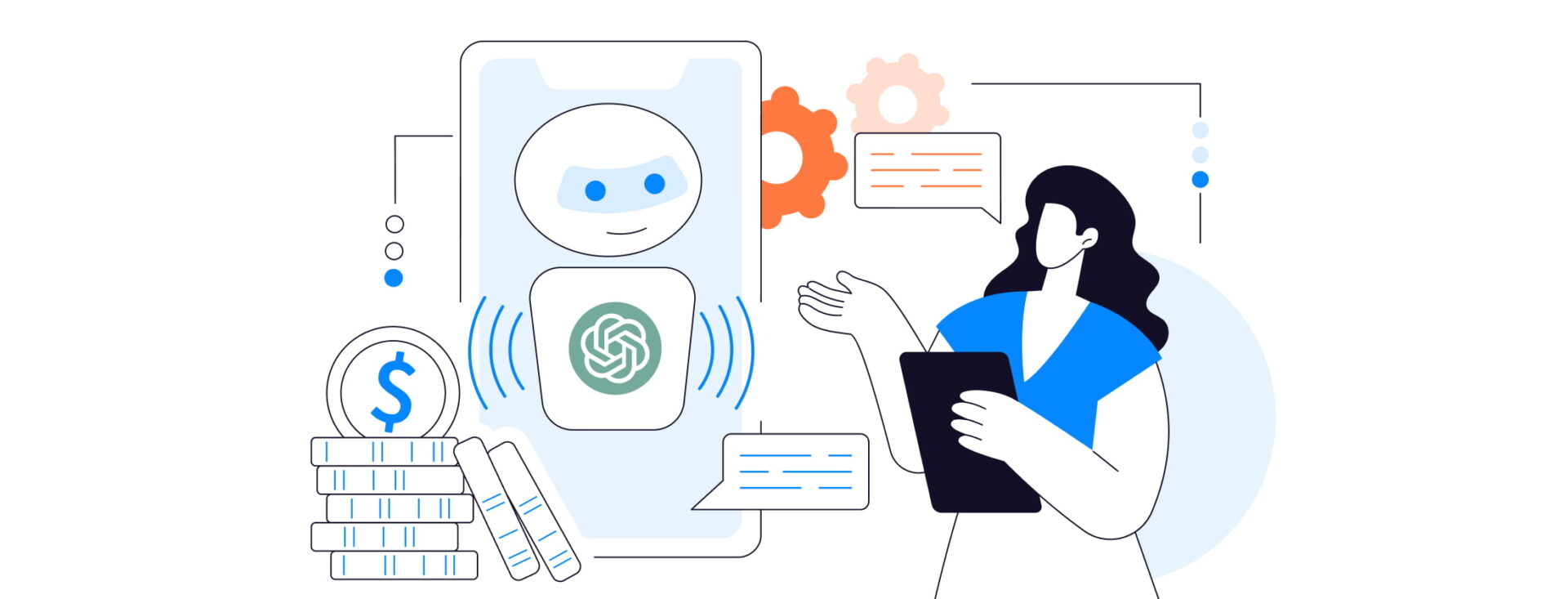
Blog