Blog
5 billion impressions, over 220 countries, $150 minimal deposit
EZmob is a display and mobile advertising network
Main info
Ad formats
The best verticals
Payment methods
Conversion tracking
Adult ads
EZmob is a distinguished player in the affiliate marketing industry, with a rich history dating back to 2011. Over the years, the network solidified its position as a market veteran, consistently delivering quality advertising solutions to its customers. Now, Ezmob operates globally across 220 countries, serving more than 3 billion displays per day. To drive traffic, the platform relies on the following ad formats: banners, push ads, in-page push, pop ads, native and calendar.
This will be an honest Ezmob review for advertisers and affiliates. We register on the platform and discuss its capabilities from account features to optimization tools.
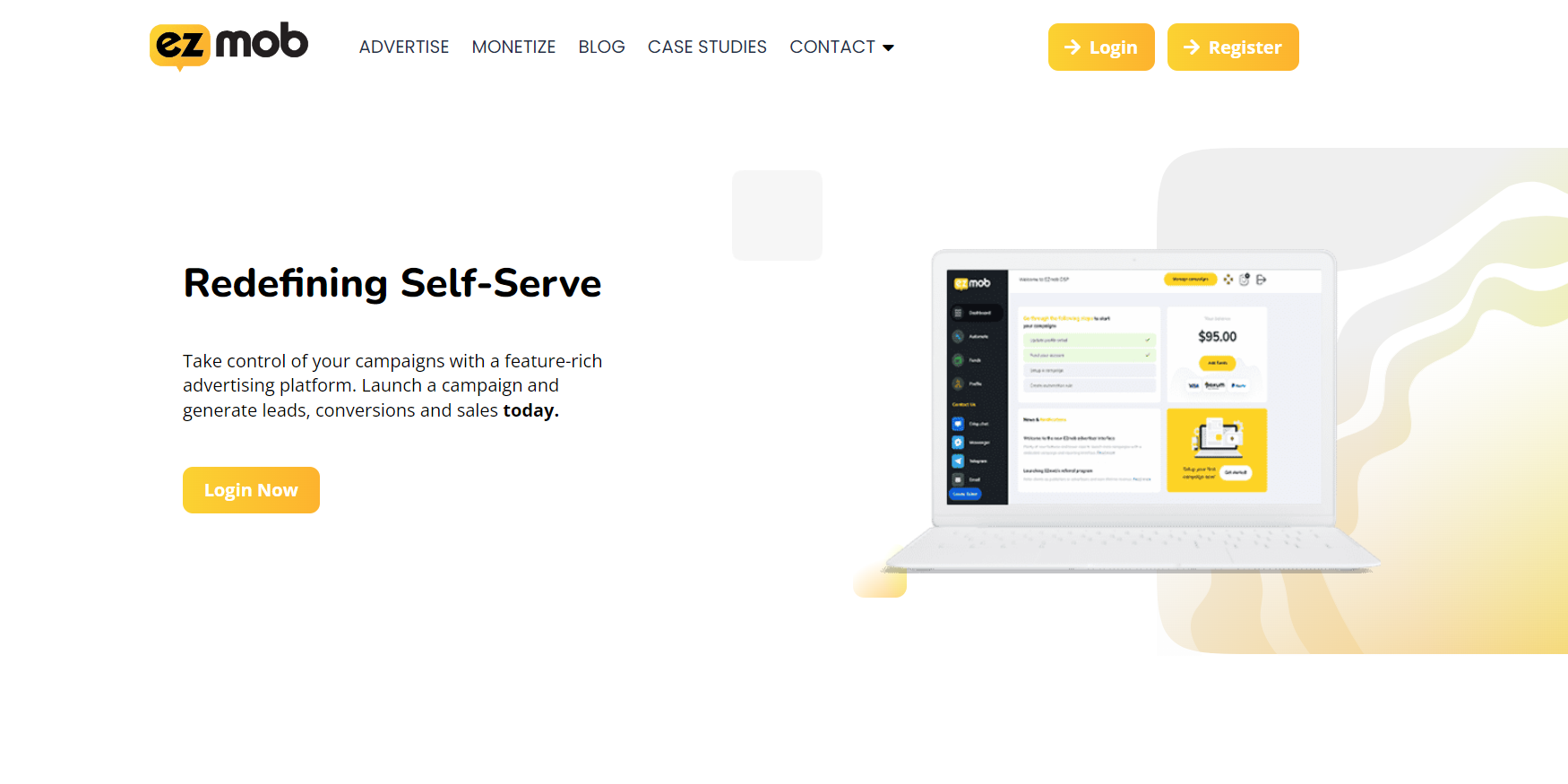
EZmob was founded in Tel Aviv, Israel, with the goal of transforming advertising. In just a few years, the company grew into one of the industry’s leading players thanks to its innovative solutions and advanced technologies. The company is focused on developing algorithms and utilizing data-driven insights to optimize ad delivery and targeting. Today, EZmob remains the global leader in mobile advertising.
EZmob is a comprehensive ad network that empowers advertisers to create and launch effective ad campaigns, track performance, and optimize conversions through a user-friendly interface. Whether you are a media buyer, a brand with specific goals, or an ad network seeking premium supply, EZmob will provide the tools and support to meet your demands.
As a self-serve DSP, EZmob gives access to premium inventory through 80000 direct publishers and programmatic exchanges. Advertisers can choose from a range of effective ad formats, to maximize their campaign performance. Funding campaigns is effortless, with a variety of payment methods accepted. The average cost per click (CPC) for push ads is $0.003.
By using EZmob, publishers can sign up, generate ad unit codes, monitor daily statistics, optimize campaigns, and track payments easily.
As the name suggests, EZmob provides primarily mobile traffic. Incoming traffic originates from direct publishers and third-party ones. Any traffic on the platform is supposed to be safe as EZmob utilizes powerful protection tools: The Media Trust, FraudScore and Pixalate.
EZmob doesn’t share real-time statistics on traffic volumes but reveals the recent data across GEOs and verticals in the news, namely the News & Notifications section within the account.
Here is a piece of information about top traffic from EZmob:
| Country | Vertical | Ad Format | Impressions, million | Average bid, $ |
|---|---|---|---|---|
| Russian Federation | Sweepstakes | Push | 867,8 | $0.005 |
| Thailand | Casino | Push | 816,22 | $0.049 |
| United States | Content Arbitrage | Pop | 813,3 | $0.714 |
| United States | E-commerce | Push | 787,09 | $0.020 |
| China | Adult | Pop | 612,06 | $6.308 |
| United States | Adult | Pop | 478,88 | $0.289 |
| Brazil | Gaming | Push | 412,88 | $0.020 |
| United Kingdom | Content Arbitrage | Pop | 348,55 | $0.840 |
| Indonesia | Smartlink | Pop | 337,27 | $1.140 |
| United States | Sweepstakes | Push | 312,9 | $0.010 |
Pop and push notification formats are equally prevalent on the platform, while the United States undeniably takes the lead in terms of geographic coverage.
First, you need to create an account for getting down to the campaign setup.
Click the Register button on the official website and take action:
The registration form is quite short, but, looking ahead, it doesn’t mean that’s all you need to do. Once you verify the account via email, you will have to update the profile by adding the details required for further invoicing in the Profile tab. You can find this option in the left-sidebar menu or in the Dashboard, the welcome page that navigates users.
You are redirected to the Dashboard as soon as you log in:
The interface is user-friendly and intuitive, so it seems the campaign setup will be the same straightforward. Additionally, a HelpDesk in the header of the webpage ensures that all inquiries are addressed.
The EZmob interface is pretty compact, so it’s no surprise that the tracking setup option is located in the Profile tab, the first page the platform offers to visit after logging in. As the platform brought this option to the forefront, possibly, it attaches great importance to conversion tracking.
Guided by the link indicated on the webpage, you will find detailed tutorials on conversion tracking in the ad network, together with the list of macros for monitoring ad campaigns by various parameters: keywords, device, bid, browser, city, etc.
You can deposit using the Funds tab or right on the Dashboard page.
All payment methods are widespread and convenient:
The EZmob minimal deposit is $100.
Users who deposit $2000 or more are eligible for personal manager service.
Beyond the specified money options, EZmob accepts payments via other methods, including cryptocurrencies, by request.
Accounts are replenished within 2 hours, once the team processes the transaction.
To initiate a campaign, begin by clicking on the “Manage campaign” button, which will redirect you to a new webpage. In our example, the process of creating a campaign involves navigating to the “Campaigns” section and selecting the option to “Create a push campaign.”
Creating an ad campaign involves 4 main steps:
So let’s walk you through how to run the push campaign.
1. Campaign & Budget
At the onset, name your campaign and identify the vertical your offer refers to. You can choose the relevant vertical from the dropdown menu.
Set up limits as per time or tick another checkbox allowing for lasting campaign running. Afterward, the platform offers to resolve budget-related issues: total/daily budget and CPC.
The recommended rate card gives a glimpse of EZmob pricing, but the data format isn’t very handy.
Upon setting EZmob CPC rates, configure campaign limits by clicks, impressions and even conversions. The team shares tips on defining limits in their blog.
The minimal budget per campaign is $50 while the daily cap makes up $10. Specifically, you are free to choose how to spend your budget: Evenly or ASAP. This option is not available in all ad networks, which makes EZmob stand out.
2. Ad Group Targeting
At EZmob, targeting options cover multiple parameters:
3. TQ & Analytics
In this section, you can choose traffic sources you target per domain, IP, and feed. It’s better to work with these settings during the stage of optimization after you find out how different traffic sources convert. However, even before the launch of the campaign, you can enable the bid optimization option, set target costs and automatic rules.
Also, you can add macros for tracking impressions. The list of macros is available within the UI.
4. Push Ads
Upload your push campaign creative here. Make sure your uploaded creatives have a title, description, and macros to track their performance.
One of the pluses here is that you can add an image of any size, and then adapt it under the appropriate format with ease.
The launched campaigns will be displayed on the Campaigns page.
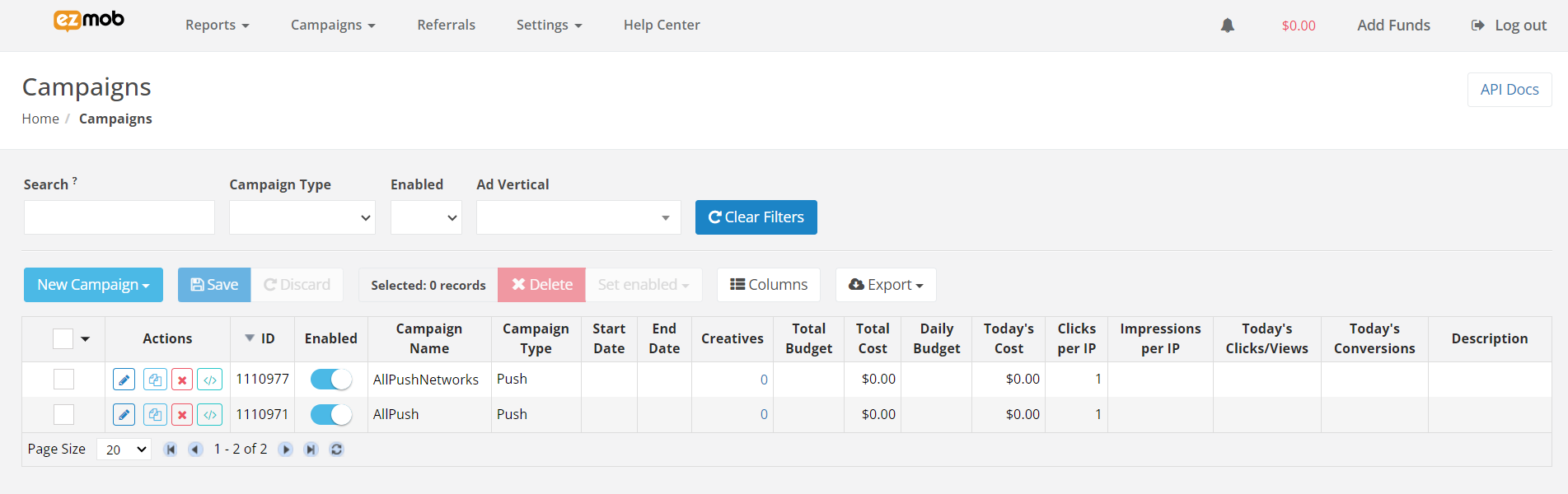
Users will be able to view the results for all of their campaigns and perform actions on them, such as copying, deleting, and editing campaigns for their optimization. Additionally, Ezmob offers comprehensive reporting and analysis of campaign data, providing valuable insights into performance and enabling advertisers to make informed decisions (Reports tab).
Usually, moderation takes a couple of hours to 24.
Optimization is an essential part of the campaign setup at EZmob, regardless of the chosen ad format.
How you can optimize your campaign on the platform:
The features listed above serve as EZmob’s earning tricks since they will definitely boost campaign performance and affiliates’ revenue.
The leading verticals in EZmob are mobile-issued, but there are some others that work well too.
Below you’ll find a list of the platform’s top-performing verticals:
Pop and push ads are best suited for enumerated verticals.
As EZmob is legit, some ads are prohibited here according to the content guidelines. Erotic and pornographic content is allowed, but similar ads can be shown on Adult sources.
At Ezmob, there are multiple channels available for communication with managers, including live chat, Telegram, Facebook, and email. The team is available to respond around the clock, ensuring continuous support and assistance. The average time of response is 1 hour during workdays and up to 2 hours on the weekends.
When considering the platform, it’s important to evaluate both EZmob advantages and disadvantages. This comprehensive assessment will help you determine if EZmob is the right choice for you.
This network extends across 220 countries, tapping into various markets and demographics. For advertisers seeking a broad and diverse audience, this vast reach translates into more significant opportunities.
Combined with its advanced data-driven algorithms and optimization tools, EZmob makes it easier for advertisers to tailor their campaigns and maximize their reach effectively. Ultimately, the value of EZmob resides in its commitment to delivering efficient, scalable, and tailor-made advertising solutions.
EZmob asserts itself as a standout platform in the landscape of digital advertising and affiliate marketing. Incorporating a host of diverse ad formats, advanced tracking and optimization tools, and an extensive global reach, EZmob consistently fulfills the needs of its customers.
The truth is, EZmob is not just good, it’s a dynamic and versatile ad network that goes the extra mile to meet and exceed its users’ expectations. So, whether you’re a seasoned professional in affiliate marketing or a brand looking to tap into the potential of digital advertising, EZmob is a valuable partner to consider.
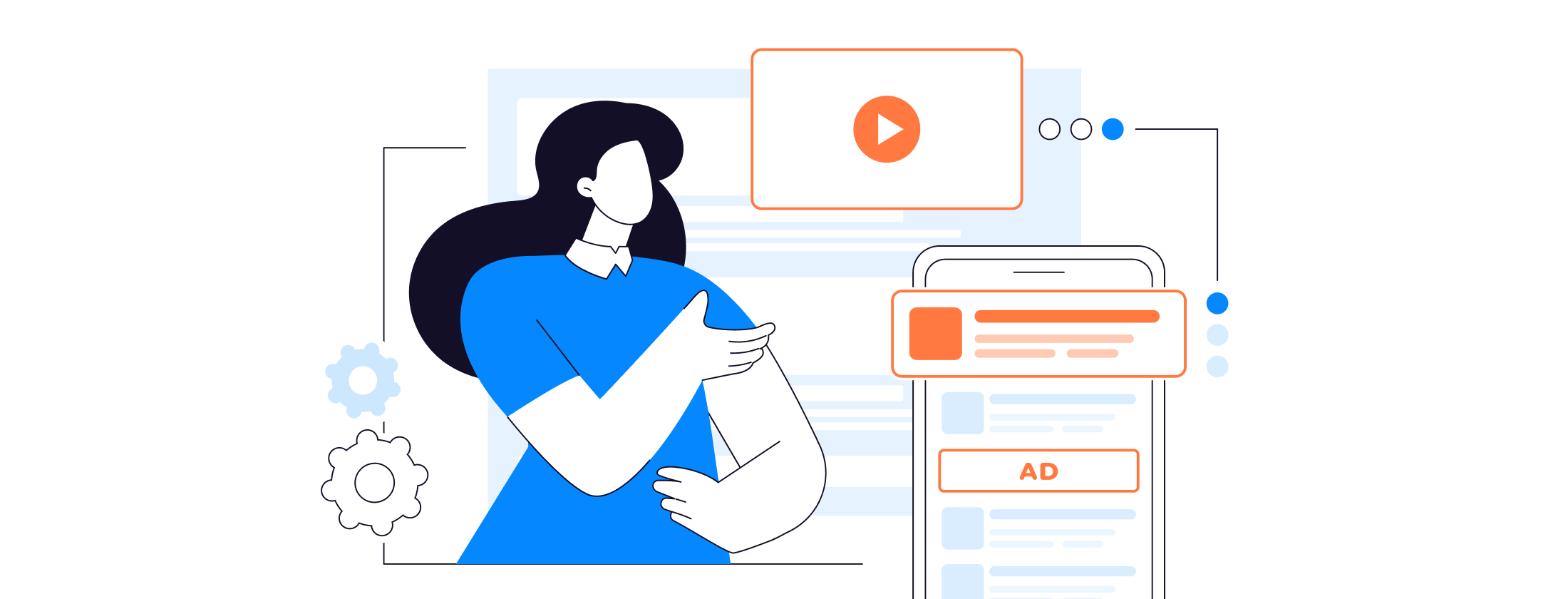
Blog
EZmob is a display and mobile advertising network
Main info
Ad formats
The best verticals
Payment methods
Conversion tracking
Adult ads
EZmob is a distinguished player in the affiliate marketing industry, with a rich history dating back to 2011. Over the years, the network solidified its position as a market veteran, consistently delivering quality advertising solutions to its customers. Now, Ezmob operates globally across 220 countries, serving more than 3 billion displays per day. To drive traffic, the platform relies on the following ad formats: banners, push ads, in-page push, pop ads, native and calendar.
This will be an honest Ezmob review for advertisers and affiliates. We register on the platform and discuss its capabilities from account features to optimization tools.
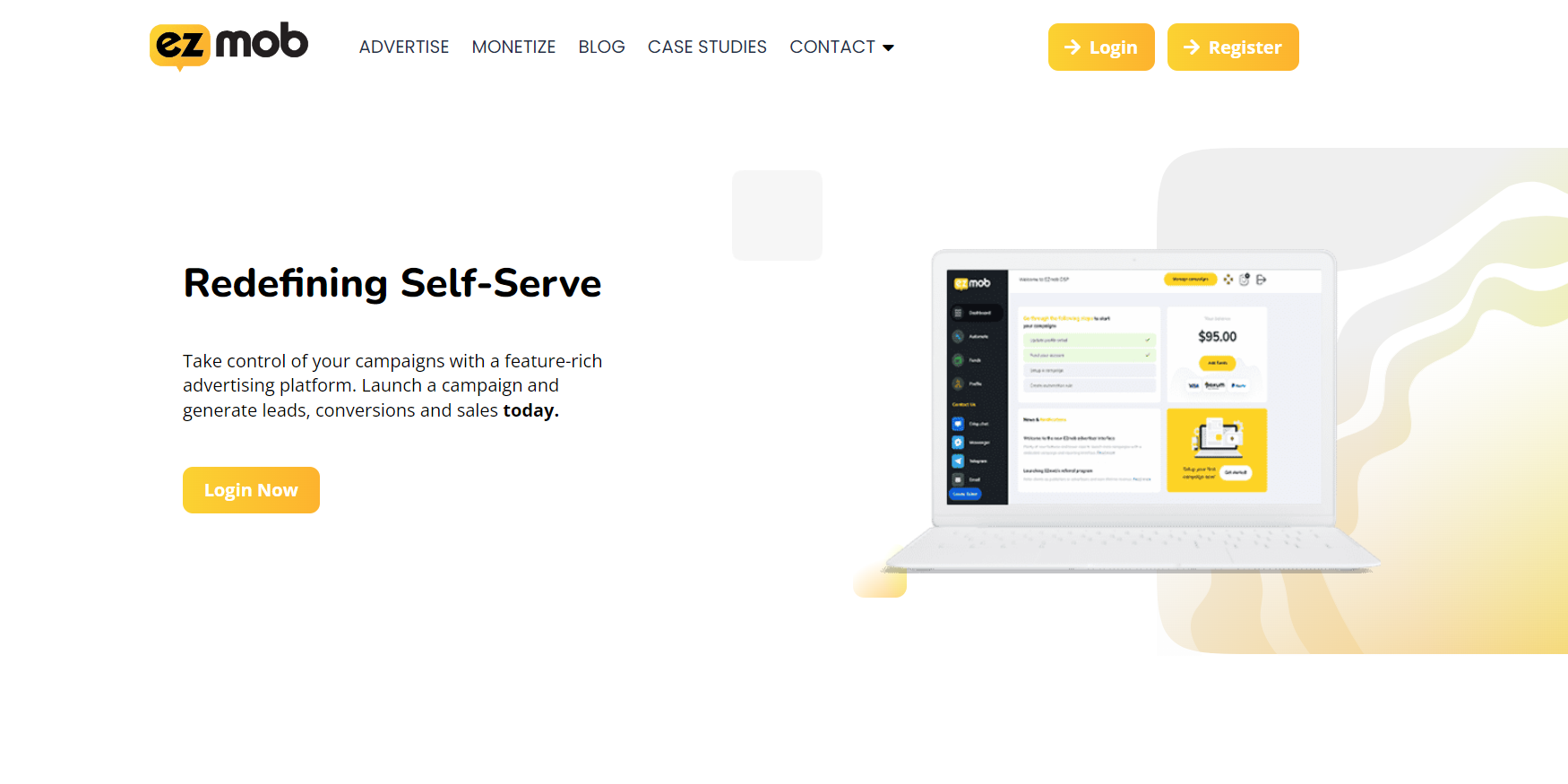
EZmob was founded in Tel Aviv, Israel, with the goal of transforming advertising. In just a few years, the company grew into one of the industry’s leading players thanks to its innovative solutions and advanced technologies. The company is focused on developing algorithms and utilizing data-driven insights to optimize ad delivery and targeting. Today, EZmob remains the global leader in mobile advertising.
EZmob is a comprehensive ad network that empowers advertisers to create and launch effective ad campaigns, track performance, and optimize conversions through a user-friendly interface. Whether you are a media buyer, a brand with specific goals, or an ad network seeking premium supply, EZmob will provide the tools and support to meet your demands.
As a self-serve DSP, EZmob gives access to premium inventory through 80000 direct publishers and programmatic exchanges. Advertisers can choose from a range of effective ad formats, to maximize their campaign performance. Funding campaigns is effortless, with a variety of payment methods accepted. The average cost per click (CPC) for push ads is $0.003.
By using EZmob, publishers can sign up, generate ad unit codes, monitor daily statistics, optimize campaigns, and track payments easily.
As the name suggests, EZmob provides primarily mobile traffic. Incoming traffic originates from direct publishers and third-party ones. Any traffic on the platform is supposed to be safe as EZmob utilizes powerful protection tools: The Media Trust, FraudScore and Pixalate.
EZmob doesn’t share real-time statistics on traffic volumes but reveals the recent data across GEOs and verticals in the news, namely the News & Notifications section within the account.
Here is a piece of information about top traffic from EZmob:
| Country | Vertical | Ad Format | Impressions, million | Average bid, $ |
|---|---|---|---|---|
| Russian Federation | Sweepstakes | Push | 867,8 | $0.005 |
| Thailand | Casino | Push | 816,22 | $0.049 |
| United States | Content Arbitrage | Pop | 813,3 | $0.714 |
| United States | E-commerce | Push | 787,09 | $0.020 |
| China | Adult | Pop | 612,06 | $6.308 |
| United States | Adult | Pop | 478,88 | $0.289 |
| Brazil | Gaming | Push | 412,88 | $0.020 |
| United Kingdom | Content Arbitrage | Pop | 348,55 | $0.840 |
| Indonesia | Smartlink | Pop | 337,27 | $1.140 |
| United States | Sweepstakes | Push | 312,9 | $0.010 |
Pop and push notification formats are equally prevalent on the platform, while the United States undeniably takes the lead in terms of geographic coverage.
First, you need to create an account for getting down to the campaign setup.
Click the Register button on the official website and take action:
The registration form is quite short, but, looking ahead, it doesn’t mean that’s all you need to do. Once you verify the account via email, you will have to update the profile by adding the details required for further invoicing in the Profile tab. You can find this option in the left-sidebar menu or in the Dashboard, the welcome page that navigates users.
You are redirected to the Dashboard as soon as you log in:
The interface is user-friendly and intuitive, so it seems the campaign setup will be the same straightforward. Additionally, a HelpDesk in the header of the webpage ensures that all inquiries are addressed.
The EZmob interface is pretty compact, so it’s no surprise that the tracking setup option is located in the Profile tab, the first page the platform offers to visit after logging in. As the platform brought this option to the forefront, possibly, it attaches great importance to conversion tracking.
Guided by the link indicated on the webpage, you will find detailed tutorials on conversion tracking in the ad network, together with the list of macros for monitoring ad campaigns by various parameters: keywords, device, bid, browser, city, etc.
You can deposit using the Funds tab or right on the Dashboard page.
All payment methods are widespread and convenient:
The EZmob minimal deposit is $100.
Users who deposit $2000 or more are eligible for personal manager service.
Beyond the specified money options, EZmob accepts payments via other methods, including cryptocurrencies, by request.
Accounts are replenished within 2 hours, once the team processes the transaction.
To initiate a campaign, begin by clicking on the “Manage campaign” button, which will redirect you to a new webpage. In our example, the process of creating a campaign involves navigating to the “Campaigns” section and selecting the option to “Create a push campaign.”
Creating an ad campaign involves 4 main steps:
So let’s walk you through how to run the push campaign.
1. Campaign & Budget
At the onset, name your campaign and identify the vertical your offer refers to. You can choose the relevant vertical from the dropdown menu.
Set up limits as per time or tick another checkbox allowing for lasting campaign running. Afterward, the platform offers to resolve budget-related issues: total/daily budget and CPC.
The recommended rate card gives a glimpse of EZmob pricing, but the data format isn’t very handy.
Upon setting EZmob CPC rates, configure campaign limits by clicks, impressions and even conversions. The team shares tips on defining limits in their blog.
The minimal budget per campaign is $50 while the daily cap makes up $10. Specifically, you are free to choose how to spend your budget: Evenly or ASAP. This option is not available in all ad networks, which makes EZmob stand out.
2. Ad Group Targeting
At EZmob, targeting options cover multiple parameters:
3. TQ & Analytics
In this section, you can choose traffic sources you target per domain, IP, and feed. It’s better to work with these settings during the stage of optimization after you find out how different traffic sources convert. However, even before the launch of the campaign, you can enable the bid optimization option, set target costs and automatic rules.
Also, you can add macros for tracking impressions. The list of macros is available within the UI.
4. Push Ads
Upload your push campaign creative here. Make sure your uploaded creatives have a title, description, and macros to track their performance.
One of the pluses here is that you can add an image of any size, and then adapt it under the appropriate format with ease.
The launched campaigns will be displayed on the Campaigns page.
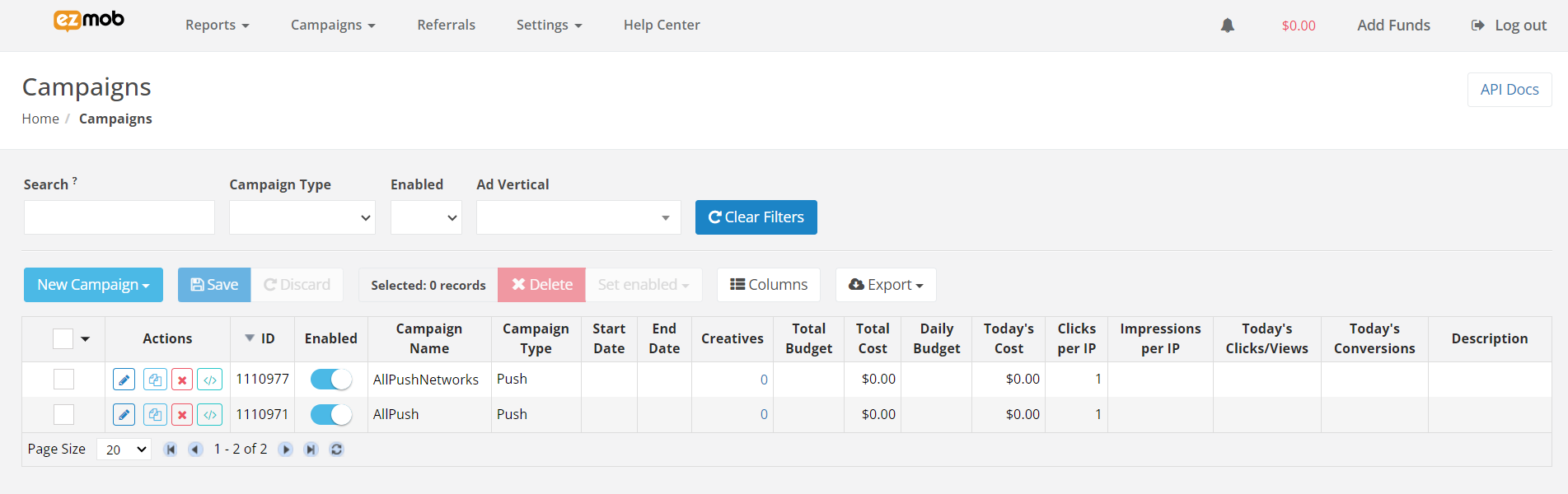
Users will be able to view the results for all of their campaigns and perform actions on them, such as copying, deleting, and editing campaigns for their optimization. Additionally, Ezmob offers comprehensive reporting and analysis of campaign data, providing valuable insights into performance and enabling advertisers to make informed decisions (Reports tab).
Usually, moderation takes a couple of hours to 24.
Optimization is an essential part of the campaign setup at EZmob, regardless of the chosen ad format.
How you can optimize your campaign on the platform:
The features listed above serve as EZmob’s earning tricks since they will definitely boost campaign performance and affiliates’ revenue.
The leading verticals in EZmob are mobile-issued, but there are some others that work well too.
Below you’ll find a list of the platform’s top-performing verticals:
Pop and push ads are best suited for enumerated verticals.
As EZmob is legit, some ads are prohibited here according to the content guidelines. Erotic and pornographic content is allowed, but similar ads can be shown on Adult sources.
At Ezmob, there are multiple channels available for communication with managers, including live chat, Telegram, Facebook, and email. The team is available to respond around the clock, ensuring continuous support and assistance. The average time of response is 1 hour during workdays and up to 2 hours on the weekends.
When considering the platform, it’s important to evaluate both EZmob advantages and disadvantages. This comprehensive assessment will help you determine if EZmob is the right choice for you.
This network extends across 220 countries, tapping into various markets and demographics. For advertisers seeking a broad and diverse audience, this vast reach translates into more significant opportunities.
Combined with its advanced data-driven algorithms and optimization tools, EZmob makes it easier for advertisers to tailor their campaigns and maximize their reach effectively. Ultimately, the value of EZmob resides in its commitment to delivering efficient, scalable, and tailor-made advertising solutions.
EZmob asserts itself as a standout platform in the landscape of digital advertising and affiliate marketing. Incorporating a host of diverse ad formats, advanced tracking and optimization tools, and an extensive global reach, EZmob consistently fulfills the needs of its customers.
The truth is, EZmob is not just good, it’s a dynamic and versatile ad network that goes the extra mile to meet and exceed its users’ expectations. So, whether you’re a seasoned professional in affiliate marketing or a brand looking to tap into the potential of digital advertising, EZmob is a valuable partner to consider.
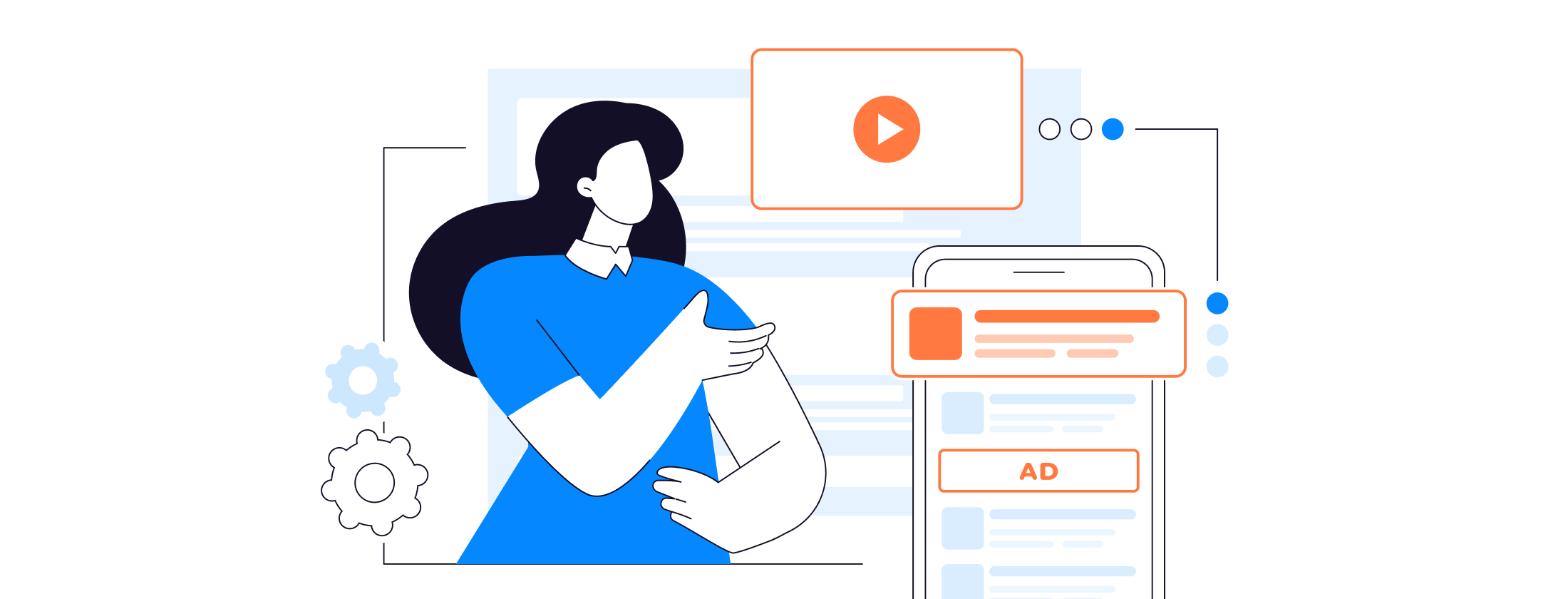
Review
EzMob Review: Brilliant Mobile Advertising Network
Reviews
RATING
RATING
9 May 2024
22 April 2024
1 April 2024
28 March 2024
Elad
20 August 2024