Blog
150 million ad impressions daily, worldwide, $200 minimal deposit.
Kadam is the largest advertising network that uses the most modern technologies for a comprehensive solution to customer tasks
Main info
Ad formats
The best verticals
Payment methods
Conversion tracking
Adult ads
Kadam, an immense traffic source, caters to the demands of both advertisers and publishers. Actually, it offers numerous options that are beneficial for all players in the industry, including affiliates and agencies. Among the 7 primary formats supported by Kadam are banners, native ads (teasers), push ads, in-app push, on-site push (same as in-page push), clickunder (also known as popunder).
We regard the network as one of the leaders in the industry since its traffic counts 300 billion ad impressions per month. In this Kadam review, we’ll consider the network from the inside, while assessing its features, pros and cons.
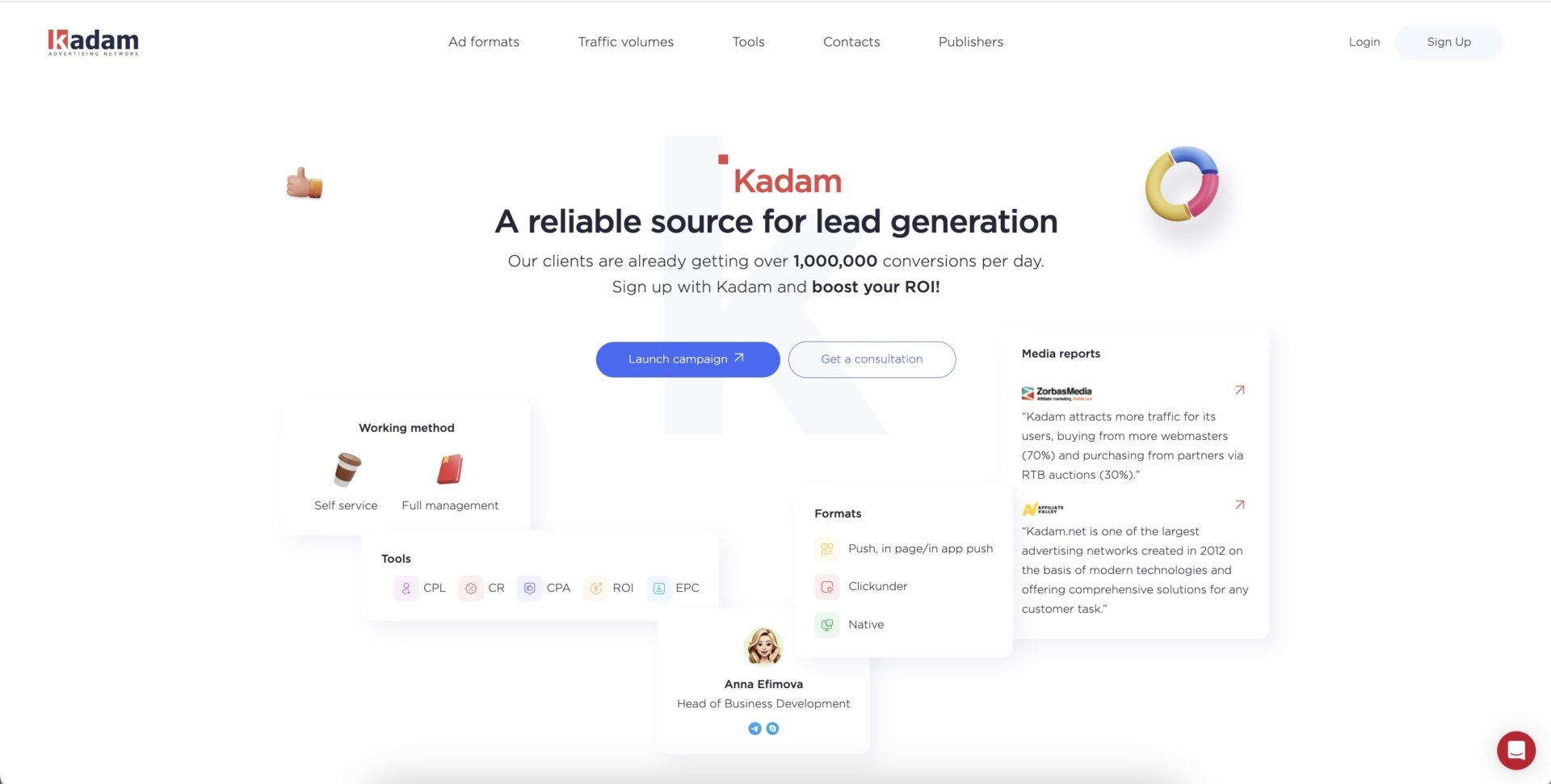
Established in 2012, Kadam has emerged as a renowned international company dedicated to providing cutting-edge ad tech solutions. By focusing on dynamic development in Eastern Europe and beyond, Kadam has become a prominent ad network by now. Throughout its history, the advertising network has continuously expanded its offerings, maintaining a competitive edge in the market.
Kadam is an advertising network that spans 195 countries, offering advertisers a wide range of apps and websites to choose from. Due to top-tier ad formats like banners, native ads, push notifications, and more, advertisers have the tools to engage their target audience with confidence.
As a fraud-detection system and built-in analytics tools remain top priorities for Kadam, advertisers can bank on top-notch and utterly targeted traffic there. Flexible payment models, detailed targeting options and statistics ensure complete control over ad campaigns and maximum efficiency.
One notable aspect of this ad network is its clear audience segmentation, as explicitly stated on its website. This allows for a deep understanding of the unique needs and preferences of each user category. Catering to all sorts of user needs, the network offers both types of services: self-serve and full-managed.
Full-managed services offer complete assistance in your advertising efforts, from A to Z.
This includes:
Access to our full-managed services is available exclusively with a minimum account top-up of $1000 or a total ad spend of $15000.
For affiliates, the ad network places emphasis on its CPA target feature, allowing them to optimize their campaigns for higher earnings. Advertisers, on the other hand, benefit from a vast pool of high-quality traffic and a diverse range of ad formats to select from. Additionally, the network offers big agent bonuses for agencies.
Publishers can take advantage of the network’s dedication to providing high-quality ad content that enhances the visitor experience. At Kadam, each publisher is assigned a personal manager who assists them in effectively monetizing their websites and landing pages.
The ad network collaborates with both direct advertisers and RTB partners to provide the ultimate reach to its members. Direct traffic sources are prevalent on the platform. Anyway, the ad network uses external and in-house anti-fraud tools so that advertisers make sure that Kadam traffic is safe.
The primary focus of the ad network in terms of traffic generation is iGaming in Ukraine, Africa, CIS.
Push traffic by popular GEOs:
| GEO | Traffic Volume, billion impressions per day | Average CPC |
|---|---|---|
| United States | 2 189 289 192 | $0,0331 |
| Germany | 1 197 111 822 | $0,0471 |
| Russia | 9 929 409 646 | $0,0864 |
| Brazil | 2 893 395 003 | $0,0343 |
| India | 1 848 953 573 | $0,0030 |
| Bangladesh | 1 280 171 592 | $0,00139 |
| Egypt | 1 092 618 511 | $0,0158 |
The platform is used by 80,000 advertisers that have access to a vast network of 100,000 websites and applications for their ad placements. Traffic is accepted from both mainstream and adult sources.
Run your first ad campaign with us!
The start of the process of signing up is to specify your position within the company.
We’ll elaborate on user flow for advertisers.
Indicate the personal details, messengers to get in touch with and choose the currency you operate.
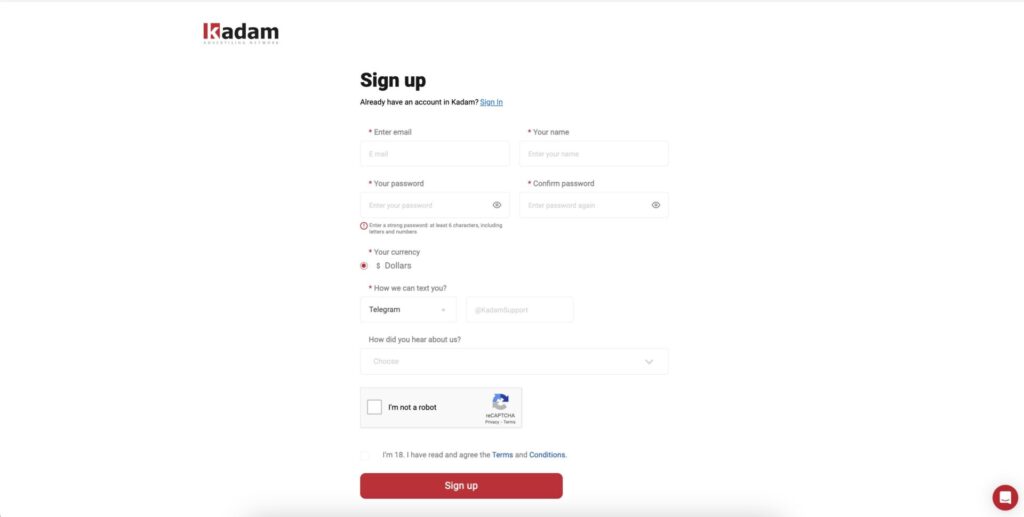
That’s all! Lastly, confirm your account via email.
Once you log in, you will be welcomed by Dashboard for navigating within the Kadam account.
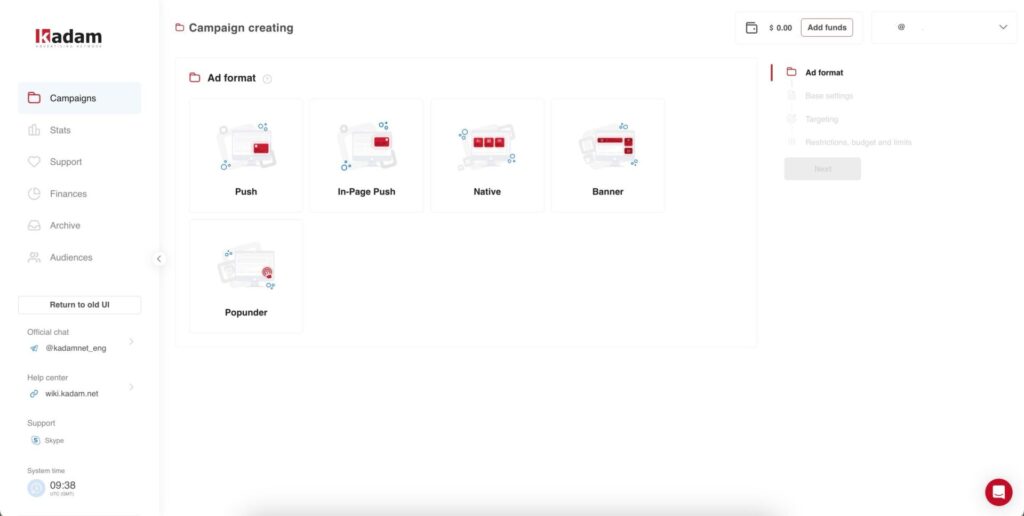
All users are accompanied by personal managers. Naturally, the necessary contacts can be found on the Dashboard page.
Here are the tabs the Dashboard page also contains:
By default, the Dashboard tab reflects all the data of launched campaigns. And now it’s time to create one of them. Click the Start campaign button and get ahead.
Adding funds at Kadam:
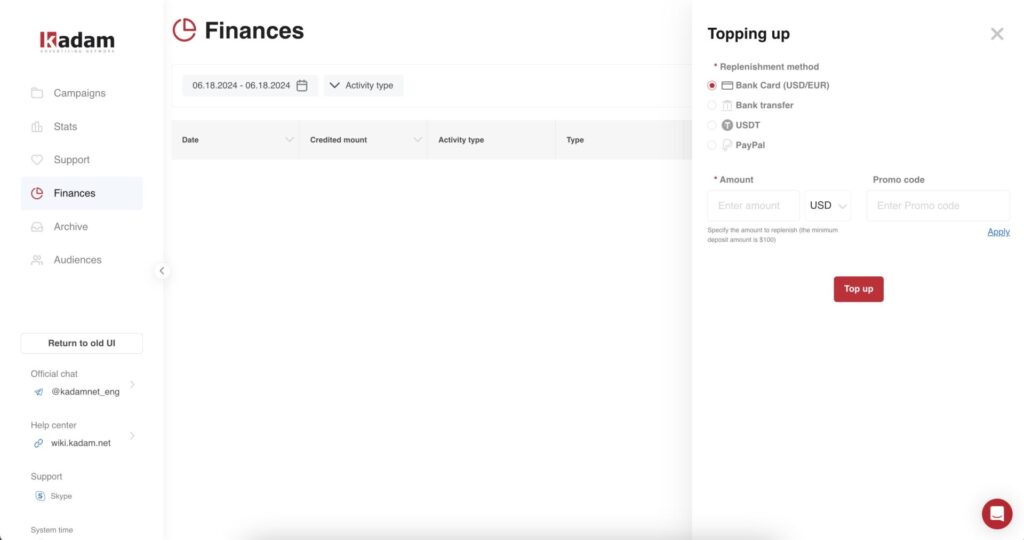
Kadam requires your data to top up your balance. Apparently, the network is extremely careful regarding users who can seem to be fakes or unmotivated.
Let’s see what we have in payment options:
The Kadam minimal deposit is $50.
Although there is no Tracking tab within the account, you can discover a list of macros while creating a campaign.
It would seem that the platform offers nothing else in terms of conversion tracking, but if you go to the Knowledge base, you might find a detailed guide on configuring postback.
To figure Kadam campaign setup, let’s go along with the user flow.
The prime step you need to complete is to pinpoint basic campaign details:
The feature that visualizes traffic volumes is called Predictor in Kadam.
Data accuracy will improve as you adjust the campaign.
You can allocate countries that refer to a certain continent with a click or choose the appropriate GEOs manually.
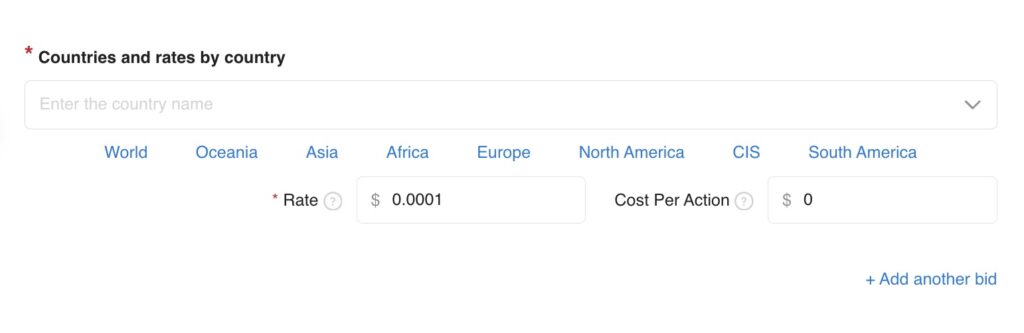
At Kadam, the Multigeo feature is implemented as you are able to set the bid for each country you target.
In particular, it’s possible to pinpoint CPA regardless of the cost model. Even if you opt for CPM cost pricing, Kadam’s smart algorithms are designed to achieve this objective.
When selecting the CPA target model, the system will be focused on the conversion cost only.
Accessible targeting parameters in Kadam:
Targeting options that revolve around device parameters – OS, platform, browser, etc. – are called “Audiences” in the ad network.
If you already have insights on what sources convert best and vice versa, add them to whitelists or blacklists respectively.
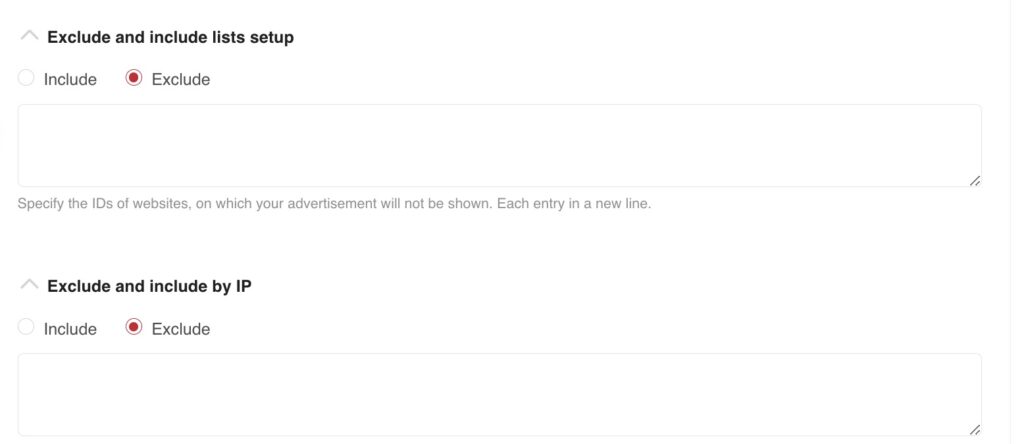
Kadam offers all possible limits to make your campaign launch most manageable.
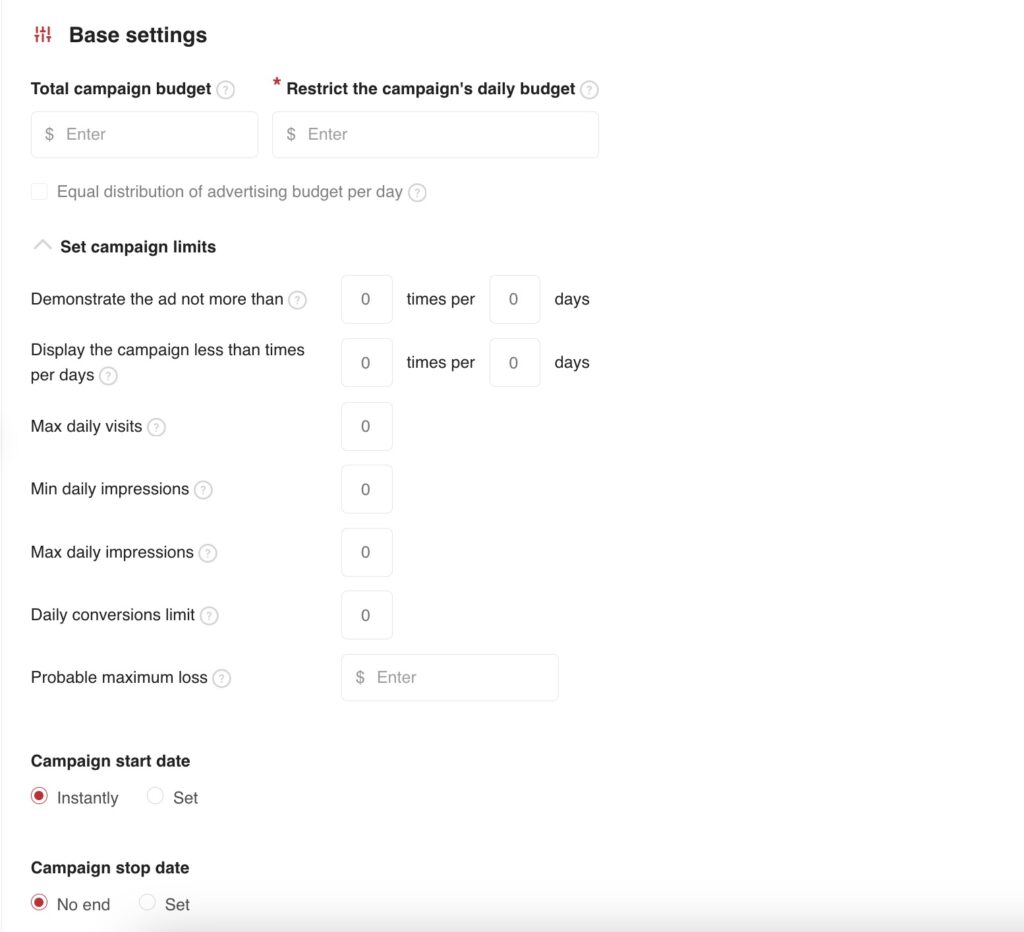
Each option in the interface includes a helpful tooltip, enhancing user experience and assisting in decision-making.
Define the schedule when your ads would be displayed to your targeted audience. For your convenience, you can select the timezone.
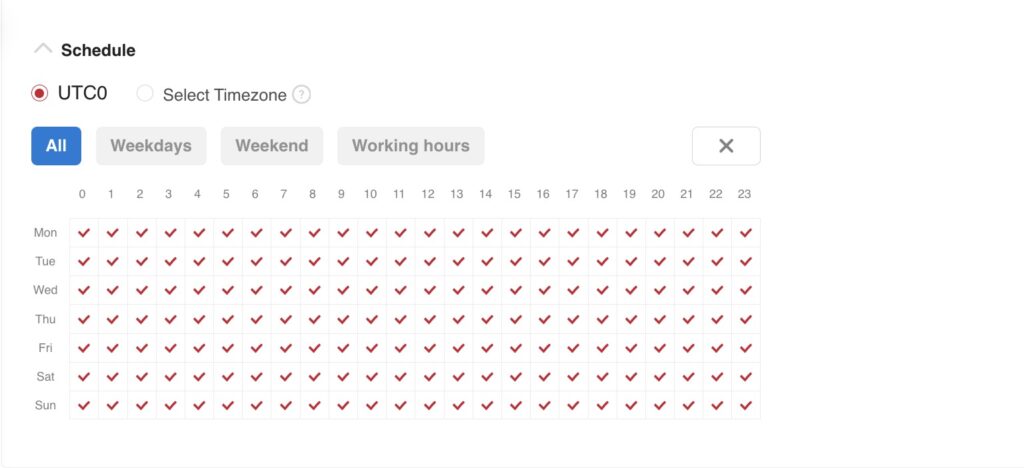
When you choose to run your campaign exclusively on weekends or weekdays, it requires manual selection. However, it may not be as convenient as other ad platforms that offer a one-click option to mark these days.
Hit the Create campaign button to proceed with running the campaign.
Setting up a campaign doesn’t end with the previous steps.
Finally, you need to make ads, adding the following details:
How to add creatives for a push campaign:
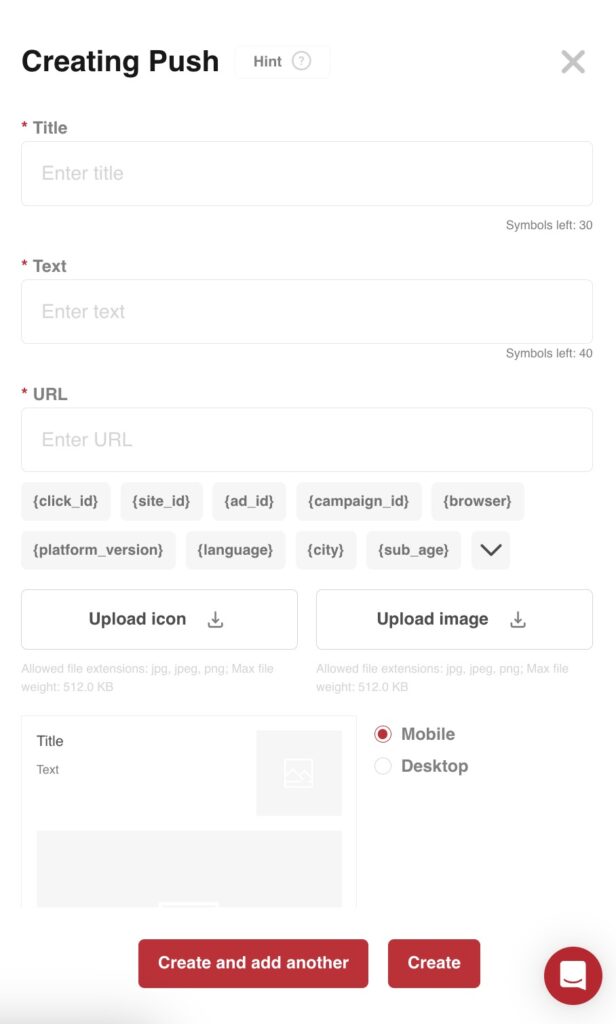
The maximum number of creatives is 100, which is quite a lot. In other words, you are not almost restricted in adding creatives.
As you design your ad creatives, it will be helpful to know about the requirements for them. In the Knowledge base, you will find examples and valuable recommendations on making converting ads.
As the team said, the push format is versatile for almost any offer across all verticals. However, the highlighted verticals that convert best with push advertising:
Kadam earning tricks lie in smart optimization. Let’s discuss which features can further enhance fine-tuning ad campaigns.
The use of whitelists allows you to specify trusted and relevant sources or websites where you want your ads to be displayed. By including these sources, you ensure that your ads reach the right audience and maintain brand safety. On the flip side, blacklists help you exclude specific sources or websites where you don’t want your ads to appear.
By analyzing statistics, such as click-through rates and conversion rates, you can identify the best-performing creatives. Adjusting your creative rotation, emphasizing high-performing creatives, and excluding underperforming ones can help boost ad performance and drive better results.
According to statistics, it is possible to make well-informed decisions about bid adjustments. Increasing bids for high-performing placements can help increase visibility and CTR. Conversely, reducing bids for less effective slices helps optimize spending and improve overall campaign efficiency.
If you have any questions and haven’t found answers in the FAQ section or knowledge base, you can reach out to the Kadam support team. The support team is available to assist you from Monday to Friday, 07:00 am to 08:00 pm (UTC), and on weekends from 8 am to 8 pm (UTC).
There are 2 ways to contact support. First, you can go to the Support section and click on the “Add Request” button, providing a clear description of your issue. Alternatively, you can reach out to the support via Telegram, Skype, email, or through the live chat feature on our platform.
Discover the benefits and limitations of the Kadam platform. By examining its pros and cons, you can assess if it offers the features and functionalities that are crucial for your ad campaigns.
Cons:
While the interface may not be as modern as some other platforms, Kadam makes up for its extensive ad coverage across 195 countries, impressive traffic volumes, flexibility in targeting and availability of many ad formats. Ultimately, the decision to choose Kadam depends on individual priorities and preferences in terms of traffic reach, ad formats, and overall user experience.
Kadam shares the promo code with our readers:
Get a 15% bonus for account top up with the promo code AllPushNetworks15
Kadam proves to be a reputable push and native ad network that offers an incredible traffic reach and a diverse array of ad formats. Through its high-quality and targeted traffic, advanced targeting parameters, and detailed analytics, Kadam allow advertisers to run effective ad campaigns with fantastic ROI. So, if you’re seeking a legit ad platform, Kadam is the solution for you.
Sign up on the platform today, get our bonus 15% for account top up with promo code AllPushNetworks15 and propel your ad campaigns to new heights with ease.

Blog
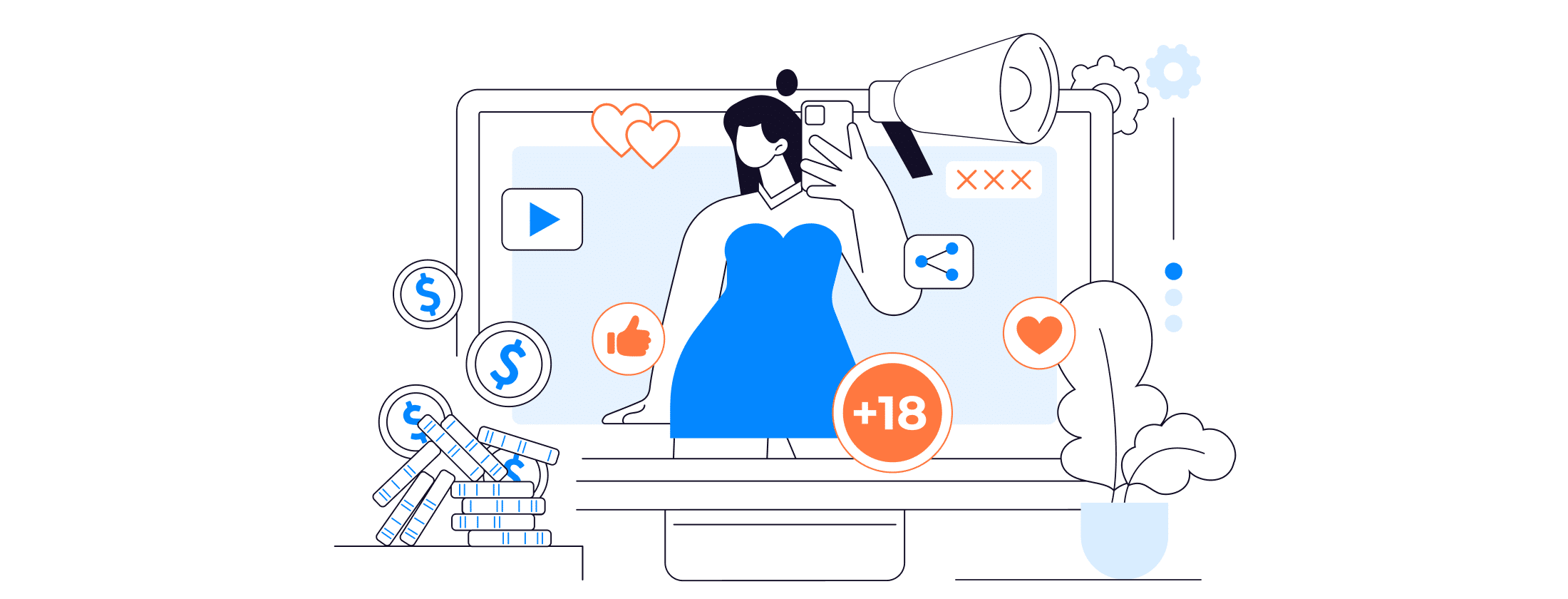
Blog
Kadam is the largest advertising network that uses the most modern technologies for a comprehensive solution to customer tasks
Main info
Ad formats
The best verticals
Payment methods
Conversion tracking
Adult ads
Kadam, an immense traffic source, caters to the demands of both advertisers and publishers. Actually, it offers numerous options that are beneficial for all players in the industry, including affiliates and agencies. Among the 7 primary formats supported by Kadam are banners, native ads (teasers), push ads, in-app push, on-site push (same as in-page push), clickunder (also known as popunder).
We regard the network as one of the leaders in the industry since its traffic counts 300 billion ad impressions per month. In this Kadam review, we’ll consider the network from the inside, while assessing its features, pros and cons.
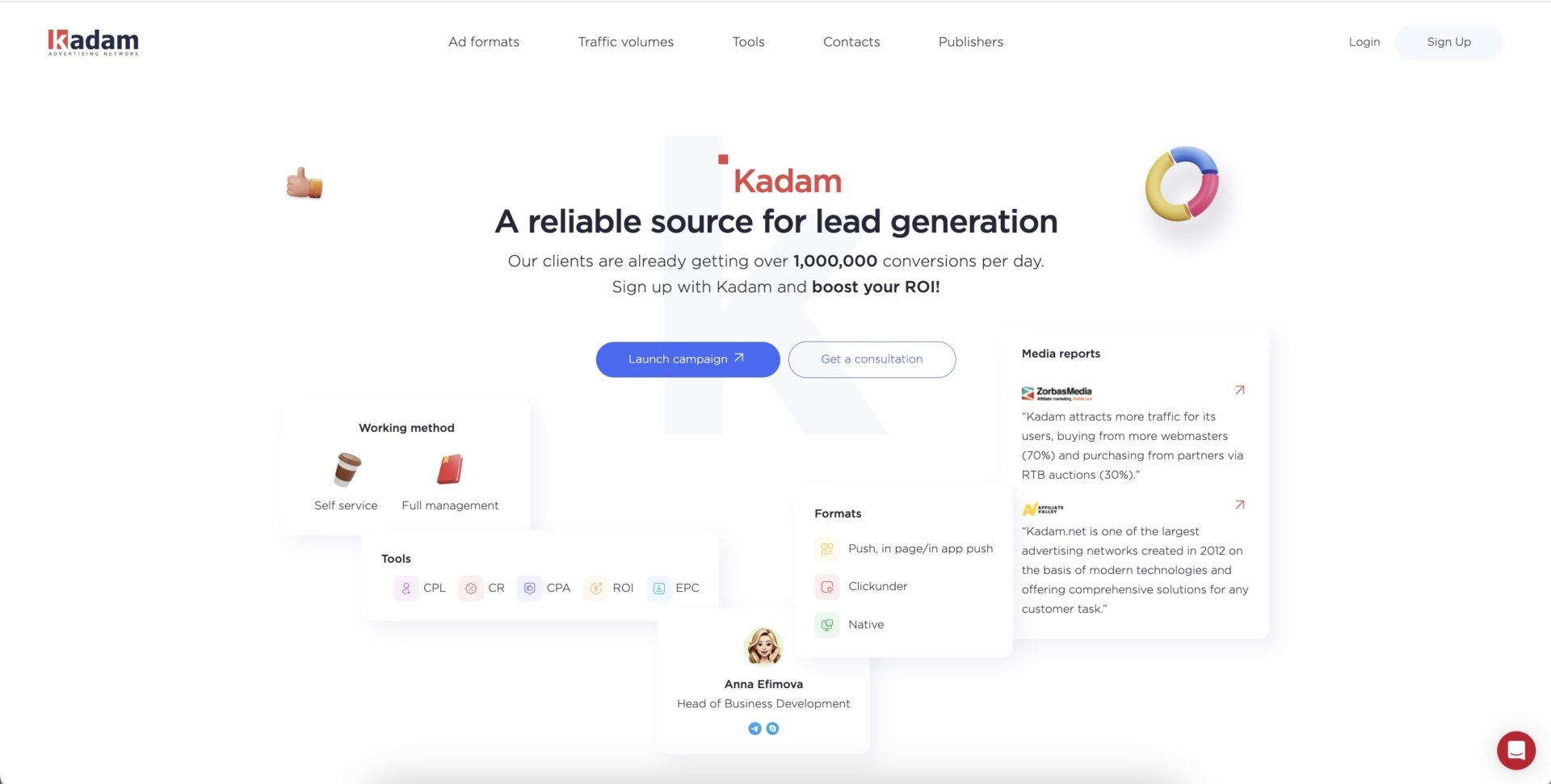
Established in 2012, Kadam has emerged as a renowned international company dedicated to providing cutting-edge ad tech solutions. By focusing on dynamic development in Eastern Europe and beyond, Kadam has become a prominent ad network by now. Throughout its history, the advertising network has continuously expanded its offerings, maintaining a competitive edge in the market.
Kadam is an advertising network that spans 195 countries, offering advertisers a wide range of apps and websites to choose from. Due to top-tier ad formats like banners, native ads, push notifications, and more, advertisers have the tools to engage their target audience with confidence.
As a fraud-detection system and built-in analytics tools remain top priorities for Kadam, advertisers can bank on top-notch and utterly targeted traffic there. Flexible payment models, detailed targeting options and statistics ensure complete control over ad campaigns and maximum efficiency.
One notable aspect of this ad network is its clear audience segmentation, as explicitly stated on its website. This allows for a deep understanding of the unique needs and preferences of each user category. Catering to all sorts of user needs, the network offers both types of services: self-serve and full-managed.
Full-managed services offer complete assistance in your advertising efforts, from A to Z.
This includes:
Access to our full-managed services is available exclusively with a minimum account top-up of $1000 or a total ad spend of $15000.
For affiliates, the ad network places emphasis on its CPA target feature, allowing them to optimize their campaigns for higher earnings. Advertisers, on the other hand, benefit from a vast pool of high-quality traffic and a diverse range of ad formats to select from. Additionally, the network offers big agent bonuses for agencies.
Publishers can take advantage of the network’s dedication to providing high-quality ad content that enhances the visitor experience. At Kadam, each publisher is assigned a personal manager who assists them in effectively monetizing their websites and landing pages.
The ad network collaborates with both direct advertisers and RTB partners to provide the ultimate reach to its members. Direct traffic sources are prevalent on the platform. Anyway, the ad network uses external and in-house anti-fraud tools so that advertisers make sure that Kadam traffic is safe.
The primary focus of the ad network in terms of traffic generation is iGaming in Ukraine, Africa, CIS.
Push traffic by popular GEOs:
| GEO | Traffic Volume, billion impressions per day | Average CPC |
|---|---|---|
| United States | 2 189 289 192 | $0,0331 |
| Germany | 1 197 111 822 | $0,0471 |
| Russia | 9 929 409 646 | $0,0864 |
| Brazil | 2 893 395 003 | $0,0343 |
| India | 1 848 953 573 | $0,0030 |
| Bangladesh | 1 280 171 592 | $0,00139 |
| Egypt | 1 092 618 511 | $0,0158 |
The platform is used by 80,000 advertisers that have access to a vast network of 100,000 websites and applications for their ad placements. Traffic is accepted from both mainstream and adult sources.
Run your first ad campaign with us!
The start of the process of signing up is to specify your position within the company.
We’ll elaborate on user flow for advertisers.
Indicate the personal details, messengers to get in touch with and choose the currency you operate.
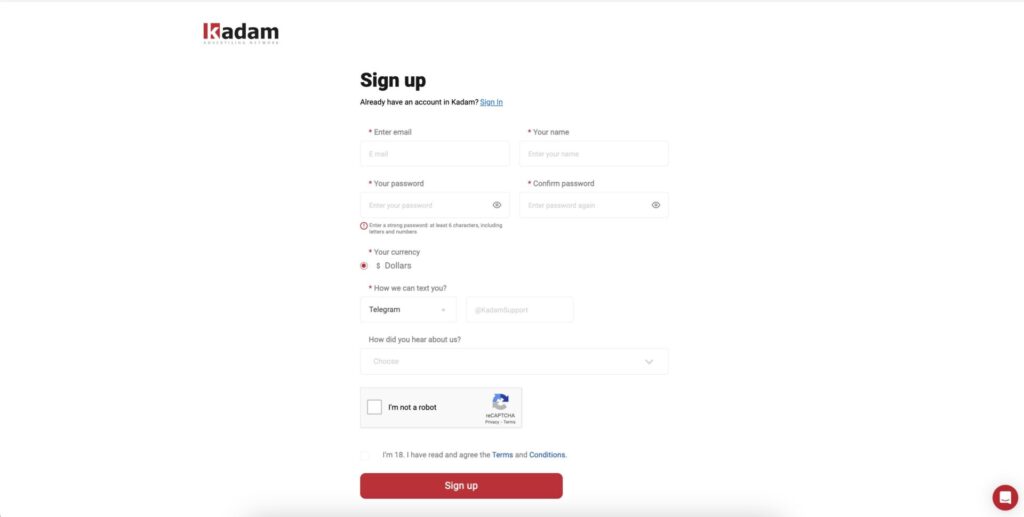
That’s all! Lastly, confirm your account via email.
Once you log in, you will be welcomed by Dashboard for navigating within the Kadam account.
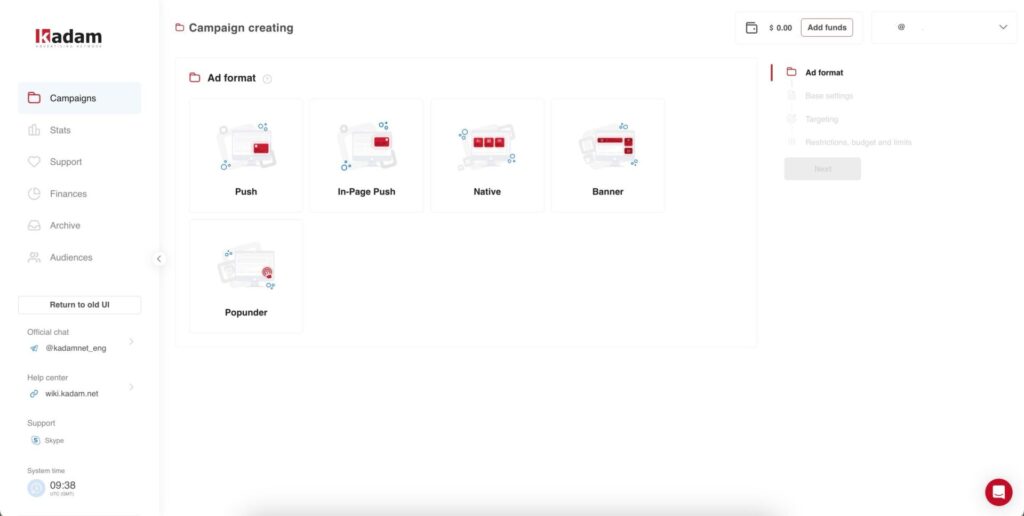
All users are accompanied by personal managers. Naturally, the necessary contacts can be found on the Dashboard page.
Here are the tabs the Dashboard page also contains:
By default, the Dashboard tab reflects all the data of launched campaigns. And now it’s time to create one of them. Click the Start campaign button and get ahead.
Adding funds at Kadam:
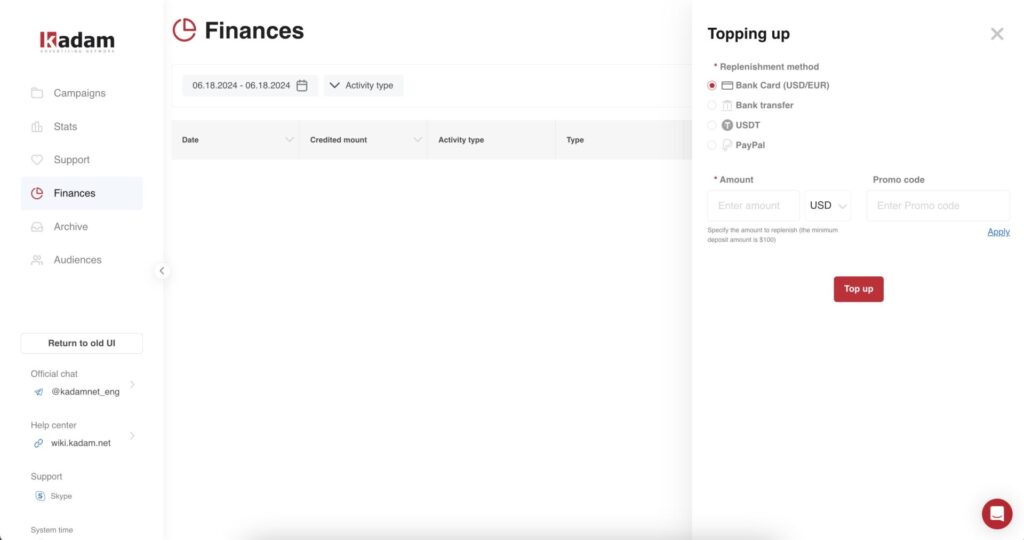
Kadam requires your data to top up your balance. Apparently, the network is extremely careful regarding users who can seem to be fakes or unmotivated.
Let’s see what we have in payment options:
The Kadam minimal deposit is $50.
Although there is no Tracking tab within the account, you can discover a list of macros while creating a campaign.
It would seem that the platform offers nothing else in terms of conversion tracking, but if you go to the Knowledge base, you might find a detailed guide on configuring postback.
To figure Kadam campaign setup, let’s go along with the user flow.
The prime step you need to complete is to pinpoint basic campaign details:
The feature that visualizes traffic volumes is called Predictor in Kadam.
Data accuracy will improve as you adjust the campaign.
You can allocate countries that refer to a certain continent with a click or choose the appropriate GEOs manually.
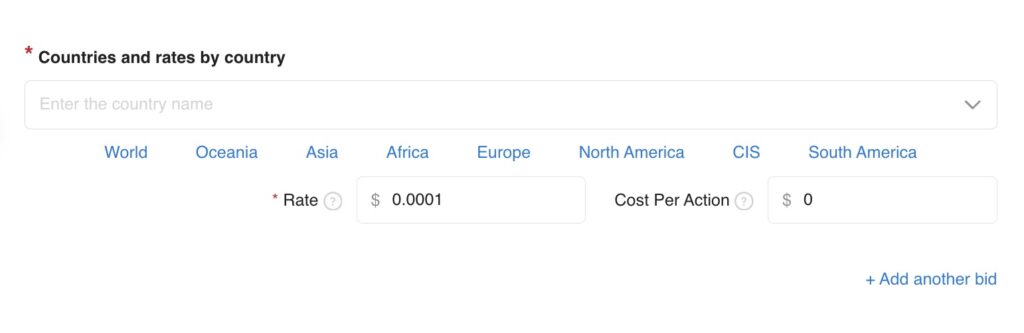
At Kadam, the Multigeo feature is implemented as you are able to set the bid for each country you target.
In particular, it’s possible to pinpoint CPA regardless of the cost model. Even if you opt for CPM cost pricing, Kadam’s smart algorithms are designed to achieve this objective.
When selecting the CPA target model, the system will be focused on the conversion cost only.
Accessible targeting parameters in Kadam:
Targeting options that revolve around device parameters – OS, platform, browser, etc. – are called “Audiences” in the ad network.
If you already have insights on what sources convert best and vice versa, add them to whitelists or blacklists respectively.
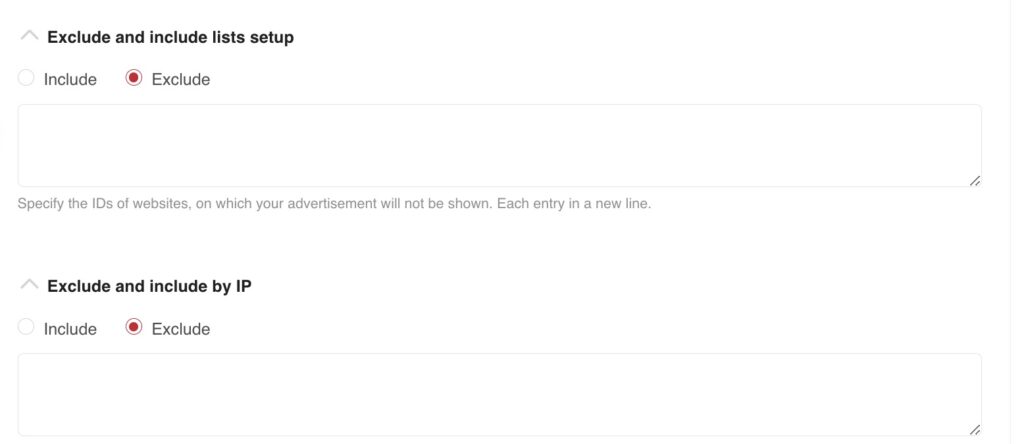
Kadam offers all possible limits to make your campaign launch most manageable.
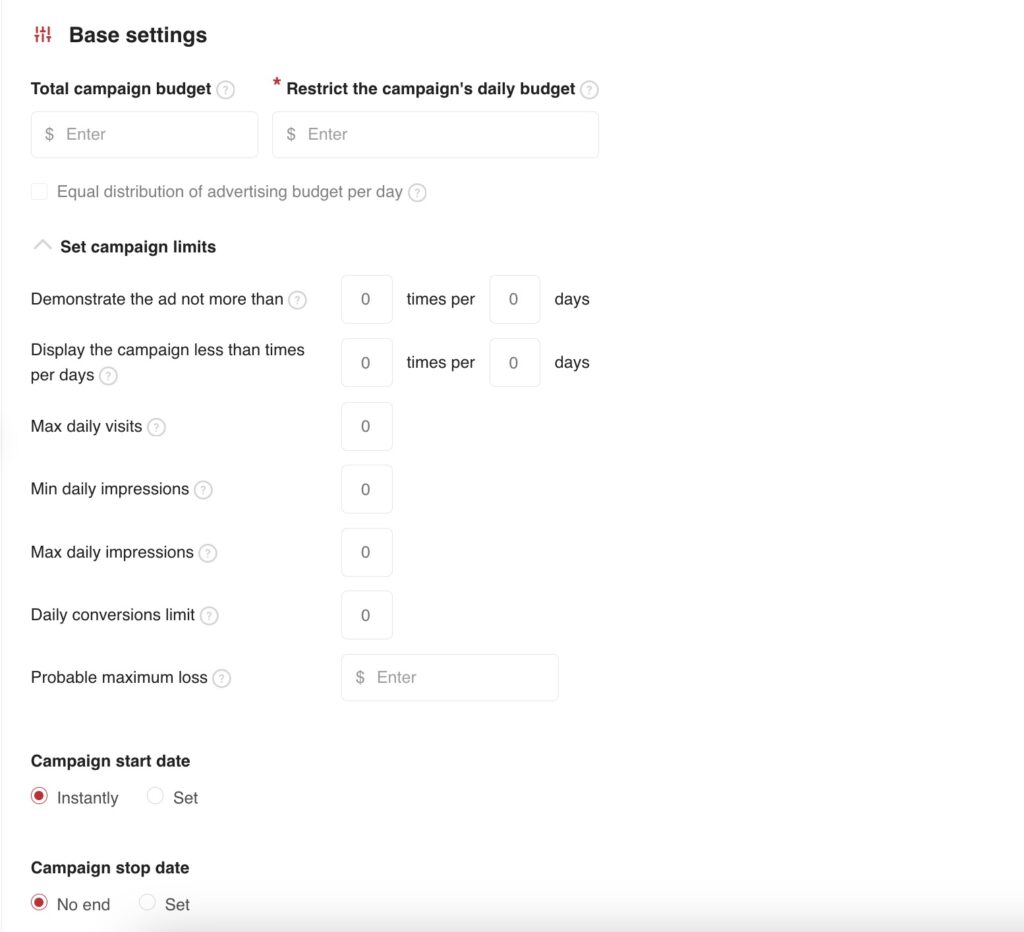
Each option in the interface includes a helpful tooltip, enhancing user experience and assisting in decision-making.
Define the schedule when your ads would be displayed to your targeted audience. For your convenience, you can select the timezone.
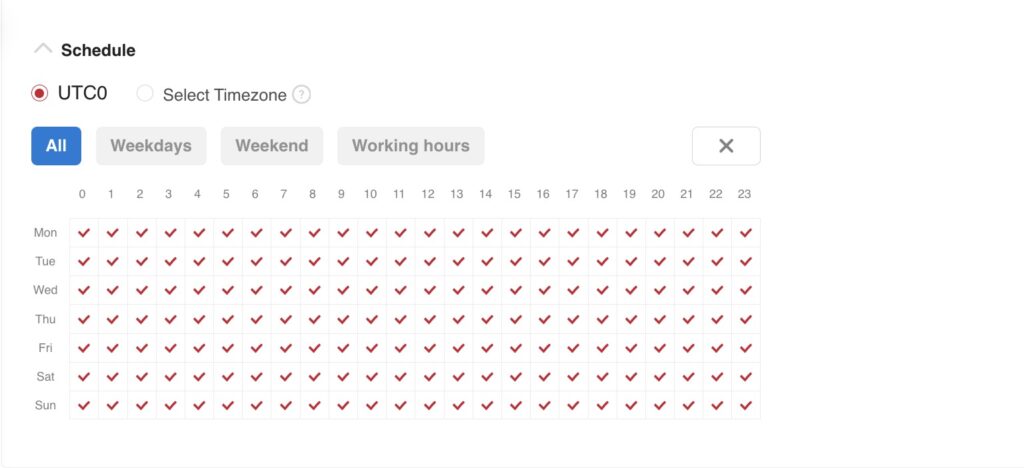
When you choose to run your campaign exclusively on weekends or weekdays, it requires manual selection. However, it may not be as convenient as other ad platforms that offer a one-click option to mark these days.
Hit the Create campaign button to proceed with running the campaign.
Setting up a campaign doesn’t end with the previous steps.
Finally, you need to make ads, adding the following details:
How to add creatives for a push campaign:
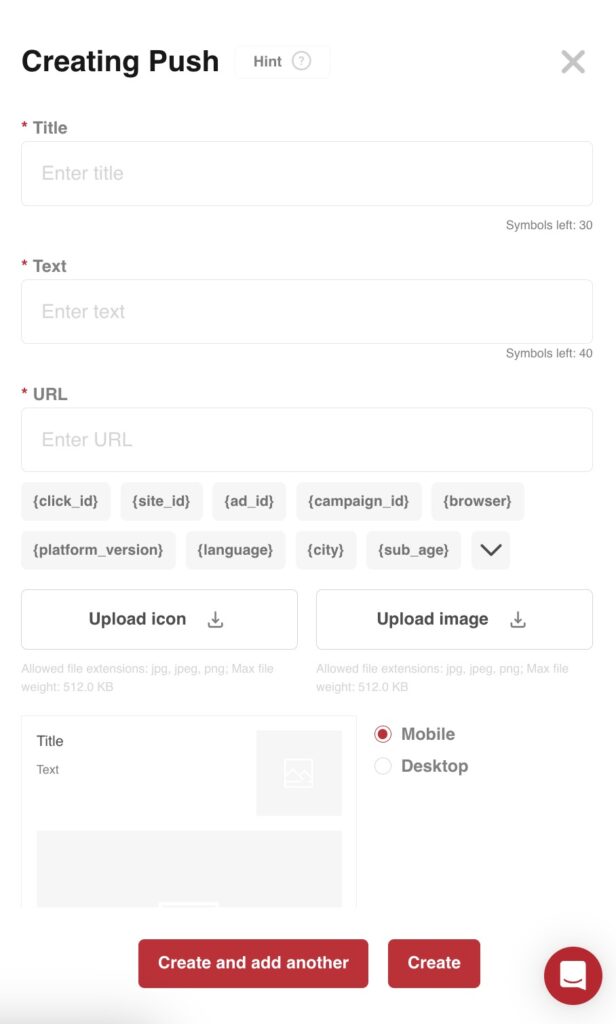
The maximum number of creatives is 100, which is quite a lot. In other words, you are not almost restricted in adding creatives.
As you design your ad creatives, it will be helpful to know about the requirements for them. In the Knowledge base, you will find examples and valuable recommendations on making converting ads.
As the team said, the push format is versatile for almost any offer across all verticals. However, the highlighted verticals that convert best with push advertising:
Kadam earning tricks lie in smart optimization. Let’s discuss which features can further enhance fine-tuning ad campaigns.
The use of whitelists allows you to specify trusted and relevant sources or websites where you want your ads to be displayed. By including these sources, you ensure that your ads reach the right audience and maintain brand safety. On the flip side, blacklists help you exclude specific sources or websites where you don’t want your ads to appear.
By analyzing statistics, such as click-through rates and conversion rates, you can identify the best-performing creatives. Adjusting your creative rotation, emphasizing high-performing creatives, and excluding underperforming ones can help boost ad performance and drive better results.
According to statistics, it is possible to make well-informed decisions about bid adjustments. Increasing bids for high-performing placements can help increase visibility and CTR. Conversely, reducing bids for less effective slices helps optimize spending and improve overall campaign efficiency.
If you have any questions and haven’t found answers in the FAQ section or knowledge base, you can reach out to the Kadam support team. The support team is available to assist you from Monday to Friday, 07:00 am to 08:00 pm (UTC), and on weekends from 8 am to 8 pm (UTC).
There are 2 ways to contact support. First, you can go to the Support section and click on the “Add Request” button, providing a clear description of your issue. Alternatively, you can reach out to the support via Telegram, Skype, email, or through the live chat feature on our platform.
Discover the benefits and limitations of the Kadam platform. By examining its pros and cons, you can assess if it offers the features and functionalities that are crucial for your ad campaigns.
Cons:
While the interface may not be as modern as some other platforms, Kadam makes up for its extensive ad coverage across 195 countries, impressive traffic volumes, flexibility in targeting and availability of many ad formats. Ultimately, the decision to choose Kadam depends on individual priorities and preferences in terms of traffic reach, ad formats, and overall user experience.
Kadam shares the promo code with our readers:
Get a 15% bonus for account top up with the promo code AllPushNetworks15
Kadam proves to be a reputable push and native ad network that offers an incredible traffic reach and a diverse array of ad formats. Through its high-quality and targeted traffic, advanced targeting parameters, and detailed analytics, Kadam allow advertisers to run effective ad campaigns with fantastic ROI. So, if you’re seeking a legit ad platform, Kadam is the solution for you.
Sign up on the platform today, get our bonus 15% for account top up with promo code AllPushNetworks15 and propel your ad campaigns to new heights with ease.
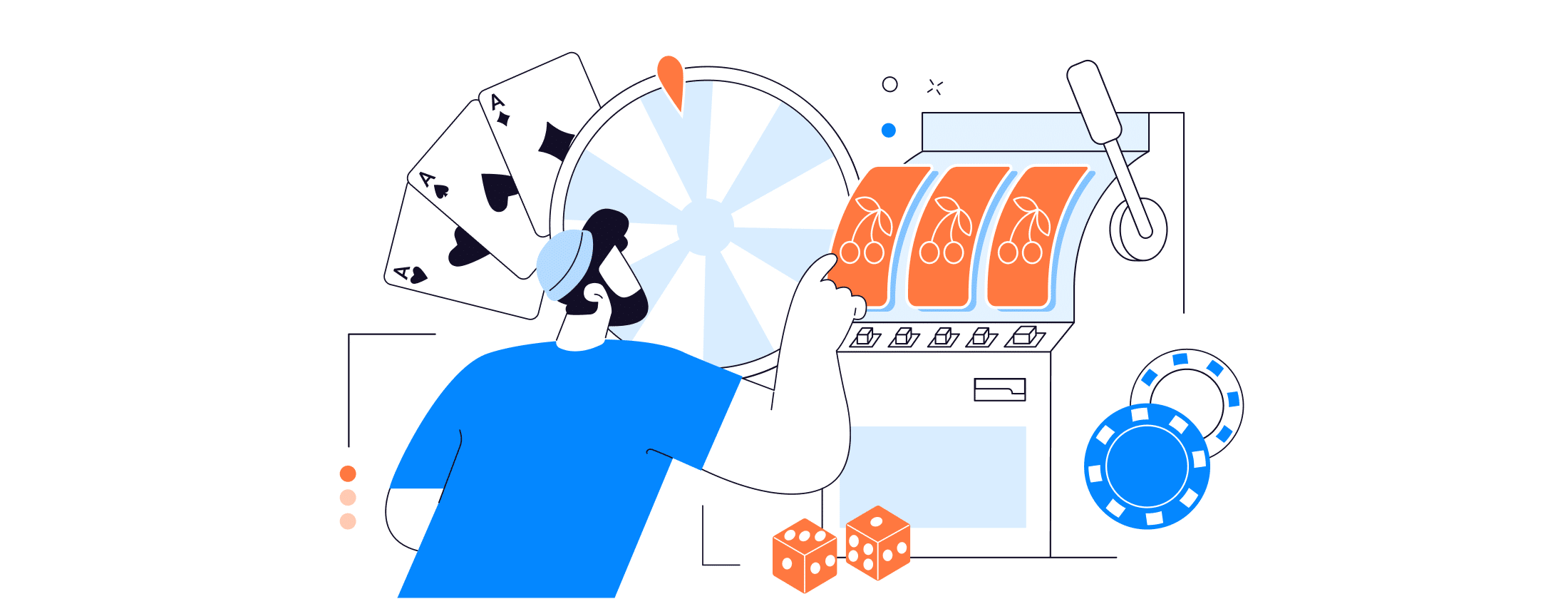
Review
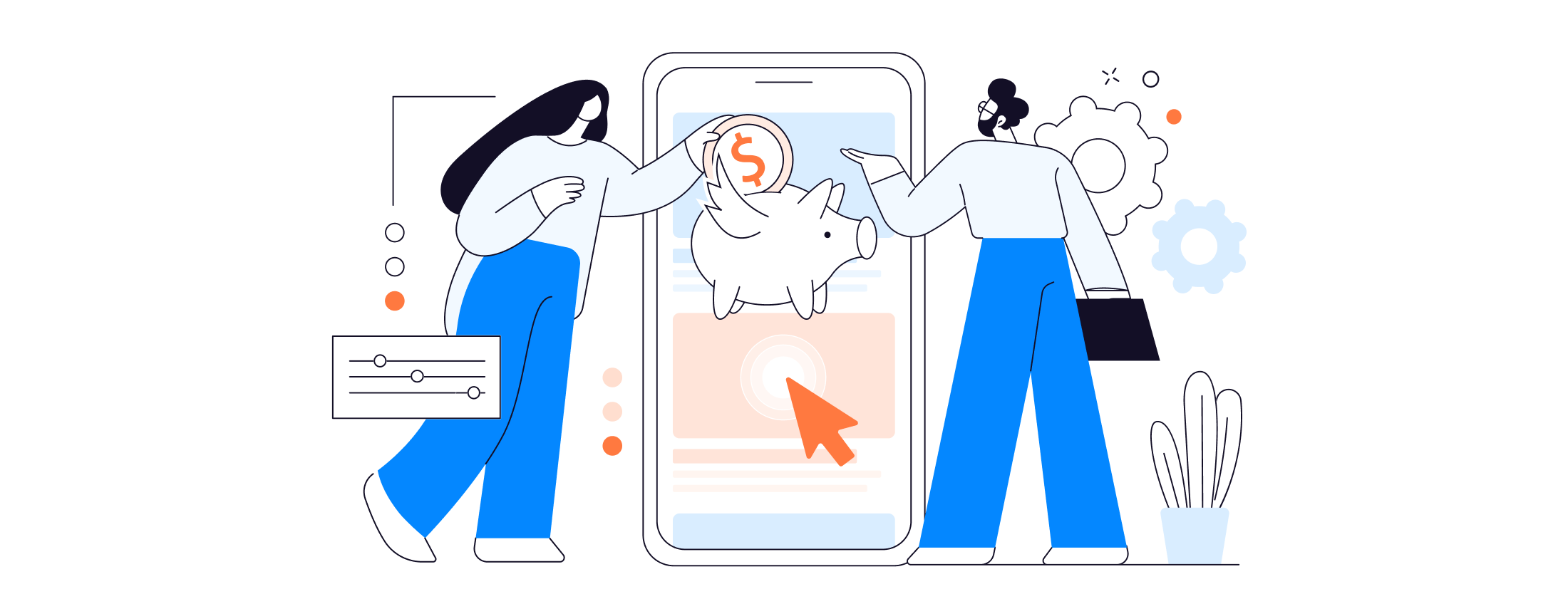
Review
Kadam Review 2024: Push Notification Ad Network with Amazing Ad Reach
Reviews
RATING
RATING
Mr.Simson
16 November 2023