Blog

As the CPA market continues to grow, the range of affiliate networks is still large. That’s why affiliate marketers often waste their time trying to find the best platform with a wide range of offers and high payments. Here Trafee comes to help and provides marketers with top services for affiliate marketing.
In this Trafee review, we will tell you everything about the affiliate network, including offers number, verticals, features, tools, and how to launch your first offer.
Trafee is a global CPA affiliate network that provides affiliates with top conditions in Adult Dating, iGaming, Adult Games, Cams, and Sweepstakes. The offer base extends 4,000 options within all the accepted verticals. There is also an automatic Smartlink system for traffic monetization, without a million managers.
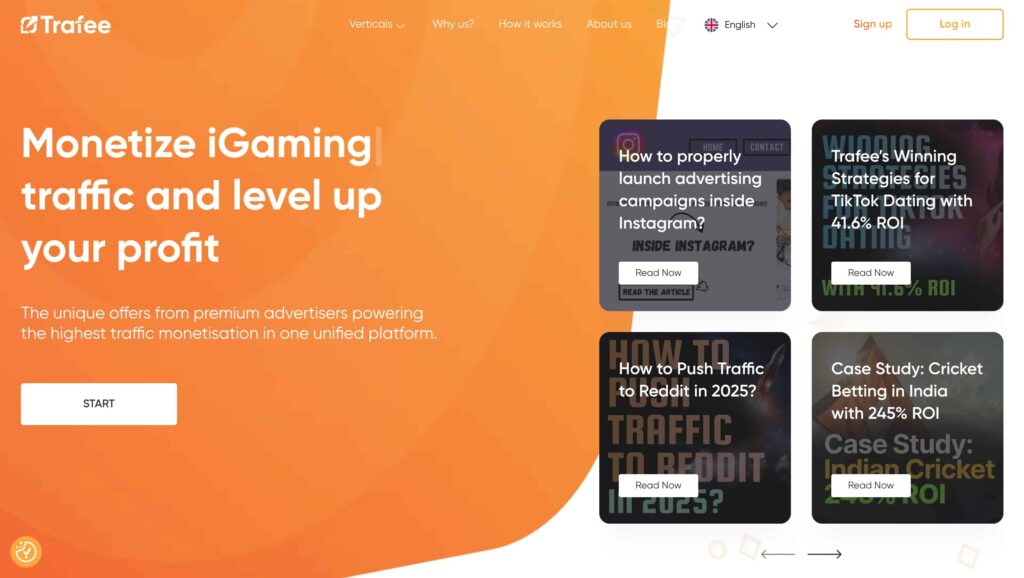
Source: Trafee CPA network
The CPA network was created in 2017. During this time, the platform has become one of the top affiliate options in the verticals mentioned above. Therefore, Trofee can boast of its award — the second place in the nomination “Best Affiliate Dating Network” at the MAC conference in Yerevan.
Key characteristics of the Trafee affiliate network:
Note: Trafee don’t accept any kind of motivated chat traffic. Kik and Snapchat are strongly forbidden by the platform, so take this into account when running offers.
Top Trafee CPA offers in 2025:
These are the key features that make the affiliate platform one of the top CPA networks in the market. In this Trafee review, we will dive deeper into the platform and analyze all the points.
Let’s start with a step-by-step guide on how to start with Trafee discovering the registration process as well as navigating the affiliate account.
Open Trafee homepage, choose “Sign up”, fill out the registration form, and click “Sign up”. You need to complete your profile by adding details such as email, username, password, and messenger. Next, you will receive a confirmation email. You need to click on the button “Activate your account” and your account will be created.
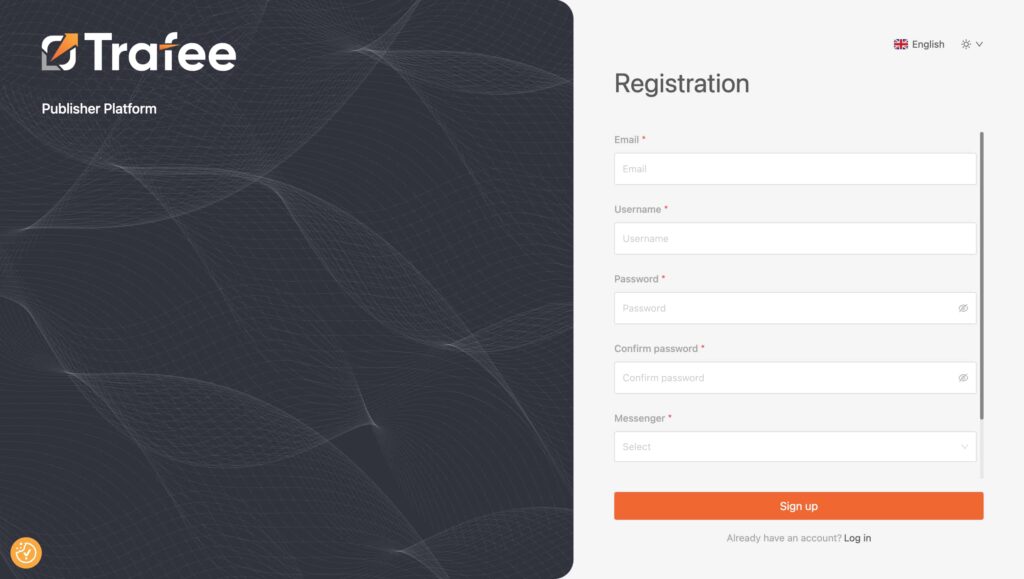
Source: Trafee CPA network
After registration you can move on to your personal affiliate account that is available in Demo mode. Note that after registration, affiliate marketers must provide information about their traffic sources, GEO, advertising formats, and experience in CPA marketing. To do this, just click on the icon in the lower right corner — this is a chat with the manager. The application is considered within 48 hours.
Dashboard
In general, the dashboard is quite user-friendly, so you can easily navigate it. But let’s have a look at the important points.
On the main page you can see a KPI dashboard with such metrics as hits, clicks, conversions, and revenue. This feature is necessary to make the process of checking the stats easier and faster — all the data is on hand. You can use filters by selecting a time period: the last 3 months, a month, 7 days, or just today.
You can also follow the news in the first part of the page. This news is written by Trafee’s team.
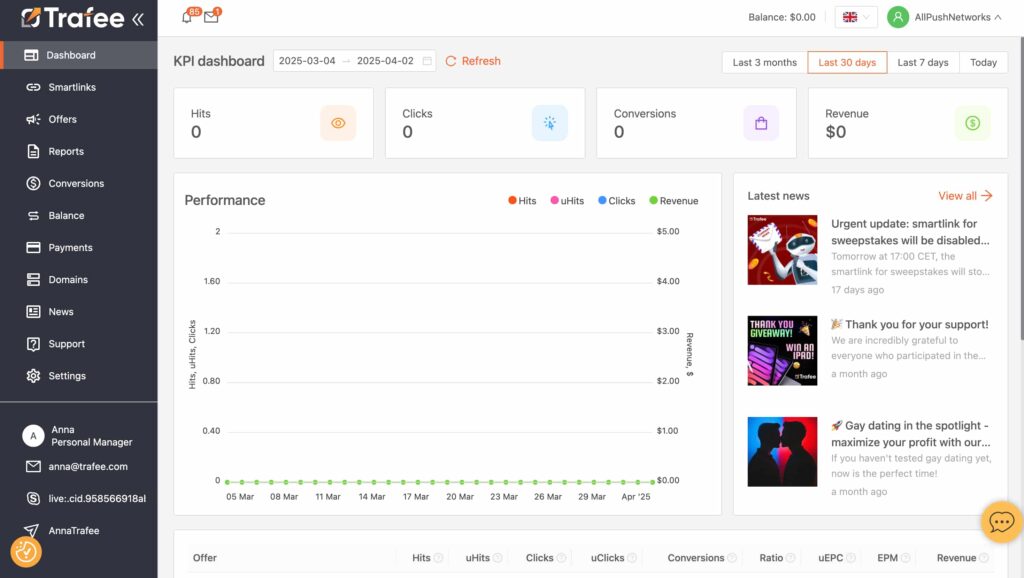
Source: Trafee CPA network
By scrolling through the page below, you can also track statistics on offers and smartlinks.
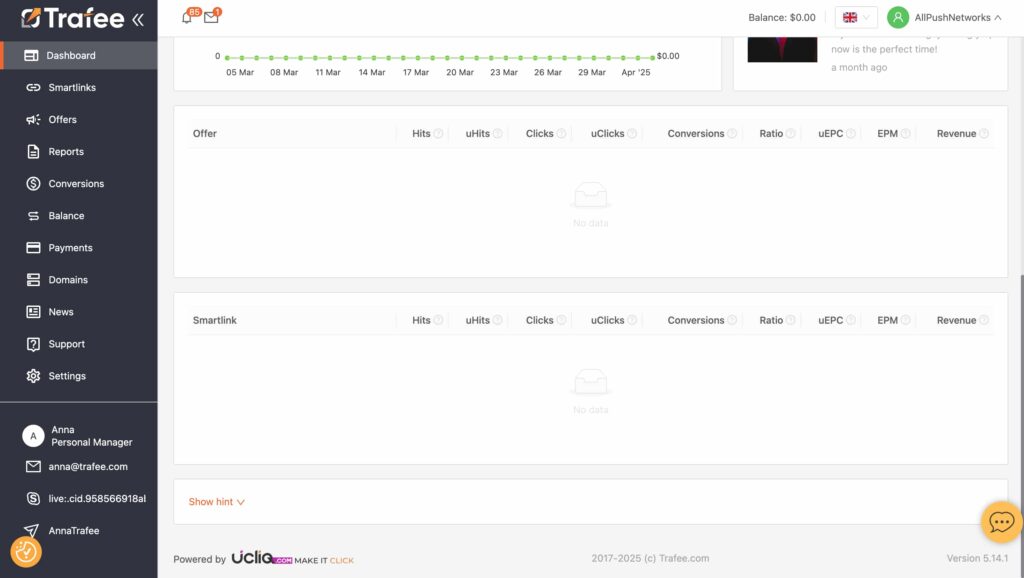
Source: Trafee CPA network
Smartlinks
This is a Smartlinks tab where you can create and manage your smartlinks, assign domains and traffic types, and configure URL parameters and postbacks. Note that Trafee smartlink uses AI to enhance this offer selection so your funnels improve and your ROI increases.
Statuses:
The top section of the Smartlink page shows both active and available smartlinks so you can launch or request an on-demand smartlink. Click “Show more” to see all smartlinks.
The bottom section shows your live or requested smartlinks, with custom names, domains, traffic types, launch dates and status. Requested smartlinks will be reviewed by your manager and either made live or declined.
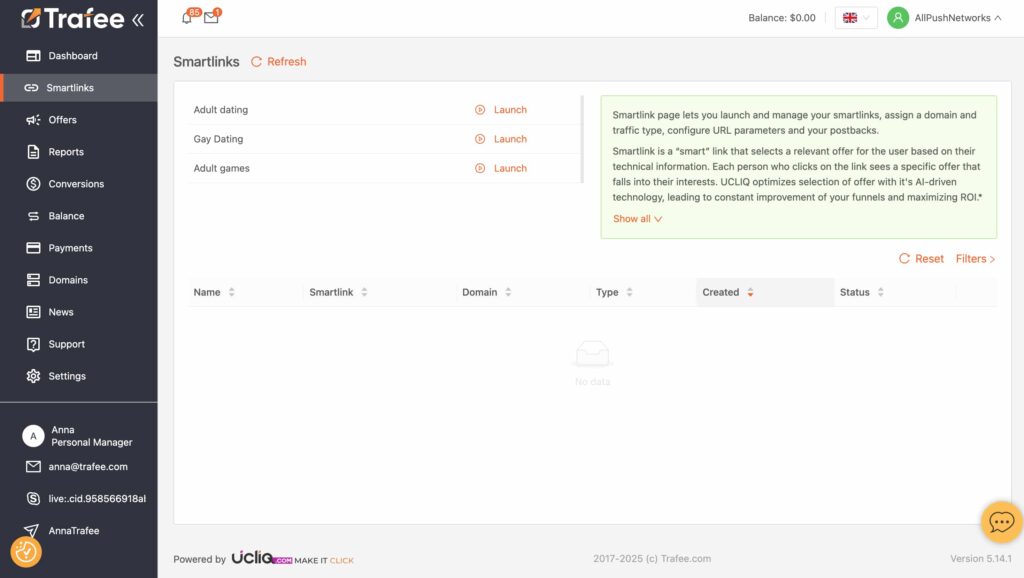
Source: Trafee CPA network
Offers
In this part of the affiliate account, you will find a full list of offers available on the Trafee CPA network. As we’ve already mentioned, the affiliate platform boasts over 4,000 offers in such verticals as Adult Dating, iGaming, Adult Games, Cams, and Sweepstakes.
There are several categories for quick navigation through the offers:
Also, you can filter offers by their statuses: all, available, on request, live, test, requested, and declined.
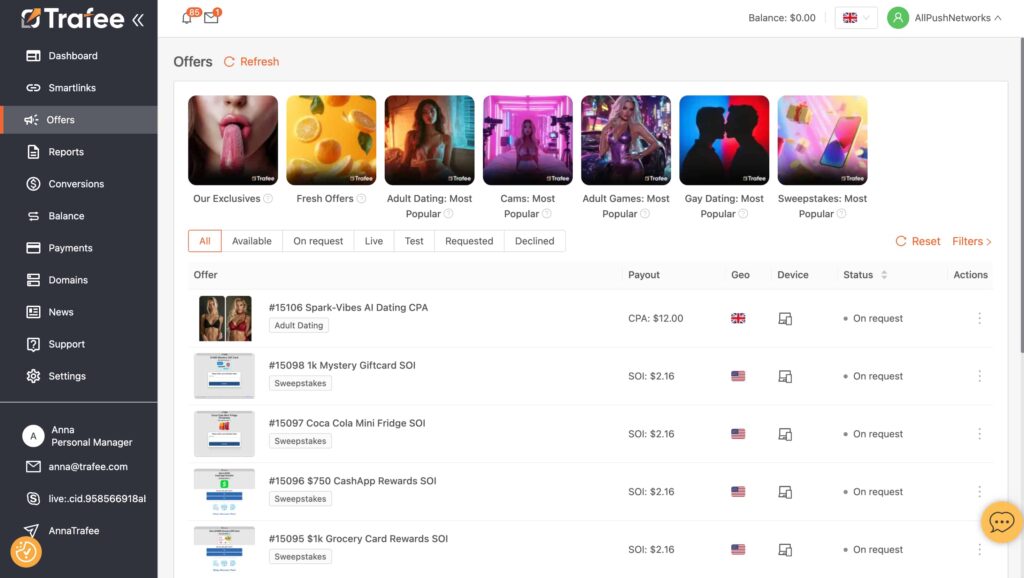
Source: Trafee CPA network
Reports
This reports tab gives you the lowdown on how your offers are doing. You can start by choosing a date range to generate a report, take a look at the chart and then drill down into the data.
The Summary report shows you your key stats-over time or by the hour. You can use filters to zero in on what you need.
Revenue report breaks down your earnings, payouts, commissions and your total balance.
The Goal Performance report gives you the data you need to understand how your Goals KPI are doing.
Referral report shows you just how much commission you’ve generated from your referrals.
The Competition page lists the competitions you’re in, where you stand and your current score.
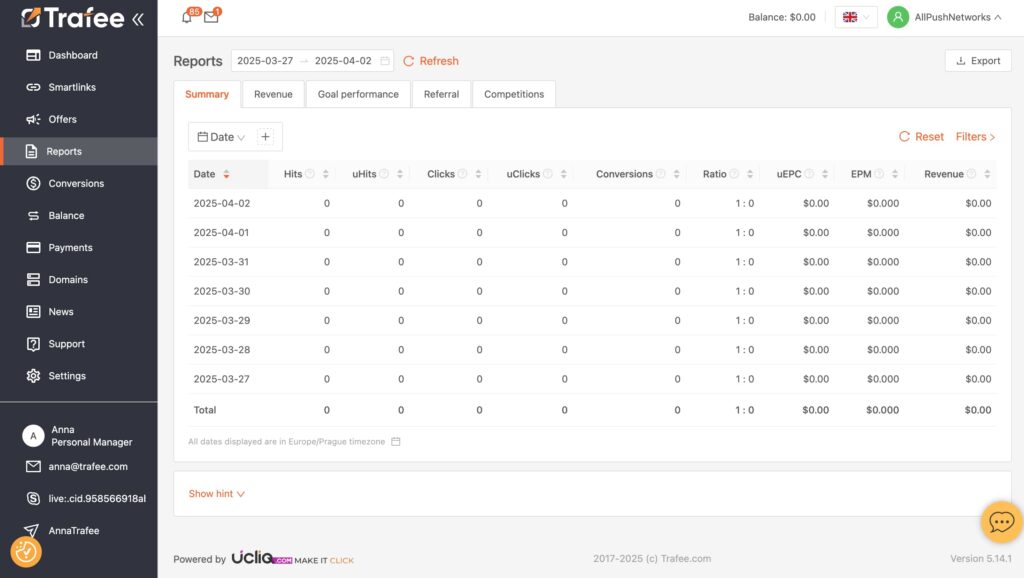
Source: Trafee CPA network
Conversions
The Conversions page presents a detailed list of your individual conversions, including the date and time of each occurrence, the source (either offer or smartlink), external click ID (if supplied by you), subsource, device type, country, payout amount, and conversion type.
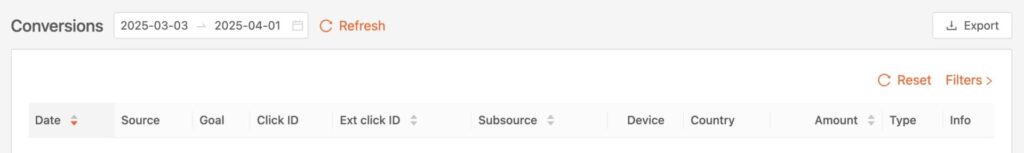
Source: Trafee CPA network
Balance
The Balance page provides a current financial overview of your account, detailing all incoming payouts, declines, payments, amounts, and the total balance (after considering each specific entry), along with relevant information about each record.
Payments
The Payments page displays your outgoing payments, including the date range, chosen payment method, notes, amount, commission paid to the processor, status, and available actions.
Domains
You can add only domains with subdomain, for example, www.domain.com, my.domain.com, hello.my.domain.com, NOT domain.com.
To add a new domain you need to have a CNAME record set up on your DNS server. Trafee supports 3rd level domains and lower. Affiliates can see the performance of their domains and remove any that are no longer in use. Just remember to update any active smartlinks and offers before deleting a domain.
Support
In this section, you can activate your account as well as look through notifications, check FAQ, or find contacts of the Trafee managers. There is a guide on basic rules to compose a letter for mailing in the FAQ part. Check it before writing to support and asking your questions to get a precise answer from the CPA network managers.
Settings
This tab includes your profile settings and payment info. Also, here you can set up a postback and find your referral link in order to invite people to use Trafee.
Let’s have a look at how to launch Trafee affiliate program campaigns. So, ppen Offers section to see the full list of them. To find the right offer you can use filters like offer name (for specific search), countries, devices, and status.
Each offer in the list has a brief description to help you choose:
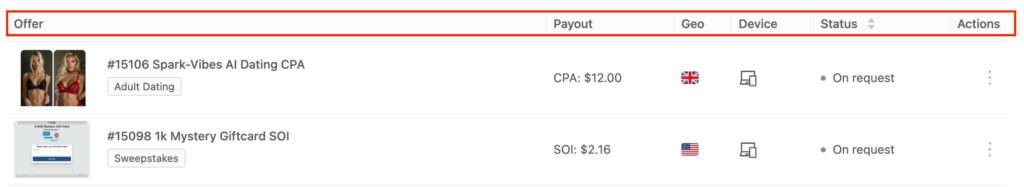
Source: Trafee CPA network
Trafee provides a variety of offer types to suit different marketing needs. You’ll find a range of options including SOI, DOI, CPI, Trial, PPS, RevShare, PPL. What concerns commission types, Trafee accepts offers from advertisers that pay using such models as CPA, CPL, CPI, and RevShare.
What is more, the CPA network sets its minimum payout at $100. The platform processes payments on a weekly basis or on request — you can get your money in the most convenient moment.
Trafee also makes payouts convenient with a range of accepted payment methods. You can choose from:
The CPA network wants to make sure you can get your payments however works best for you.
Smartlinks may have different statuses:
– Live: The smartlink is active;
– Available or Ready to Launch: You can create a smartlink for this;
– On-Request: A smartlink can be requested but needs manager approval.
Affiliates can only launch or request one smartlink per vertical. If you need to have multiple active optimization smartlinks for a vertical — maybe for different traffic types or other reasons — you can do so by asking the manager.
You can set up both a general postback and additional postbacks for each smartlinks and offers. Trafee suggest the postback by more than 11 parameters:
– {country}: country of the click origin (US, CA);
– {currency}: currency of the payment, e.g. (USD, CAD);
– {name}: the offer or smartlink name;
– {track}: the tracking value you have submitted;
– {ext_click_id}: the ‘ext_click_id’ parameter in the tracking URL;
– {sum}: the conversion payout, a float value with a dot delimiter;
– {sale_time}: the sale time in ‘Y-M-D h:m:s’ format;
– {sub_source}: subsource of the click origin;
– {transaction_id}: unique transaction ID;
– {int_click_id}: customer’s internal click ID;
– {adv_tid}: advertiser’s transaction ID;
– {ext1-ext6}: extra data (for your additional params).
To get started, you’ll first need to purchase or set up your domain via a domain registrar. Once you have your domain, add it to the Affiliate Panel under the Domains tab.
Next, create a subdomain at your registrar and link it using a CNAME record. For example, you might set it up as tracking.yourdomain.com.
For detailed instructions, check the Transferee Publisher Panel under the Domains tab and click on the “About this screen” button.
The Trafee CPA network allows marketers to bring referrals via a unique referral link. These URLs lead to specific online resources and include your unique identifier. The referral commission is usually set at 5% of the earnings from the referred user, but managers can adjust this amount in partnership with the publisher.
Summing up, we can highlight the following benefits of the Trafee CPA network:
Trafee is safe. This CPA network puts safety and security first for its users, so affiliates and advertisers are in a safe environment. As a CPA network it has measures in place to protect personal and financial information.
Trafee is legit. This is a trusted CPA network, trusted by affiliates and advertisers alike. Trafee pays on time and as promised. This builds confidence with users who can get their earnings without delays.
Is It Worth It? Yes, absolutely! With offers across many niches you can earn more. And Trafee is easy to use for both beginners and experienced marketers thanks to its user-friendly platform. Trafee has strong support with dedicated account managers and plenty of resources to help you optimize your campaigns.Overall the Trafee CPA network is worth considering if you’re looking for a reliable affiliate platform with good earnings, diverse offers, and strong support. Whether you’re an experienced affiliate or just starting out, Trafee has the tools and resources you need to succeed in your marketing!
As the CPA market continues to grow, the range of affiliate networks is still large. That’s why affiliate marketers often waste their time trying to find the best platform with a wide range of offers and high payments. Here Trafee comes to help and provides marketers with top services for affiliate marketing.
In this Trafee review, we will tell you everything about the affiliate network, including offers number, verticals, features, tools, and how to launch your first offer.
Trafee is a global CPA affiliate network that provides affiliates with top conditions in Adult Dating, iGaming, Adult Games, Cams, and Sweepstakes. The offer base extends 4,000 options within all the accepted verticals. There is also an automatic Smartlink system for traffic monetization, without a million managers.
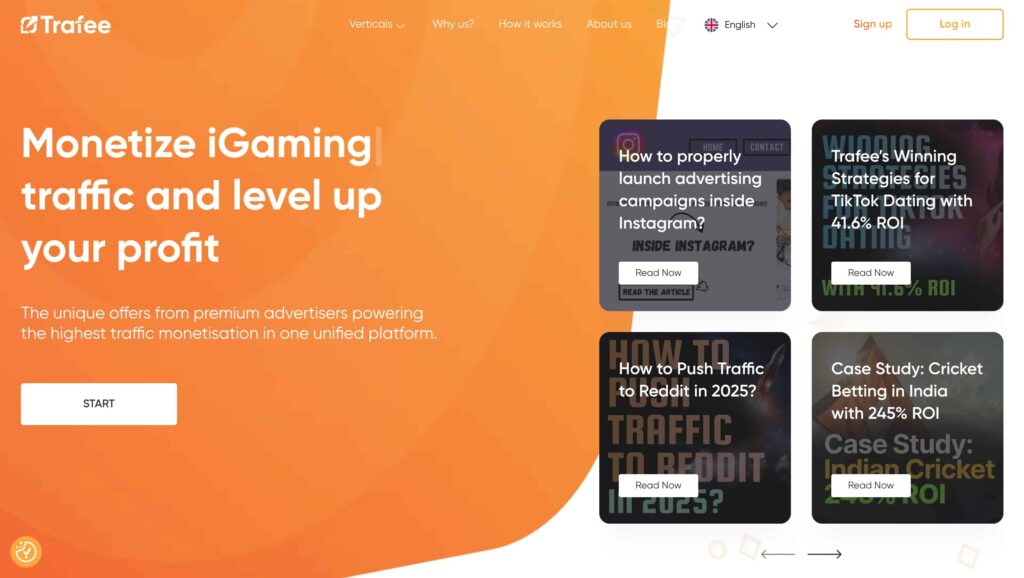
Source: Trafee CPA network
The CPA network was created in 2017. During this time, the platform has become one of the top affiliate options in the verticals mentioned above. Therefore, Trofee can boast of its award — the second place in the nomination “Best Affiliate Dating Network” at the MAC conference in Yerevan.
Key characteristics of the Trafee affiliate network:
Note: Trafee don’t accept any kind of motivated chat traffic. Kik and Snapchat are strongly forbidden by the platform, so take this into account when running offers.
Top Trafee CPA offers in 2025:
These are the key features that make the affiliate platform one of the top CPA networks in the market. In this Trafee review, we will dive deeper into the platform and analyze all the points.
Let’s start with a step-by-step guide on how to start with Trafee discovering the registration process as well as navigating the affiliate account.
Open Trafee homepage, choose “Sign up”, fill out the registration form, and click “Sign up”. You need to complete your profile by adding details such as email, username, password, and messenger. Next, you will receive a confirmation email. You need to click on the button “Activate your account” and your account will be created.
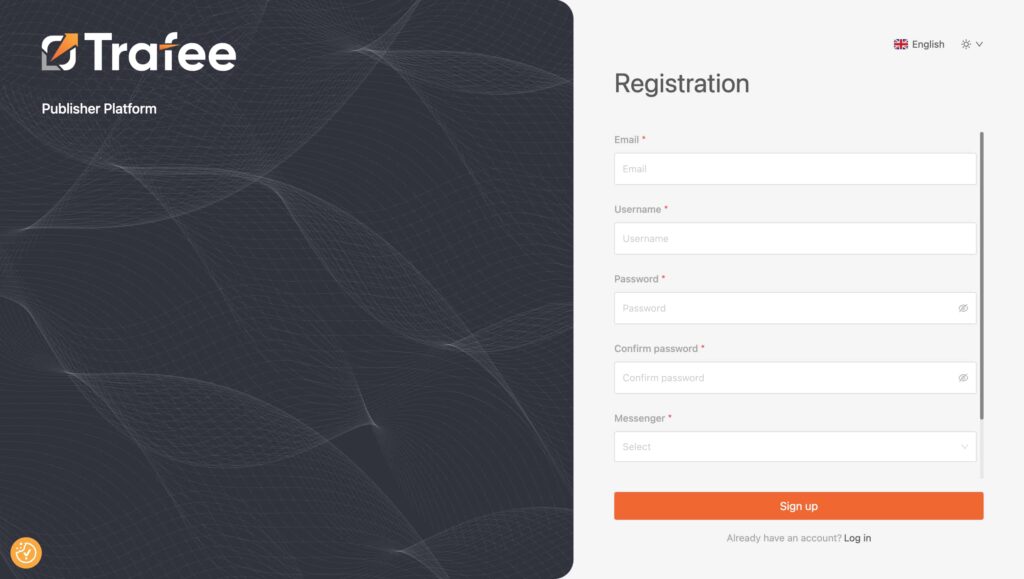
Source: Trafee CPA network
After registration you can move on to your personal affiliate account that is available in Demo mode. Note that after registration, affiliate marketers must provide information about their traffic sources, GEO, advertising formats, and experience in CPA marketing. To do this, just click on the icon in the lower right corner — this is a chat with the manager. The application is considered within 48 hours.
Dashboard
In general, the dashboard is quite user-friendly, so you can easily navigate it. But let’s have a look at the important points.
On the main page you can see a KPI dashboard with such metrics as hits, clicks, conversions, and revenue. This feature is necessary to make the process of checking the stats easier and faster — all the data is on hand. You can use filters by selecting a time period: the last 3 months, a month, 7 days, or just today.
You can also follow the news in the first part of the page. This news is written by Trafee’s team.
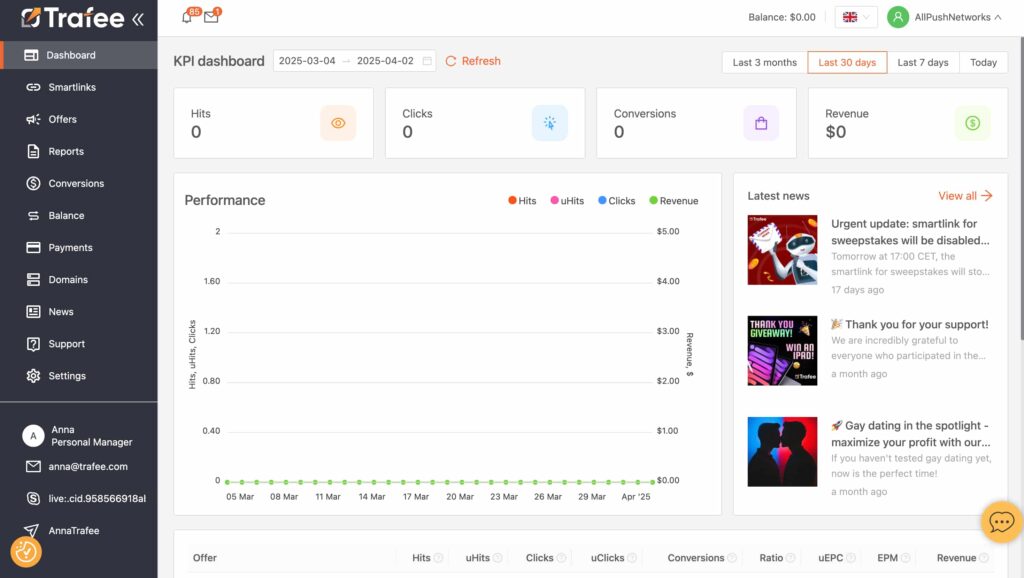
Source: Trafee CPA network
By scrolling through the page below, you can also track statistics on offers and smartlinks.
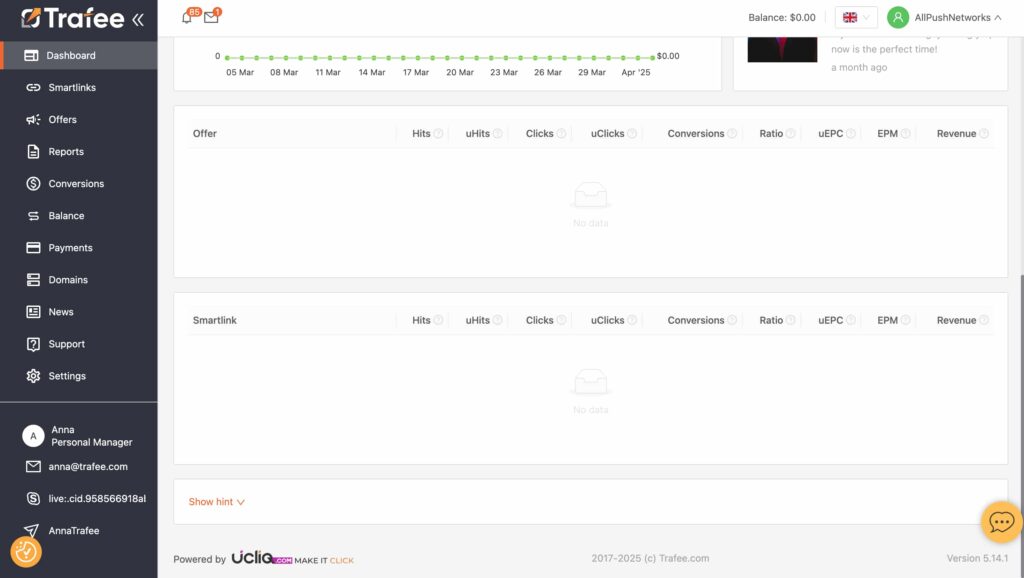
Source: Trafee CPA network
Smartlinks
This is a Smartlinks tab where you can create and manage your smartlinks, assign domains and traffic types, and configure URL parameters and postbacks. Note that Trafee smartlink uses AI to enhance this offer selection so your funnels improve and your ROI increases.
Statuses:
The top section of the Smartlink page shows both active and available smartlinks so you can launch or request an on-demand smartlink. Click “Show more” to see all smartlinks.
The bottom section shows your live or requested smartlinks, with custom names, domains, traffic types, launch dates and status. Requested smartlinks will be reviewed by your manager and either made live or declined.
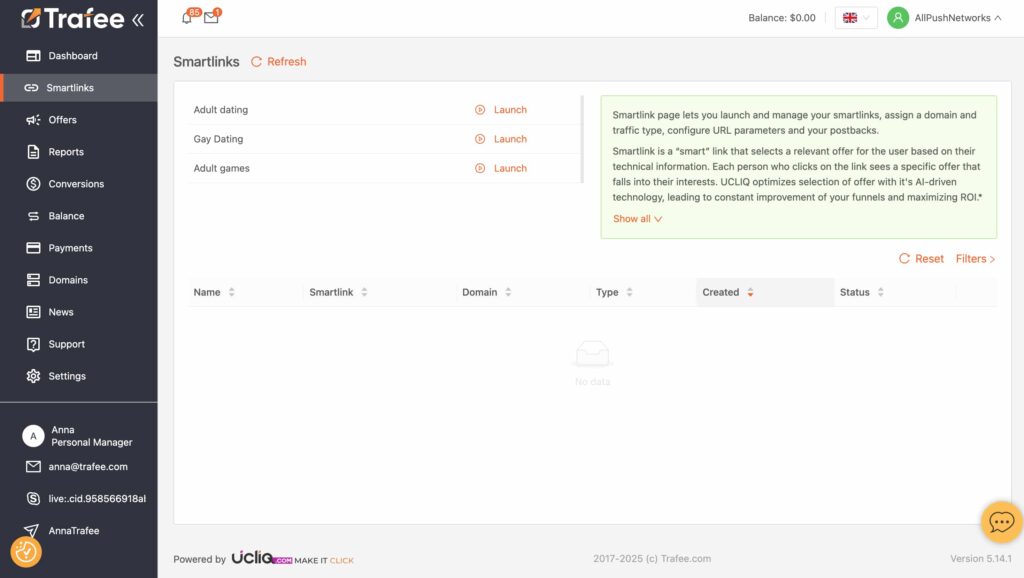
Source: Trafee CPA network
Offers
In this part of the affiliate account, you will find a full list of offers available on the Trafee CPA network. As we’ve already mentioned, the affiliate platform boasts over 4,000 offers in such verticals as Adult Dating, iGaming, Adult Games, Cams, and Sweepstakes.
There are several categories for quick navigation through the offers:
Also, you can filter offers by their statuses: all, available, on request, live, test, requested, and declined.
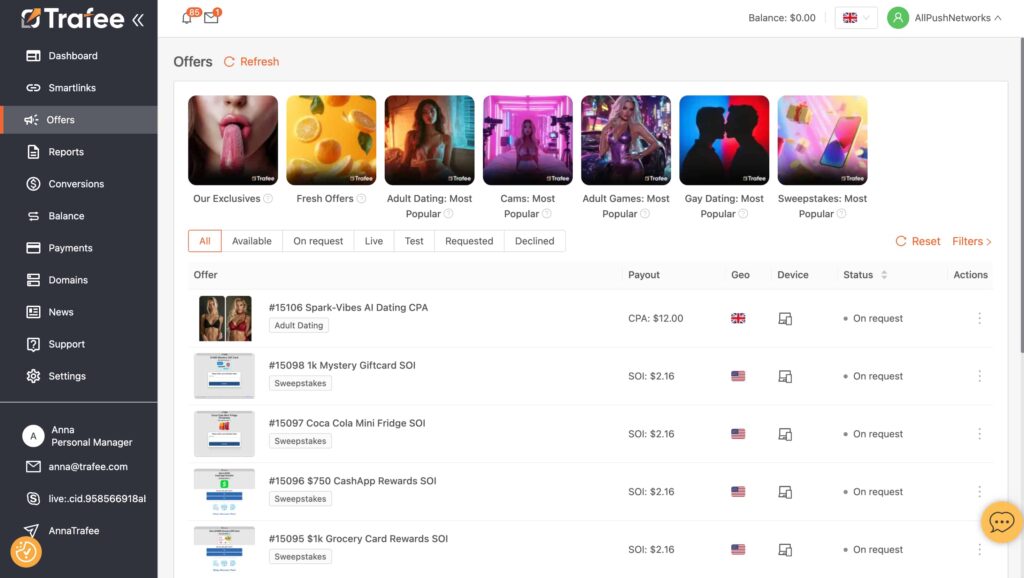
Source: Trafee CPA network
Reports
This reports tab gives you the lowdown on how your offers are doing. You can start by choosing a date range to generate a report, take a look at the chart and then drill down into the data.
The Summary report shows you your key stats-over time or by the hour. You can use filters to zero in on what you need.
Revenue report breaks down your earnings, payouts, commissions and your total balance.
The Goal Performance report gives you the data you need to understand how your Goals KPI are doing.
Referral report shows you just how much commission you’ve generated from your referrals.
The Competition page lists the competitions you’re in, where you stand and your current score.
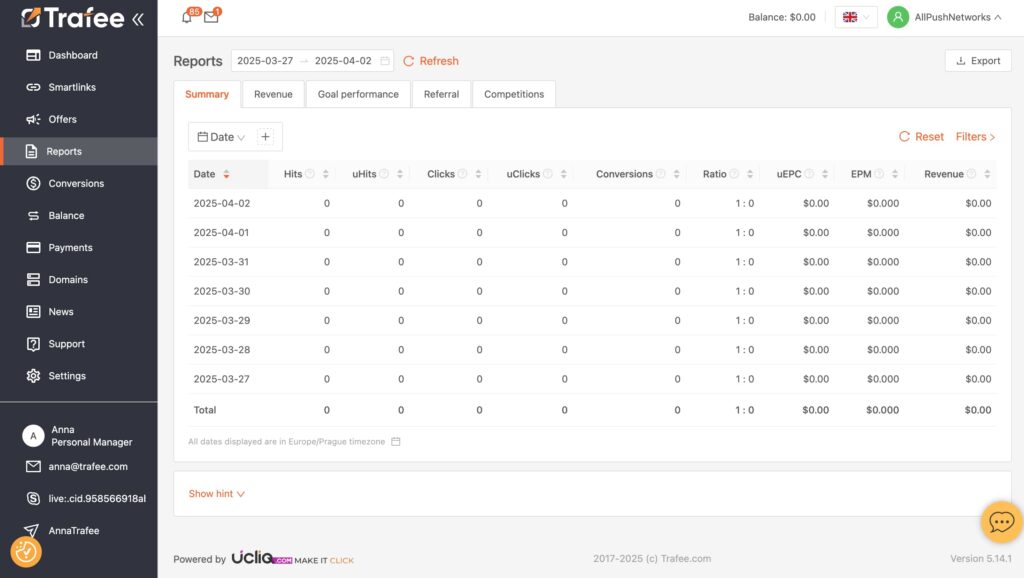
Source: Trafee CPA network
Conversions
The Conversions page presents a detailed list of your individual conversions, including the date and time of each occurrence, the source (either offer or smartlink), external click ID (if supplied by you), subsource, device type, country, payout amount, and conversion type.
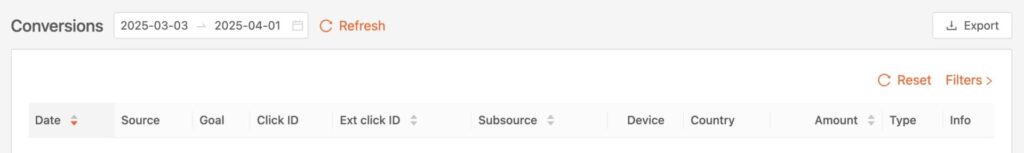
Source: Trafee CPA network
Balance
The Balance page provides a current financial overview of your account, detailing all incoming payouts, declines, payments, amounts, and the total balance (after considering each specific entry), along with relevant information about each record.
Payments
The Payments page displays your outgoing payments, including the date range, chosen payment method, notes, amount, commission paid to the processor, status, and available actions.
Domains
You can add only domains with subdomain, for example, www.domain.com, my.domain.com, hello.my.domain.com, NOT domain.com.
To add a new domain you need to have a CNAME record set up on your DNS server. Trafee supports 3rd level domains and lower. Affiliates can see the performance of their domains and remove any that are no longer in use. Just remember to update any active smartlinks and offers before deleting a domain.
Support
In this section, you can activate your account as well as look through notifications, check FAQ, or find contacts of the Trafee managers. There is a guide on basic rules to compose a letter for mailing in the FAQ part. Check it before writing to support and asking your questions to get a precise answer from the CPA network managers.
Settings
This tab includes your profile settings and payment info. Also, here you can set up a postback and find your referral link in order to invite people to use Trafee.
Let’s have a look at how to launch Trafee affiliate program campaigns. So, ppen Offers section to see the full list of them. To find the right offer you can use filters like offer name (for specific search), countries, devices, and status.
Each offer in the list has a brief description to help you choose:
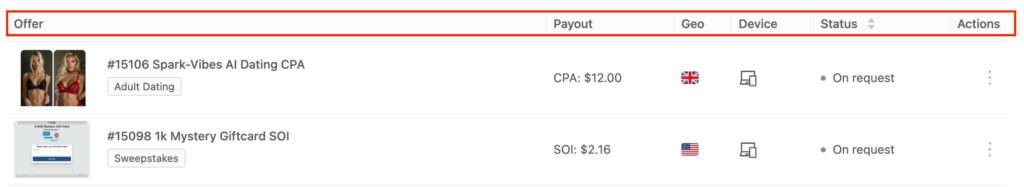
Source: Trafee CPA network
Trafee provides a variety of offer types to suit different marketing needs. You’ll find a range of options including SOI, DOI, CPI, Trial, PPS, RevShare, PPL. What concerns commission types, Trafee accepts offers from advertisers that pay using such models as CPA, CPL, CPI, and RevShare.
What is more, the CPA network sets its minimum payout at $100. The platform processes payments on a weekly basis or on request — you can get your money in the most convenient moment.
Trafee also makes payouts convenient with a range of accepted payment methods. You can choose from:
The CPA network wants to make sure you can get your payments however works best for you.
Smartlinks may have different statuses:
– Live: The smartlink is active;
– Available or Ready to Launch: You can create a smartlink for this;
– On-Request: A smartlink can be requested but needs manager approval.
Affiliates can only launch or request one smartlink per vertical. If you need to have multiple active optimization smartlinks for a vertical — maybe for different traffic types or other reasons — you can do so by asking the manager.
You can set up both a general postback and additional postbacks for each smartlinks and offers. Trafee suggest the postback by more than 11 parameters:
– {country}: country of the click origin (US, CA);
– {currency}: currency of the payment, e.g. (USD, CAD);
– {name}: the offer or smartlink name;
– {track}: the tracking value you have submitted;
– {ext_click_id}: the ‘ext_click_id’ parameter in the tracking URL;
– {sum}: the conversion payout, a float value with a dot delimiter;
– {sale_time}: the sale time in ‘Y-M-D h:m:s’ format;
– {sub_source}: subsource of the click origin;
– {transaction_id}: unique transaction ID;
– {int_click_id}: customer’s internal click ID;
– {adv_tid}: advertiser’s transaction ID;
– {ext1-ext6}: extra data (for your additional params).
To get started, you’ll first need to purchase or set up your domain via a domain registrar. Once you have your domain, add it to the Affiliate Panel under the Domains tab.
Next, create a subdomain at your registrar and link it using a CNAME record. For example, you might set it up as tracking.yourdomain.com.
For detailed instructions, check the Transferee Publisher Panel under the Domains tab and click on the “About this screen” button.
The Trafee CPA network allows marketers to bring referrals via a unique referral link. These URLs lead to specific online resources and include your unique identifier. The referral commission is usually set at 5% of the earnings from the referred user, but managers can adjust this amount in partnership with the publisher.
Summing up, we can highlight the following benefits of the Trafee CPA network:
Trafee is safe. This CPA network puts safety and security first for its users, so affiliates and advertisers are in a safe environment. As a CPA network it has measures in place to protect personal and financial information.
Trafee is legit. This is a trusted CPA network, trusted by affiliates and advertisers alike. Trafee pays on time and as promised. This builds confidence with users who can get their earnings without delays.
Is It Worth It? Yes, absolutely! With offers across many niches you can earn more. And Trafee is easy to use for both beginners and experienced marketers thanks to its user-friendly platform. Trafee has strong support with dedicated account managers and plenty of resources to help you optimize your campaigns.Overall the Trafee CPA network is worth considering if you’re looking for a reliable affiliate platform with good earnings, diverse offers, and strong support. Whether you’re an experienced affiliate or just starting out, Trafee has the tools and resources you need to succeed in your marketing!
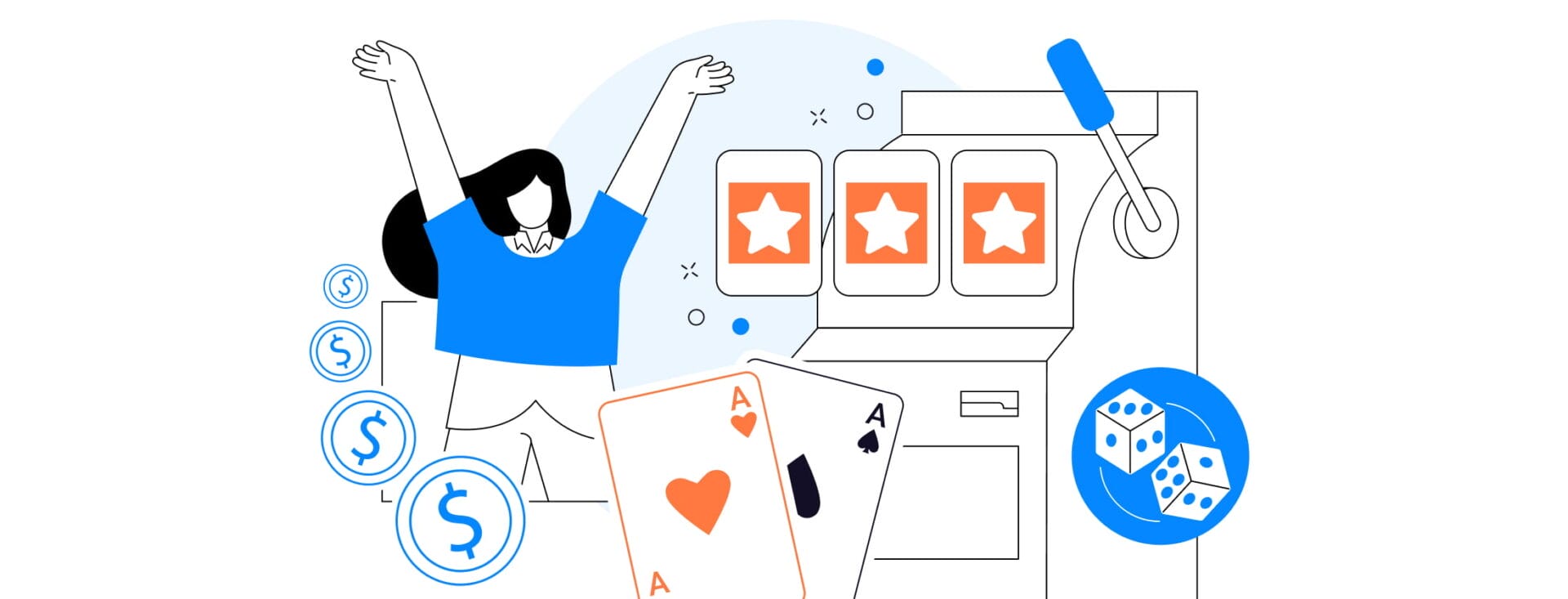
Blog

Blog