Blog

Linken Sphere developers get their new anti-detect browser software off the ground. They launched Linken Sphere 2, adding to the previous version – Evolution 9 – more advanced features that make marketers’ work more convenient and effective. Let us remind you that Linken Sphere is the pioneer of the anti-detect browser industry, which many competitors look up to when developing similar solutions.
This review will cover the latest software updates and key benefits of Linken Sphere 2 Anti-Detect Browser for affiliates, focusing on the new features and subscription plans.
Spoiler: the new version has become even more affordable. Want to know details about the updated anti-detect software? Read the Linken Sphere 2 review.
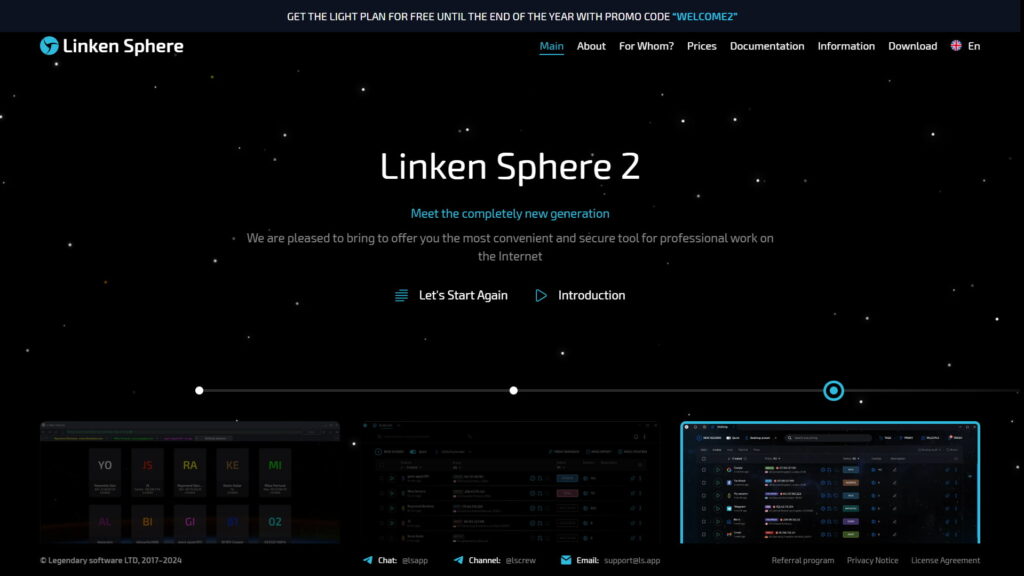
Linken Sphere is a top player in the anti-detect browsers industry, offering tools for professionals who need online anonymity and efficient multi-account management. Designed with privacy and functionality in mind, Linken Sphere enables users to mask their digital fingerprints without letting anyone figure out the real configuration. This way, the software simulates unique browser environments, preventing websites and ad systems from detecting multiple accounts belonging to the same user.
A key principle of the Linken Sphere 2 Anti-Detect Browser is continuous improvement. The development team actively engages with its user community, gathering feedback and ideas to refine the browser with every update.
What makes Linken Sphere stand out:
Both versions of Linken Sphere share a strong foundation of features that have made the browser a favorite among professionals in affiliate marketing and beyond. The good news is that the developers have retained the ability to work with the profile window in real time – their competitive edge. When changing the IP address, WebRTC data updates instantly.
Some updates come to already existing features, so we’ll make an accent on this if needed.
Here’s what unites them for the most part:
1. Customizable desktops for teams and individuals
Linken Sphere introduced desktops to create isolated workspaces for seamless teams collaboration. This approach also allows maintaining privacy for solo users that manage several projects simultaneously.
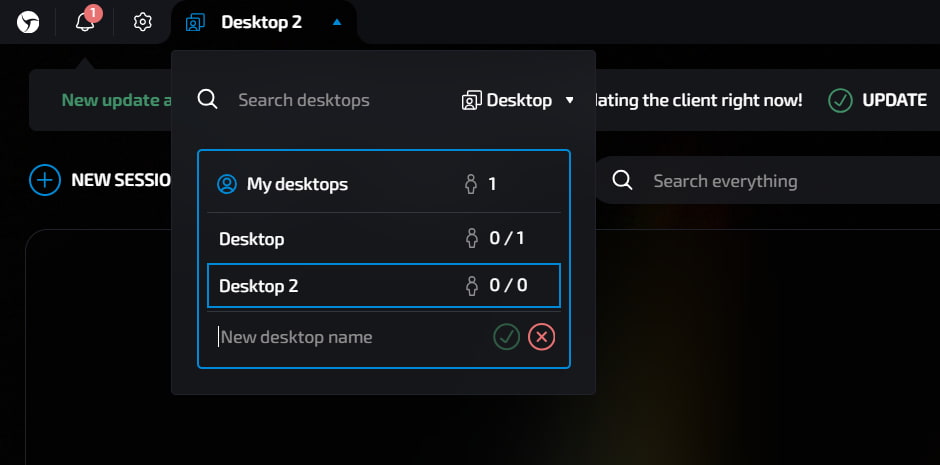
Linken Sphere 2 updates:
3. Flexible preset switching
Users can switch between not only desktops but also presets. This makes managing numerous profiles quick and effortless.
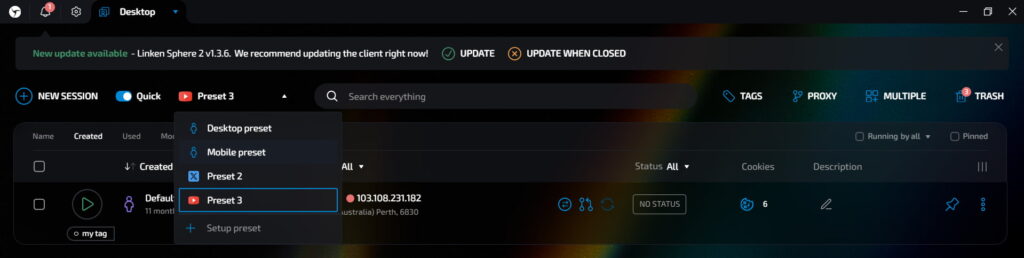
4. Bulk actions for maximum efficiency
Both versions support mass profile creation, cookie uploads, and account imports, making large-scale operations more manageable. These bulk features include automatic setup of session parameters and proxy settings. Account management is a cinch with this feature.
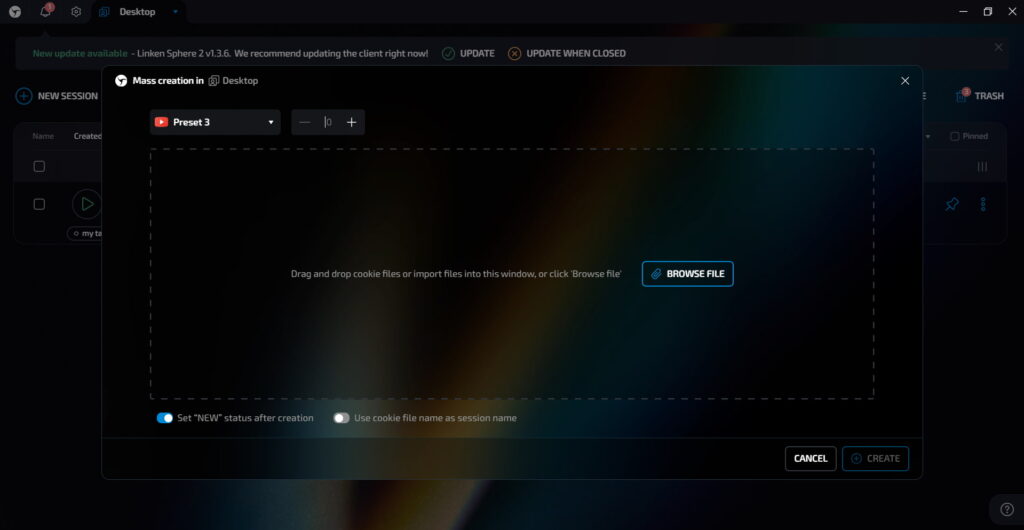
Linken Sphere 2 update:
5. Built-in proxy checker
A proxy cleanliness checker ensures that proxies meet quality standards before use, reducing the risk of detection during operations. You can check or edit proxies through the proxy section, or manage settings on the desktop.
Protocol options:
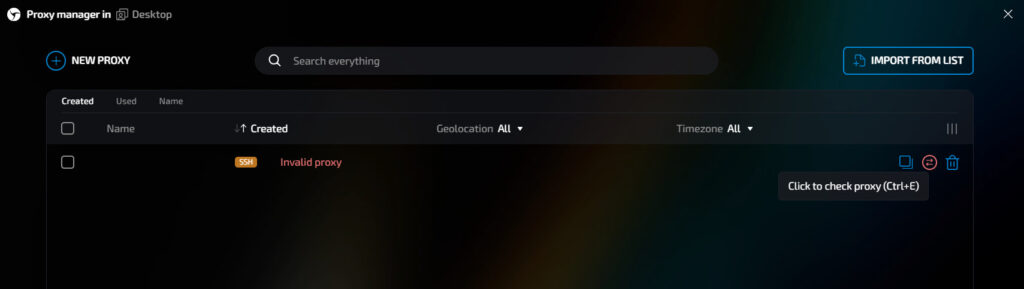
6. Two window management modes
For Windows users, Linken Sphere provides two options for window management: operating all sessions within a single window or working with separate windows for individual profiles.
7. Comprehensive localization
Linken Sphere supports a wide range of languages, including English, Russian, Ukrainian, Spanish, Portuguese, Chinese, and French.
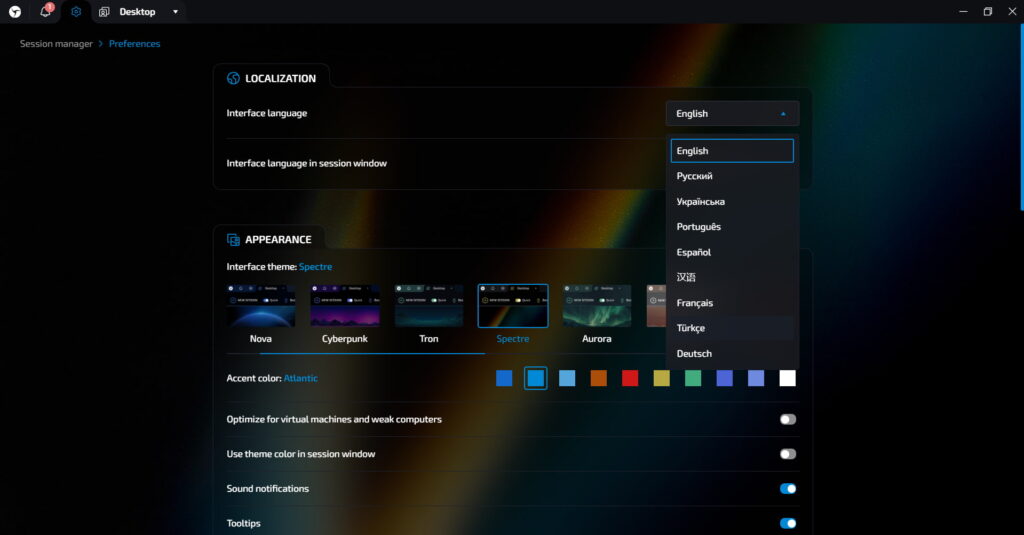
On top of that, users can choose themes and accent colors for changing software appearance.
Developers have significantly enhanced the “old” anti-detect, getting the output of the new product.
Key takeaways:
Now, let’s elaborate on the rest of the updates. So, the latest version of Linken Sphere 2 brings the following innovations:
1. Interface pre-configuration
Before having access to the software interface, the user can set it up under their needs. This way, the user start handling a customized interface at the onset. The ready-to-use interface is taken into account many requirements, from appearance to number of available options (full interface version or “quick mode)”.
It’s interesting that the team paid a lot of attention to software look and feel, offering design skins in addition to monochrome themes.
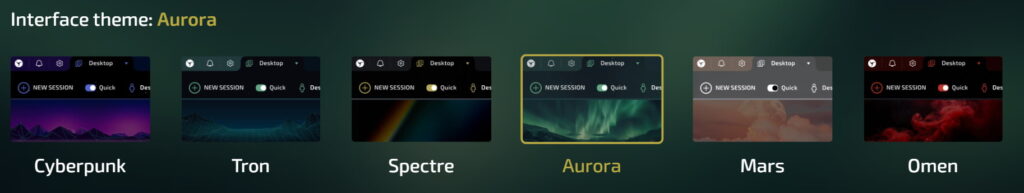
2. Well-structured interface
The team highlights that the interface updates have affected almost every window of the application. Overall, users can find the interface more convenient thanks to new filters and a more cohesive structure of sections and blocks within the app.
For team owners dealing with large volumes of data, the new session search by desktops feature is a game-changer. By opening the desktop dropdown, users can switch to session search mode, making navigation significantly easier.
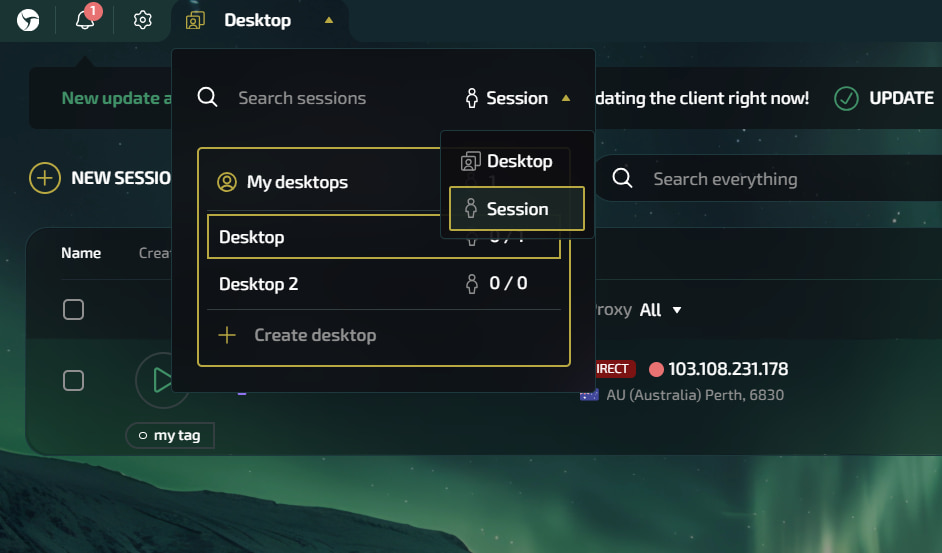
Moreover, every user, whether an individual affiliate or part of a team, can now arrange bookmarks into folders and pin them to the toolbar. In the past, bookmarks were limited to a flat list without the ability to categorize them into folders.
3. Unified bulk actions
Mass actions – session creation with uploading cookies and import – are merged into a single section. The system detects the type of data being uploaded, alleviating the workflow for users. In addition to supporting all the most popular formats for Facebook imports, the new version now includes a universal import format. This feature allows users to prepare documents for import on their end and import any desired accounts seamlessly.
4. Improved extensions management
The new version of the Linken Sphere 2 Anti-Detect Browser opens up more opportunities to manage extensions. Users can now work with extensions in the following ways: bulk uploading, adding them through the store, or installing them traditionally via Chrome.
5. Warmup (cookie robot)
The team calls their cookie robot the most advanced on the market. The quality of the warmup is improved due to the ability to choose the page depth, number of URLs, time per URL and search engine (Google, Bing, Yahoo, Bing, Baidu, DuckDuckGo, Ask.com. etc.)
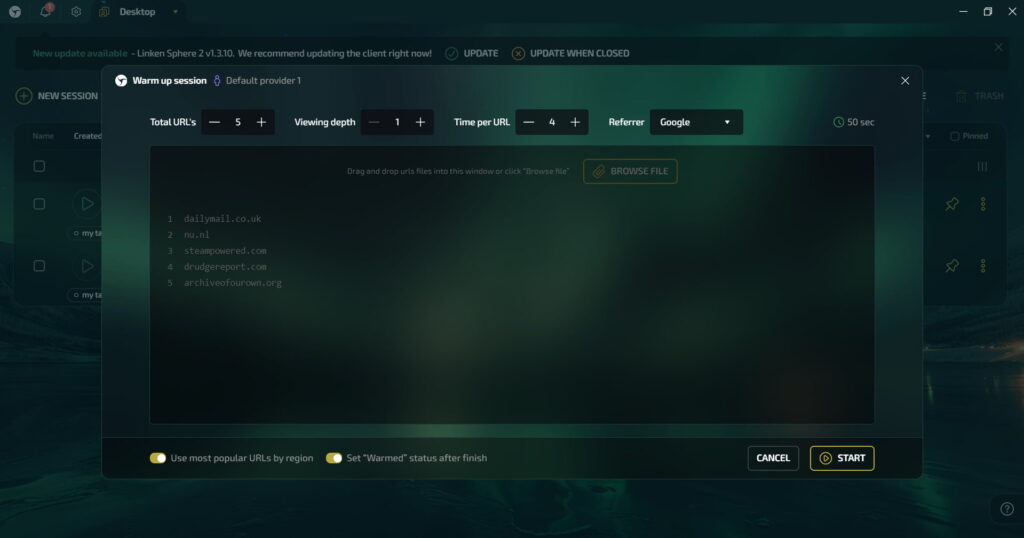
6. Enhanced anti-detect functionality in automation mode
Significant improvements have been made to the browser’s anti-detect capabilities when used in automation mode. In Headless mode with Selenium or Puppeteer, Linken Sphere 2 now passes all modern bot detection tests, including CDP verification, ensuring seamless operation for automated tasks.
7. Making it easier to work in teams
There is no need to spend time by inviting each team member. Linken Sphere allows creating several links that will be varied on access rights only. As a result, team owners can send invitations out to all members with a few links only.
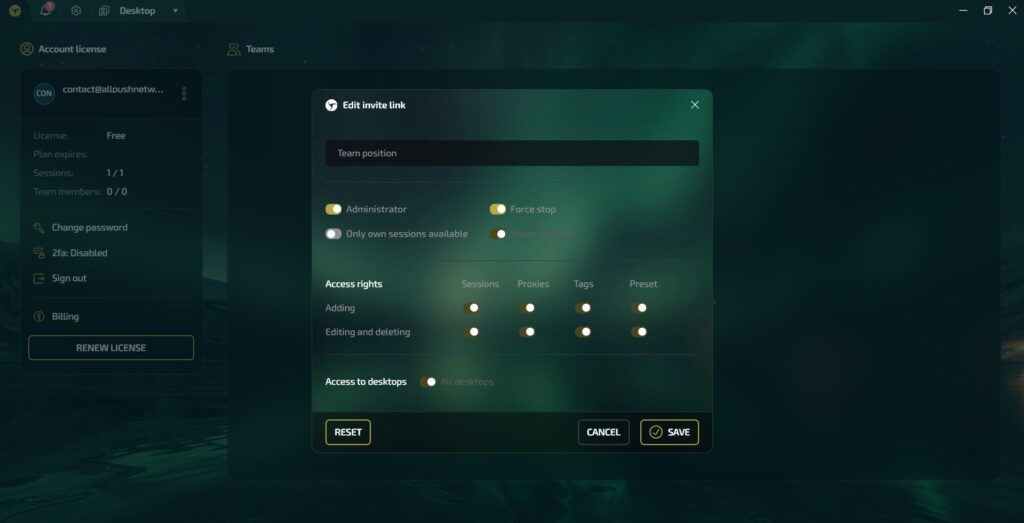
Additionally, the pricing plans have been updated, offering more favorable terms for users. Up next, we’ll dive into the new pricing structure.
If you want to take a closer look at the previous version, read the Linken Sphere review.
Significant changes have been made to the pricing policy. The Linken Sphere 2 Anti-Detect Browser has always been known for its competitive plans, and now, it’s better than ever:
The free plan now supports up to 5 sessions, completely unlimited by time.
For paid plans, session limits are also expanded:
Linken Sphere also provides tailored solutions for larger teams. Simply reach out to them, and they’ll ensure you get the best deal for your specific needs.
In light of the new product launch and the upcoming New Year, all subscription plans are available at discounted rates throughout December. It’s the perfect opportunity to secure a license for this breakthrough software at an incredible price for the entire upcoming year!
Want to test Linken Sphere without committing? Use the promo code “ALLPUSH” during registration to get a 10% discount on the first purchase. This limited-time offer is one of the most generous the market has ever seen.
Already using another product? No problem! Try the Linken Sphere 2 Anti-Detect Browser, and if you like it, the team offers a migration program to buy out your current license by providing an equivalent plan in Linken Sphere.
Linken Sphere 2 takes everything that made the original iconic and amplifies it. If privacy, efficiency, and cutting-edge technology are your priorities, Linken Sphere 2 is well worth the investment. The expanded session limits and free LIGHT trial make this version accessible to both seasoned professionals and newcomers looking for a powerful solution.
Linken Sphere developers get their new anti-detect browser software off the ground. They launched Linken Sphere 2, adding to the previous version – Evolution 9 – more advanced features that make marketers’ work more convenient and effective. Let us remind you that Linken Sphere is the pioneer of the anti-detect browser industry, which many competitors look up to when developing similar solutions.
This review will cover the latest software updates and key benefits of Linken Sphere 2 Anti-Detect Browser for affiliates, focusing on the new features and subscription plans.
Spoiler: the new version has become even more affordable. Want to know details about the updated anti-detect software? Read the Linken Sphere 2 review.
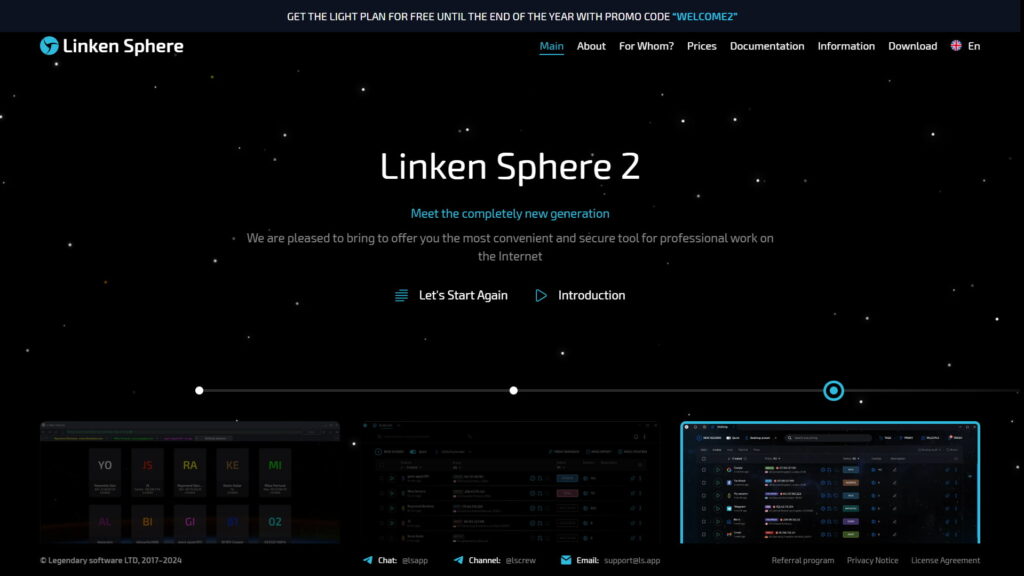
Linken Sphere is a top player in the anti-detect browsers industry, offering tools for professionals who need online anonymity and efficient multi-account management. Designed with privacy and functionality in mind, Linken Sphere enables users to mask their digital fingerprints without letting anyone figure out the real configuration. This way, the software simulates unique browser environments, preventing websites and ad systems from detecting multiple accounts belonging to the same user.
A key principle of the Linken Sphere 2 Anti-Detect Browser is continuous improvement. The development team actively engages with its user community, gathering feedback and ideas to refine the browser with every update.
What makes Linken Sphere stand out:
Both versions of Linken Sphere share a strong foundation of features that have made the browser a favorite among professionals in affiliate marketing and beyond. The good news is that the developers have retained the ability to work with the profile window in real time – their competitive edge. When changing the IP address, WebRTC data updates instantly.
Some updates come to already existing features, so we’ll make an accent on this if needed.
Here’s what unites them for the most part:
1. Customizable desktops for teams and individuals
Linken Sphere introduced desktops to create isolated workspaces for seamless teams collaboration. This approach also allows maintaining privacy for solo users that manage several projects simultaneously.
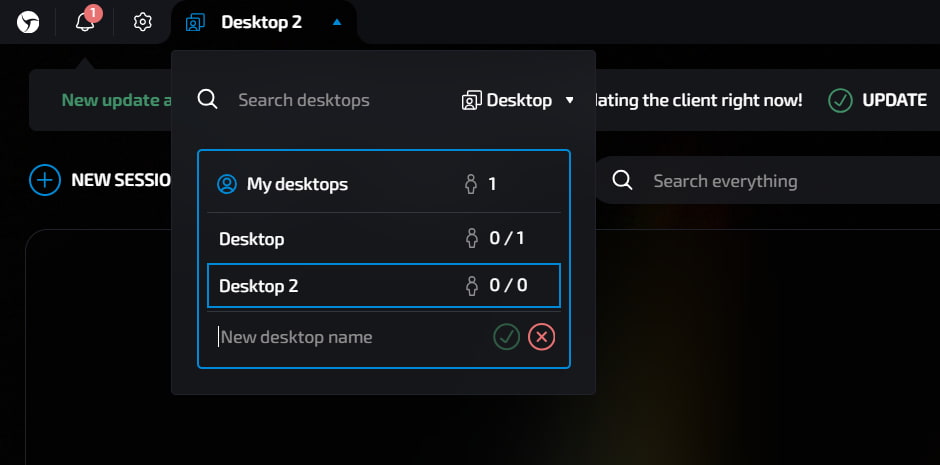
Linken Sphere 2 updates:
3. Flexible preset switching
Users can switch between not only desktops but also presets. This makes managing numerous profiles quick and effortless.
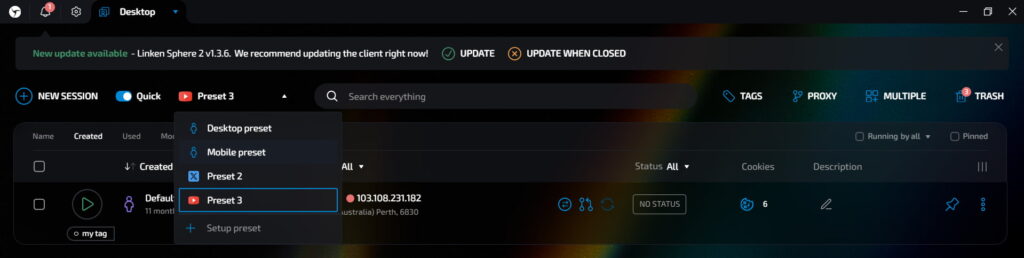
4. Bulk actions for maximum efficiency
Both versions support mass profile creation, cookie uploads, and account imports, making large-scale operations more manageable. These bulk features include automatic setup of session parameters and proxy settings. Account management is a cinch with this feature.
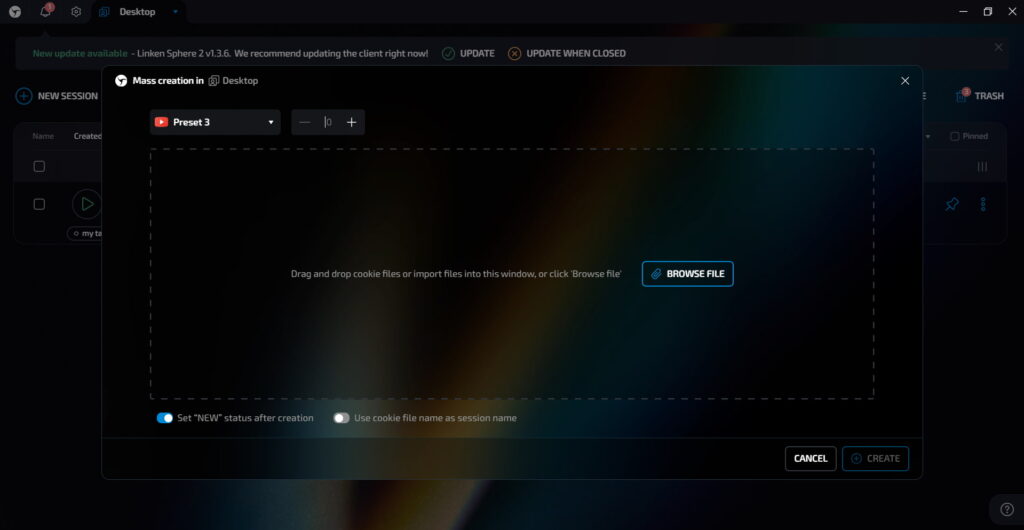
Linken Sphere 2 update:
5. Built-in proxy checker
A proxy cleanliness checker ensures that proxies meet quality standards before use, reducing the risk of detection during operations. You can check or edit proxies through the proxy section, or manage settings on the desktop.
Protocol options:
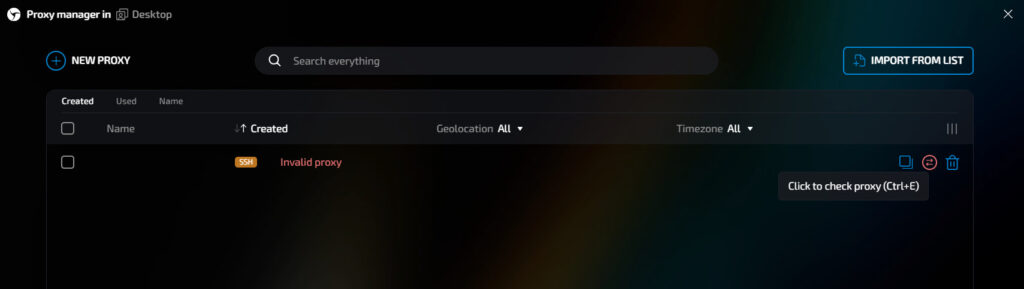
6. Two window management modes
For Windows users, Linken Sphere provides two options for window management: operating all sessions within a single window or working with separate windows for individual profiles.
7. Comprehensive localization
Linken Sphere supports a wide range of languages, including English, Russian, Ukrainian, Spanish, Portuguese, Chinese, and French.
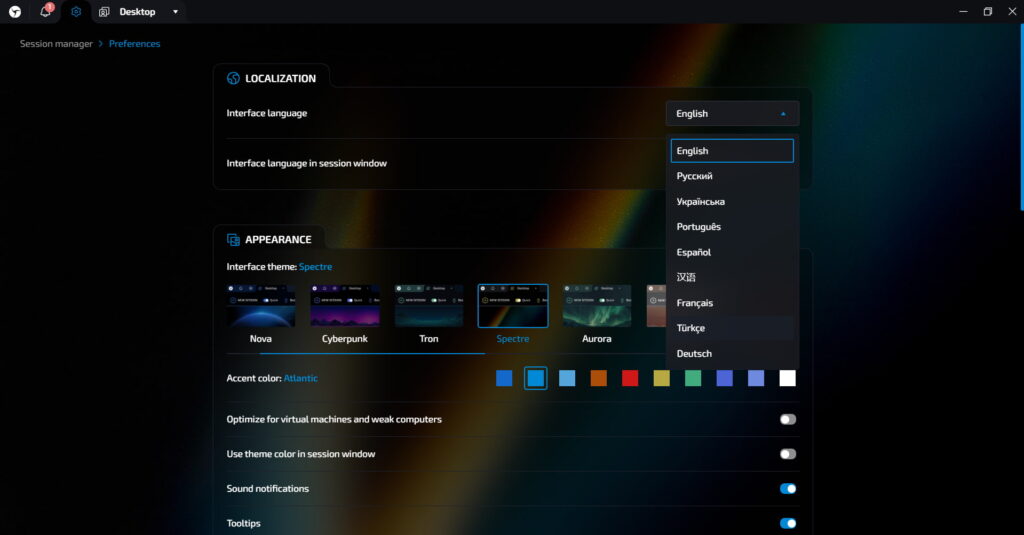
On top of that, users can choose themes and accent colors for changing software appearance.
Developers have significantly enhanced the “old” anti-detect, getting the output of the new product.
Key takeaways:
Now, let’s elaborate on the rest of the updates. So, the latest version of Linken Sphere 2 brings the following innovations:
1. Interface pre-configuration
Before having access to the software interface, the user can set it up under their needs. This way, the user start handling a customized interface at the onset. The ready-to-use interface is taken into account many requirements, from appearance to number of available options (full interface version or “quick mode)”.
It’s interesting that the team paid a lot of attention to software look and feel, offering design skins in addition to monochrome themes.
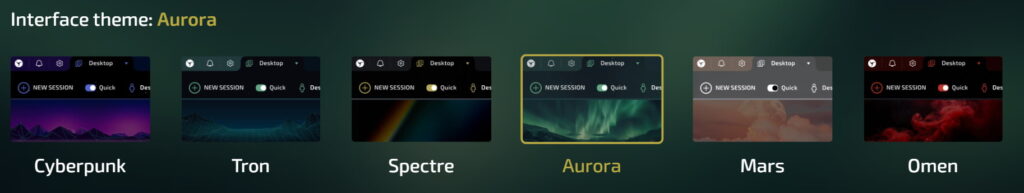
2. Well-structured interface
The team highlights that the interface updates have affected almost every window of the application. Overall, users can find the interface more convenient thanks to new filters and a more cohesive structure of sections and blocks within the app.
For team owners dealing with large volumes of data, the new session search by desktops feature is a game-changer. By opening the desktop dropdown, users can switch to session search mode, making navigation significantly easier.
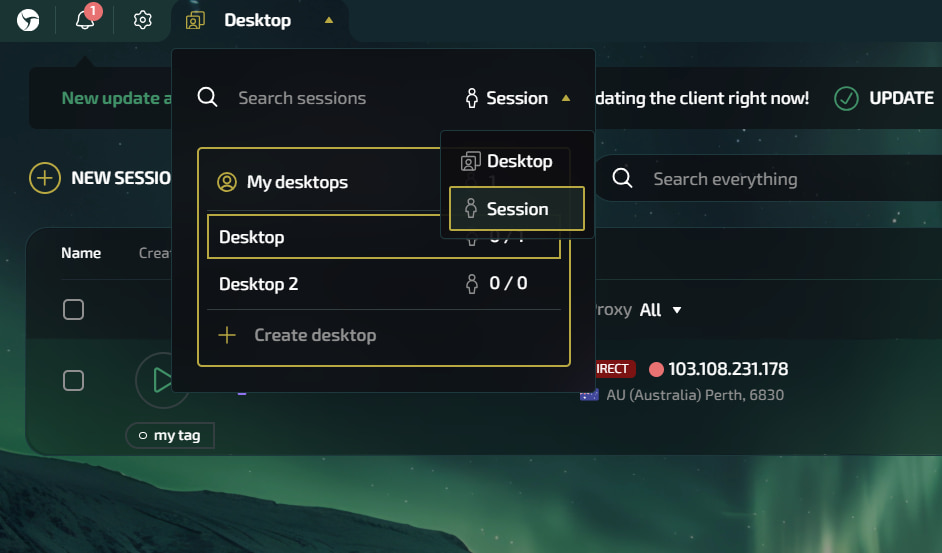
Moreover, every user, whether an individual affiliate or part of a team, can now arrange bookmarks into folders and pin them to the toolbar. In the past, bookmarks were limited to a flat list without the ability to categorize them into folders.
3. Unified bulk actions
Mass actions – session creation with uploading cookies and import – are merged into a single section. The system detects the type of data being uploaded, alleviating the workflow for users. In addition to supporting all the most popular formats for Facebook imports, the new version now includes a universal import format. This feature allows users to prepare documents for import on their end and import any desired accounts seamlessly.
4. Improved extensions management
The new version of the Linken Sphere 2 Anti-Detect Browser opens up more opportunities to manage extensions. Users can now work with extensions in the following ways: bulk uploading, adding them through the store, or installing them traditionally via Chrome.
5. Warmup (cookie robot)
The team calls their cookie robot the most advanced on the market. The quality of the warmup is improved due to the ability to choose the page depth, number of URLs, time per URL and search engine (Google, Bing, Yahoo, Bing, Baidu, DuckDuckGo, Ask.com. etc.)
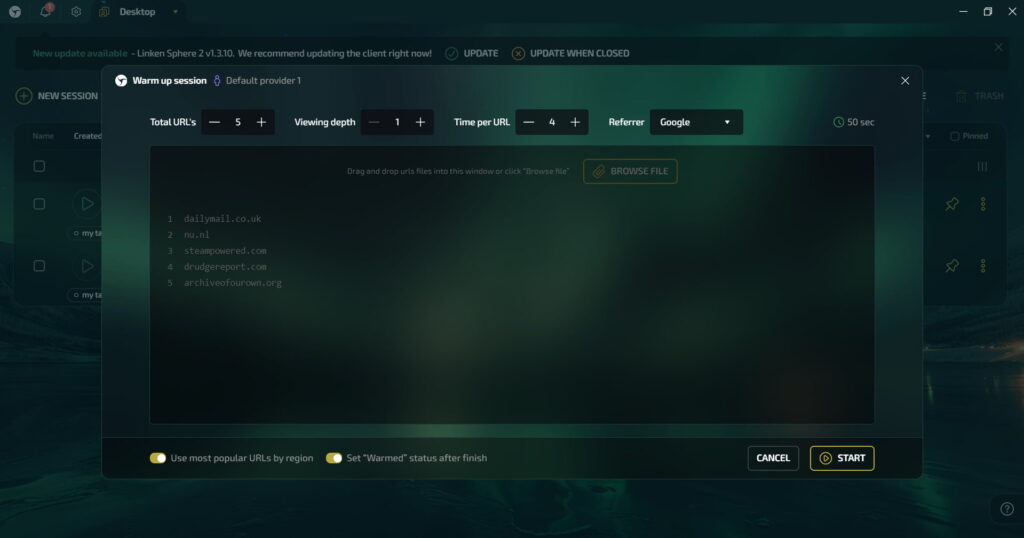
6. Enhanced anti-detect functionality in automation mode
Significant improvements have been made to the browser’s anti-detect capabilities when used in automation mode. In Headless mode with Selenium or Puppeteer, Linken Sphere 2 now passes all modern bot detection tests, including CDP verification, ensuring seamless operation for automated tasks.
7. Making it easier to work in teams
There is no need to spend time by inviting each team member. Linken Sphere allows creating several links that will be varied on access rights only. As a result, team owners can send invitations out to all members with a few links only.
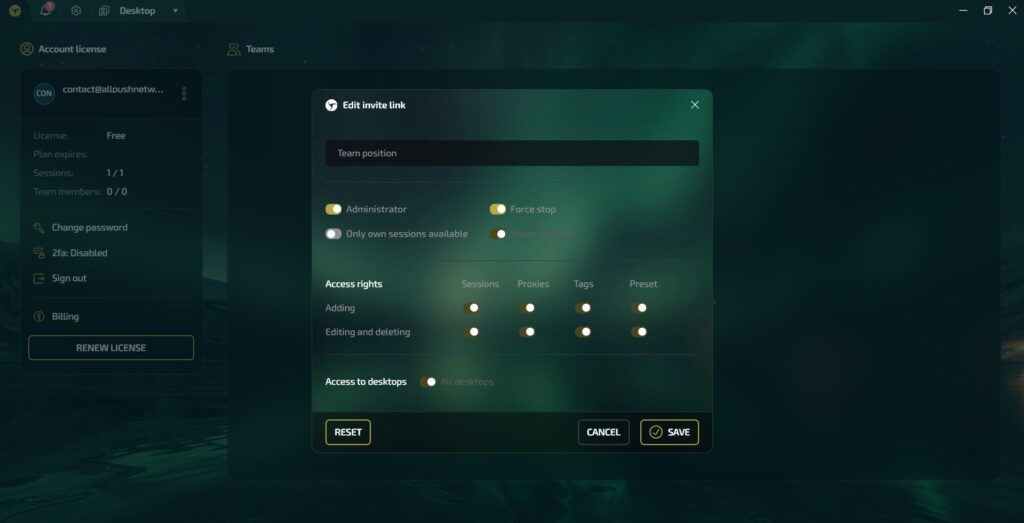
Additionally, the pricing plans have been updated, offering more favorable terms for users. Up next, we’ll dive into the new pricing structure.
If you want to take a closer look at the previous version, read the Linken Sphere review.
Significant changes have been made to the pricing policy. The Linken Sphere 2 Anti-Detect Browser has always been known for its competitive plans, and now, it’s better than ever:
The free plan now supports up to 5 sessions, completely unlimited by time.
For paid plans, session limits are also expanded:
Linken Sphere also provides tailored solutions for larger teams. Simply reach out to them, and they’ll ensure you get the best deal for your specific needs.
In light of the new product launch and the upcoming New Year, all subscription plans are available at discounted rates throughout December. It’s the perfect opportunity to secure a license for this breakthrough software at an incredible price for the entire upcoming year!
Want to test Linken Sphere without committing? Use the promo code “ALLPUSH” during registration to get a 10% discount on the first purchase. This limited-time offer is one of the most generous the market has ever seen.
Already using another product? No problem! Try the Linken Sphere 2 Anti-Detect Browser, and if you like it, the team offers a migration program to buy out your current license by providing an equivalent plan in Linken Sphere.
Linken Sphere 2 takes everything that made the original iconic and amplifies it. If privacy, efficiency, and cutting-edge technology are your priorities, Linken Sphere 2 is well worth the investment. The expanded session limits and free LIGHT trial make this version accessible to both seasoned professionals and newcomers looking for a powerful solution.
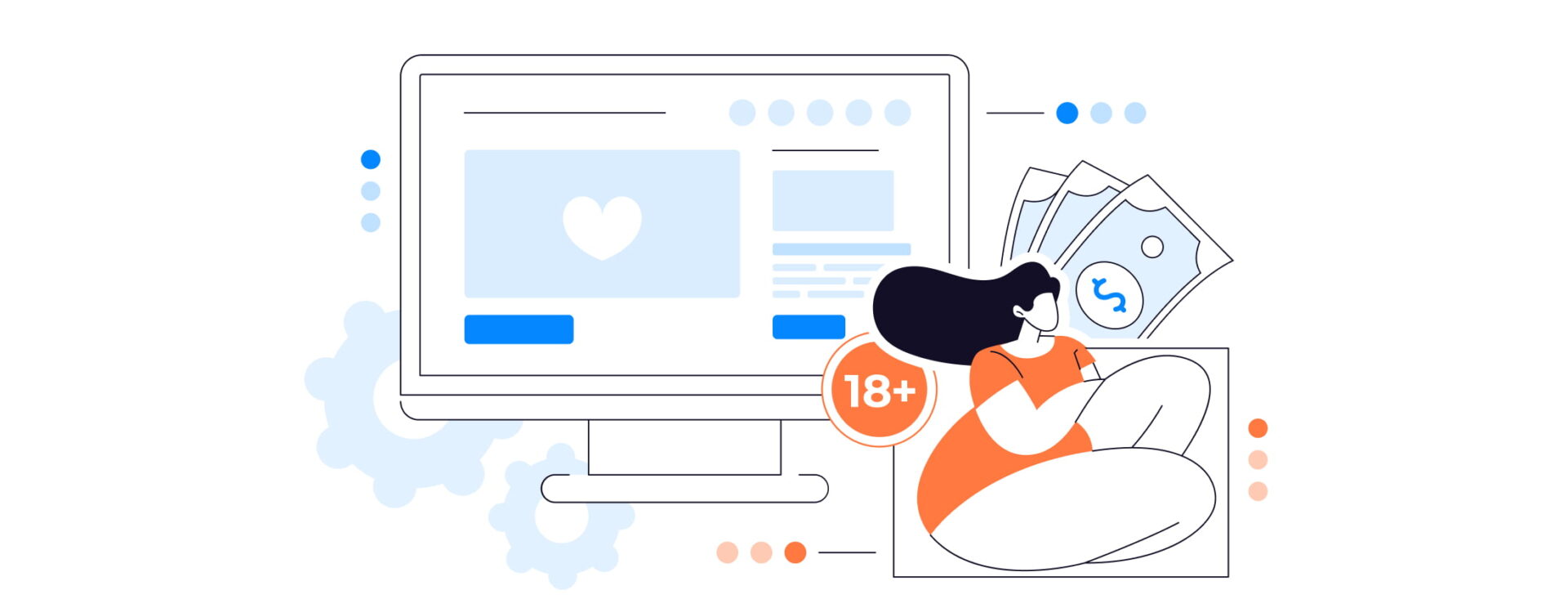
Blog

Blog