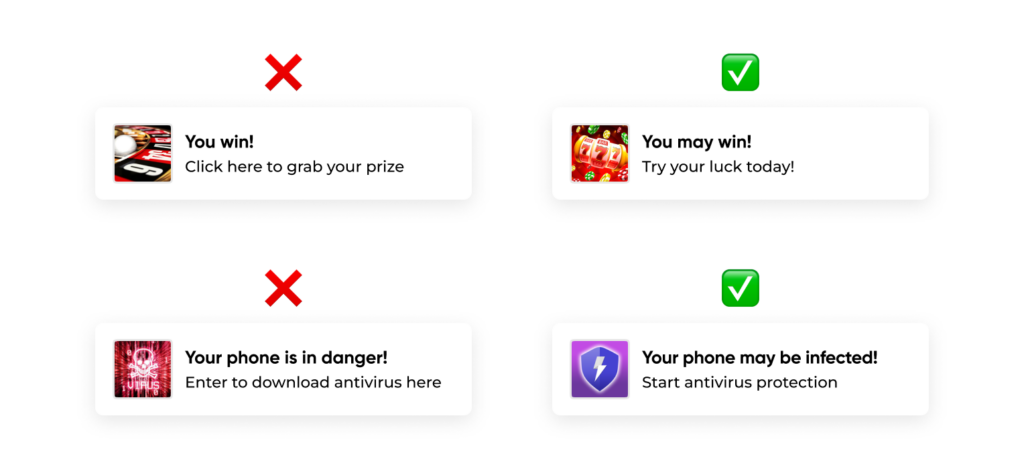Find out what in-page push ads are, how they work, and what makes them unique.
In-page push ads is a new advertising format that mixed push notifications with popups. In-page push is a small push notification that pops on the corner of the webpage that the user is scrolling at the moment. The format has a great benefit over popunders because in-page push ads don’t distract users from the content on the webpage but entice them to click the ad at the same time. Users immediately notice these small ad windows known as in-page push notifications.

Certainly, in-page ads mislead newbies as they resemble web push notifications delivered to mobiles, or at least very similar. Now, it’s time to outline their differences.
In-page push notifications meaning have a lot in common with usual push ads. However, both ways of advertising generate 2 separate types of traffic. We’ve compared both of them.
| Characteristic | In-page Push Traffic | Regular Push Traffic |
|---|---|---|
| Mechanic | Banners that pop up straight to the site | Push ads based on subscription model |
| Display | Certain webpage | Screens of users’ devices |
| Device characteristics | Available for iOS | Not available for iOS |
| Basic Pricing Models | CPC | CPC, CPM |
| Fresh Audience | iOS users | New subscribers |
| Browser restrictions | No | Chrome updates |
| Lock Screen Delivery | No | Yes |
| User-friendly design | Yes | Yes |
If you haven’t heard about push ads before, check out our other guide, dedicated to standard push technology.
As the table shows, in-page push ads are more direct than web push ads, thus, they can provide better performance due to high customer engagement. Conversely, not so many publishers are aware of the new format, therefore, in-page push traffic volume isn’t as huge as web push one. Nevertheless, advertisers can make good money on the in-page push format, since it works on the CPC (cost-per-click) model and has distinctive strengths in terms of traffic.
Recently, in-page push format is becoming the best choice for many publishers who strive to monetize their websites. And below, we reveal the key reasons for this ongoing popularity.
In-page push ads have the same look and feel as web push notifications, but they are available for iOS users, unlike web push ads. They also have no restrictions on all browsers – in-page push ads are allowed to display on screens of devices, despite Chrome’s updates.
An in-page push ad pops up on the webpage while users interact with the content. Active web visitors are more willing to click on ads than subscribers that can come across a push notification at any moment. Thus, in-page push traffic can help bring traffic to your website with better CTR.
Due to a diverse range of targeting settings, in-page push ads are displayed on screens whatever the browser version or device. This way, it becomes possible to drive one of the largest traffic sources – the iOS audience.
Although Android is the biggest OS in the world, the iOS market is rapidly growing in tier-1 countries, particularly in the United States, Japan, and the United Kingdom. These geos are well-known by the most solvent audience, and you may benefit significantly from them.
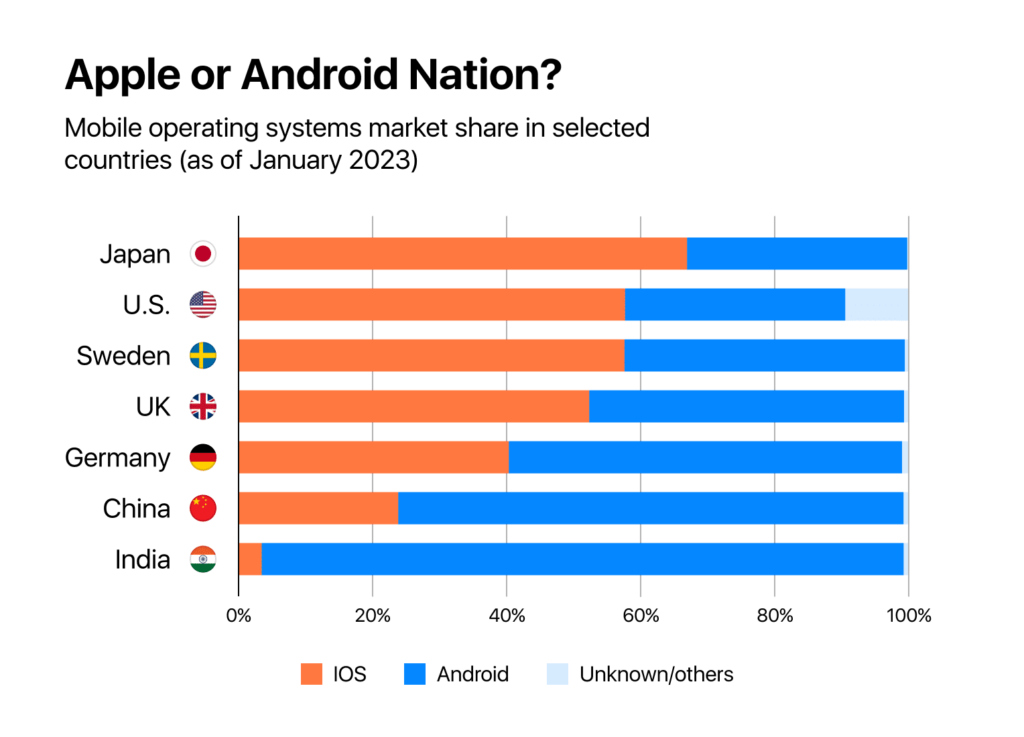
In-page push ads are more foreseeable compared to web push notifications. To be clear, we briefly explain how push ad messages work when it goes to ad spending.
All right, push ads are shown to subscribers, no matter whether the users are online or not. Offline subscribers can see the ad and click on the notification once they get online. It can happen even if the campaign stops running, which inevitably leads to the issue – advertisers continue to pay for clicks, thus, they won’t be able to plan the ad budget in advance.
Here come in-page push ads. Web visitors see them, whenever the marketer’s bid is won in the auction. Put another way, in-page push ads can be delivered only to users who are browsing the site currently. So, advertisers don’t have to put into the budget extra funds to reach users that connect to the web after finishing the campaign.
The negative point of advertising is that people get bored with it very quickly. Users have seen banners and popups many times, so these ads seem to be rather intrusive for them. Thus, advertisers can face such trouble as ad blindness, which implies that the audience starts ignoring banners and similar ads.
Fortunately, the ad blindness problem is partly solved by driving in-page push traffic. Since the in-page push format is a new method of advertising relative to popups or banners, users treat them much more loyally. The pretty uncommon sort of ad catches the eye of potential clients and makes them react to the notification. Furthermore, this novelty factor can lead to increased user engagement, as the unique format can pique curiosity and encourage interaction.
Choosing the best verticals and GEOs for in-page push ads is influenced by traffic characteristics. As in-page push traffic covers a fresh audience (in particular iPhone users), niches and locations will be slightly different from those which are great for push ads format.
We’ve analyzed the data of popular advertising networks to provide you with the high-end verticals and countries that will perform best.
Choosing the best verticals and GEOs for in-page push ads is influenced by traffic characteristics. As in-page push traffic covers a fresh audience (in particular iPhone users), niches and locations will be slightly different from those which are great for push ads format.
We’ve analyzed the data of popular advertising networks to provide you with the high-end verticals that will perform best:
How do look inpage push ads for Adult:
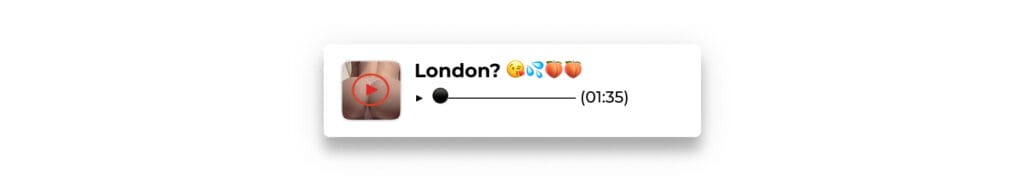

Examples of good and low-quality ad copies for in-page push ads:
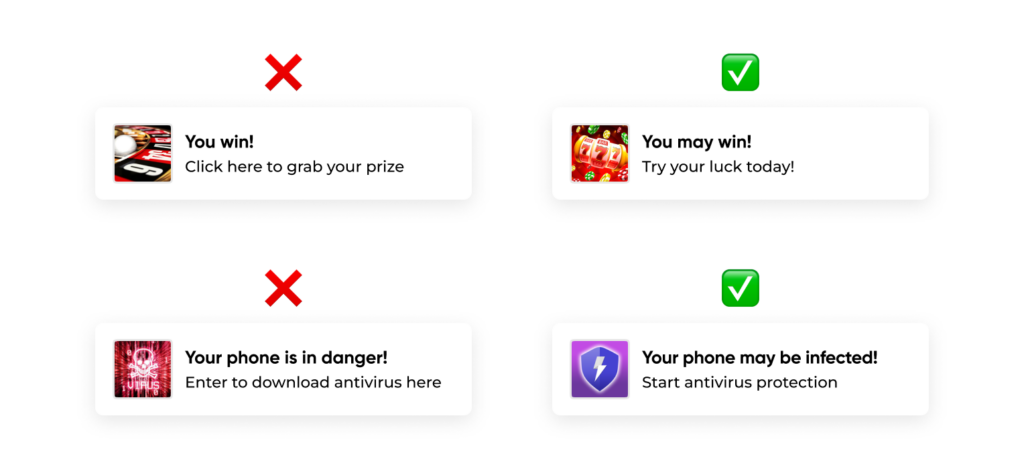
Find out what in-page push ads are, how they work, and what makes them unique.
In-page push ads is a new advertising format that mixed push notifications with popups. In-page push is a small push notification that pops on the corner of the webpage that the user is scrolling at the moment. The format has a great benefit over popunders because in-page push ads don’t distract users from the content on the webpage but entice them to click the ad at the same time. Users immediately notice these small ad windows known as in-page push notifications.

Certainly, in-page ads mislead newbies as they resemble web push notifications delivered to mobiles, or at least very similar. Now, it’s time to outline their differences.
In-page push notifications meaning have a lot in common with usual push ads. However, both ways of advertising generate 2 separate types of traffic. We’ve compared both of them.
| Characteristic | In-page Push Traffic | Regular Push Traffic |
|---|---|---|
| Mechanic | Banners that pop up straight to the site | Push ads based on subscription model |
| Display | Certain webpage | Screens of users’ devices |
| Device characteristics | Available for iOS | Not available for iOS |
| Basic Pricing Models | CPC | CPC, CPM |
| Fresh Audience | iOS users | New subscribers |
| Browser restrictions | No | Chrome updates |
| Lock Screen Delivery | No | Yes |
| User-friendly design | Yes | Yes |
If you haven’t heard about push ads before, check out our other guide, dedicated to standard push technology.
As the table shows, in-page push ads are more direct than web push ads, thus, they can provide better performance due to high customer engagement. Conversely, not so many publishers are aware of the new format, therefore, in-page push traffic volume isn’t as huge as web push one. Nevertheless, advertisers can make good money on the in-page push format, since it works on the CPC (cost-per-click) model and has distinctive strengths in terms of traffic.
Recently, in-page push format is becoming the best choice for many publishers who strive to monetize their websites. And below, we reveal the key reasons for this ongoing popularity.
In-page push ads have the same look and feel as web push notifications, but they are available for iOS users, unlike web push ads. They also have no restrictions on all browsers – in-page push ads are allowed to display on screens of devices, despite Chrome’s updates.
An in-page push ad pops up on the webpage while users interact with the content. Active web visitors are more willing to click on ads than subscribers that can come across a push notification at any moment. Thus, in-page push traffic can help bring traffic to your website with better CTR.
Due to a diverse range of targeting settings, in-page push ads are displayed on screens whatever the browser version or device. This way, it becomes possible to drive one of the largest traffic sources – the iOS audience.
Although Android is the biggest OS in the world, the iOS market is rapidly growing in tier-1 countries, particularly in the United States, Japan, and the United Kingdom. These geos are well-known by the most solvent audience, and you may benefit significantly from them.
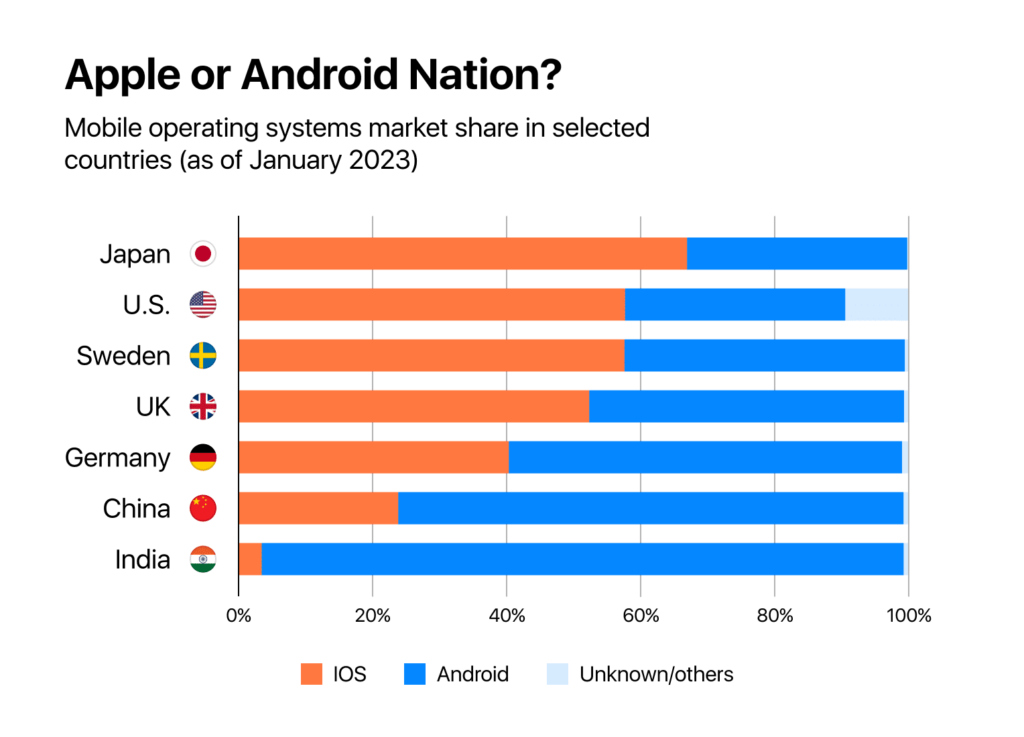
In-page push ads are more foreseeable compared to web push notifications. To be clear, we briefly explain how push ad messages work when it goes to ad spending.
All right, push ads are shown to subscribers, no matter whether the users are online or not. Offline subscribers can see the ad and click on the notification once they get online. It can happen even if the campaign stops running, which inevitably leads to the issue – advertisers continue to pay for clicks, thus, they won’t be able to plan the ad budget in advance.
Here come in-page push ads. Web visitors see them, whenever the marketer’s bid is won in the auction. Put another way, in-page push ads can be delivered only to users who are browsing the site currently. So, advertisers don’t have to put into the budget extra funds to reach users that connect to the web after finishing the campaign.
The negative point of advertising is that people get bored with it very quickly. Users have seen banners and popups many times, so these ads seem to be rather intrusive for them. Thus, advertisers can face such trouble as ad blindness, which implies that the audience starts ignoring banners and similar ads.
Fortunately, the ad blindness problem is partly solved by driving in-page push traffic. Since the in-page push format is a new method of advertising relative to popups or banners, users treat them much more loyally. The pretty uncommon sort of ad catches the eye of potential clients and makes them react to the notification. Furthermore, this novelty factor can lead to increased user engagement, as the unique format can pique curiosity and encourage interaction.
Choosing the best verticals and GEOs for in-page push ads is influenced by traffic characteristics. As in-page push traffic covers a fresh audience (in particular iPhone users), niches and locations will be slightly different from those which are great for push ads format.
We’ve analyzed the data of popular advertising networks to provide you with the high-end verticals and countries that will perform best.
Choosing the best verticals and GEOs for in-page push ads is influenced by traffic characteristics. As in-page push traffic covers a fresh audience (in particular iPhone users), niches and locations will be slightly different from those which are great for push ads format.
We’ve analyzed the data of popular advertising networks to provide you with the high-end verticals that will perform best:
How do look inpage push ads for Adult:
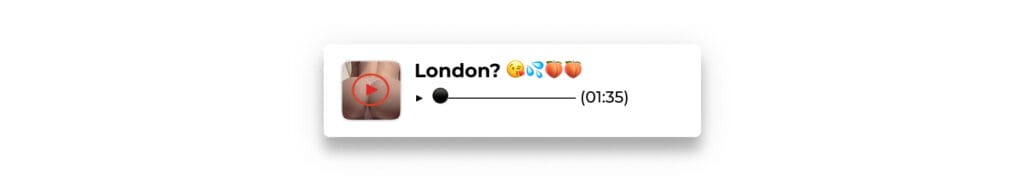

Examples of good and low-quality ad copies for in-page push ads: