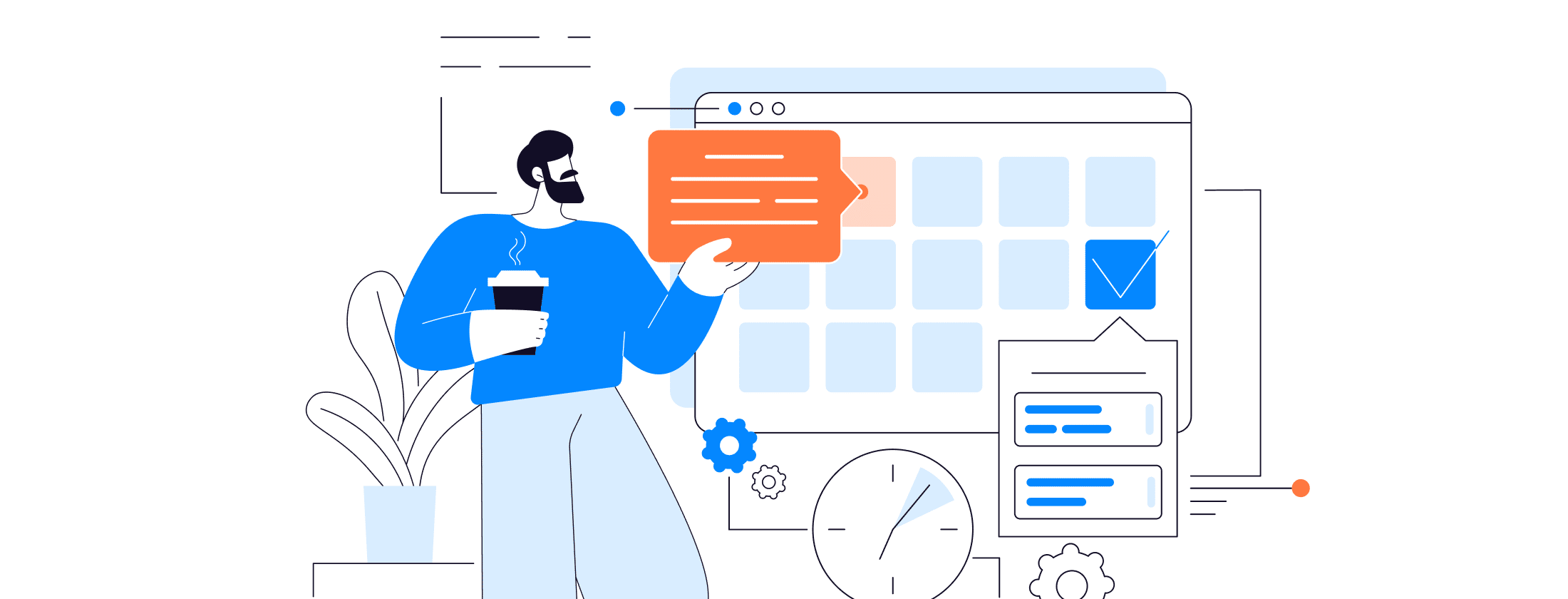
Calendar notification ads fit seamlessly into the daily routine as they couple usual planning with ad display. Integration with a popular calendar makes the ad format native and available to the iOS audience. So, if you would like calendar notifications to penetrate Apple devices and certainly capture the attention of potential customers, read on!
We’ll delve into strategies for tapping into the iOS audience, a key target for affiliates, and outline the essentials you need to kickstart your campaign.
As the name suggests, ads appear within the calendar app on iOS and macOS. Users start getting them after they opt in. Generally, the subscription process is the same as for the web push format.
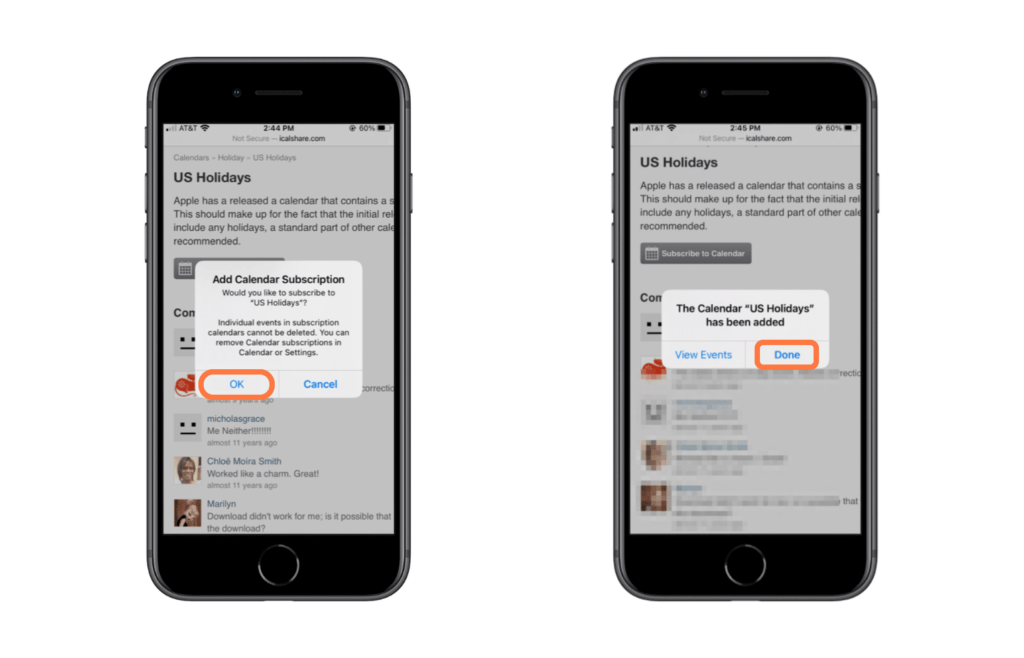
Subscribers are eligible to cancel the subscription wherever they want.
If the users become subscribers, the ads are displayed on their devices in the form of calendar notifications. Once the subscribers click on the alert, they are able to see the ad as a planned event in the calendar app. Any calendar ad has a URL that leads to the landing page with the offer. This approach not only ensures higher visibility for the ads but also allows for a seamless transition from notification to offer, enhancing user engagement.
You can return to the received notifications via Calendar app at any moment. Notifications themselves will still pop up on the devices imitating reminders as subscribers get closer to the event. They can appear even on locked screens when it comes to mobiles. When the event has passed, subscribers stop receiving alerts.
Just like usual web push ads, iOS calendar notifications consist of the title, link, and description (at will). However, they don’t have the image and the icon. Let’s take a closer look at what items make up typical calendar ads.
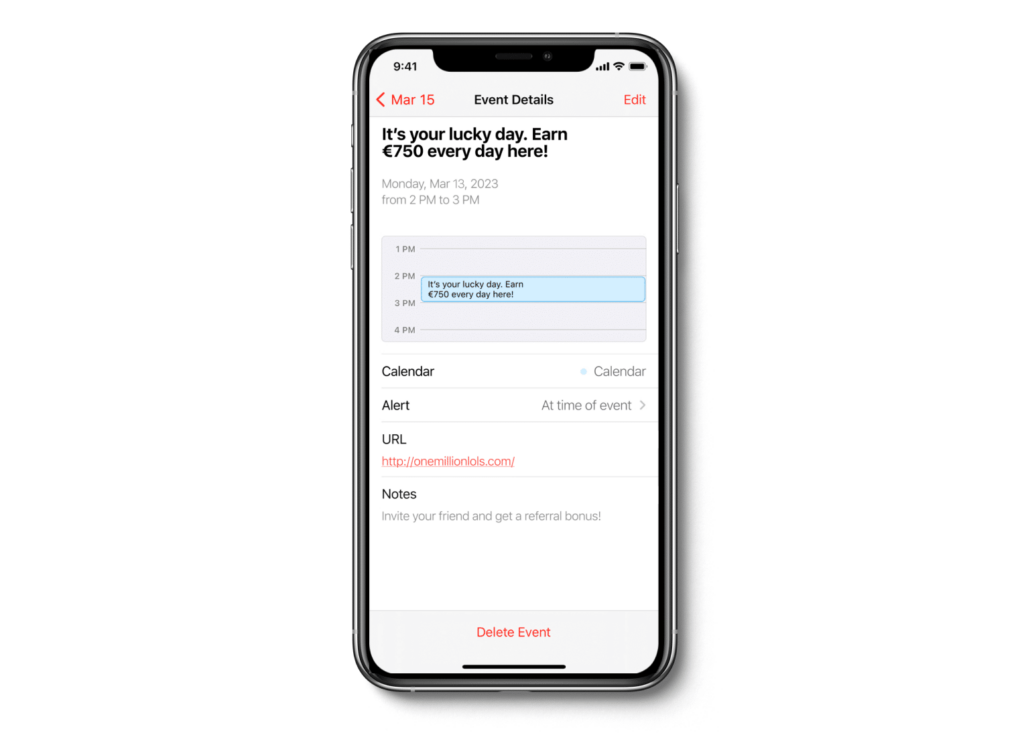
The first element that catches the eye is the title. Since the calendar ads have neither the icon nor the image, the title is almost the only chance to draw subscribers’ attention.
It’s worth testing several variations to choose the most catchy title that will generate traffic with the maximum rates of conversion.
This is the link that refers to a pre-lander or landing page with an offer. It could be placed in the description field. The best practice to higher conversions is a short URL with a trustful domain name.
Here, you may give more details related to your offer to boost the target audience’s interest. Ad viewers can be attracted by bonuses, discounts, or any other profits.
Users are able to complement calendar notifications by adding custom notes. This way, the calendar ad engages users in the interaction with the ad content, increasing the chances of conversion multifold.
Calendar push traffic is a promising way of advertising to reach the right audience. Let’s dive in and discover the benefits of it.
Benefits of calendar push traffic:
Some advantages of calendar push notification ads are downsides simultaneously. You should be aware of them before running push campaigns.
Drawbacks of calendar push traffic:
Calendar iOS notifications represent a flexible ad format, yet honing in on the specific characteristics of the iOS audience can guide you in selecting the most suitable vertical for your campaign. For example, Apple users like to download apps more than anyone else.
List of verticals for calendar iOS ad format:
Even though a calendar push notification includes only text elements, there are some tricks on how to use them to the fullest:
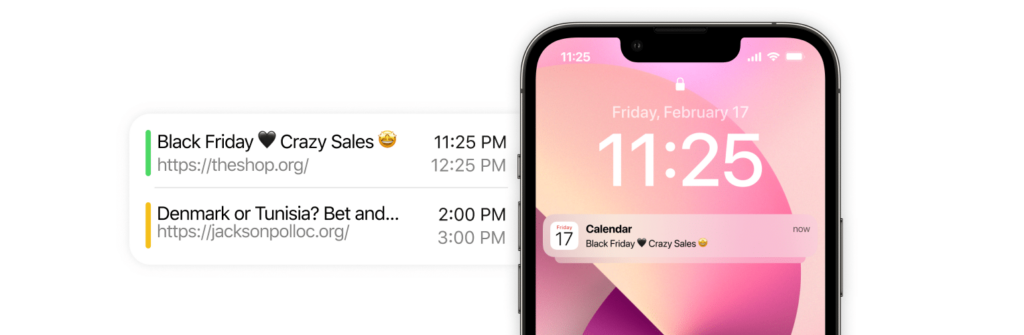
As you have the opportunity to schedule your offer for a certain date, take it! Adjust to current events like World Cup or a football match, for instance. People usually tend to be afraid of missing the benefits, so time-bound offers seem to be particularly attractive to them.

Although images are not permitted for calendar creatives, you can use emojis to entice the target audience to follow the link, thereby increasing click-through rates.
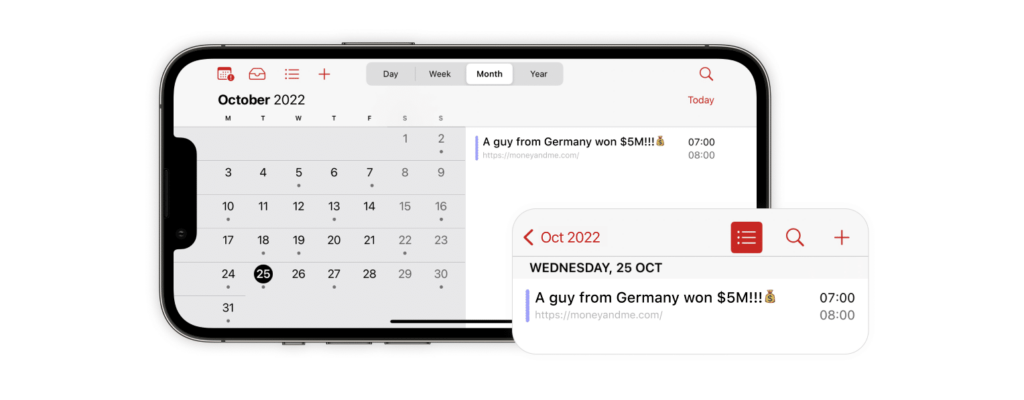
You might win over potential customers if you will make your push ads personal by including GEO or some popular name in the relevant country.
We have brought together proven ad networks where you can find top-notch calendar push traffic.
| Ad Networks | Ad impressions | Minimal deposit | Minimal CPC | Top GEOs | Best verticals | Visit ad network |
|---|---|---|---|---|---|---|
 | 5 billion daily | $100 | $0.003 | United States Thailand Japan Indonesia India | VPN&Cleaners Utilities Antiviruses Finance | Visit website |
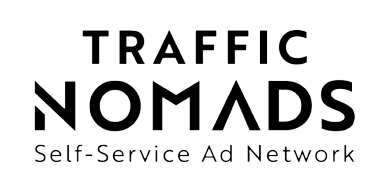 | 6 million for calendar ads daily | $50 | $0.0003 | Germany France Spain China | Dating Crypto Lead Gen Finance Casino Games VAS | Visit website |
 | 750 million daily | $50 | $0.0001 | United States Germany Japan Russian Federation Vietnam | Software Dating Pin Submits Sweepstakes | Visit website |
 | 1 billion daily | $50 | $0.003 | US UK Spain Indonesia Germany Vietnam Canada | Mobile Content Forex Nutra Sweepstakes Gambling | Visit website |
Calendar notification ads fit seamlessly into the daily routine as they couple usual planning with ad display. Integration with a popular calendar makes the ad format native and available to the iOS audience. So, if you would like calendar notifications to penetrate Apple devices and certainly capture the attention of potential customers, read on!
We’ll delve into strategies for tapping into the iOS audience, a key target for affiliates, and outline the essentials you need to kickstart your campaign.
As the name suggests, ads appear within the calendar app on iOS and macOS. Users start getting them after they opt in. Generally, the subscription process is the same as for the web push format.
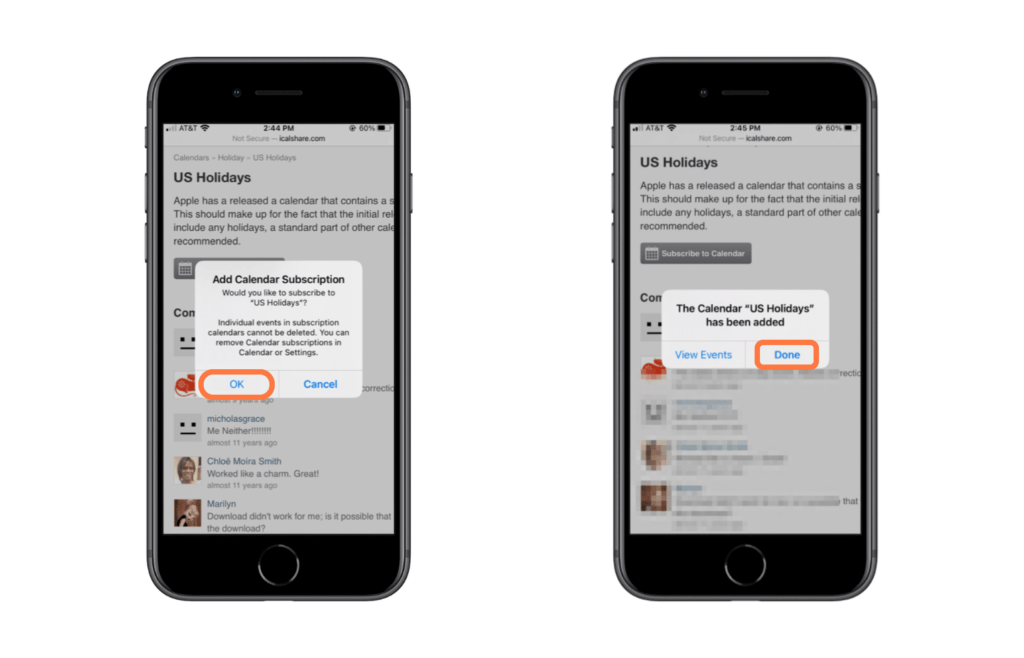
Subscribers are eligible to cancel the subscription wherever they want.
If the users become subscribers, the ads are displayed on their devices in the form of calendar notifications. Once the subscribers click on the alert, they are able to see the ad as a planned event in the calendar app. Any calendar ad has a URL that leads to the landing page with the offer. This approach not only ensures higher visibility for the ads but also allows for a seamless transition from notification to offer, enhancing user engagement.
You can return to the received notifications via Calendar app at any moment. Notifications themselves will still pop up on the devices imitating reminders as subscribers get closer to the event. They can appear even on locked screens when it comes to mobiles. When the event has passed, subscribers stop receiving alerts.
Just like usual web push ads, iOS calendar notifications consist of the title, link, and description (at will). However, they don’t have the image and the icon. Let’s take a closer look at what items make up typical calendar ads.
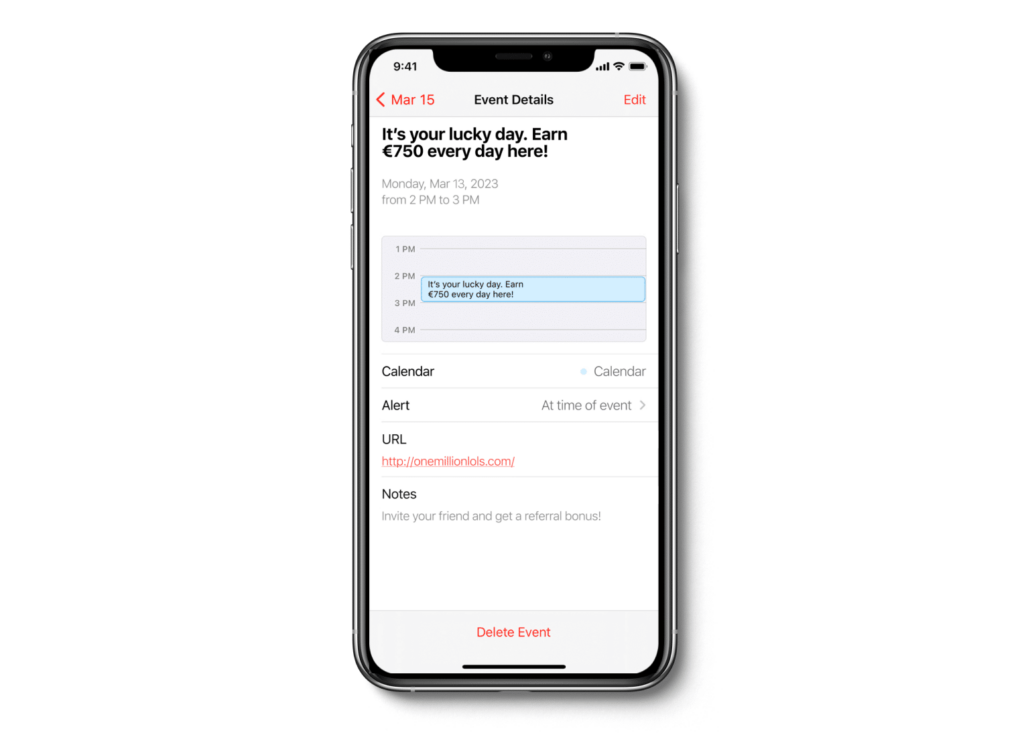
The first element that catches the eye is the title. Since the calendar ads have neither the icon nor the image, the title is almost the only chance to draw subscribers’ attention.
It’s worth testing several variations to choose the most catchy title that will generate traffic with the maximum rates of conversion.
This is the link that refers to a pre-lander or landing page with an offer. It could be placed in the description field. The best practice to higher conversions is a short URL with a trustful domain name.
Here, you may give more details related to your offer to boost the target audience’s interest. Ad viewers can be attracted by bonuses, discounts, or any other profits.
Users are able to complement calendar notifications by adding custom notes. This way, the calendar ad engages users in the interaction with the ad content, increasing the chances of conversion multifold.
Calendar push traffic is a promising way of advertising to reach the right audience. Let’s dive in and discover the benefits of it.
Benefits of calendar push traffic:
Some advantages of calendar push notification ads are downsides simultaneously. You should be aware of them before running push campaigns.
Drawbacks of calendar push traffic:
Calendar iOS notifications represent a flexible ad format, yet honing in on the specific characteristics of the iOS audience can guide you in selecting the most suitable vertical for your campaign. For example, Apple users like to download apps more than anyone else.
List of verticals for calendar iOS ad format:
Even though a calendar push notification includes only text elements, there are some tricks on how to use them to the fullest:
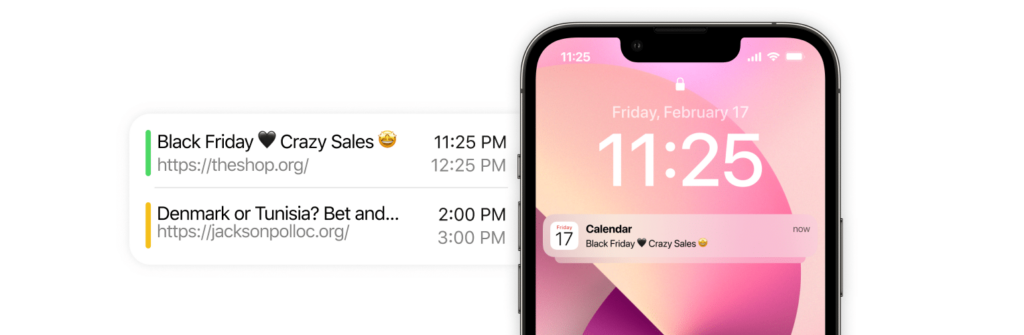
As you have the opportunity to schedule your offer for a certain date, take it! Adjust to current events like World Cup or a football match, for instance. People usually tend to be afraid of missing the benefits, so time-bound offers seem to be particularly attractive to them.

Although images are not permitted for calendar creatives, you can use emojis to entice the target audience to follow the link, thereby increasing click-through rates.
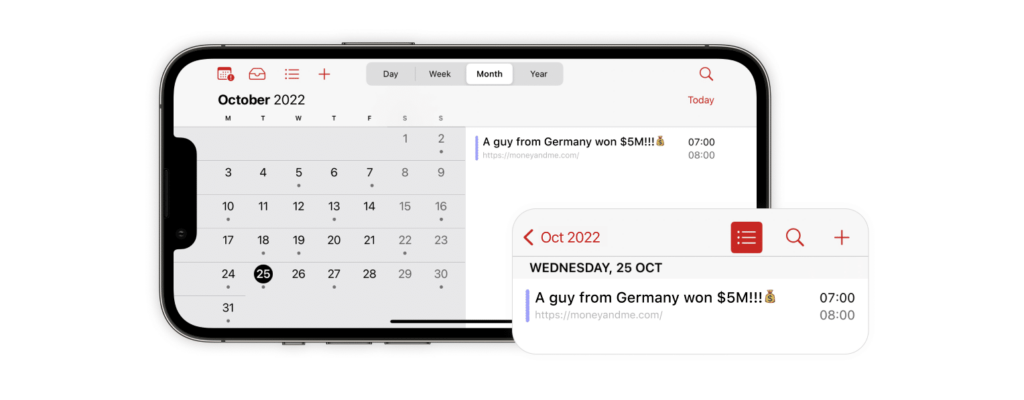
You might win over potential customers if you will make your push ads personal by including GEO or some popular name in the relevant country.
We have brought together proven ad networks where you can find top-notch calendar push traffic.
| Ad Networks | Ad impressions | Minimal deposit | Minimal CPC | Top GEOs | Best verticals | Visit ad network |
|---|---|---|---|---|---|---|
 | 5 billion daily | $100 | $0.003 | United States Thailand Japan Indonesia India | VPN&Cleaners Utilities Antiviruses Finance | Visit website |
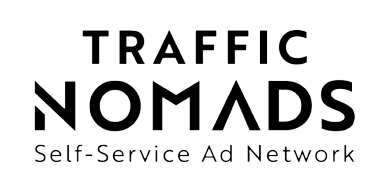 | 6 million for calendar ads daily | $50 | $0.0003 | Germany France Spain China | Dating Crypto Lead Gen Finance Casino Games VAS | Visit website |
 | 750 million daily | $50 | $0.0001 | United States Germany Japan Russian Federation Vietnam | Software Dating Pin Submits Sweepstakes | Visit website |
 | 1 billion daily | $50 | $0.003 | US UK Spain Indonesia Germany Vietnam Canada | Mobile Content Forex Nutra Sweepstakes Gambling | Visit website |