Blog
5 billion impressions, over 220 countries, $150 minimal deposit
TacoLoco is an exclusive ad network brought by LosPollos with exclusive push, in-page push and banner traffic
Main info
Ad formats
The best verticals
Payment methods
Conversion tracking
Adult ads
TacoLoco is an ad network featuring exclusive push, in-page, and popunder traffic. Designed by LosPollos, a renowned dating affiliate program, the network launched in 2019. Naturally, the platform is abundant in dating and adult traffic. In general, TacoLoco traffic is generated through the following ad formats: push ads, in-page push, direct clicks, popunder, banner.
Here’s our in-depth TacoLoco review, unveiling the ins and outs of the platform. First, we walk through the platform’ key takeaways and then get down to the campaign setup.
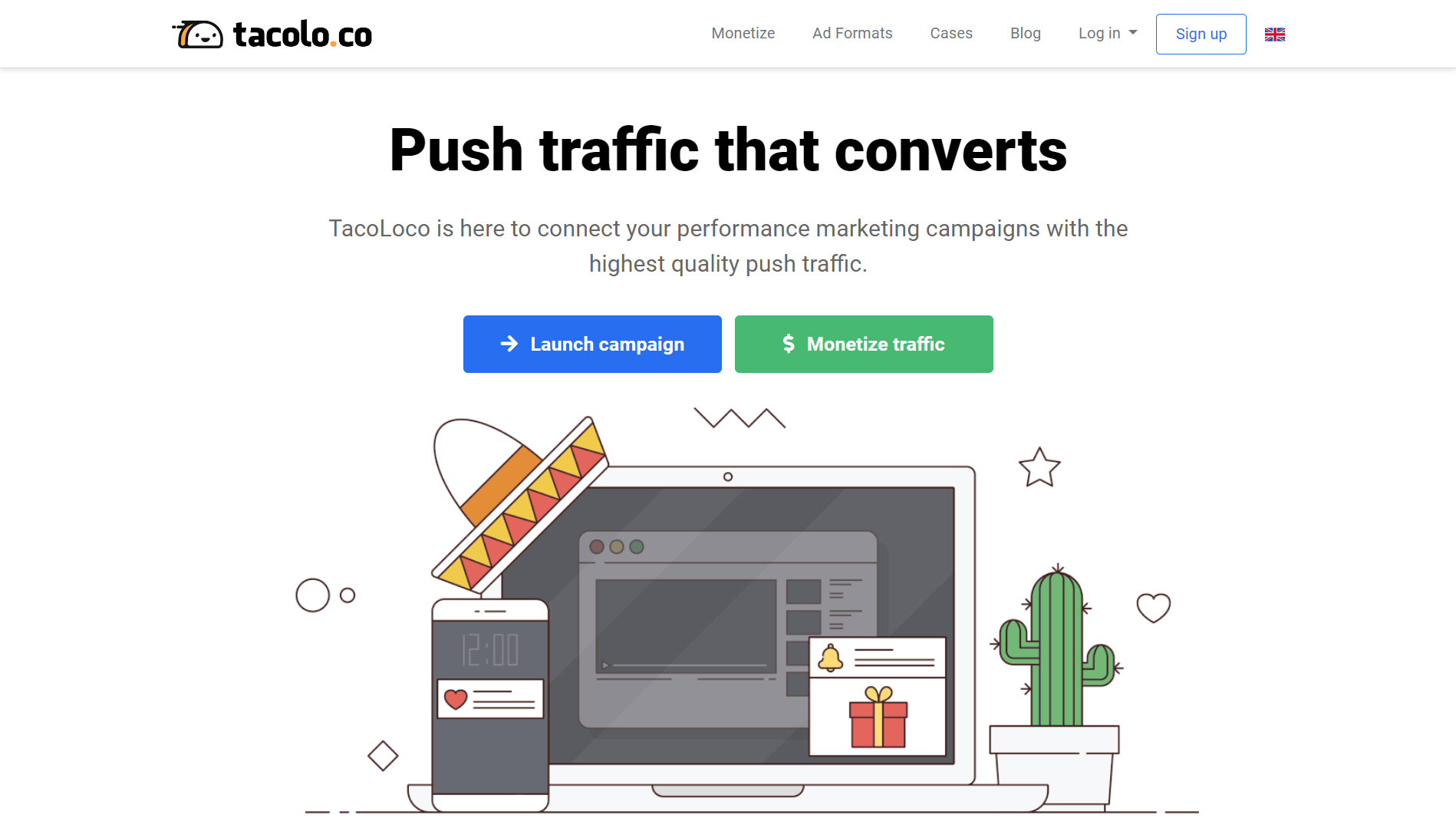
TacoLoco caters to publishers and advertisers, providing 1 billion impressions daily. Regarding location, it is based in Switzerland, the geo ad coverage ranges to 200+ countries. According to the TacoLoco CPC rates, the minimal bid is $0,001 – low enough compared to the industry average.
Perks the network highlights for advertisers:
Each user can appeal to their manager when running a campaign.
Publishers also stay in profit taking advantage of 90% RevShare, high eCPM and incoming traffic from 30+ ad networks. As a way of monetizing traffic, TacoLoco offers push notifications and in-page push.
The ad network focuses primarily on Dating (along with Adult), although they also have solid volumes of mainstream traffic. You can check the current traffic volumes by GEOs, platforms and formats here: Bids for countries.
Some insights on the TacoLoco traffic:
Top GEOs at TacoLoco:
Adult: Russia (RU), India (IN), Brazil (BR), the USA (US), Indonesia (ID), Germany (DE)
Mainstream: the USA (US), Russia (RU), Thailand (TH), Italy (IT), Germany, Taiwan (TW)
Affiliate marketers who test the platform call TacoLoco traffic safe and here is one of the case studies that proves it: TacoLoco + Golden Goose.
Let’s get to the point and test the TacoLoco account options. We’ll overview platform functionalities and learn the user flow when running a push campaign.
Along with fast moderation and instant payments, TacoLoco can brag about an extremely straightforward registration process.
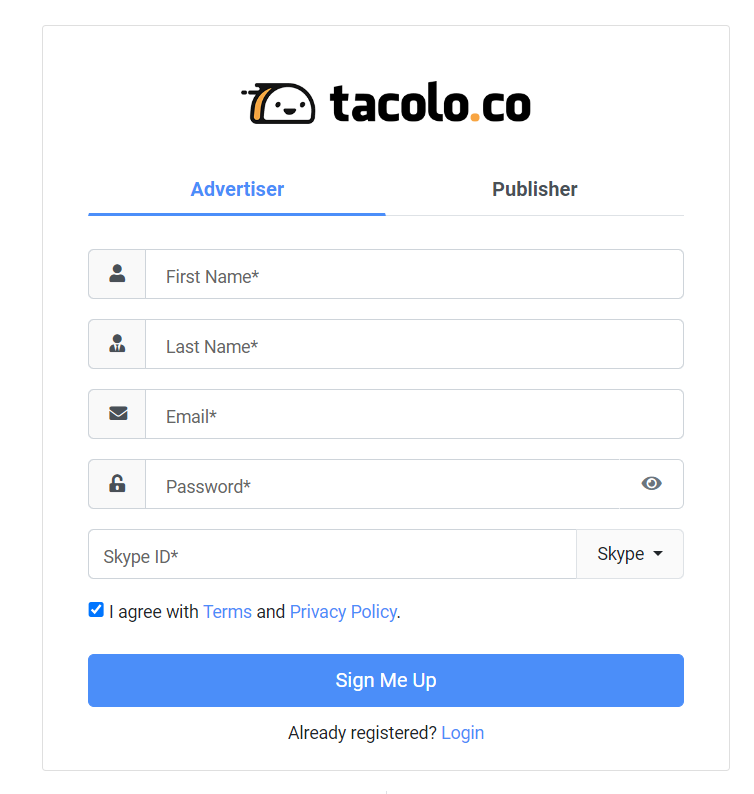
Point out the information required: name, email, password and messenger. Account verification is needed to log in, but that’s all you have to do.
The start page of the account is Dashboard. You turn out here as soon as you enter your login information.
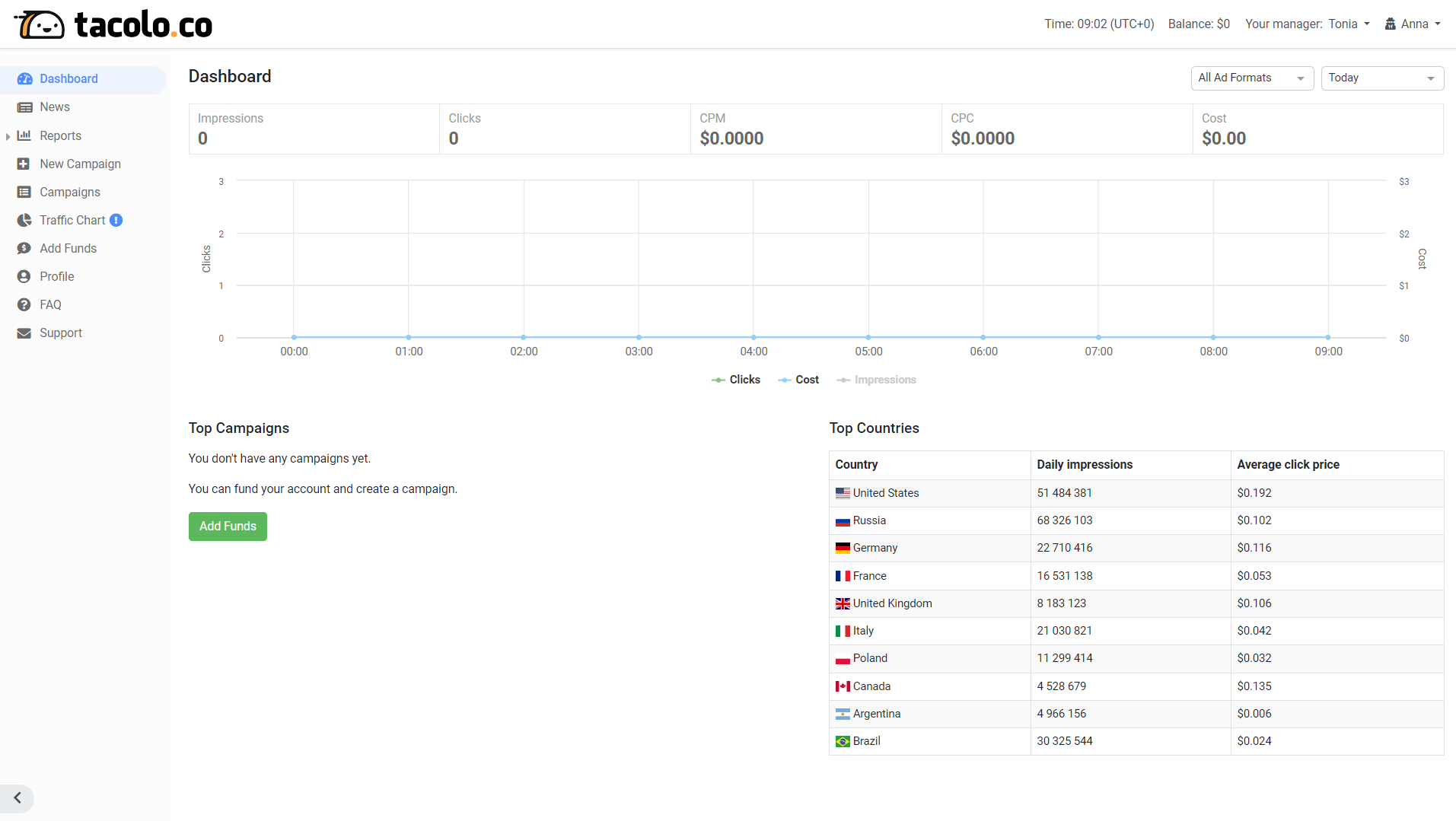
From here, you can profit from the top countries chart with the latest data on daily impressions and the TacoLoco pricing. However, we recommend moving to the Traffic Chart section at once to gain a better understanding of traffic quantity.
Traffic Chart:
We find an especially important monthly traffic chart by rates. It seems that advertisers can make sure how predictable the bid for a certain GEO is.
The left-sidebar menu shows the following tabs:
First, fill out the missing information within the Profile tab to get access to adding funds option. Afterward, deposit your account. You make a top-up to your account through one of these payment methods: Capitalist, Paxum, Bank cards (Visa/Mastercard), PerfectMoney, TRC20, Wire Transfer.
The minimal TacoLoco deposit is $100 ($1000 for Wire transfer).
Now there will be a new challenge – creating a campaign. Click the New Campaign tab to kick off.
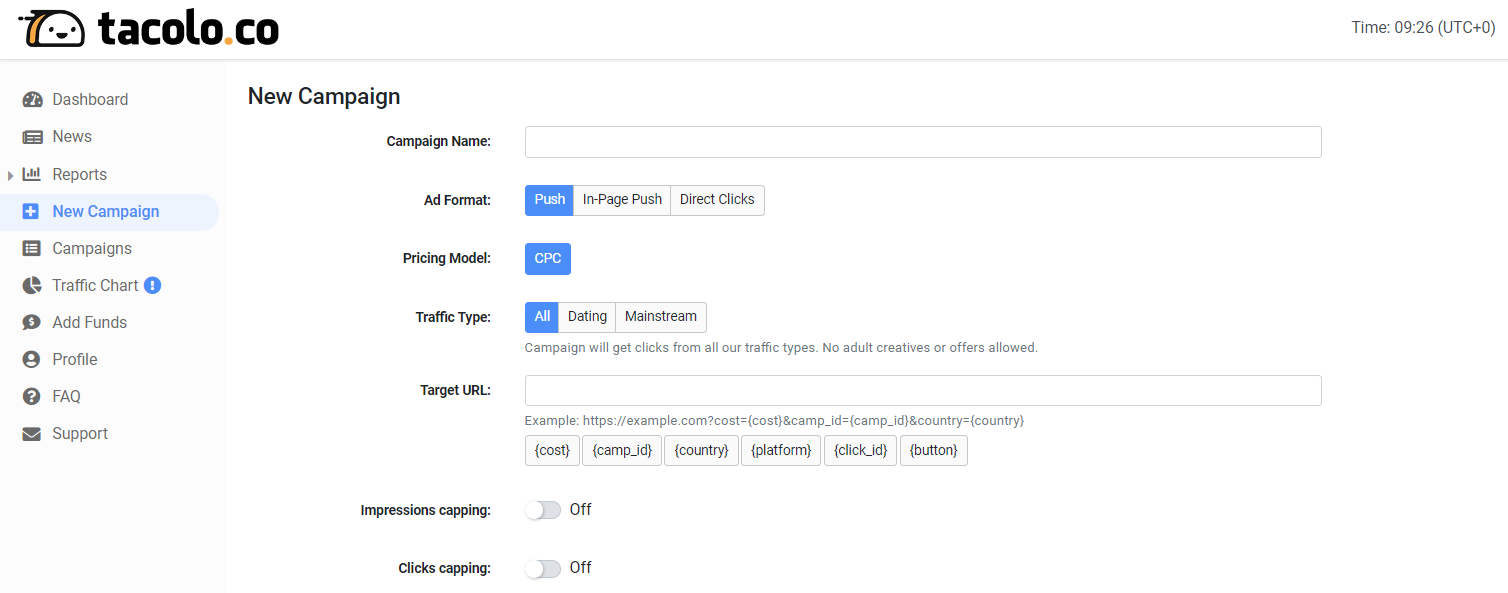
General settings comprise such bets as:
No trackers integrated. Instead, TacoLoco offers to set up postback with their URL to keep track of conversions.
What you can track with macros: cost, campaign ID, country, platform, click ID and button. Keep in mind that an ad network rarely tracks the button a user clicks, but TacoLoco does. Advertisers can test various call-to-actions this way. Source id and zone id are available for in-page and direct clicks formats.
Judging by capabilities in making creatives, TacoLoco does an excellent job. It goes above and beyond, providing such options as crop image, push button text, the opportunity to use emojis and add a push badge for the Android status bar.
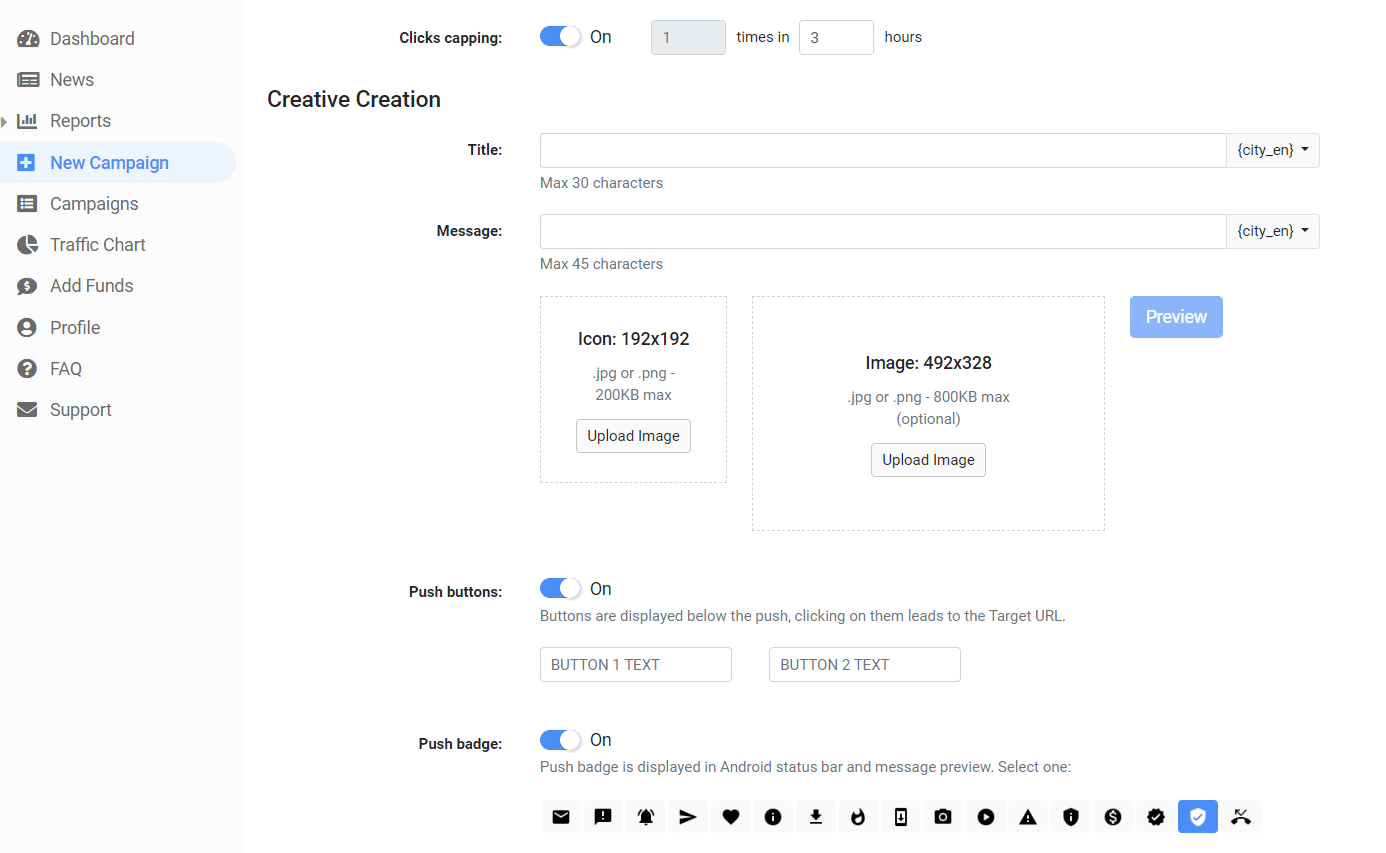
The campaign configuration set isn’t replete with multiple targeting options.
Targeting parameters at TacoLoco:
TacoLoco tip. Scale your push traffic with in-page ads to cover a broader audience! Just use a toggle switch to turn this option on!
To avoid budget wasting, set limits by day and the total campaign. The minimal requirements are $20 for both.
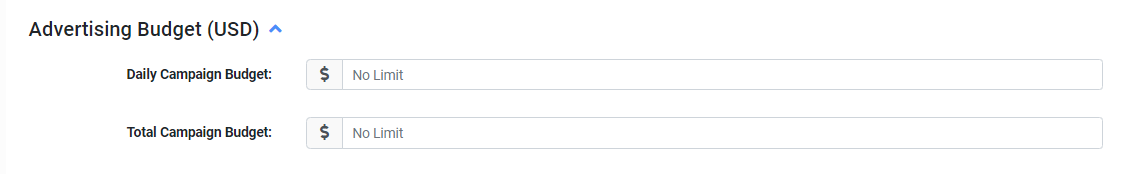
Before setting time limits, define the timezone (GMT).
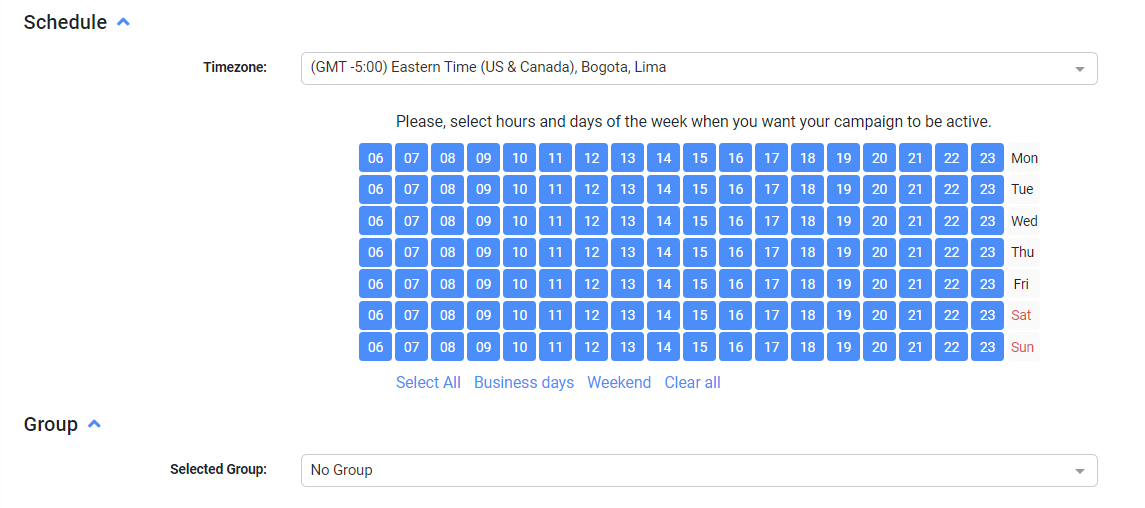
A created campaign can be added to the group, but if you have only one campaign it isn’t required yet.
Just click the “Create Campaign” button and wait for approval. Usually, it takes around 10 minutes during the day and up to an hour at night. It really is impressively fast!
Affpaying users give the TacoLoco support team the highest rating, which confirms that TacoLoco is legit. Most likely, the team is really friendly and responsive to affiliates. Channels to get in touch with: email, Telegram, Skype.
TacoLoco is a command for driving adult and dating traffic, but that is not all.
All promising verticals TacoLoco runs on:
As the prevalent traffic driven by the network is men, offers related to gambling and crypto resonate with this TacoLoco audience particularly well.
We regard TacoLoco as a decent ad network with multiple perks. For justice, we highlight both TacoLoco advantages and disadvantages.
The network designed by LosPollos has positioned itself as a formidable player knowledgeable for earning tricks.
TacoLoco was launched in 2019 but quickly became a favored choice, especially for adult and dating traffic. For advertisers and publishers seeking a vast reach, especially in the adult demographic, it is a platform worth considering. Its emphasis on transparent data means businesses can make more informed decisions, and while the absence of integrated trackers is a noted drawback, it’s not a dealbreaker for everyone.
TacoLoco has undeniably carved a niche for itself in the affiliate marketing world, especially in the dating and adult verticals. It offers impressive daily reach, a variety of ad formats, and an easy-to-use platform, making it a strong choice for both new and seasoned affiliate marketers.
Yet, while it offers numerous advantages, it’s not without its flaws. The absence of optimization features suggests that there’s still room for improvement. But looking at the bigger picture, its pros certainly outweigh its cons.

Blog
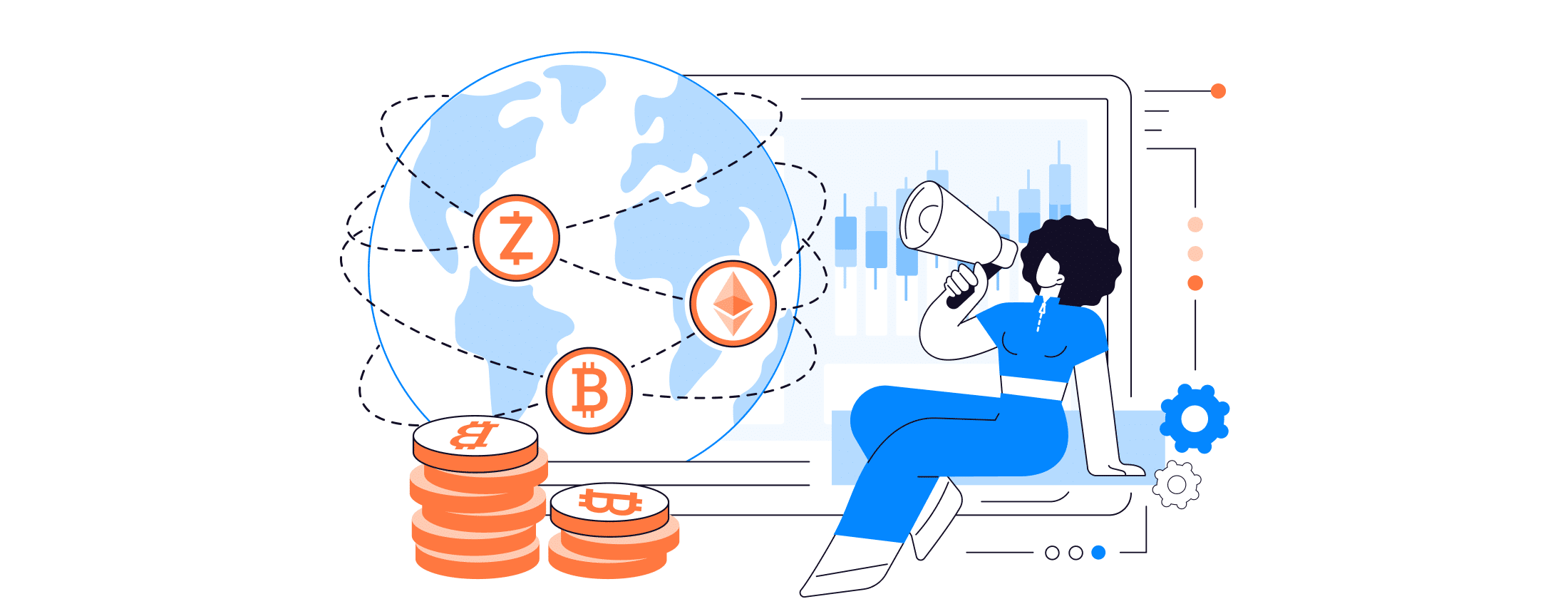
Blog
TacoLoco is an exclusive ad network brought by LosPollos with exclusive push, in-page push and banner traffic
Main info
Ad formats
The best verticals
Payment methods
Conversion tracking
Adult ads
TacoLoco is an ad network featuring exclusive push, in-page, and popunder traffic. Designed by LosPollos, a renowned dating affiliate program, the network launched in 2019. Naturally, the platform is abundant in dating and adult traffic. In general, TacoLoco traffic is generated through the following ad formats: push ads, in-page push, direct clicks, popunder, banner.
Here’s our in-depth TacoLoco review, unveiling the ins and outs of the platform. First, we walk through the platform’ key takeaways and then get down to the campaign setup.
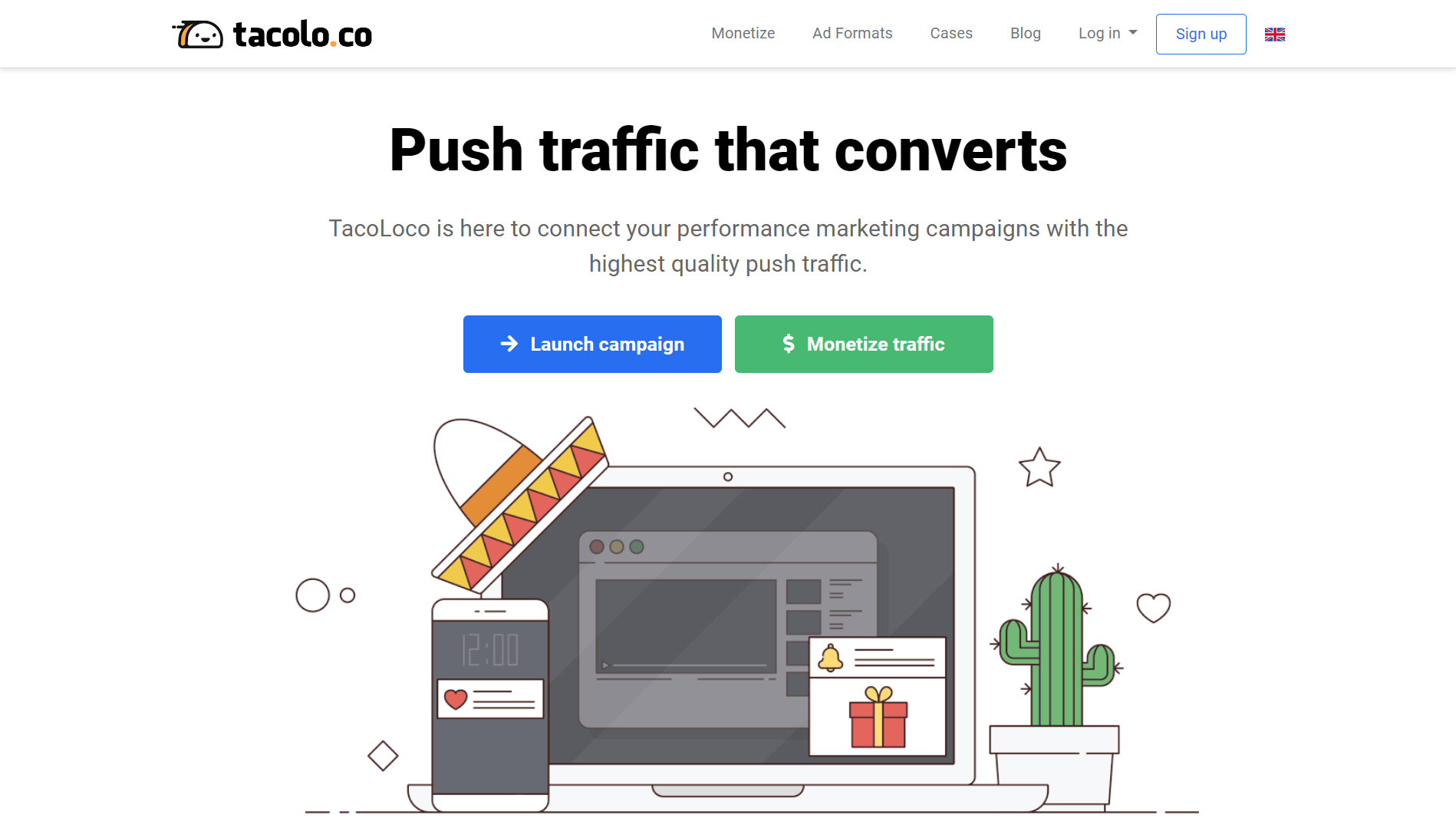
TacoLoco caters to publishers and advertisers, providing 1 billion impressions daily. Regarding location, it is based in Switzerland, the geo ad coverage ranges to 200+ countries. According to the TacoLoco CPC rates, the minimal bid is $0,001 – low enough compared to the industry average.
Perks the network highlights for advertisers:
Each user can appeal to their manager when running a campaign.
Publishers also stay in profit taking advantage of 90% RevShare, high eCPM and incoming traffic from 30+ ad networks. As a way of monetizing traffic, TacoLoco offers push notifications and in-page push.
The ad network focuses primarily on Dating (along with Adult), although they also have solid volumes of mainstream traffic. You can check the current traffic volumes by GEOs, platforms and formats here: Bids for countries.
Some insights on the TacoLoco traffic:
Top GEOs at TacoLoco:
Adult: Russia (RU), India (IN), Brazil (BR), the USA (US), Indonesia (ID), Germany (DE)
Mainstream: the USA (US), Russia (RU), Thailand (TH), Italy (IT), Germany, Taiwan (TW)
Affiliate marketers who test the platform call TacoLoco traffic safe and here is one of the case studies that proves it: TacoLoco + Golden Goose.
Let’s get to the point and test the TacoLoco account options. We’ll overview platform functionalities and learn the user flow when running a push campaign.
Along with fast moderation and instant payments, TacoLoco can brag about an extremely straightforward registration process.
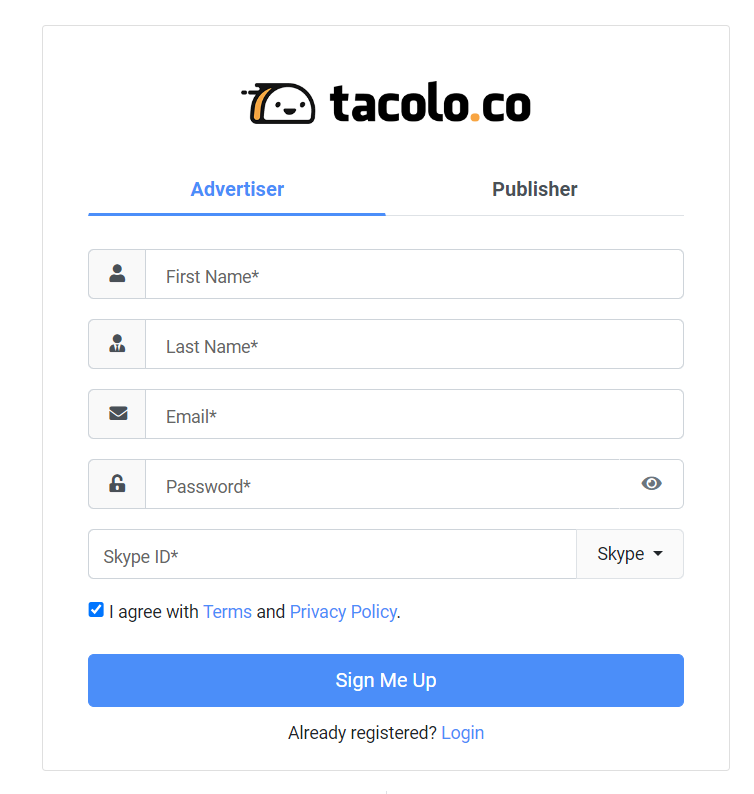
Point out the information required: name, email, password and messenger. Account verification is needed to log in, but that’s all you have to do.
The start page of the account is Dashboard. You turn out here as soon as you enter your login information.
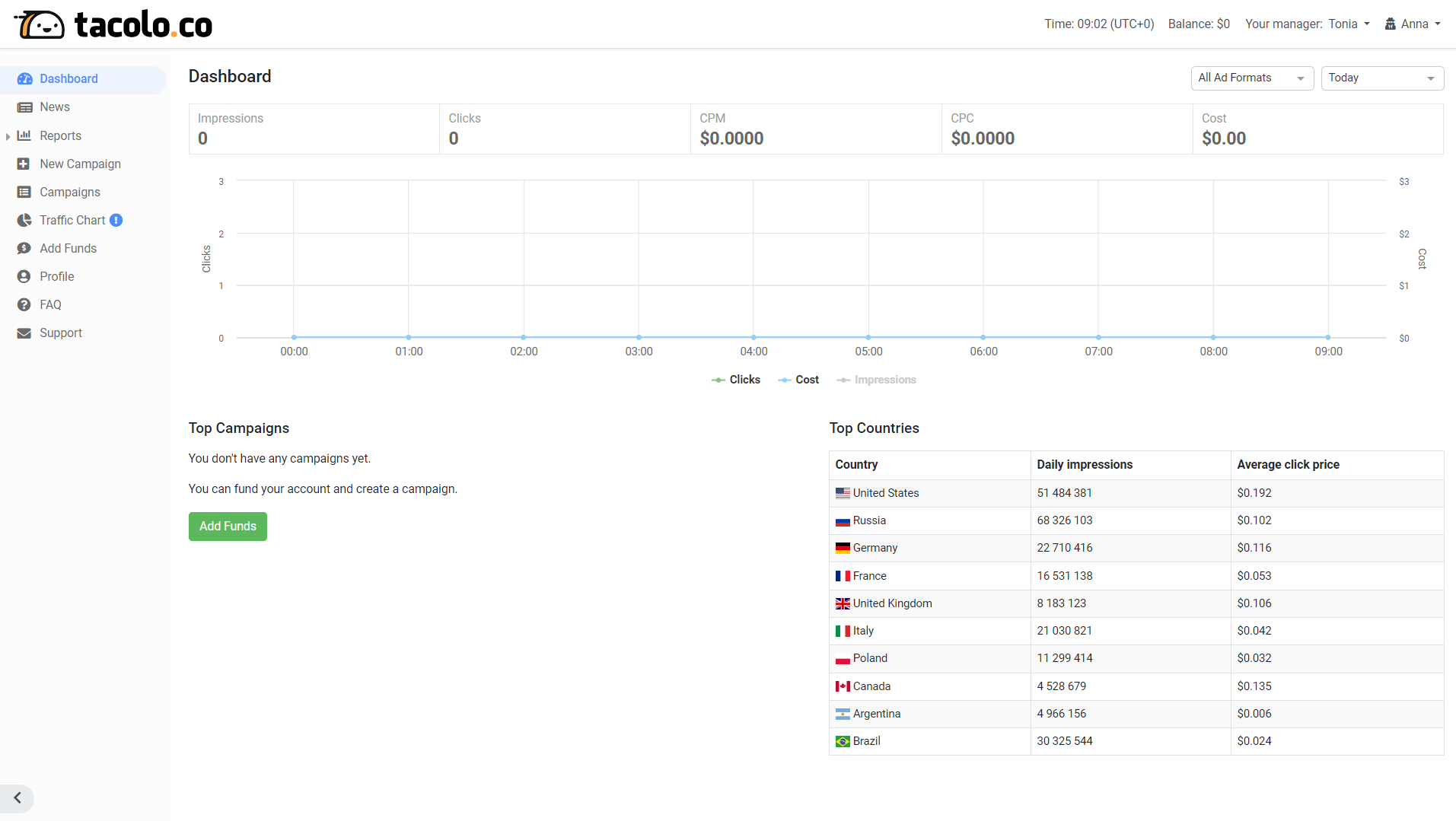
From here, you can profit from the top countries chart with the latest data on daily impressions and the TacoLoco pricing. However, we recommend moving to the Traffic Chart section at once to gain a better understanding of traffic quantity.
Traffic Chart:
We find an especially important monthly traffic chart by rates. It seems that advertisers can make sure how predictable the bid for a certain GEO is.
The left-sidebar menu shows the following tabs:
First, fill out the missing information within the Profile tab to get access to adding funds option. Afterward, deposit your account. You make a top-up to your account through one of these payment methods: Capitalist, Paxum, Bank cards (Visa/Mastercard), PerfectMoney, TRC20, Wire Transfer.
The minimal TacoLoco deposit is $100 ($1000 for Wire transfer).
Now there will be a new challenge – creating a campaign. Click the New Campaign tab to kick off.
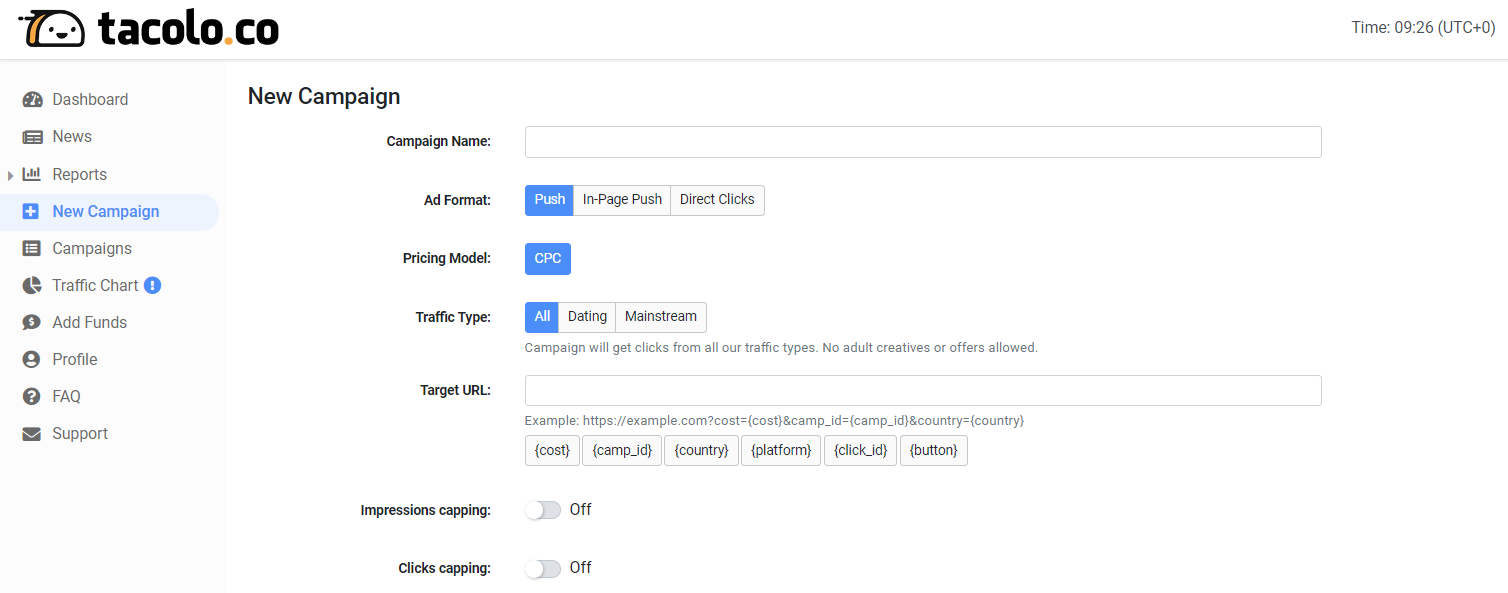
General settings comprise such bets as:
No trackers integrated. Instead, TacoLoco offers to set up postback with their URL to keep track of conversions.
What you can track with macros: cost, campaign ID, country, platform, click ID and button. Keep in mind that an ad network rarely tracks the button a user clicks, but TacoLoco does. Advertisers can test various call-to-actions this way. Source id and zone id are available for in-page and direct clicks formats.
Judging by capabilities in making creatives, TacoLoco does an excellent job. It goes above and beyond, providing such options as crop image, push button text, the opportunity to use emojis and add a push badge for the Android status bar.
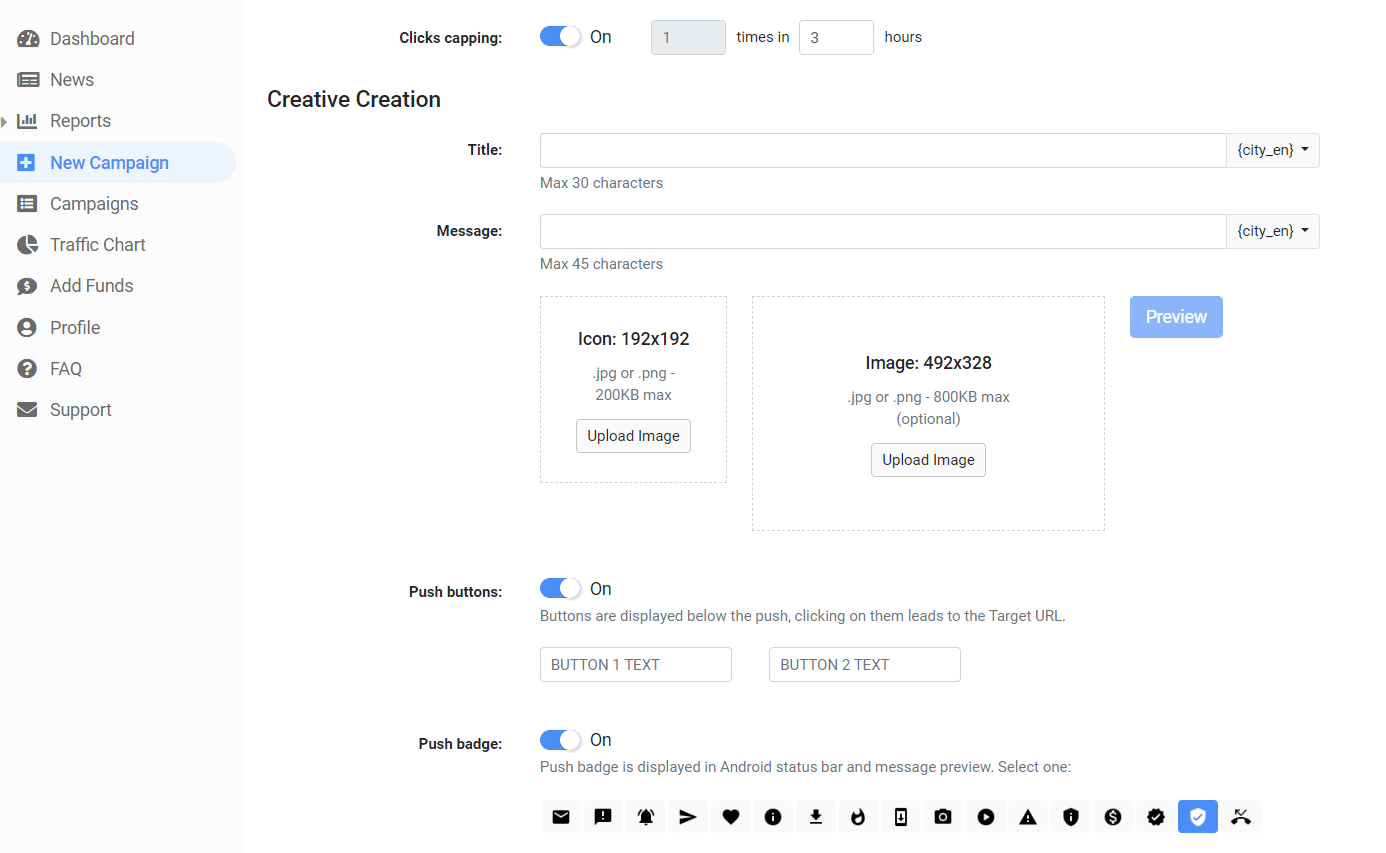
The campaign configuration set isn’t replete with multiple targeting options.
Targeting parameters at TacoLoco:
TacoLoco tip. Scale your push traffic with in-page ads to cover a broader audience! Just use a toggle switch to turn this option on!
To avoid budget wasting, set limits by day and the total campaign. The minimal requirements are $20 for both.
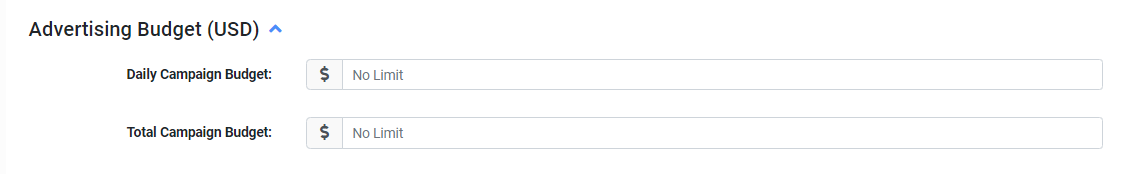
Before setting time limits, define the timezone (GMT).
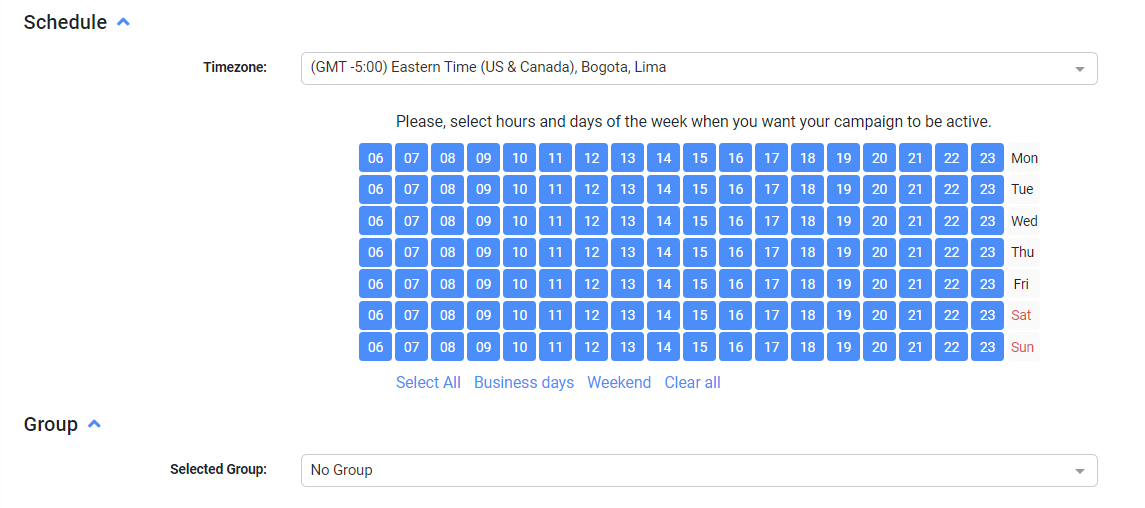
A created campaign can be added to the group, but if you have only one campaign it isn’t required yet.
Just click the “Create Campaign” button and wait for approval. Usually, it takes around 10 minutes during the day and up to an hour at night. It really is impressively fast!
Affpaying users give the TacoLoco support team the highest rating, which confirms that TacoLoco is legit. Most likely, the team is really friendly and responsive to affiliates. Channels to get in touch with: email, Telegram, Skype.
TacoLoco is a command for driving adult and dating traffic, but that is not all.
All promising verticals TacoLoco runs on:
As the prevalent traffic driven by the network is men, offers related to gambling and crypto resonate with this TacoLoco audience particularly well.
We regard TacoLoco as a decent ad network with multiple perks. For justice, we highlight both TacoLoco advantages and disadvantages.
The network designed by LosPollos has positioned itself as a formidable player knowledgeable for earning tricks.
TacoLoco was launched in 2019 but quickly became a favored choice, especially for adult and dating traffic. For advertisers and publishers seeking a vast reach, especially in the adult demographic, it is a platform worth considering. Its emphasis on transparent data means businesses can make more informed decisions, and while the absence of integrated trackers is a noted drawback, it’s not a dealbreaker for everyone.
TacoLoco has undeniably carved a niche for itself in the affiliate marketing world, especially in the dating and adult verticals. It offers impressive daily reach, a variety of ad formats, and an easy-to-use platform, making it a strong choice for both new and seasoned affiliate marketers.
Yet, while it offers numerous advantages, it’s not without its flaws. The absence of optimization features suggests that there’s still room for improvement. But looking at the bigger picture, its pros certainly outweigh its cons.
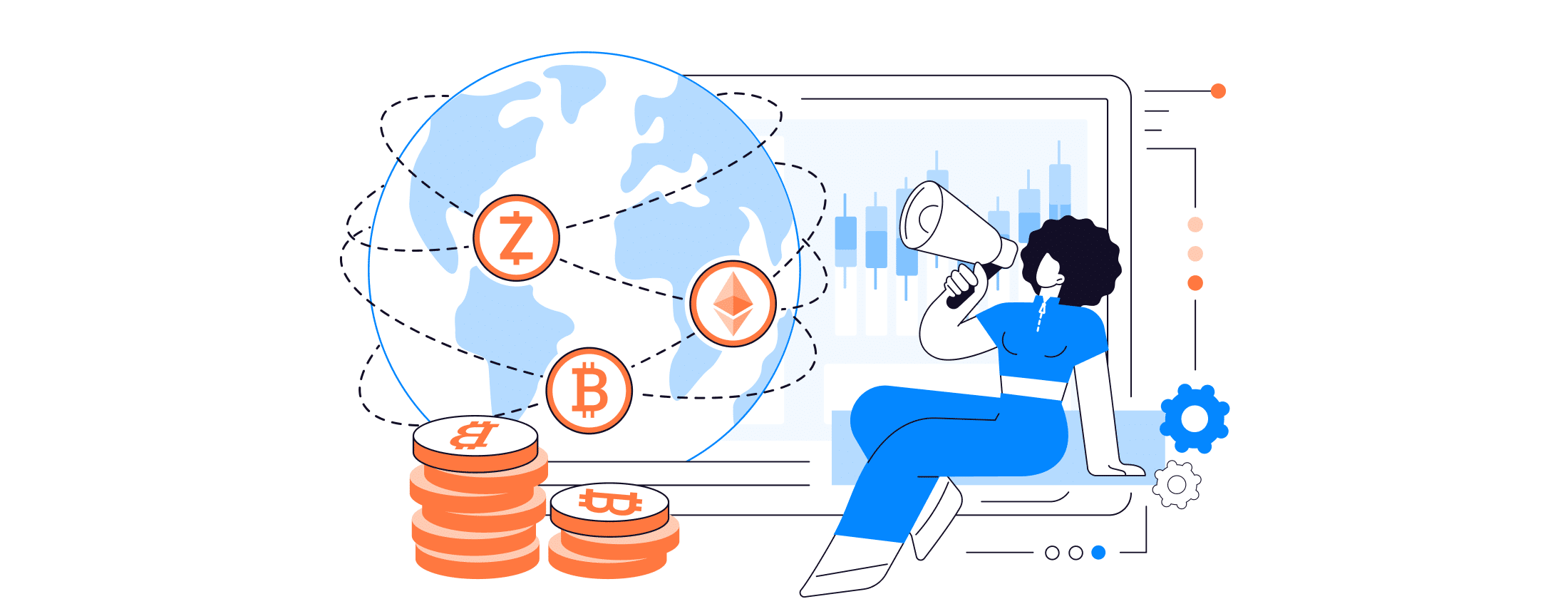
Review

Review
TacoLoco Review: Run Push Campaigns and Monetize Traffic with Ease
Reviews
RATING
RATING
25 July 2024
3 October 2023
12 August 2023
Marina
24 September 2024