Blog
5 billion impressions, over 220 countries, $150 minimal deposit
Powerful system for advertisers and publishers
Main info
Ad formats
The best verticals
Payment methods
Conversion tracking
Adult ads
UngAds is a Latvia-based advertising platform that makes the process of campaign setup easy as pie. The company focuses on 3 formats: popunder (clickander), push ads and native. Advertisers work on ad campaigns independently, as the platform is a self-serve solution. However, all marketers can count on assistance from a personal manager who has extensive experience in advertising through UngAds ad inventory.
We are going to shed light on what perks the platform offers. UngAds review will be useful for advertisers, affiliates and companies that are providers of any legal product and services.
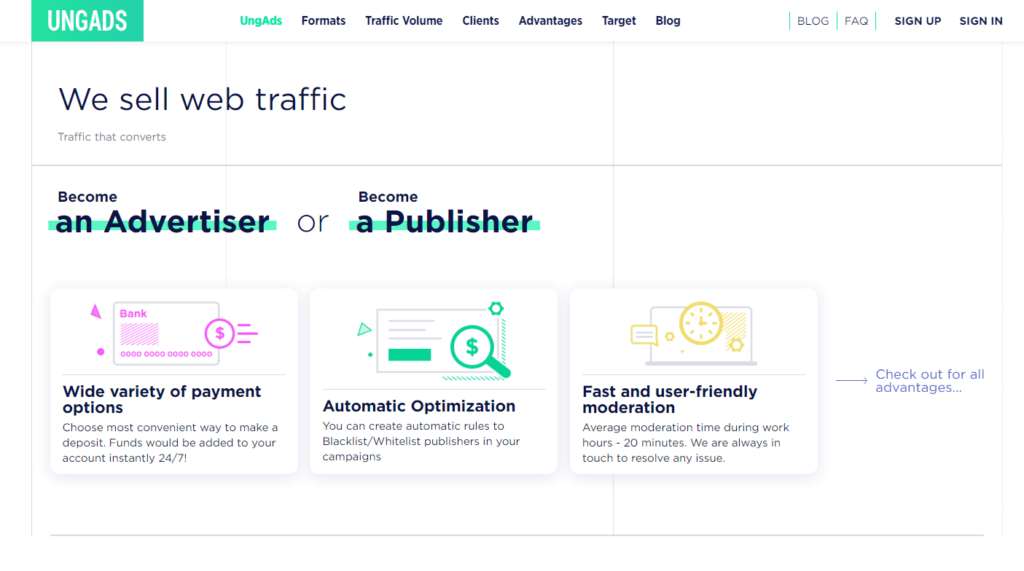
UngAds was founded as a self-service platform in 2015. Popunder was the first format the ad platform launched. Then, the company introduced video ad format and banners, but later it refused them in favor of more trending ad types: push and native ads. Once the platform thrived on advertising, the company scaled by running its branch offices in Finland, and St. Petersburg.
The advertising network is a powerful solution for publishers, advertisers and affiliate marketers. All available traffic encompasses 190+ GEOs. The ads are amassing 800 million impressions daily on the platform as a result of cooperation with their own publishers and third parties.
As the team says, advertisers are overjoyed by plenty of targeting options, a wide range of payment methods, and detailed statistical data at UngAds. Moreover, participants of the ad network have a chance to get additional perks in the form of deposit bonuses and other benefits.
UngAds traffic is sourced from 50k direct publishers and bolstered by partner ad networks. Advertisers are free to exclude third-party in campaign settings. Anyway, all UngAds traffic is safe as the ad network is well secured by an internal anti-fraud system.
Let’s kick a few facts about platform traffic:
We’ll go over all the steps of creating an ad campaign in the ad network, from registering to optimizing.
The registration form is easy to fill out than anywhere else. Email and messenger for instant communication – that’s all advertisers need to share with the UngAds team.
Advertisers can start their campaigns after registration ends. They can even create a campaign draft. However, to turn the drafts into launched ad campaigns, marketers should make a deposit. Adding funds is impossible unless advertisers verify their accounts via email. Once it’s done, all account options will be available for UngAds users.
Newcomers are likely to notice the contacts of the manager when they land on the account.
Managers are assigned to all advertisers on the platform. They act as assistants that facilitate the setup and optimization, allowing for improved campaign performance.
If you try to replenish your account you will be redirected to the Profile Account section. Although the registration form was extremely brief, the team still request personal or company data, depending on account type.
In addition to name, address and phone number, a company registered in Europe should indicate VAT ID. Click the Save Changes button and move on to the adding funds step after specifying the legal information.
On the Add funds tab, advertisers can top up their accounts and get aware of payment methods and its terms.
Let’s highlight what ways of payment are available on the platform:
At UngAds, the minimal deposit is $100, except for the Wire method. Wire transfers are accepted in dollars and euros, but the minimum required balance is $300 instead of $100.
Users will be able to check their payments and expenses in the Finances section later on.
Conversion tracking is the backbone of any successful ad campaign. It lets marketers monitor the actions that the target audience takes, and fix traffic parameters. This way, advertisers can determine which traffic sources are generating the most conversions and which ones are not.
Getting support from the UngAds manager is easier if you set up a tracker. Using the data from the tracker, the manager will be able to analyze your campaign performance and make more informed and strategic decisions.
Trackers integrated into the ad platform:
Custom trackers are allowed to use as well.
Go to the Tracking page in the advertising account to know how to set up the tracker. After installing the software, marketers are invited to make a test conversion.
When running CPA campaigns, the conversion tracking will be a must, so care about it in advance.
Now, we’ll delve into the crux of the matter – creating a campaign. Just click on the Create Campaign button and get started.
All settings take only one page in UngAds, which is good in terms of UI.
Creating a campaign comprises several steps. We’ve outlined them below.
Name your campaign to be able to identify it among future others and choose campaign type: Popunder, Push or Native.
Upon selecting the format, the relevant price models will be displayed in the creation form. Both push and native campaigns are launched on traditional pricing models: CPC and CPM. As for popunder campaigns, advertisers can choose CPM and CPA 2.0 cost model.
If advertisers are going to purchase traffic on CPA 2.0 model, they run test CPM campaigns first. During the test, all non-converted or too-costly traffic sources are eliminated from the current ad campaign unless the desired CPA will be reached. If the campaign has been recognized as a successful test, it is launched on CPA model.
The following important parameter is pricing (bid). You would rather set the price as soon as you decide on the GEO. Pricing help hint within UI allows you to know minimal bids.
The popping-up table will reflect minimal CPM and CPC rates as per the ad format, country or its tier, cost model, platform and connection type.
If you want to learn more about UngAds pricing, open the Traffic Volume tab. Here, beyond minimal bid, you will find other valuable insights into traffic: average and top rates.
Next, add landing URL, and macros to keep track of traffic by campaign parameters. The more macros you add the better you will be able to optimize the ad campaign due to a large amount of data.
Also, pay attention to the Estimated traffic tool. You will find this tool on the same page where you set up the campaign, to the right of the creation form. This is a classic tool of ad networks, that estimates how much traffic would be generated based on the campaign settings.
We’ve evaluated potential traffic that could be driven from Finland. Since it’s still a beta version of the Estimator, the tool takes into account not all settings when calculating the amount of possible traffic. We hope the team will finalize the tool soon.
Marketers can add up to 10 creatives for push and native ad campaigns. The platform let advertisers track what the city convert best by using macro.
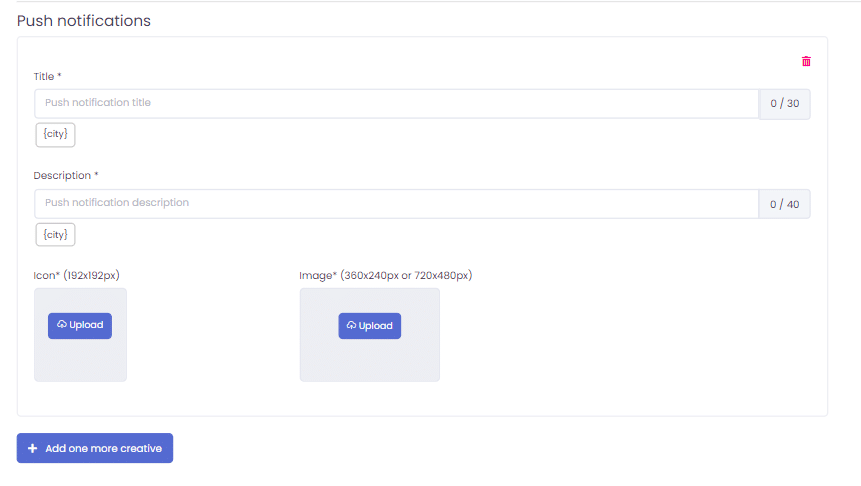
Considering that the Estimator doesn’t show traffic amount by city, it’s a well-thought-out option.
Advertisers can choose traffic categories that match their budget and specific goals. High user activity implies high СTR but low traffic volume, and vice versa. Obviously, the Medium is a cross between both categories.
Besides, there is the Optimal category that combines traffic from all groups by user activity. It would be interesting to test both Optimal and Medium groups and compare the results.
UngAds have enough targeting options to meet the need of each advertiser:
Here is the screenshot of targeting parameters within UngAds UI:
While determining the targeting settings marketers can choose traffic type they want to target: Mainstream, Adult or Mainstream+Adult.
Minimal daily budget is $30. To avoid overspending, advertisers can restrict daily and total budgets. It’s possible to set a limit on ad impressions per 24h as well.
You can specify ad zones that will serve as white- or blacklists. If you wish to exclude only partner traffic, just click the slider button.
And last but not least is time targeting which is ad schedule.
Select timezone according to UTC and decide whether you are going to launch the ad campaign as soon as it’s approved or not.
That’s all! Start the campaign and wait for the approval. Moderation takes only 20 minutes during business hours.
Launched campaigns data will be reflected on the Campaigns tab.
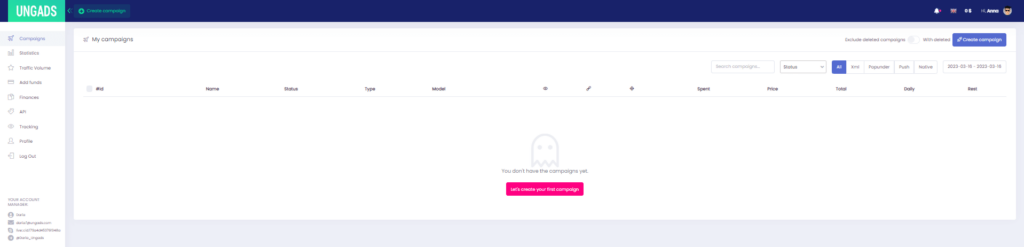
Statistics tab shows campaign results – impressions, clicks, conversions, CTR and costs.
Based on the statistics page or expected results, advertisers can work with white- and black lists and set up Automated Rules which is a basic optimization feature on the ad platform. With this feature, affiliate marketers can determine conditions under which poor sources will be blacklisted.
The support team is very responsive to advertisers using the ad platform. There is no detailed FAQ here, though support specialists respond to requests instantly. We turned to live chat to ask for UngAds schedule and find out that the personal managers stay in touch with clients from Monday to Friday, 7 am to 3 pm (UTC-0). Support can be contacted every day from 8 am to 8 pm.
Top verticals are Betting, Dating, Mobile Subscriptions, and Utilities.
Overall, the ad network works with the following verticals:
Since UngAds is legit, the ad network is eligible to reject an ad campaign if the advertiser violates the country laws.
Even though the ad network is our cup of tea, we’ve found both advantages and disadvantages.
Ungads is an ad network with transparent work principles but without whistles and bells. While there aren’t advanced features such as Target CPA or the option to initiate a smart campaign, the volume of traffic here is impressive. Users can go to the official website and check the traffic volume by format and other parameters right on the main page even if they aren’t signed up.
A simple interface allows even newcomers in affiliate marketing to easily understand how to create and optimize a campaign, nevertheless, each advertiser on the platform is supported by the personal manager, regardless of the amount of the deposit and expertise in the industry.
UngAds is optimal as earning trick for affiliate marketers who know what they want. Handy UI, friendly support team and personal manager services will probably entice newbies while a decent amount of traffic won’t disappoint experienced affiliates for sure. If you are about to drive push traffic, test popunders or run a native ad campaign, don’t hesitate to register in this ad network.

Blog
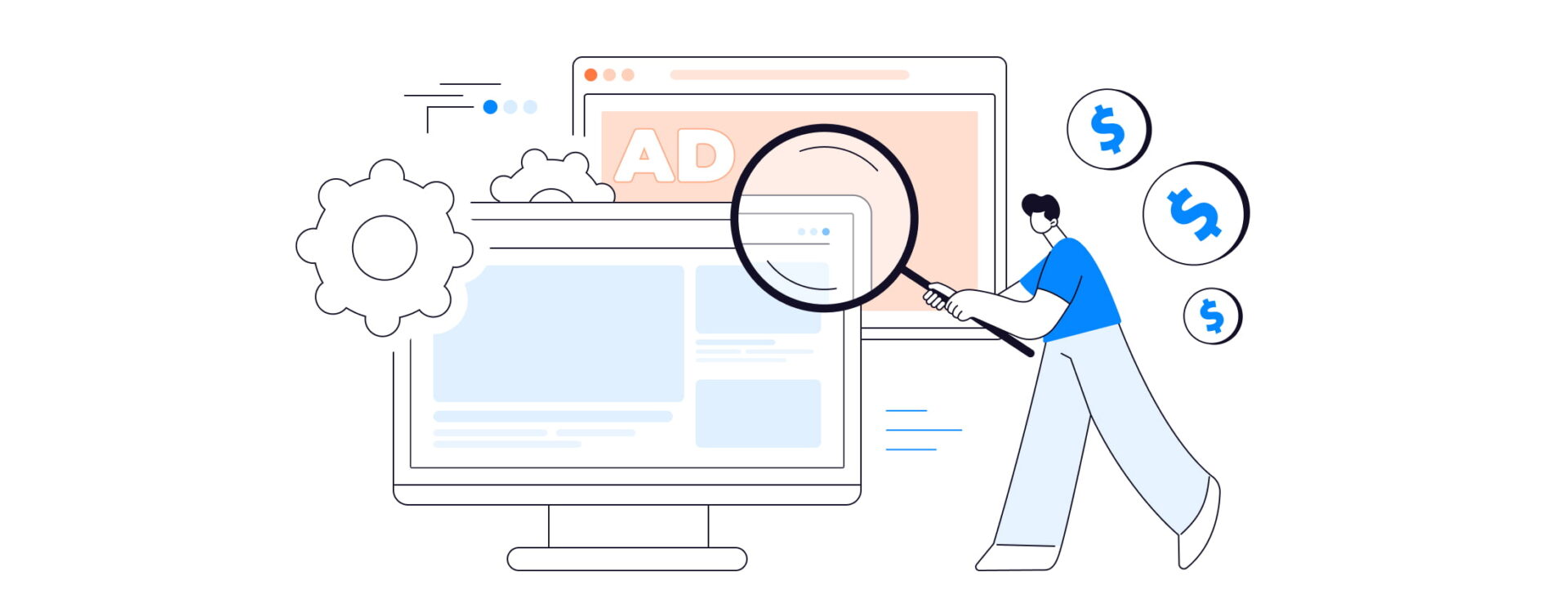
Blog
Powerful system for advertisers and publishers
Main info
Ad formats
The best verticals
Payment methods
Conversion tracking
Adult ads
UngAds is a Latvia-based advertising platform that makes the process of campaign setup easy as pie. The company focuses on 3 formats: popunder (clickander), push ads and native. Advertisers work on ad campaigns independently, as the platform is a self-serve solution. However, all marketers can count on assistance from a personal manager who has extensive experience in advertising through UngAds ad inventory.
We are going to shed light on what perks the platform offers. UngAds review will be useful for advertisers, affiliates and companies that are providers of any legal product and services.
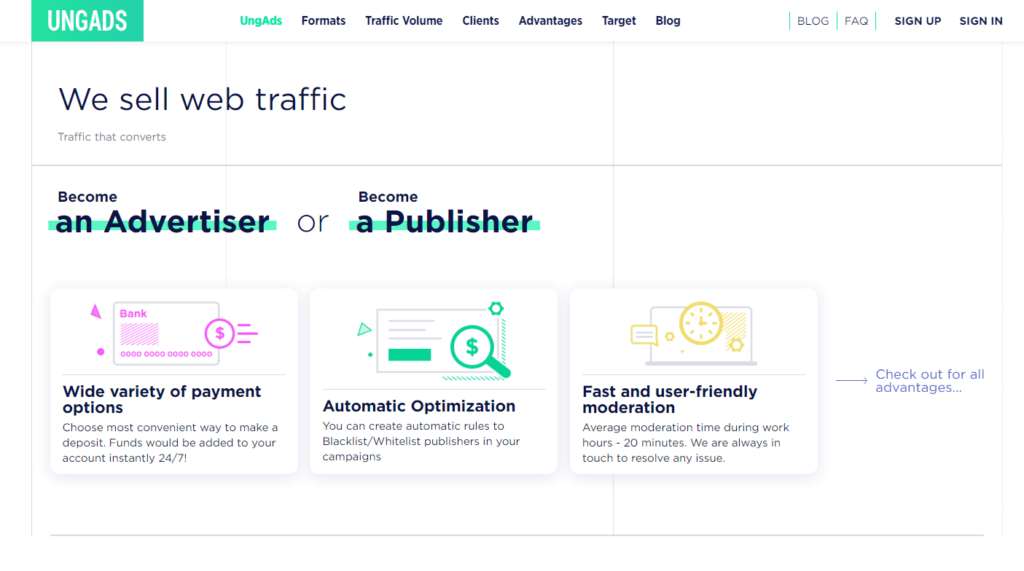
UngAds was founded as a self-service platform in 2015. Popunder was the first format the ad platform launched. Then, the company introduced video ad format and banners, but later it refused them in favor of more trending ad types: push and native ads. Once the platform thrived on advertising, the company scaled by running its branch offices in Finland, and St. Petersburg.
The advertising network is a powerful solution for publishers, advertisers and affiliate marketers. All available traffic encompasses 190+ GEOs. The ads are amassing 800 million impressions daily on the platform as a result of cooperation with their own publishers and third parties.
As the team says, advertisers are overjoyed by plenty of targeting options, a wide range of payment methods, and detailed statistical data at UngAds. Moreover, participants of the ad network have a chance to get additional perks in the form of deposit bonuses and other benefits.
UngAds traffic is sourced from 50k direct publishers and bolstered by partner ad networks. Advertisers are free to exclude third-party in campaign settings. Anyway, all UngAds traffic is safe as the ad network is well secured by an internal anti-fraud system.
Let’s kick a few facts about platform traffic:
We’ll go over all the steps of creating an ad campaign in the ad network, from registering to optimizing.
The registration form is easy to fill out than anywhere else. Email and messenger for instant communication – that’s all advertisers need to share with the UngAds team.
Advertisers can start their campaigns after registration ends. They can even create a campaign draft. However, to turn the drafts into launched ad campaigns, marketers should make a deposit. Adding funds is impossible unless advertisers verify their accounts via email. Once it’s done, all account options will be available for UngAds users.
Newcomers are likely to notice the contacts of the manager when they land on the account.
Managers are assigned to all advertisers on the platform. They act as assistants that facilitate the setup and optimization, allowing for improved campaign performance.
If you try to replenish your account you will be redirected to the Profile Account section. Although the registration form was extremely brief, the team still request personal or company data, depending on account type.
In addition to name, address and phone number, a company registered in Europe should indicate VAT ID. Click the Save Changes button and move on to the adding funds step after specifying the legal information.
On the Add funds tab, advertisers can top up their accounts and get aware of payment methods and its terms.
Let’s highlight what ways of payment are available on the platform:
At UngAds, the minimal deposit is $100, except for the Wire method. Wire transfers are accepted in dollars and euros, but the minimum required balance is $300 instead of $100.
Users will be able to check their payments and expenses in the Finances section later on.
Conversion tracking is the backbone of any successful ad campaign. It lets marketers monitor the actions that the target audience takes, and fix traffic parameters. This way, advertisers can determine which traffic sources are generating the most conversions and which ones are not.
Getting support from the UngAds manager is easier if you set up a tracker. Using the data from the tracker, the manager will be able to analyze your campaign performance and make more informed and strategic decisions.
Trackers integrated into the ad platform:
Custom trackers are allowed to use as well.
Go to the Tracking page in the advertising account to know how to set up the tracker. After installing the software, marketers are invited to make a test conversion.
When running CPA campaigns, the conversion tracking will be a must, so care about it in advance.
Now, we’ll delve into the crux of the matter – creating a campaign. Just click on the Create Campaign button and get started.
All settings take only one page in UngAds, which is good in terms of UI.
Creating a campaign comprises several steps. We’ve outlined them below.
Name your campaign to be able to identify it among future others and choose campaign type: Popunder, Push or Native.
Upon selecting the format, the relevant price models will be displayed in the creation form. Both push and native campaigns are launched on traditional pricing models: CPC and CPM. As for popunder campaigns, advertisers can choose CPM and CPA 2.0 cost model.
If advertisers are going to purchase traffic on CPA 2.0 model, they run test CPM campaigns first. During the test, all non-converted or too-costly traffic sources are eliminated from the current ad campaign unless the desired CPA will be reached. If the campaign has been recognized as a successful test, it is launched on CPA model.
The following important parameter is pricing (bid). You would rather set the price as soon as you decide on the GEO. Pricing help hint within UI allows you to know minimal bids.
The popping-up table will reflect minimal CPM and CPC rates as per the ad format, country or its tier, cost model, platform and connection type.
If you want to learn more about UngAds pricing, open the Traffic Volume tab. Here, beyond minimal bid, you will find other valuable insights into traffic: average and top rates.
Next, add landing URL, and macros to keep track of traffic by campaign parameters. The more macros you add the better you will be able to optimize the ad campaign due to a large amount of data.
Also, pay attention to the Estimated traffic tool. You will find this tool on the same page where you set up the campaign, to the right of the creation form. This is a classic tool of ad networks, that estimates how much traffic would be generated based on the campaign settings.
We’ve evaluated potential traffic that could be driven from Finland. Since it’s still a beta version of the Estimator, the tool takes into account not all settings when calculating the amount of possible traffic. We hope the team will finalize the tool soon.
Marketers can add up to 10 creatives for push and native ad campaigns. The platform let advertisers track what the city convert best by using macro.
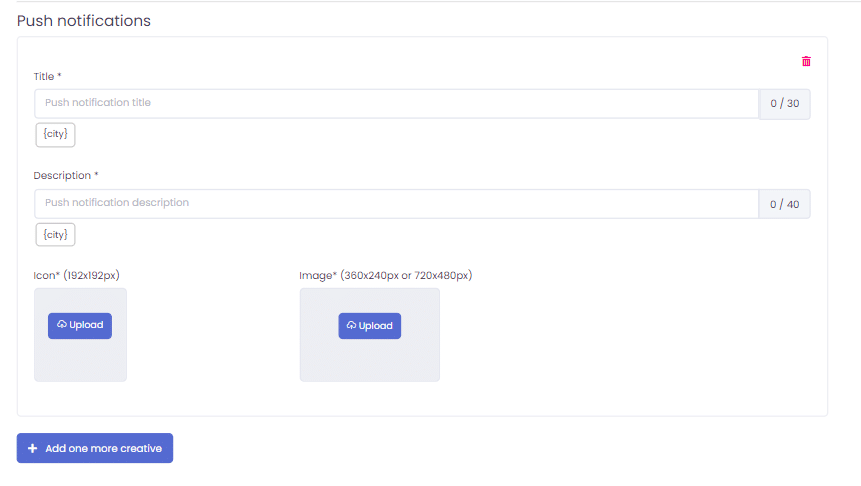
Considering that the Estimator doesn’t show traffic amount by city, it’s a well-thought-out option.
Advertisers can choose traffic categories that match their budget and specific goals. High user activity implies high СTR but low traffic volume, and vice versa. Obviously, the Medium is a cross between both categories.
Besides, there is the Optimal category that combines traffic from all groups by user activity. It would be interesting to test both Optimal and Medium groups and compare the results.
UngAds have enough targeting options to meet the need of each advertiser:
Here is the screenshot of targeting parameters within UngAds UI:
While determining the targeting settings marketers can choose traffic type they want to target: Mainstream, Adult or Mainstream+Adult.
Minimal daily budget is $30. To avoid overspending, advertisers can restrict daily and total budgets. It’s possible to set a limit on ad impressions per 24h as well.
You can specify ad zones that will serve as white- or blacklists. If you wish to exclude only partner traffic, just click the slider button.
And last but not least is time targeting which is ad schedule.
Select timezone according to UTC and decide whether you are going to launch the ad campaign as soon as it’s approved or not.
That’s all! Start the campaign and wait for the approval. Moderation takes only 20 minutes during business hours.
Launched campaigns data will be reflected on the Campaigns tab.
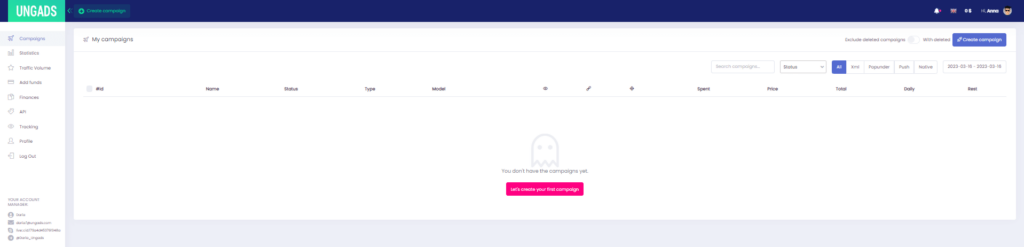
Statistics tab shows campaign results – impressions, clicks, conversions, CTR and costs.
Based on the statistics page or expected results, advertisers can work with white- and black lists and set up Automated Rules which is a basic optimization feature on the ad platform. With this feature, affiliate marketers can determine conditions under which poor sources will be blacklisted.
The support team is very responsive to advertisers using the ad platform. There is no detailed FAQ here, though support specialists respond to requests instantly. We turned to live chat to ask for UngAds schedule and find out that the personal managers stay in touch with clients from Monday to Friday, 7 am to 3 pm (UTC-0). Support can be contacted every day from 8 am to 8 pm.
Top verticals are Betting, Dating, Mobile Subscriptions, and Utilities.
Overall, the ad network works with the following verticals:
Since UngAds is legit, the ad network is eligible to reject an ad campaign if the advertiser violates the country laws.
Even though the ad network is our cup of tea, we’ve found both advantages and disadvantages.
Ungads is an ad network with transparent work principles but without whistles and bells. While there aren’t advanced features such as Target CPA or the option to initiate a smart campaign, the volume of traffic here is impressive. Users can go to the official website and check the traffic volume by format and other parameters right on the main page even if they aren’t signed up.
A simple interface allows even newcomers in affiliate marketing to easily understand how to create and optimize a campaign, nevertheless, each advertiser on the platform is supported by the personal manager, regardless of the amount of the deposit and expertise in the industry.
UngAds is optimal as earning trick for affiliate marketers who know what they want. Handy UI, friendly support team and personal manager services will probably entice newbies while a decent amount of traffic won’t disappoint experienced affiliates for sure. If you are about to drive push traffic, test popunders or run a native ad campaign, don’t hesitate to register in this ad network.

Review
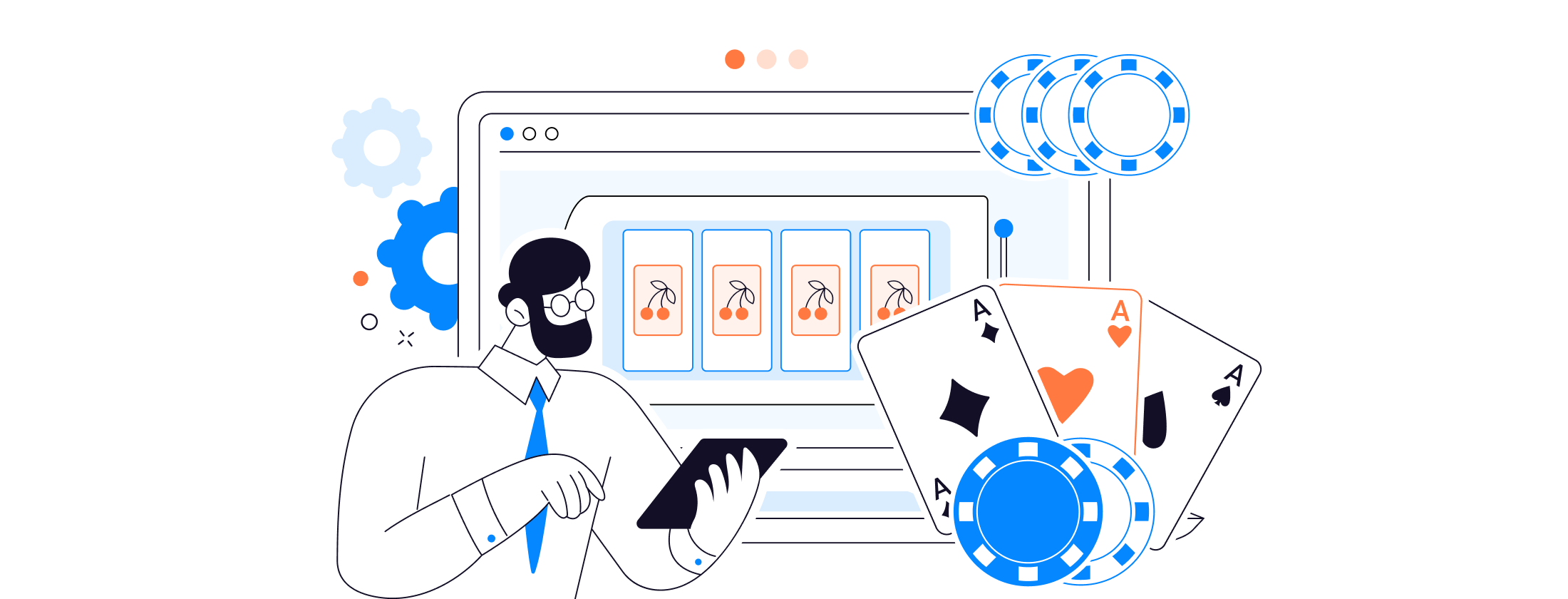
Review