Blog
5 billion impressions, over 220 countries, $150 minimal deposit
Performance-driven global self-serve ad network
Main info
Ad formats
The best verticals
Payment methods
Conversion tracking
Adult ads
OnClickA is a dynamic ad network that prioritizes performance and empowers advertisers to effectively engage and connect with high-converting audiences on a global scale. Since its inception in 2020, this innovative platform has disrupted the industry with its exceptional team of experienced professionals, customer-centric approach and user-friendly interface. By offering a self-service solution, marketers gain access to 8 ad formats: popunder, interstitial, banner, push ads, in-page push, in-app, tab-direct link, and video.
Find out how the advertising platform performs in our OnClickA review.

Founded in October 2020, OnClickA quickly established itself as a prominent player in the advertising industry. The network soon launched classic ad formats such as banner, in-page, and on-click (popunder), paving the way for its success. It only took OnClickA a short time to surpass 100 million impressions a day by December 2020, then 1 billion by February 2021.
The network continued to expand its offerings, introducing new ad formats like web-push, in-app, and tab-link in 2021. Later, OnClickA launched self-serve platform, empowering advertisers with additional opportunities. Throughout 2022, the network kept innovating, rolling out the CPA goal and launching a new website. Further improving its service, OnClickA introduced an auto-adjustable pricing model.
Known for its security, premium traffic sources, and profitable ad campaigns, OnClickA has made a name for itself as a reliable ad network. The network covers 240 countries, providing advertisers with a global reach. Choosing the right ad format for a campaign is easy with 8 ad formats available. Besides, OnClickA supports self-serve and API integration, giving advertisers the freedom to manage their campaigns efficiently.
Currently, OnClickA serves over 4 billion impressions daily, allowing advertisers to maximize the reach of their campaigns.
Most notably, the platform serves only advertisers – there is no publisher inventory there.
OnClickA accepts traffic from 2 categories: Mainstream and Adult. Traffic from adult websites the platform collaborates with is designated as “Premium”.
Traffic peculiarities across in-demand ad formats:
In the following table, we present all traffic data by ad format:
| Ad formats | Ad impressions | Minimal bid, $ |
|---|---|---|
| In-page push | 2 billion daily | $0.01 |
| Banner | 1 billion daily | $0.01 |
| Push ads | 500+ million | $0.0001 |
| Video | 50 million daily | $0.1 |
| Popunder | 10+ million daily | $0.01 CPM |
| In-app | up to 5 million daily | $0.72 |
| Interstitial | 100K+ daily | $0.1 |
Video is a well-developed format in OnClickA. It is one of the most popular and high-converting formats. According to OnClickA, the CTR of video ad campaigns reach up to 25%.
Is Onclika safe in terms of traffic? Here’s the answer. Traffic on OnClickA is shielded from bots and suspicious activities by anti-fraud technology.
Let’s get up to speed with the OnClickA account, its features and steps for creating an ad campaign.
Fill out the registration form to get into the account. You can create an account on behalf of yourself or the company you work for. The registration process itself takes a few minutes.
Once the account is verified via email, we get down to the campaign setup.
The first touch with users at OnClickA is the Dashboard page.
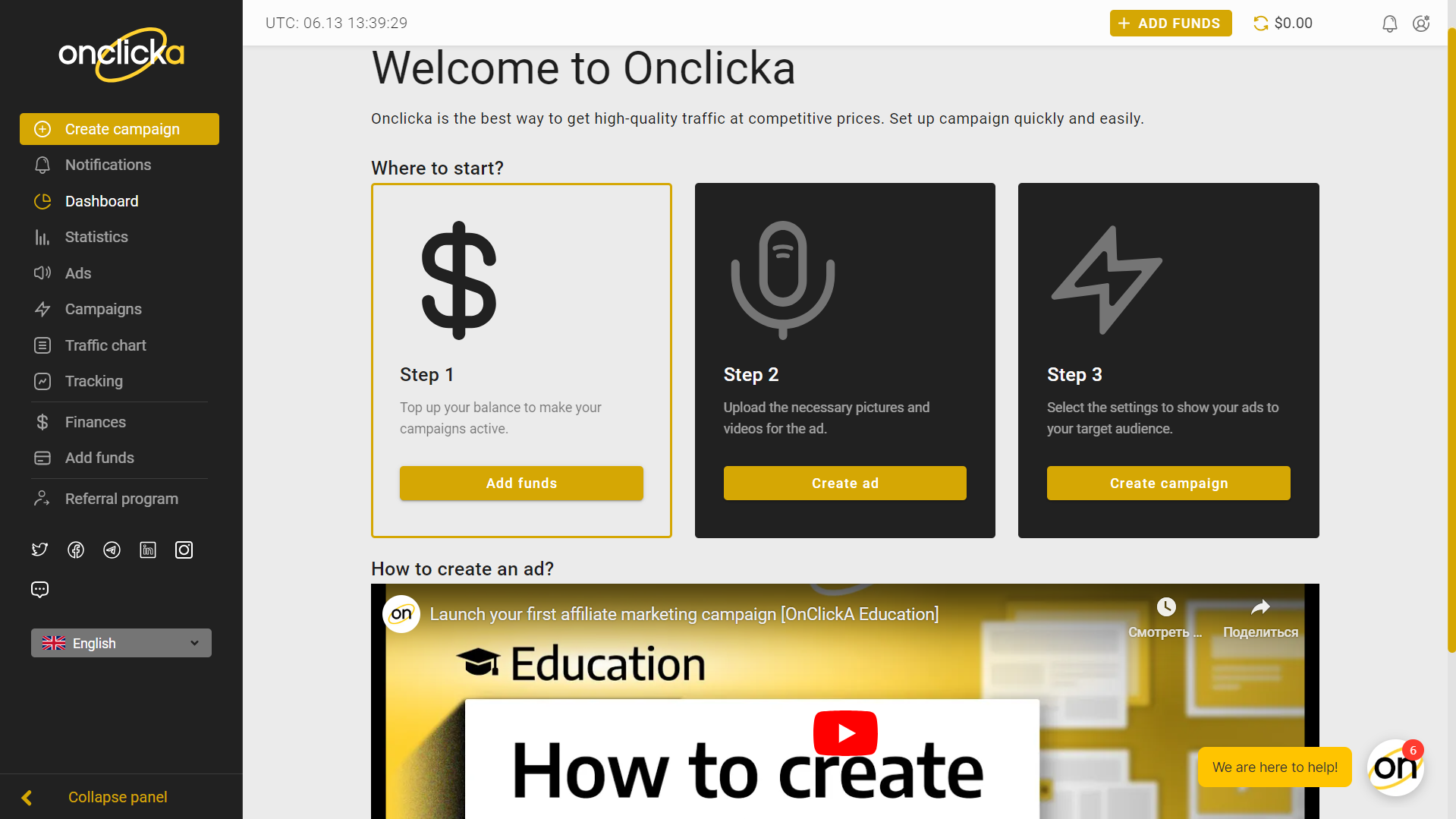
It clarifies everything related to the ad activities under the account in 3 steps: account replenishment, making ad creatives and configuring a campaign. It seems simple enough. Just follow the steps and create an ad campaign. Anyway, you will find a video guide that explains the stages of launching ad campaigns on the same page.
Based on the guide, start with topping up your account.
Click the relevant button and choose from the following payment options:
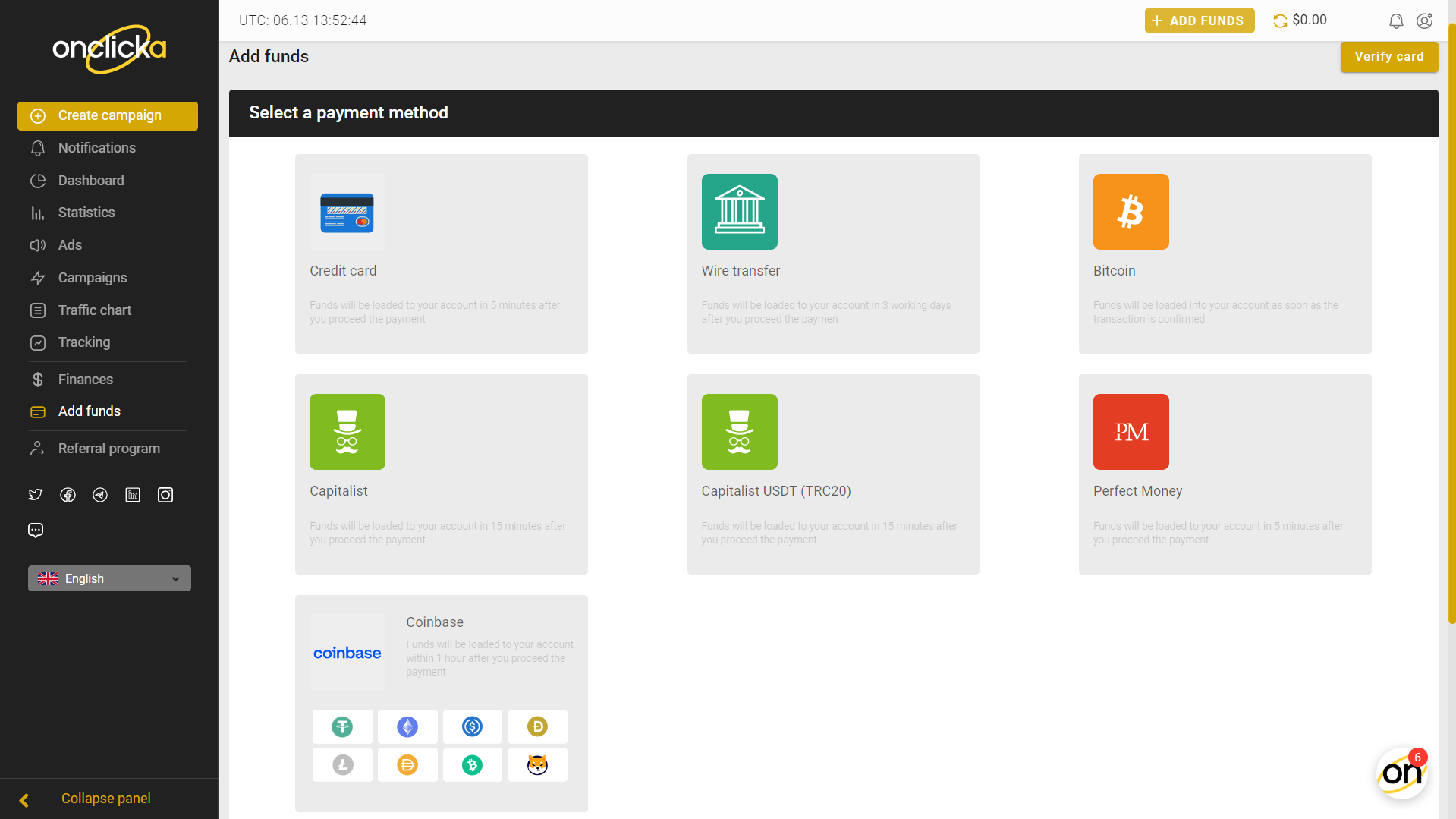
The OnClickA minimal deposit is only $30, but it is $50 for a Wire transfer. The platform very adopts crypto payments, so if you prefer this method, you will manage to get along with the ad network.
The Finance tab will display all future transactions.
On the Tracking tab, the platform offers to select a tracker and read the article about integration with it. However, there are no guides on conversion tracking issues there yet. We hope they show up soon. In the meantime, you can copy the postback URL OnClickA provides to insert into the appropriate tracker field. Conversion testing is available, which comes in very handy.
At OnClickA, creatives can be made before tuning the ad campaign. To move on to making creatives, click the Ads tab or follow the second step outlined on the Dashboard. Well, the solution to emphasize making creative as an independent stage can be viable. Probably, the platform underlines the importance of creatives for campaign performance this way.
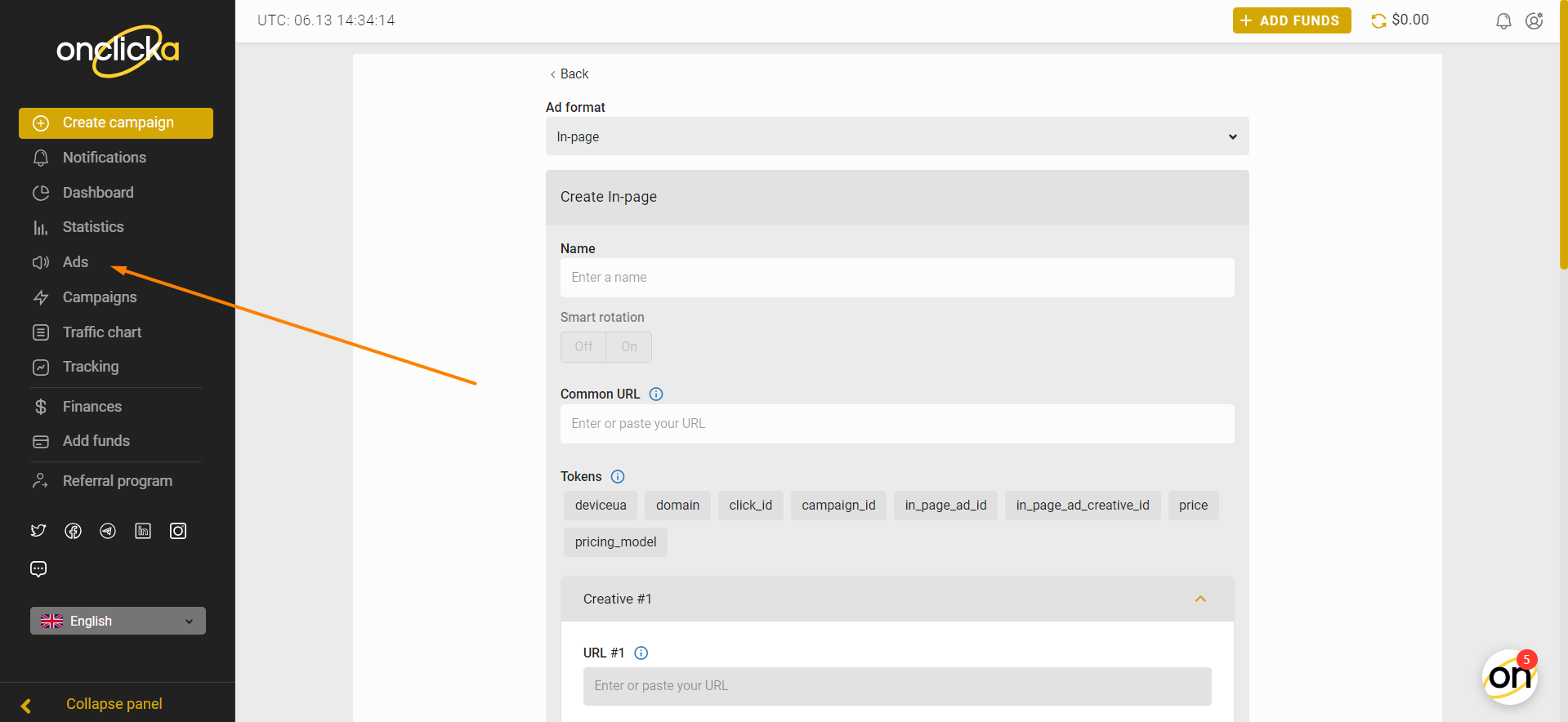
Responsible treatment of creatives is visible by a rich toolkit OnClickA provides for making ads – tokens, ad previews, and smart rotation which implies turn-taking of ads depending on their performance.
Additionally, you can upload GIF creatives beyond standard formats: PNG and JPG.
OnClickA calls for a few steps to create a campaign. Firstly, choose a memorable name for your campaign to distinguish it from others. Alternatively, you can group your future campaigns based on factors such as offers, ad types, or locations for better organization. If you want your campaign to start automatically once it’s approved, tick the corresponding box – Automatic activation.
When it comes to OnClickA pricing, you have 3 options: CPC, CPM and CPA (available by request). Select the pricing model that aligns with your advertising goals and specify the bid you are willing to pay for each click or impression, depending on the chosen model.
Go to the Traffic chart page to get insights on the OnClickA CPC rates by GEOs and other parameters.
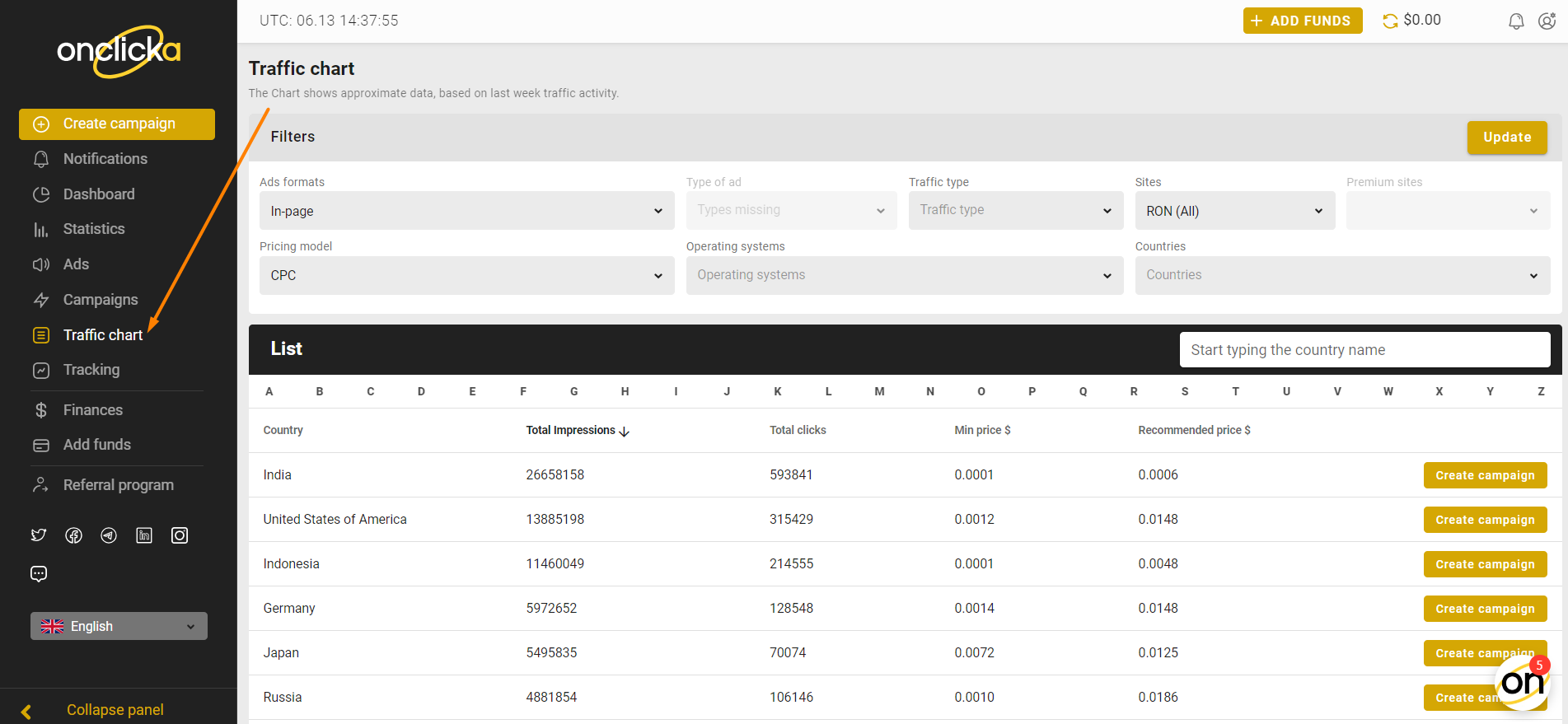
You can also handle the Pricebox tool that estimates traffic volumes by the GEO/ad format and calculates recommended bids.
We have to hand it to the visualization of this tool – it’s amazing. This once again conveys the idea that the OnClickA traffic is real people, no bots.
It’s noteworthy that advertisers can choose either the CPC goal or CPM goal as the pricing model when we are all used to another option, namely the CPA goal. Prior to launching CPA campaigns, these models are selected as part of the test.
As part of the campaign creation process on the platform, there is a traffic quality option that allows advertisers to specify the desired traffic quality: high, medium, or RON (Run of Network). Currently, this feature is in beta mode, indicating that it is still being tested and refined. By selecting the appropriate traffic quality level, advertisers can tailor their campaigns to target specific audience segments and optimize their ad performance.
The following section is the Ad selection. Add creatives here you made sooner or get to this step now by clicking on the button. Then, select the traffic categories you target to steer clear of irrelevant audiences.
As for traffic categories, it comes to not only Mainstream and Adult, but also groups inside them. This is something we really appreciate at OnClickA because it offers the opportunity to drive the most targeted traffic possible.
Here is a summary of the available options:
1. IP address settings;
2. Connection Type (LAN/Wi-Fi or Mobile Carriers)
3. Carriers;
4. Device Type;
5. Device Vendors (available for Mobile and/or Tablet device types)
6. Languages;
7. Operating Systems;
8. IP2 Location Type.
Keep your targeting options balanced to avoid reducing traffic to your ads. Consider your campaign goals and target audience preferences when selecting filters.
There are 2 options when targeting traffic sources:
If your goal is to reach a wide audience while maintaining traffic quality, you can employ the following alternative: combine the RON preset with whitelists/blacklists. Whitelisting enables you to handpick premium or highly relevant sites where your ad will be displayed. Blacklisting allows you to exclude specific sites that are irrelevant or low-quality.
Depending on your preference, you can set money-based limits or impression-based limits.
You can specify the duration of the campaign, indicating how long your ad will be visible. Under the time limits, here they refer to the scheduling of your campaign. The available time zone is UTC+0. You can choose either workdays or weekends with a click.
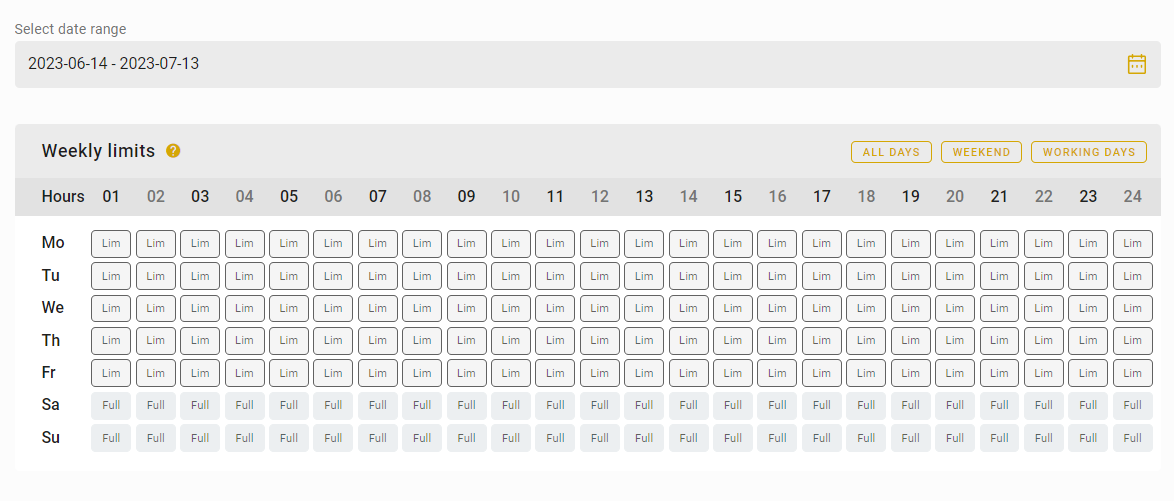
Despite the scarce number of timezones available, the limit options here are quite advanced because you can even set limits on ad displays per minute.
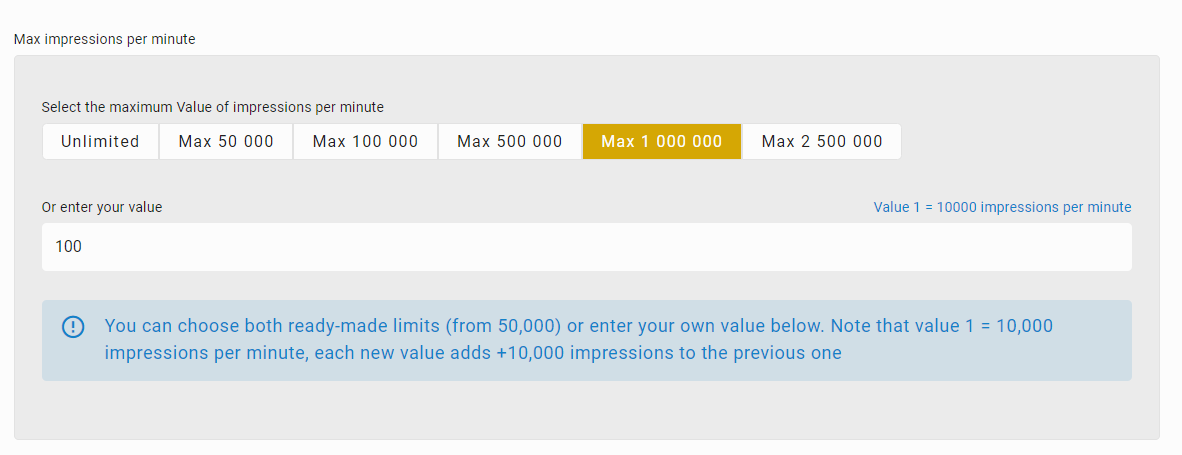
Detailed limit settings provide full control over your advertising campaign, offering valuable benefits for your budget management. So you needn’t be fussy about budget affairs with OnClickA.
After you have completed the previous steps, launch your campaign and closely monitor its performance. Campaign data will be displayed in the Statistics section.
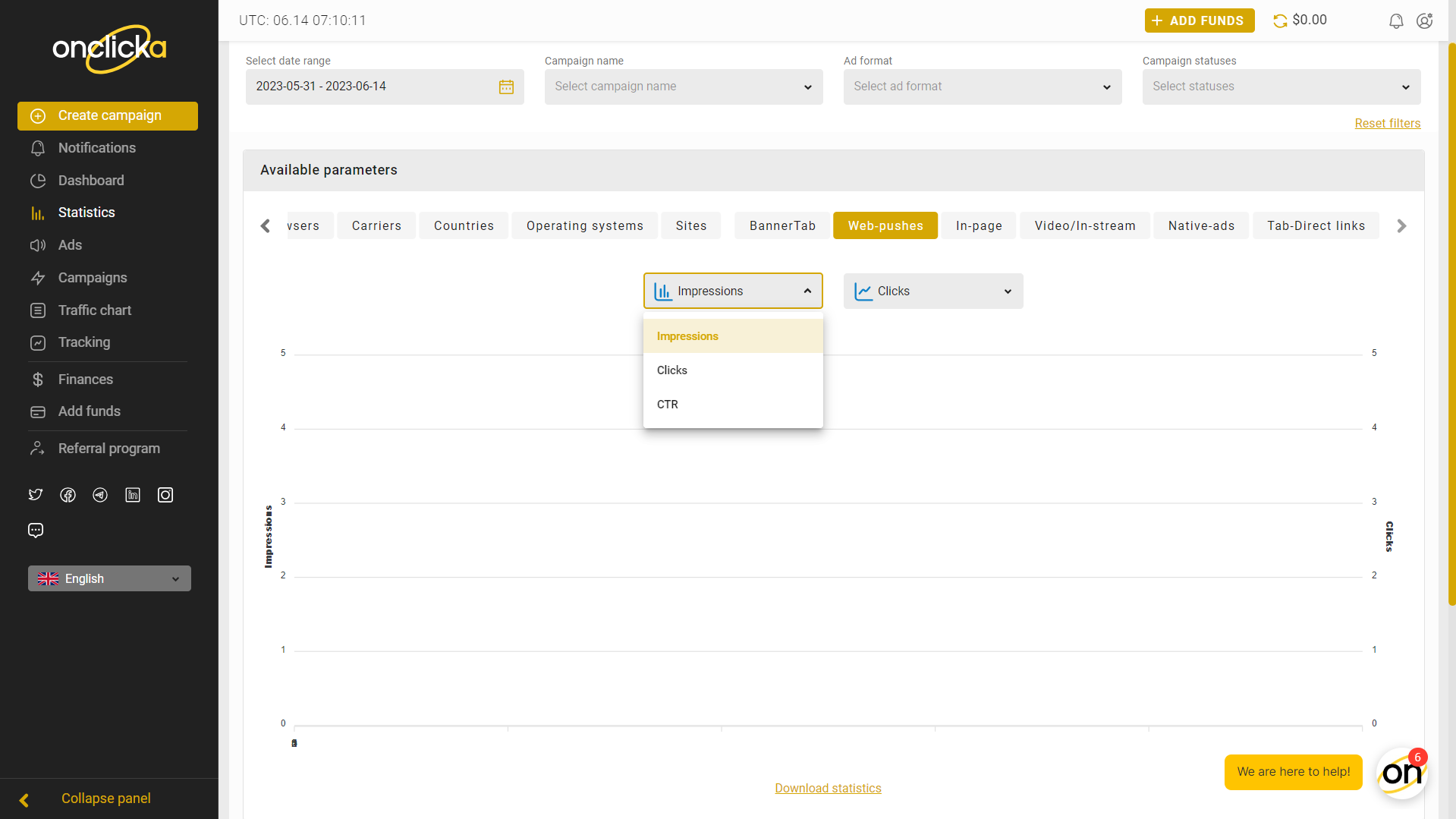
Make necessary adjustments or optimizations to improve its effectiveness and achieve your advertising objectives.
The typical process of campaign approval takes around 10 minutes, as a rule of thumb.
The optimization process in OnClickA is aimed to automate running campaigns and get maximum conversions. Here are optimization features or OnClickA earning tricks if you wish.
By leveraging whitelists and blacklists, you have more control over where your ads appear, allowing for better targeting, improved ad quality, and enhanced campaign performance. The OnClickA team recommends utilizing blacklists over whitelists for more effective ad placement control.
CPA allows you to pay only for conversions. To utilize CPA, you need to create a CPM Goal or initiate a CPC Goal campaign, followed by a testing period. During the testing phase, your campaign needs to achieve a minimum of 10 conversions from each country to pass successfully.
The support team operates round the clock, providing 24/7 assistance to users. They can be contacted through the Live Chat or the messengers specified during registration. Customer-oriented, the support team is proficient in 4 languages: English, Spanish, German, and Japanese. They communicate with clients in their preferred language, ensuring personalized and effective assistance. The platform interface is also translated into these languages.
In addition, clients can always rely on the assistance of a dedicated account manager. Personal manager support is available to clients regardless of their deposit amount.
On the platform, you can access a diverse range of top-notch adult traffic, as it’s provided through premium sources. These sources ensure that adult traffic meets the highest standards of quality and relevance.
In addition to adult traffic, the platform operates with white-hat verticals. Some of the white-hat verticals available on the platform include:
With these verticals, the ad network provides advertisers with a high-quality traffic, helping reach the target audience.
Here are the benefits and downsides we noted.
All in all, whether OnClickA is considered good or not would depend on individual needs and preferences.
Sure, you should try OnClickA. It offers numerous advantages that make it an attractive platform for advertisers. You can effectively target your desired audience by leveraging their wide reach and access to premium adult traffic. The ability to launch CPA campaigns allows you to pay only for conversions, ensuring cost-effective advertising.
The platform provides advanced limit options, giving you better control and optimization for your campaigns. Its user-friendly interface and 24/7 customer support assures a simple and hassle-free experience. You can also benefit from a variety of ad formats and even embrace the growing trend of crypto adoption.
In 2025, OnClickA continues to be a reliable and effective ad platform for businesses and marketers. Using OnClickA, you can reach a broad audience and optimize ad performance with its extensive ad formats and advanced targeting options. Quality push traffic, including premium sources and adult traffic, allows for effective campaign optimization. The availability of CPA campaigns and advanced limit options further enhances advertisers’ control and flexibility.
While there may be some limitations, OnClickA is legit and remains a strong choice for advertisers looking to achieve their marketing goals and drive successful ad campaigns.
Give OnClickA a try and rate the network on AllPushNetworks!

Blog

Blog
Performance-driven global self-serve ad network
Main info
Ad formats
The best verticals
Payment methods
Conversion tracking
Adult ads
OnClickA is a dynamic ad network that prioritizes performance and empowers advertisers to effectively engage and connect with high-converting audiences on a global scale. Since its inception in 2020, this innovative platform has disrupted the industry with its exceptional team of experienced professionals, customer-centric approach and user-friendly interface. By offering a self-service solution, marketers gain access to 8 ad formats: popunder, interstitial, banner, push ads, in-page push, in-app, tab-direct link, and video.
Find out how the advertising platform performs in our OnClickA review.

Founded in October 2020, OnClickA quickly established itself as a prominent player in the advertising industry. The network soon launched classic ad formats such as banner, in-page, and on-click (popunder), paving the way for its success. It only took OnClickA a short time to surpass 100 million impressions a day by December 2020, then 1 billion by February 2021.
The network continued to expand its offerings, introducing new ad formats like web-push, in-app, and tab-link in 2021. Later, OnClickA launched self-serve platform, empowering advertisers with additional opportunities. Throughout 2022, the network kept innovating, rolling out the CPA goal and launching a new website. Further improving its service, OnClickA introduced an auto-adjustable pricing model.
Known for its security, premium traffic sources, and profitable ad campaigns, OnClickA has made a name for itself as a reliable ad network. The network covers 240 countries, providing advertisers with a global reach. Choosing the right ad format for a campaign is easy with 8 ad formats available. Besides, OnClickA supports self-serve and API integration, giving advertisers the freedom to manage their campaigns efficiently.
Currently, OnClickA serves over 4 billion impressions daily, allowing advertisers to maximize the reach of their campaigns.
Most notably, the platform serves only advertisers – there is no publisher inventory there.
OnClickA accepts traffic from 2 categories: Mainstream and Adult. Traffic from adult websites the platform collaborates with is designated as “Premium”.
Traffic peculiarities across in-demand ad formats:
In the following table, we present all traffic data by ad format:
| Ad formats | Ad impressions | Minimal bid, $ |
|---|---|---|
| In-page push | 2 billion daily | $0.01 |
| Banner | 1 billion daily | $0.01 |
| Push ads | 500+ million | $0.0001 |
| Video | 50 million daily | $0.1 |
| Popunder | 10+ million daily | $0.01 CPM |
| In-app | up to 5 million daily | $0.72 |
| Interstitial | 100K+ daily | $0.1 |
Video is a well-developed format in OnClickA. It is one of the most popular and high-converting formats. According to OnClickA, the CTR of video ad campaigns reach up to 25%.
Is Onclika safe in terms of traffic? Here’s the answer. Traffic on OnClickA is shielded from bots and suspicious activities by anti-fraud technology.
Let’s get up to speed with the OnClickA account, its features and steps for creating an ad campaign.
Fill out the registration form to get into the account. You can create an account on behalf of yourself or the company you work for. The registration process itself takes a few minutes.
Once the account is verified via email, we get down to the campaign setup.
The first touch with users at OnClickA is the Dashboard page.
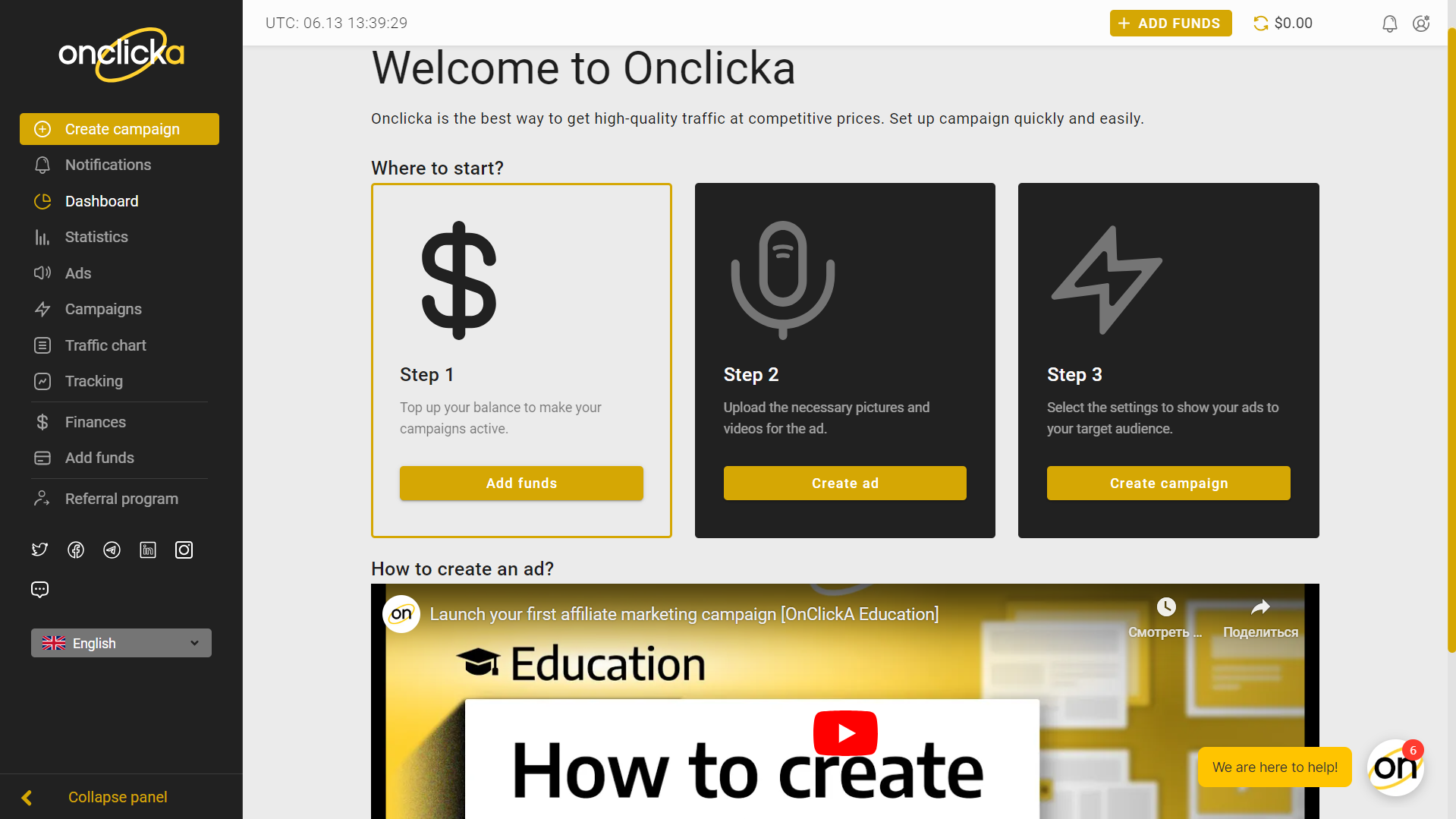
It clarifies everything related to the ad activities under the account in 3 steps: account replenishment, making ad creatives and configuring a campaign. It seems simple enough. Just follow the steps and create an ad campaign. Anyway, you will find a video guide that explains the stages of launching ad campaigns on the same page.
Based on the guide, start with topping up your account.
Click the relevant button and choose from the following payment options:
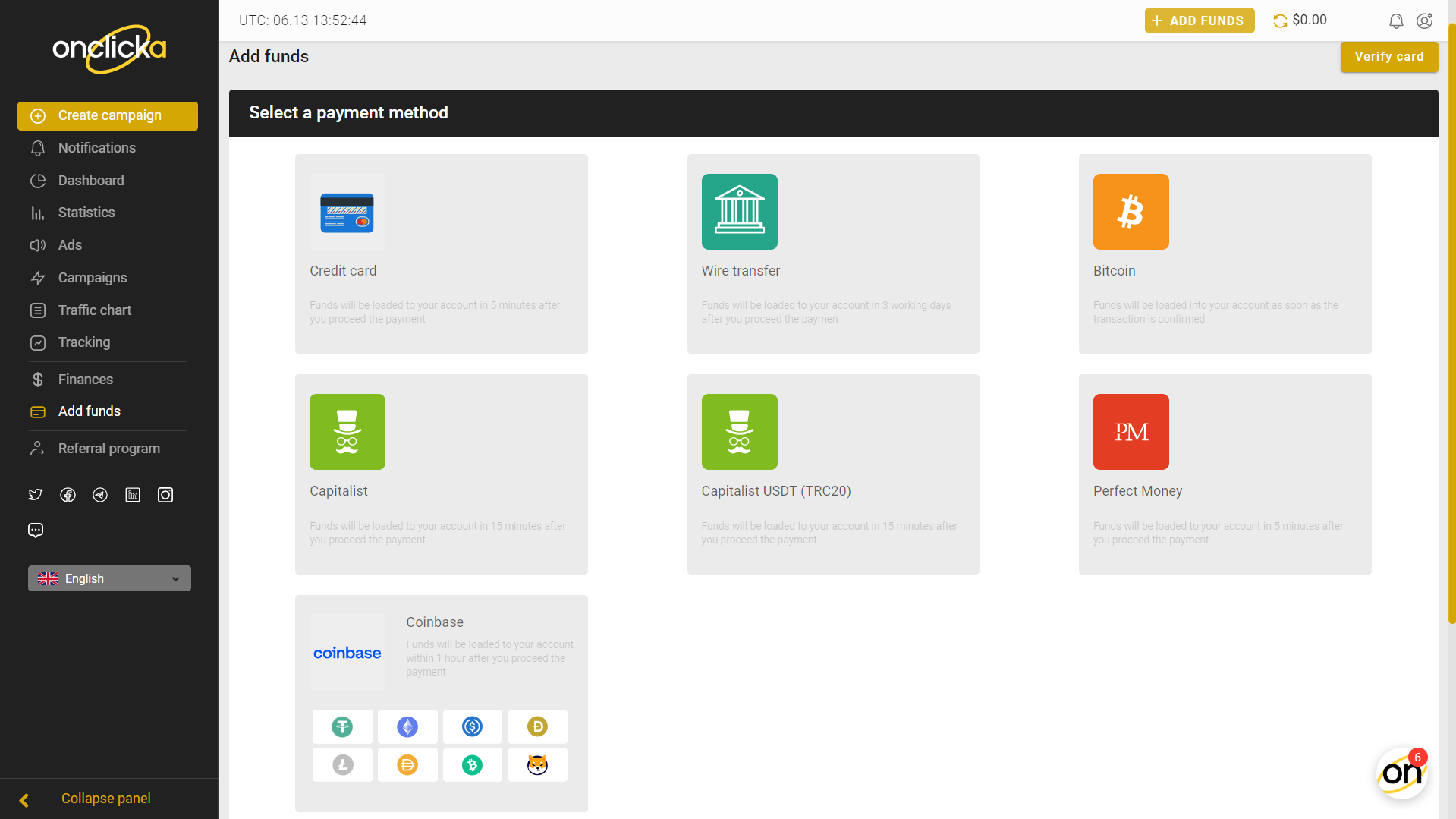
The OnClickA minimal deposit is only $30, but it is $50 for a Wire transfer. The platform very adopts crypto payments, so if you prefer this method, you will manage to get along with the ad network.
The Finance tab will display all future transactions.
On the Tracking tab, the platform offers to select a tracker and read the article about integration with it. However, there are no guides on conversion tracking issues there yet. We hope they show up soon. In the meantime, you can copy the postback URL OnClickA provides to insert into the appropriate tracker field. Conversion testing is available, which comes in very handy.
At OnClickA, creatives can be made before tuning the ad campaign. To move on to making creatives, click the Ads tab or follow the second step outlined on the Dashboard. Well, the solution to emphasize making creative as an independent stage can be viable. Probably, the platform underlines the importance of creatives for campaign performance this way.
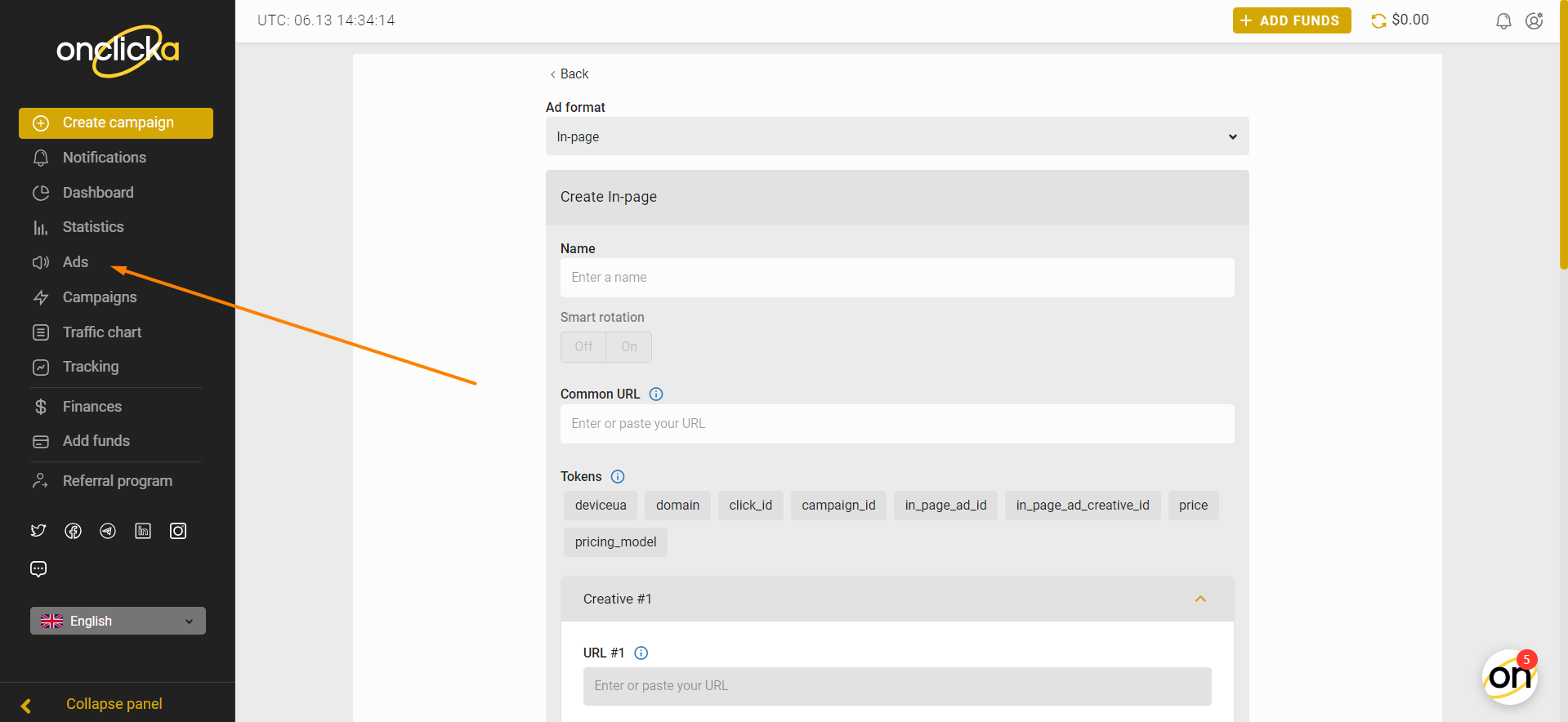
Responsible treatment of creatives is visible by a rich toolkit OnClickA provides for making ads – tokens, ad previews, and smart rotation which implies turn-taking of ads depending on their performance.
Additionally, you can upload GIF creatives beyond standard formats: PNG and JPG.
OnClickA calls for a few steps to create a campaign. Firstly, choose a memorable name for your campaign to distinguish it from others. Alternatively, you can group your future campaigns based on factors such as offers, ad types, or locations for better organization. If you want your campaign to start automatically once it’s approved, tick the corresponding box – Automatic activation.
When it comes to OnClickA pricing, you have 3 options: CPC, CPM and CPA (available by request). Select the pricing model that aligns with your advertising goals and specify the bid you are willing to pay for each click or impression, depending on the chosen model.
Go to the Traffic chart page to get insights on the OnClickA CPC rates by GEOs and other parameters.
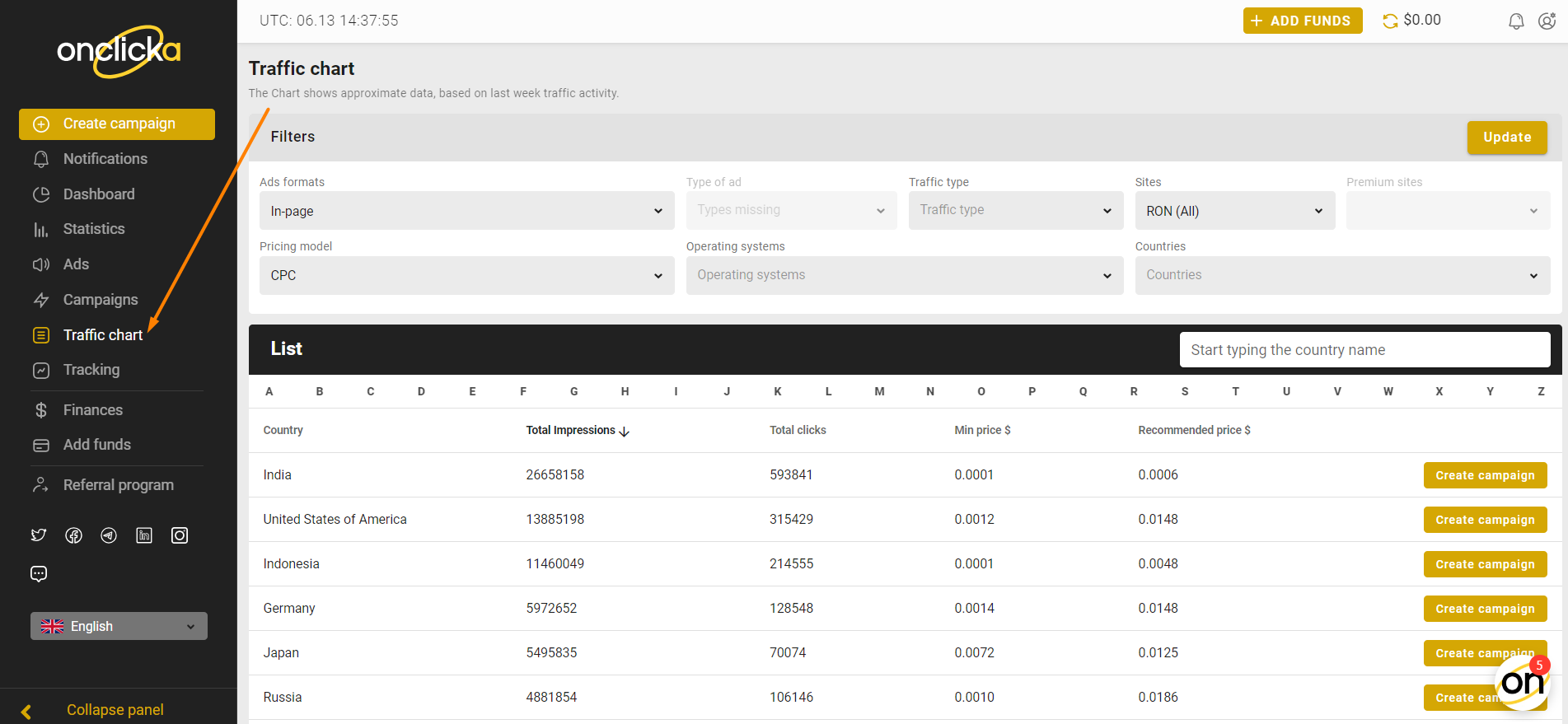
You can also handle the Pricebox tool that estimates traffic volumes by the GEO/ad format and calculates recommended bids.
We have to hand it to the visualization of this tool – it’s amazing. This once again conveys the idea that the OnClickA traffic is real people, no bots.
It’s noteworthy that advertisers can choose either the CPC goal or CPM goal as the pricing model when we are all used to another option, namely the CPA goal. Prior to launching CPA campaigns, these models are selected as part of the test.
As part of the campaign creation process on the platform, there is a traffic quality option that allows advertisers to specify the desired traffic quality: high, medium, or RON (Run of Network). Currently, this feature is in beta mode, indicating that it is still being tested and refined. By selecting the appropriate traffic quality level, advertisers can tailor their campaigns to target specific audience segments and optimize their ad performance.
The following section is the Ad selection. Add creatives here you made sooner or get to this step now by clicking on the button. Then, select the traffic categories you target to steer clear of irrelevant audiences.
As for traffic categories, it comes to not only Mainstream and Adult, but also groups inside them. This is something we really appreciate at OnClickA because it offers the opportunity to drive the most targeted traffic possible.
Here is a summary of the available options:
1. IP address settings;
2. Connection Type (LAN/Wi-Fi or Mobile Carriers)
3. Carriers;
4. Device Type;
5. Device Vendors (available for Mobile and/or Tablet device types)
6. Languages;
7. Operating Systems;
8. IP2 Location Type.
Keep your targeting options balanced to avoid reducing traffic to your ads. Consider your campaign goals and target audience preferences when selecting filters.
There are 2 options when targeting traffic sources:
If your goal is to reach a wide audience while maintaining traffic quality, you can employ the following alternative: combine the RON preset with whitelists/blacklists. Whitelisting enables you to handpick premium or highly relevant sites where your ad will be displayed. Blacklisting allows you to exclude specific sites that are irrelevant or low-quality.
Depending on your preference, you can set money-based limits or impression-based limits.
You can specify the duration of the campaign, indicating how long your ad will be visible. Under the time limits, here they refer to the scheduling of your campaign. The available time zone is UTC+0. You can choose either workdays or weekends with a click.
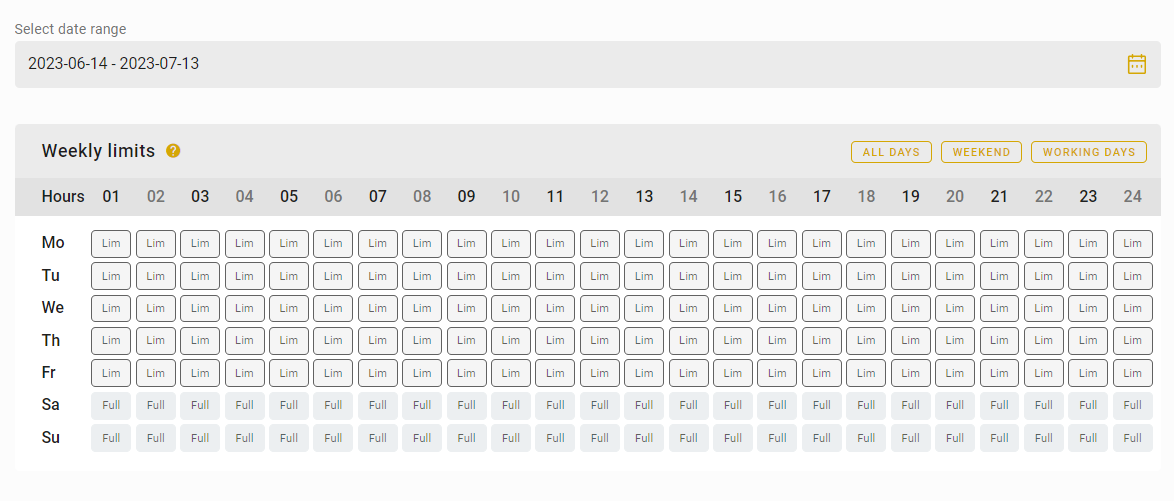
Despite the scarce number of timezones available, the limit options here are quite advanced because you can even set limits on ad displays per minute.
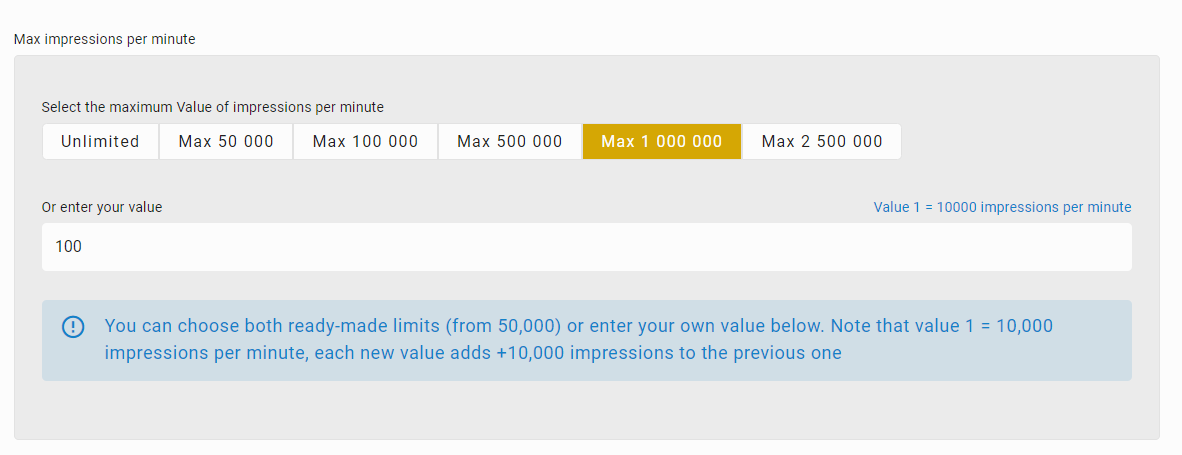
Detailed limit settings provide full control over your advertising campaign, offering valuable benefits for your budget management. So you needn’t be fussy about budget affairs with OnClickA.
After you have completed the previous steps, launch your campaign and closely monitor its performance. Campaign data will be displayed in the Statistics section.
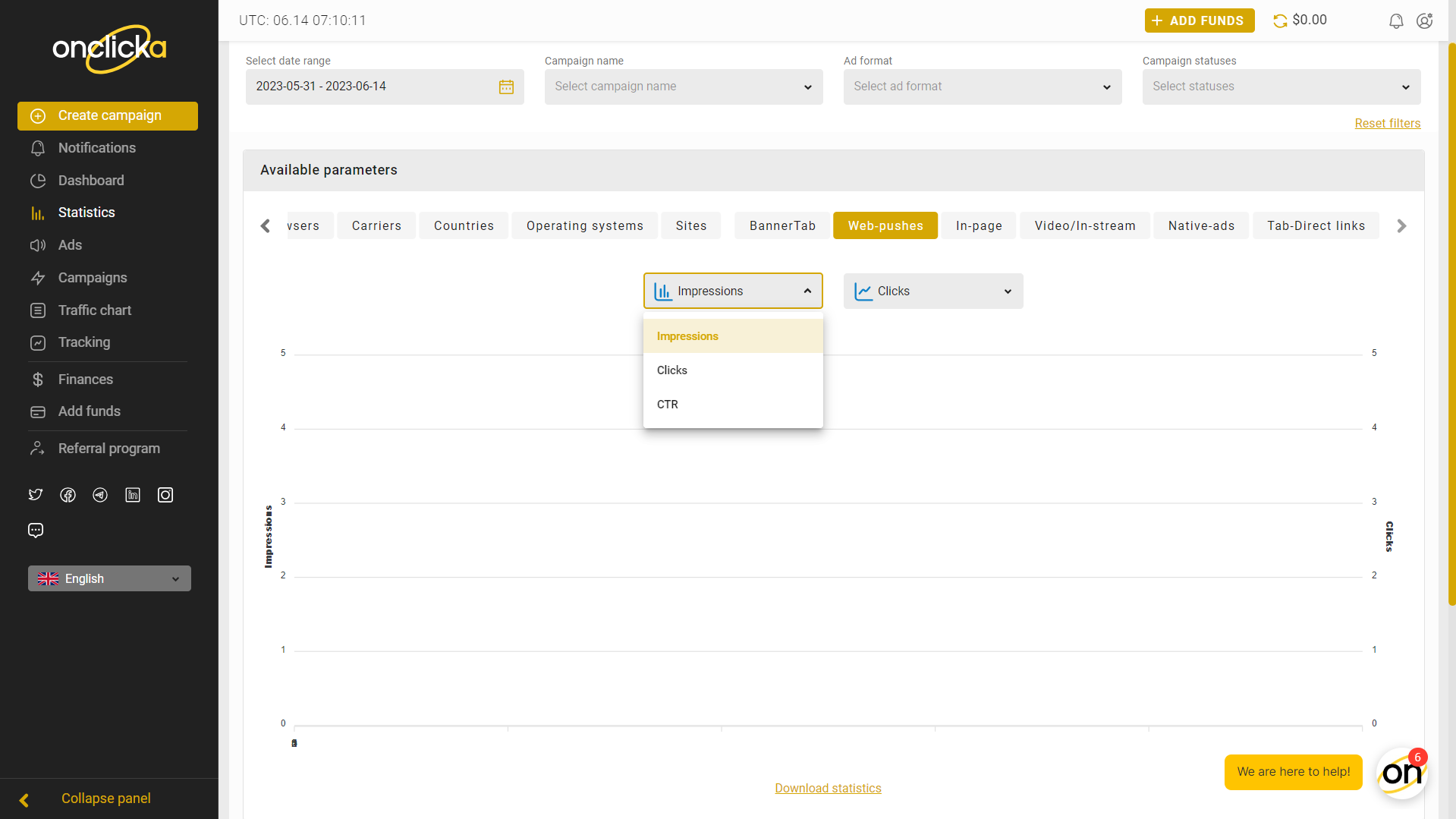
Make necessary adjustments or optimizations to improve its effectiveness and achieve your advertising objectives.
The typical process of campaign approval takes around 10 minutes, as a rule of thumb.
The optimization process in OnClickA is aimed to automate running campaigns and get maximum conversions. Here are optimization features or OnClickA earning tricks if you wish.
By leveraging whitelists and blacklists, you have more control over where your ads appear, allowing for better targeting, improved ad quality, and enhanced campaign performance. The OnClickA team recommends utilizing blacklists over whitelists for more effective ad placement control.
CPA allows you to pay only for conversions. To utilize CPA, you need to create a CPM Goal or initiate a CPC Goal campaign, followed by a testing period. During the testing phase, your campaign needs to achieve a minimum of 10 conversions from each country to pass successfully.
The support team operates round the clock, providing 24/7 assistance to users. They can be contacted through the Live Chat or the messengers specified during registration. Customer-oriented, the support team is proficient in 4 languages: English, Spanish, German, and Japanese. They communicate with clients in their preferred language, ensuring personalized and effective assistance. The platform interface is also translated into these languages.
In addition, clients can always rely on the assistance of a dedicated account manager. Personal manager support is available to clients regardless of their deposit amount.
On the platform, you can access a diverse range of top-notch adult traffic, as it’s provided through premium sources. These sources ensure that adult traffic meets the highest standards of quality and relevance.
In addition to adult traffic, the platform operates with white-hat verticals. Some of the white-hat verticals available on the platform include:
With these verticals, the ad network provides advertisers with a high-quality traffic, helping reach the target audience.
Here are the benefits and downsides we noted.
All in all, whether OnClickA is considered good or not would depend on individual needs and preferences.
Sure, you should try OnClickA. It offers numerous advantages that make it an attractive platform for advertisers. You can effectively target your desired audience by leveraging their wide reach and access to premium adult traffic. The ability to launch CPA campaigns allows you to pay only for conversions, ensuring cost-effective advertising.
The platform provides advanced limit options, giving you better control and optimization for your campaigns. Its user-friendly interface and 24/7 customer support assures a simple and hassle-free experience. You can also benefit from a variety of ad formats and even embrace the growing trend of crypto adoption.
In 2025, OnClickA continues to be a reliable and effective ad platform for businesses and marketers. Using OnClickA, you can reach a broad audience and optimize ad performance with its extensive ad formats and advanced targeting options. Quality push traffic, including premium sources and adult traffic, allows for effective campaign optimization. The availability of CPA campaigns and advanced limit options further enhances advertisers’ control and flexibility.
While there may be some limitations, OnClickA is legit and remains a strong choice for advertisers looking to achieve their marketing goals and drive successful ad campaigns.
Give OnClickA a try and rate the network on AllPushNetworks!

Review

Review
OnClickA Self-serve Ad Network Review: Master Affiliate Marketing Swiftly
Reviews
RATING
RATING