Blog
5 billion impressions, over 220 countries, $150 minimal deposit
AdsCompass is a global advertising network that offers mutually beneficial cooperation for webmasters, advertisers, media buyers, and ad networks
Main info
Ad formats
The best verticals
Payment methods
Conversion tracking
Adult ads
AdsCompass stands as one of the esteemed veterans in the market. This ad network can boast global recognition and operates not only as a self-serve platform but also as an affiliate network under the name GoldLead. Being an ad network, it offers the following advertising options for generating traffic: push notifications, in-page push, native, popup ads and calendar iOS.
This AdsCompass network review offers insights into various aspects of the network. It covers details on launching push campaigns, its features, expert-approved verticals, pros and cons.
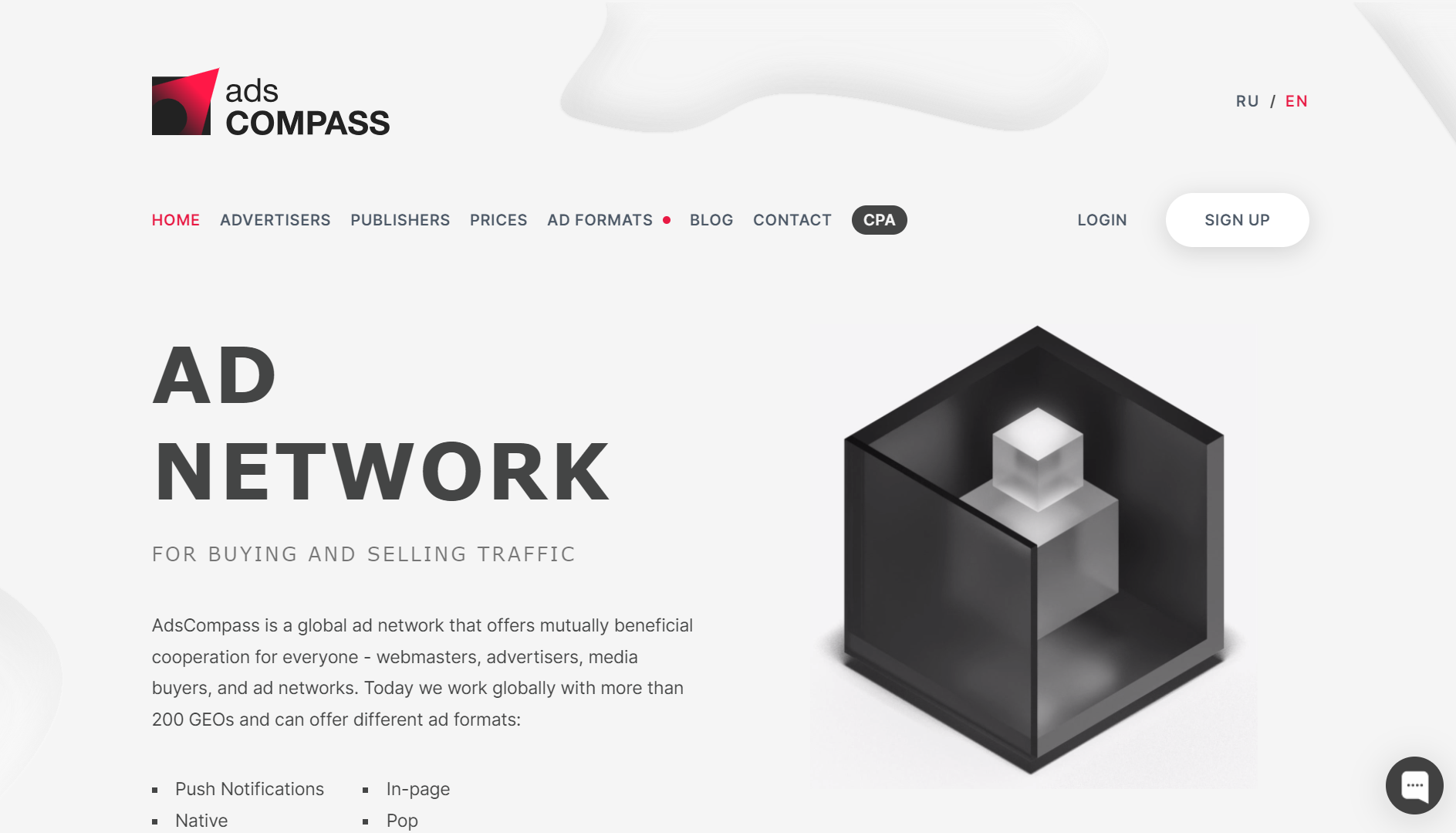
The history of AdsCompass starts in 2013. To serve their customers, the team uses technologies like OpenRTB, XML Feeds, and JSON.
Currently, AdsCompass offers five different ad formats. Three of these formats have been available since the platform’s inception, including classic push, pops, and native ads. Additionally, they have recently introduced two innovative types of push advertising: in-page push ads and calendar iOS notifications.
AdsCompass is a prominent ad network that serves 900 million impressions daily. The global coverage of the ad network ensures a wide audience reach and diverse engagement across more than 200 GEOs.
Find new ways to make money? Take a closer look at the network!
Both new and experienced affiliates and new publishers are welcome to join the platform. In general, over 6500 active advertisers and more than 3000 active publishers are partnered with the platform.
The network traffic comes from direct publishers only. It suggests that AdsCompass traffic is safe. In addition, the team employs traffic-checking systems to block bots and scams.
Leader GEOs by traffic types:
Minimal CPC: 0,0003
Minimal CPC: 0,002
Minimal CPC: 0,002
Minimal CPC: 0,002
Minimal CPC: 0,022
Traffic categories: Mainstream and Adult
Most web traffic is generated through pop ad format. As for GEOs, in-page and calendar iOS ads are expected to be the most lucrative formats. Typically, these ads engage audiences from tier-1 countries.
Let’s move on to the campaign setup. We’ll try to launch a push campaign.
Registration is required for everyone who wishes to join AdsCompass.
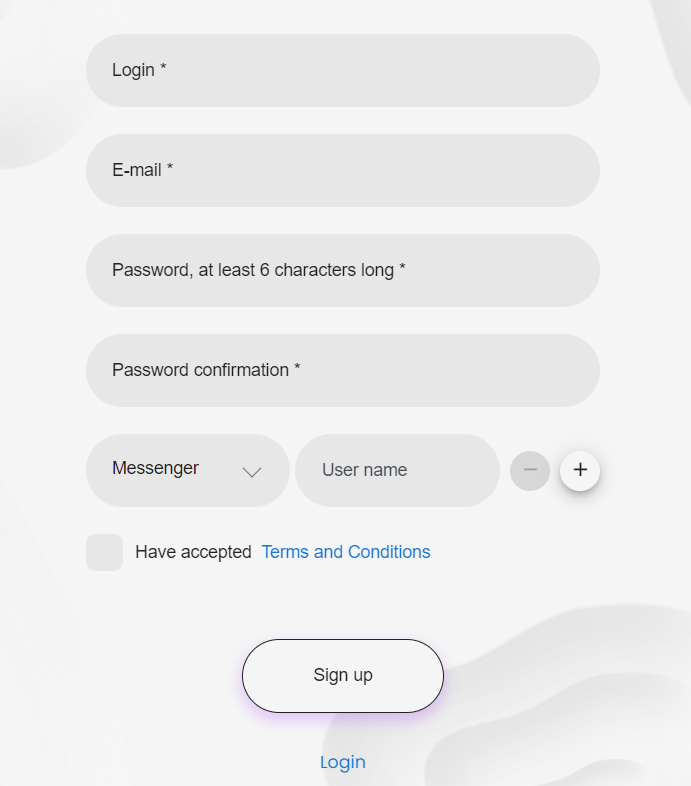
It takes just a few details to register: login, e-mail, password and your messenger username.
Our first page when we log in is the Learning page. This section outlines the user flow within an advertising account.
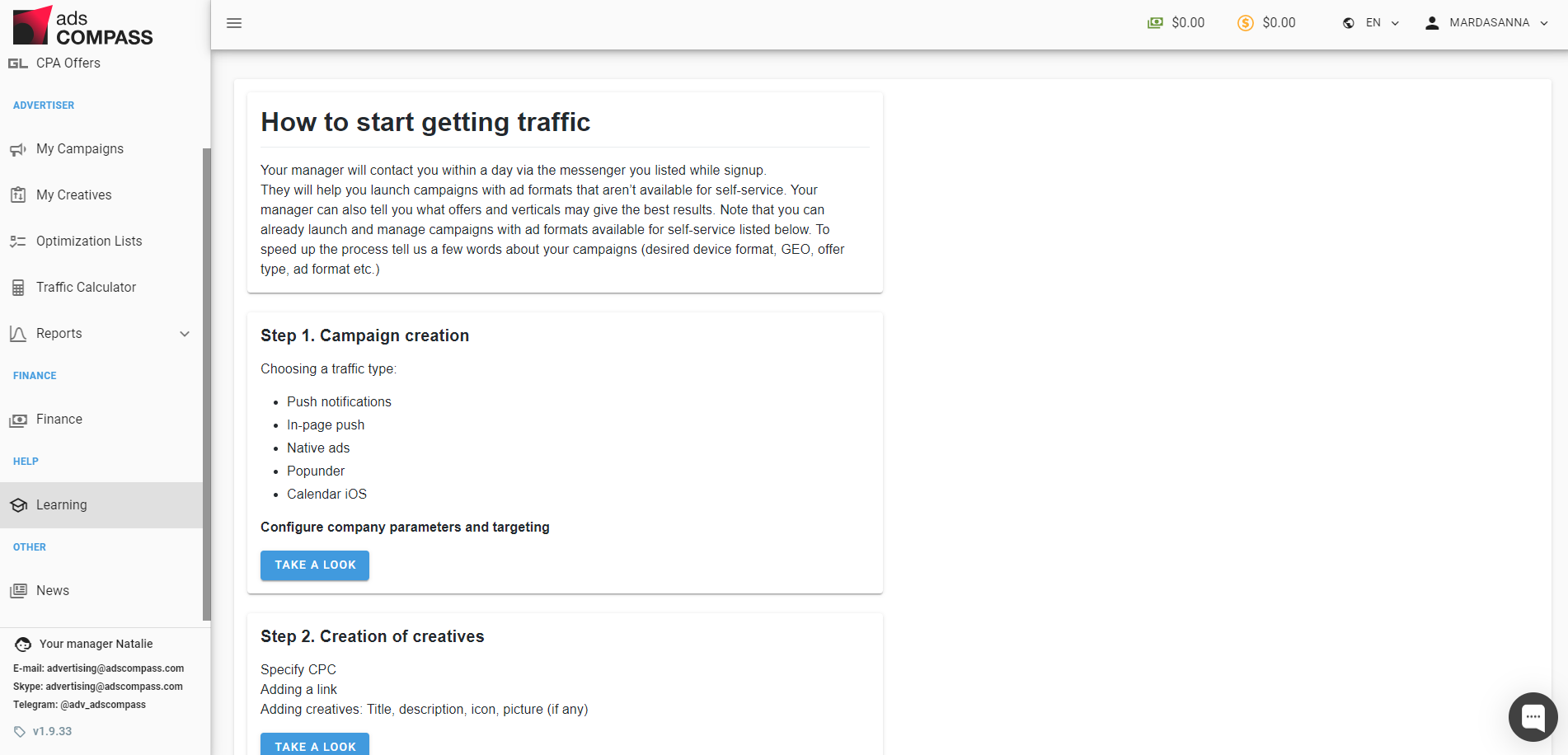
To run your first project without a hitch, follow these steps:
The online onboarding tour will allow you to move freely through these stages.
AdsCompass members are assigned a personal manager. You’ll find the relevant contacts in your account with ease. Consult with your manager to avoid mistakes when running an ad campaign.
The onboarding process also enables you to sort out account sections:
A dashboard (“Main”) is a single-page overview of all your launched campaigns (money spent, budget details, campaign results, cashback).
The Main page even has gamification elements:
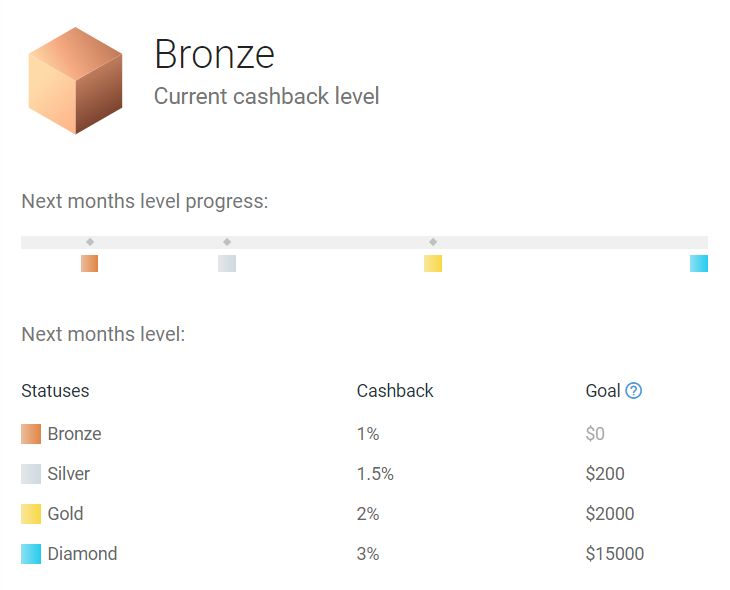
Aside from the main page, here advertisers can take advantage of the GoldLead affiliate network’s CPA offers.
The toolkits here include ad setup, crafting creatives, optimization, and analytics. The Traffic Calculator tool can help you estimate potential impressions and average CPC rates in AdsCompass. Make sure you pay attention to this tab before launching your campaign.
This section is used to replenish accounts.
Click the Add Campaign button in “My campaigns” to create a push campaign quickly.
Choose a campaign format:
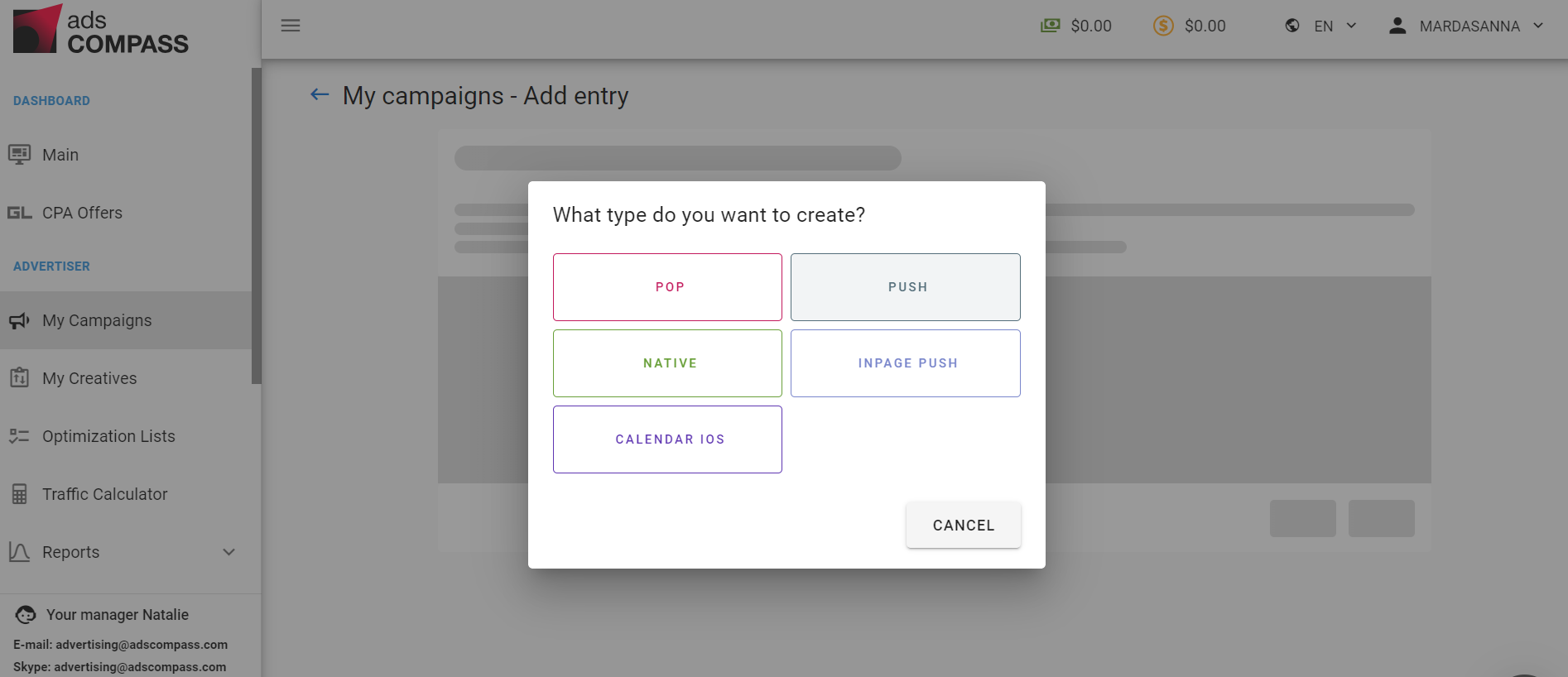
Set up a campaign:
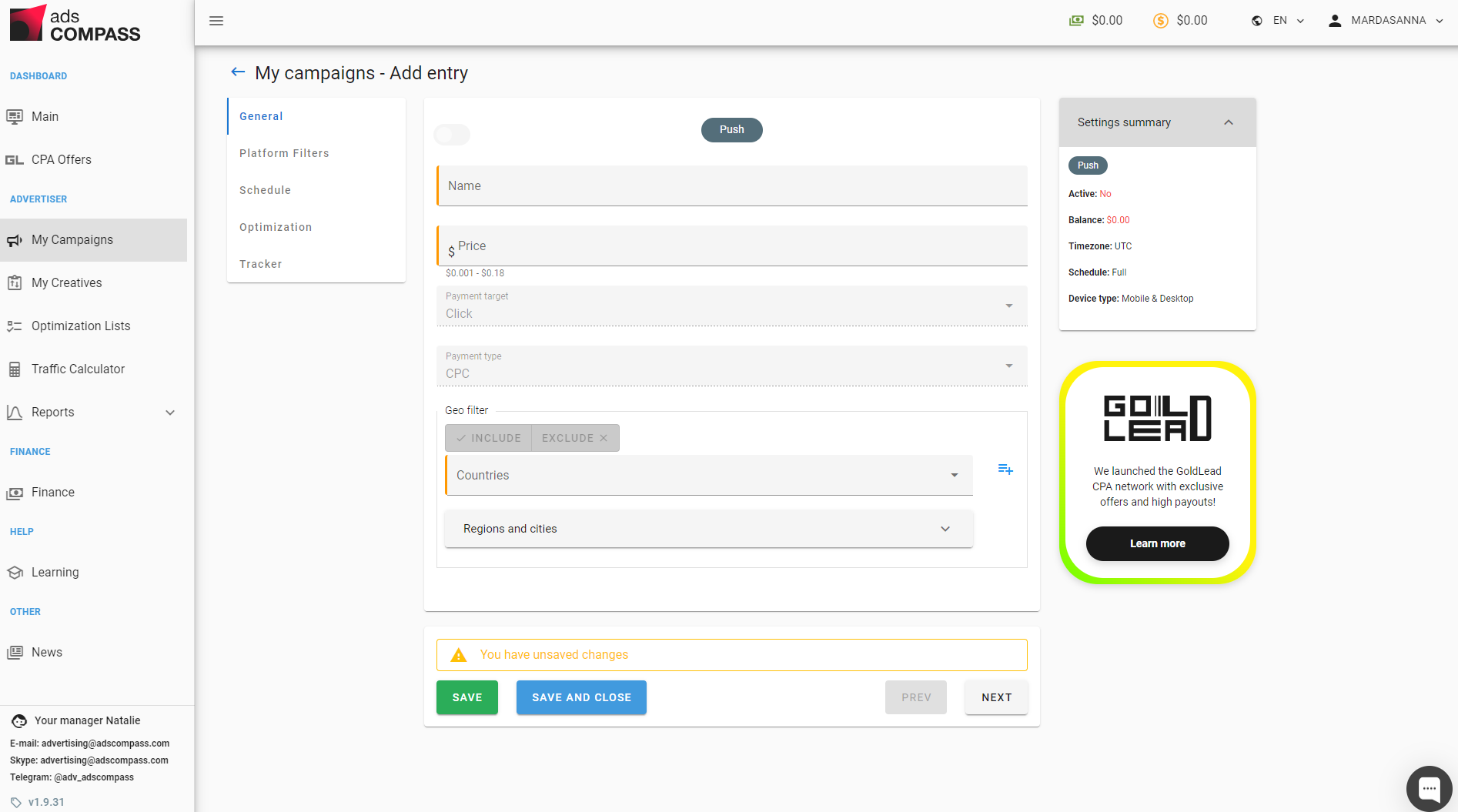
The screenshot above shows the general settings you need to indicate first:
Now, you can move forward.
Targeting options (platform filters):
You can also specify whether the webview should be blocked.
Choose how long your campaign will run and decide how frequently users will see your ads. Then, set a schedule for specific days and establish a limit for ad displays during that period.
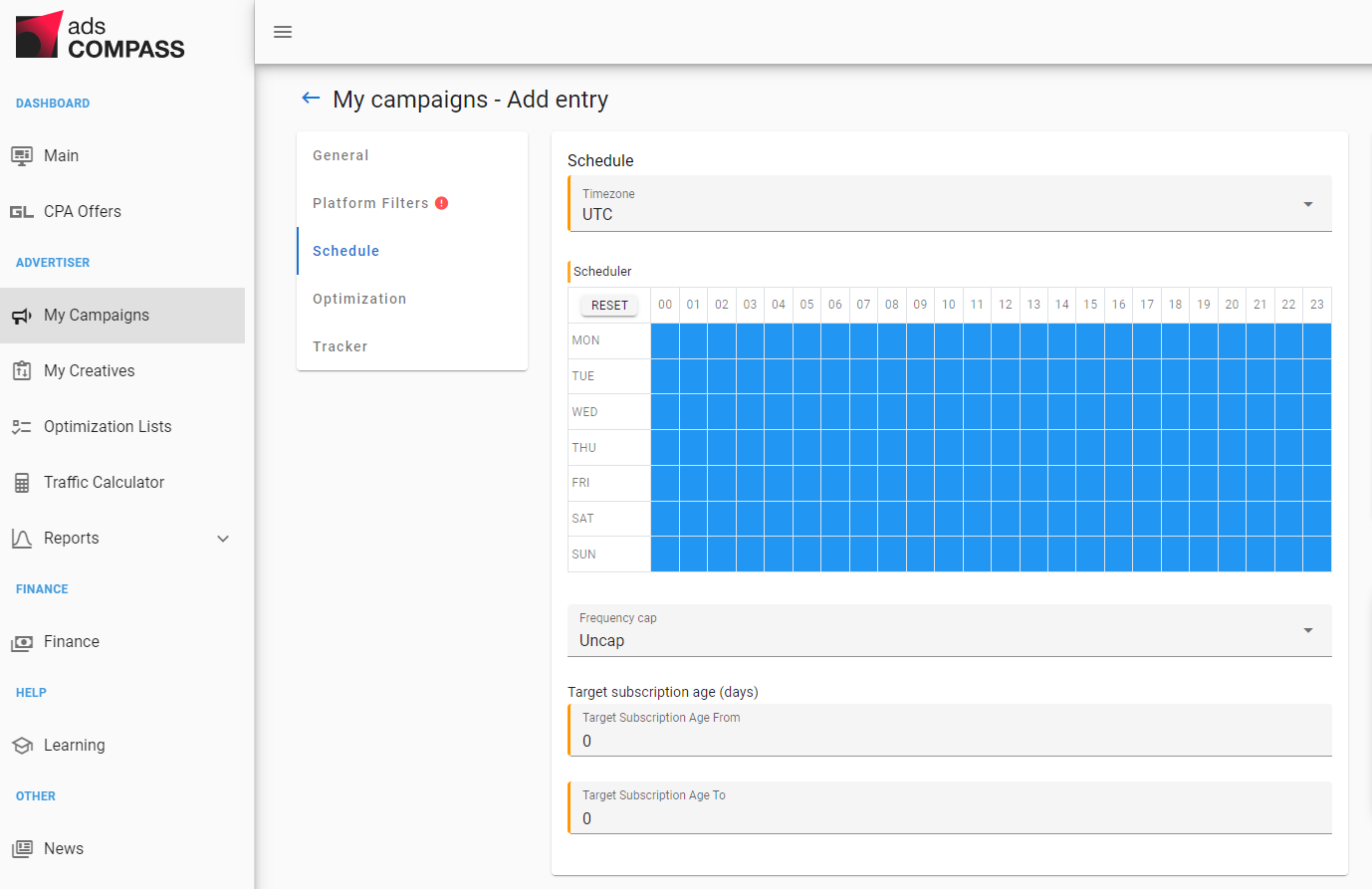
Time zones available: all
Additional options: target subscription age (custom settings)
There’s nothing better than subscription age settings at AdsCompass. Not all ad networks offer such options.
Optimize your campaign using IP, ISP, and source ID lists. This is similar to the concept of white and blacklists in affiliate marketing. Approved sources function as whitelists, while excluded sources are referred to as blacklists.
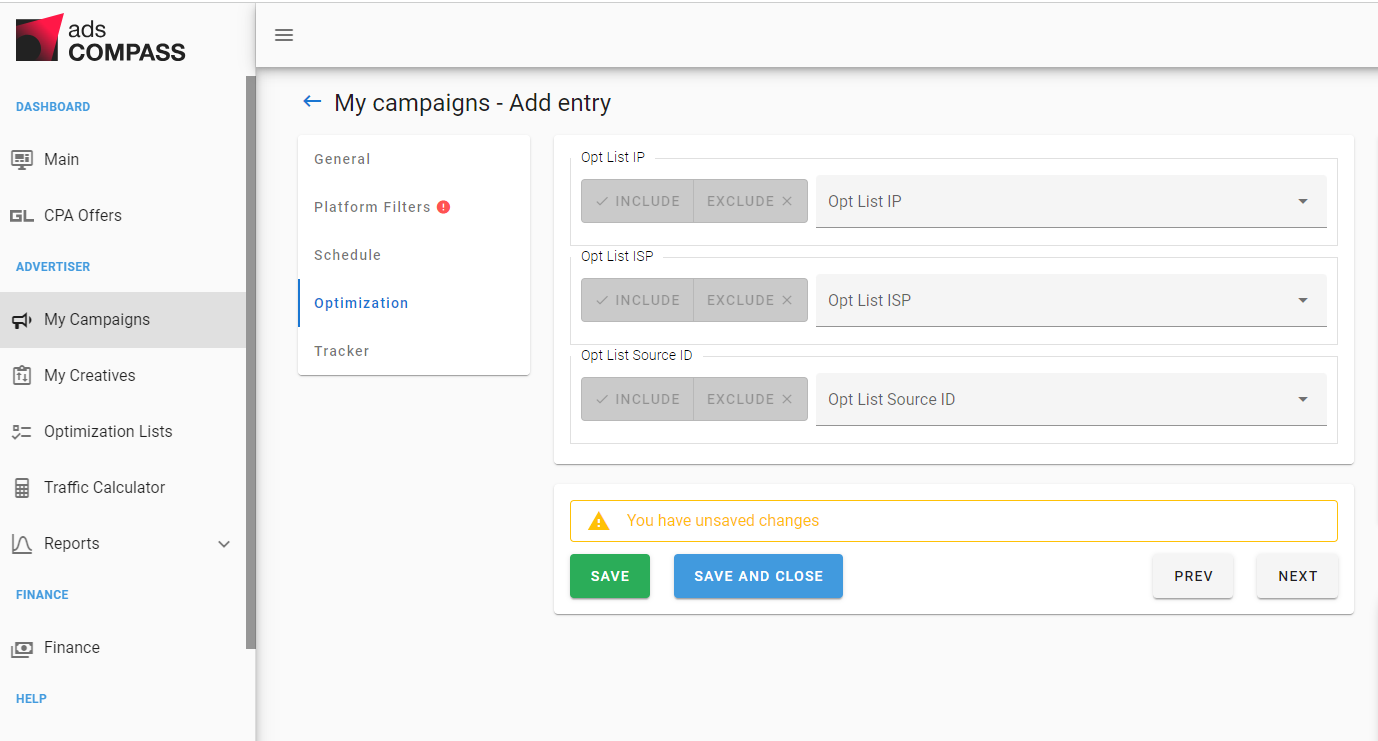
It’s okay to leave this section empty and return to it after collecting data on campaign performance.
AdsCompass isn’t integrated with any conversion tracking software. The platform provides only the postback link for trackers. Utilize the link for your software and start tracking down your campaign results.
Go to “My creatives”.
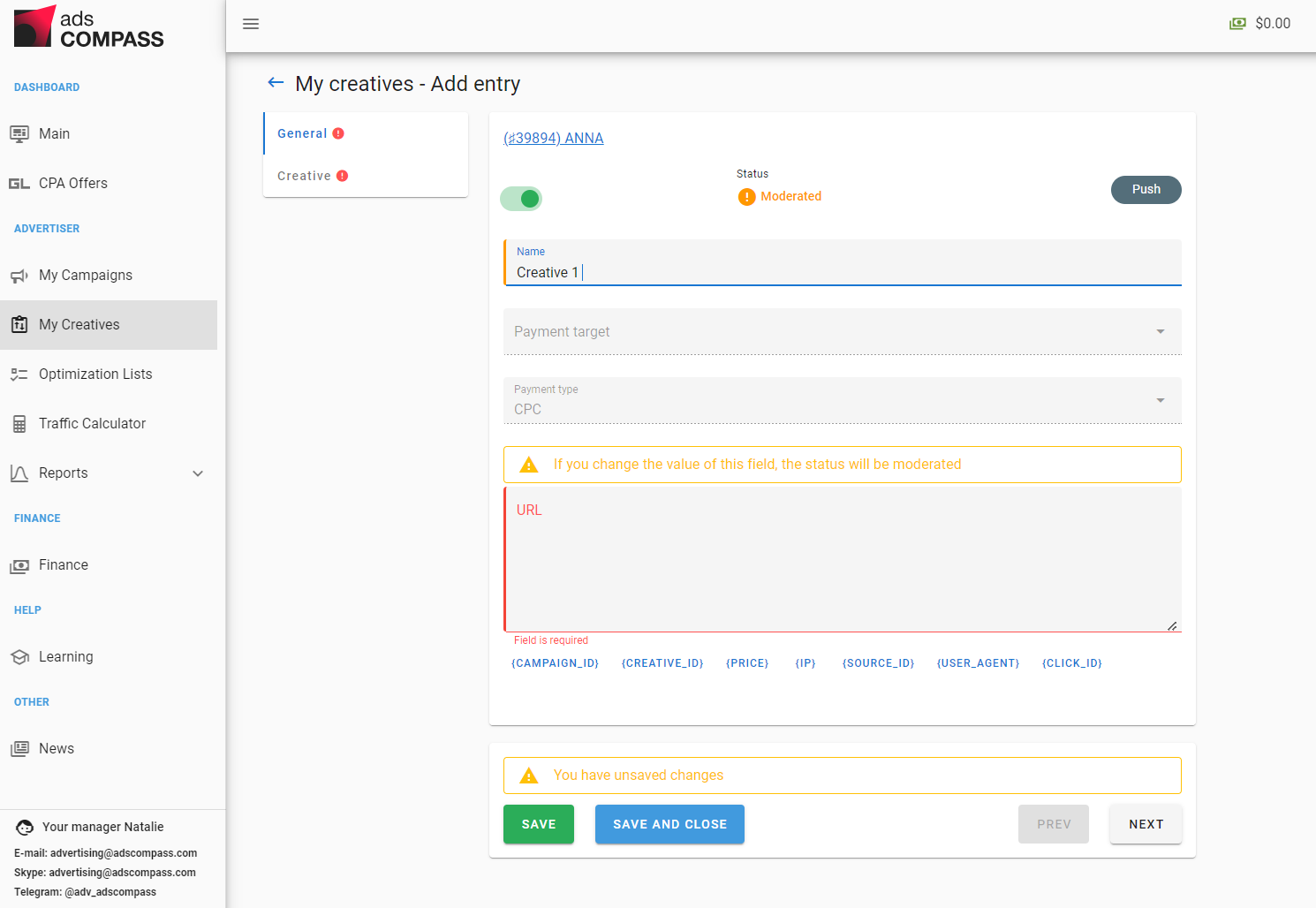
To begin with, you’ll need a creative name and the landing page link, as well as the platform macros that track the following parameters: campaign ID, creative ID, price, IP, source ID, user agent (browser) and click ID.
Next, we upload the creatives, namely the icon and main image. A creative should include a title, a description, and macros (optionally).
To make sure you added the creative correctly, you can view its preview.
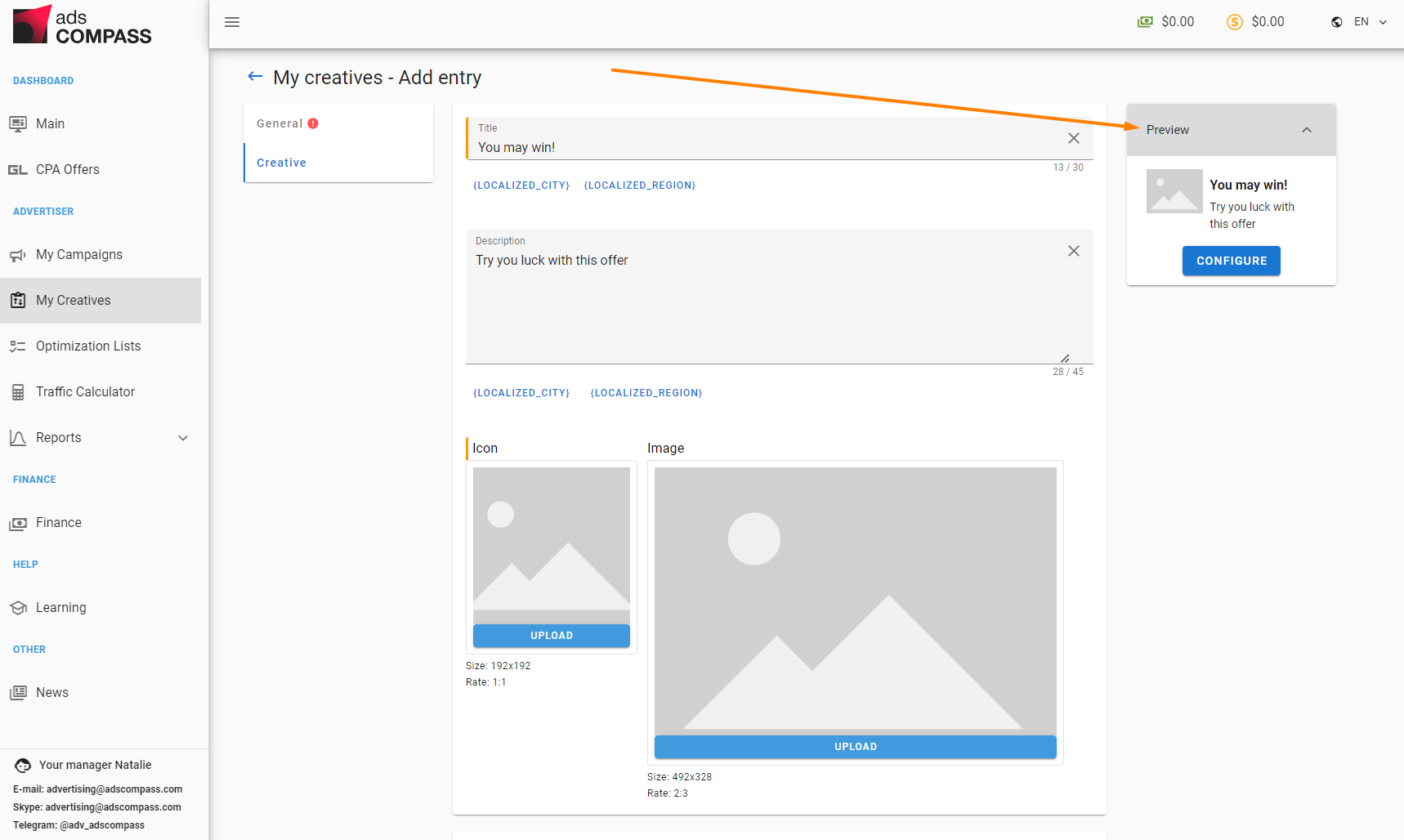
It’s all set! As long as you replenish the account, you can run a push campaign.
In the future, continue to analyze your campaign using the Reports section to gather valuable insights for optimization. Reports can be sorted by date, campaigns, countries, ISPs, and sources.
The average moderation time is 30 minutes.
If you would like to add funds to your account, you can use any of the payment methods provided.
The AdsCompass minimal deposit depends on the chosen payment method:
You can use optimization lists (known as whitelists/blacklists) to fine-tune your ad campaign.
How to use optimization lists: Choose the sources you want to include or leave out.
Optimization lists settings: IP, Source ID, ISP.
Your manager is like your go-to buddy when setting up campaigns. If you need help beyond that, you can contact support specialists via support@adscompass.com. They’re available from 8 a.m. to 5 p.m. (UTC-0).
Tried and true verticals at AdsCompass:
We’ve highlighted some of the pros and cons of traffic monetization through AdsCompass.
AdsCompass is profitable to both advertisers and publishers because it covers a wide area and has a lot of users seeing ads. It’s especially helpful for those who want to try out fresh types of traffic like in-page push and iOS calendar. So, AdsCompass is a good place to test new and creative ways to advertise products and services across different verticals and countries all over the world.
AdsCompass emerges as a robust platform endowed with significant traffic potential. Its low entry barriers make it accessible to marketers of all levels. The minimum deposit requirement for most payment methods at AdsCompass is just $50. Nevertheless, keep in mind that AdsCompass may not provide a one-size-fits-all solution. Some users may find it difficult to optimize their ad campaigns because of the lack of advanced tools.
Sign up and make your business as profitable as possible with AdsCompass!
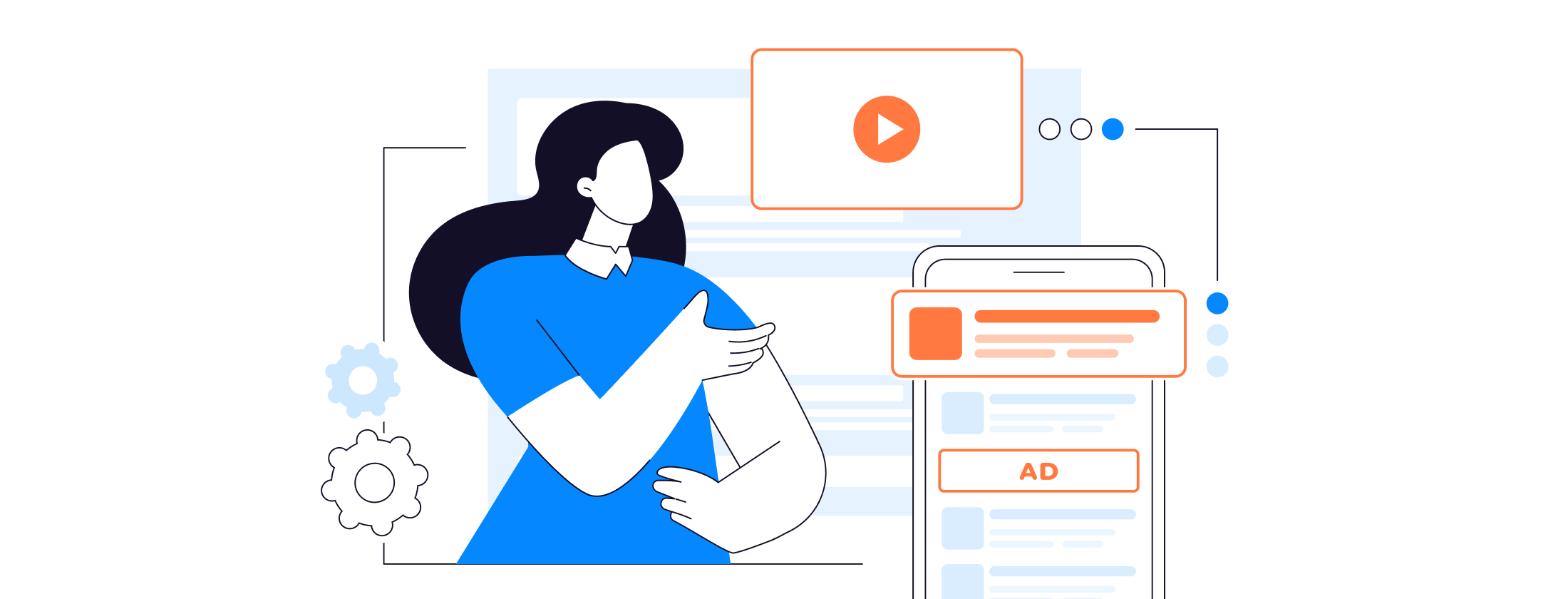
Blog
AdsCompass is a global advertising network that offers mutually beneficial cooperation for webmasters, advertisers, media buyers, and ad networks
Main info
Ad formats
The best verticals
Payment methods
Conversion tracking
Adult ads
AdsCompass stands as one of the esteemed veterans in the market. This ad network can boast global recognition and operates not only as a self-serve platform but also as an affiliate network under the name GoldLead. Being an ad network, it offers the following advertising options for generating traffic: push notifications, in-page push, native, popup ads and calendar iOS.
This AdsCompass network review offers insights into various aspects of the network. It covers details on launching push campaigns, its features, expert-approved verticals, pros and cons.
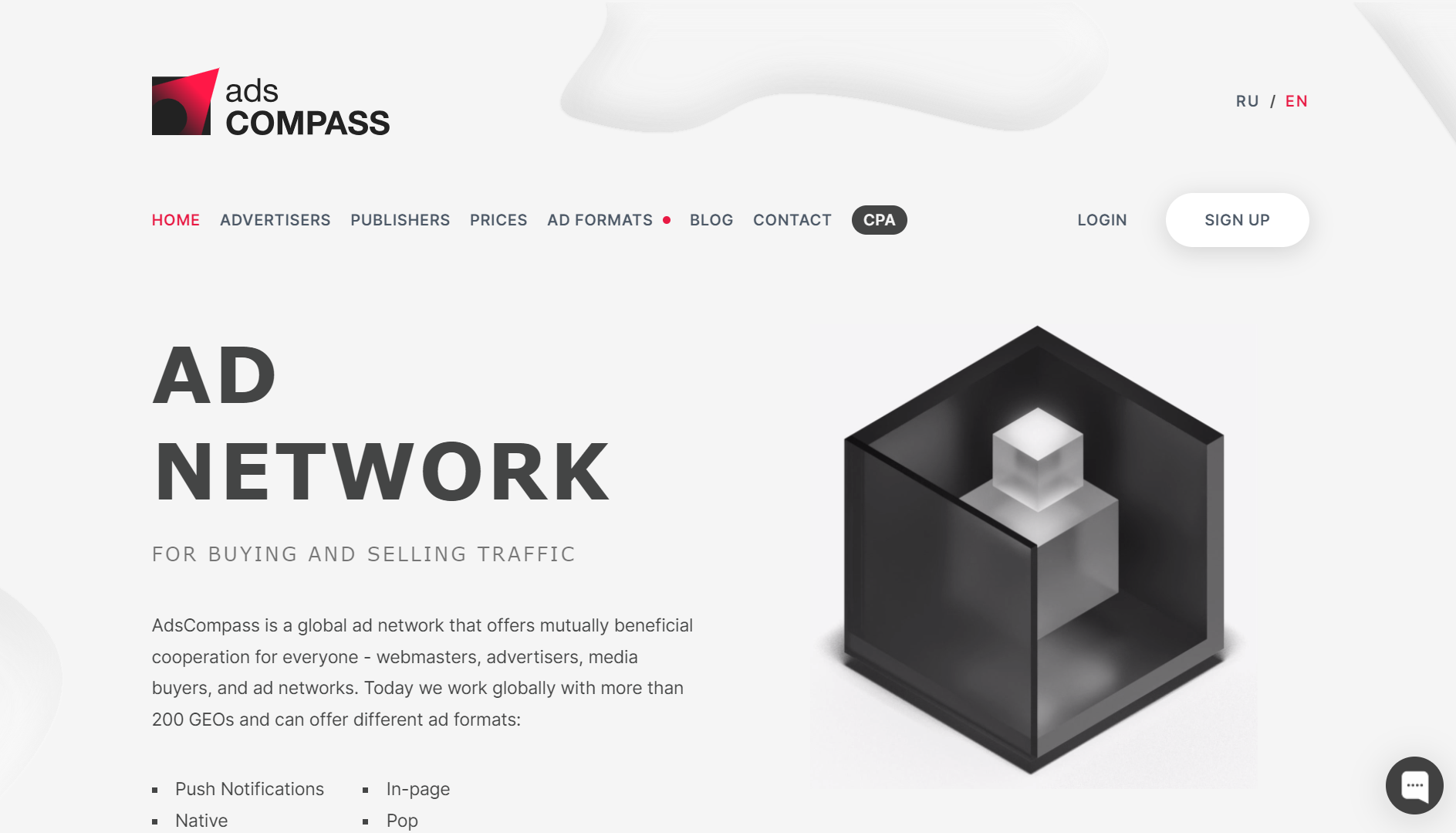
The history of AdsCompass starts in 2013. To serve their customers, the team uses technologies like OpenRTB, XML Feeds, and JSON.
Currently, AdsCompass offers five different ad formats. Three of these formats have been available since the platform’s inception, including classic push, pops, and native ads. Additionally, they have recently introduced two innovative types of push advertising: in-page push ads and calendar iOS notifications.
AdsCompass is a prominent ad network that serves 900 million impressions daily. The global coverage of the ad network ensures a wide audience reach and diverse engagement across more than 200 GEOs.
Find new ways to make money? Take a closer look at the network!
Both new and experienced affiliates and new publishers are welcome to join the platform. In general, over 6500 active advertisers and more than 3000 active publishers are partnered with the platform.
The network traffic comes from direct publishers only. It suggests that AdsCompass traffic is safe. In addition, the team employs traffic-checking systems to block bots and scams.
Leader GEOs by traffic types:
Minimal CPC: 0,0003
Minimal CPC: 0,002
Minimal CPC: 0,002
Minimal CPC: 0,002
Minimal CPC: 0,022
Traffic categories: Mainstream and Adult
Most web traffic is generated through pop ad format. As for GEOs, in-page and calendar iOS ads are expected to be the most lucrative formats. Typically, these ads engage audiences from tier-1 countries.
Let’s move on to the campaign setup. We’ll try to launch a push campaign.
Registration is required for everyone who wishes to join AdsCompass.
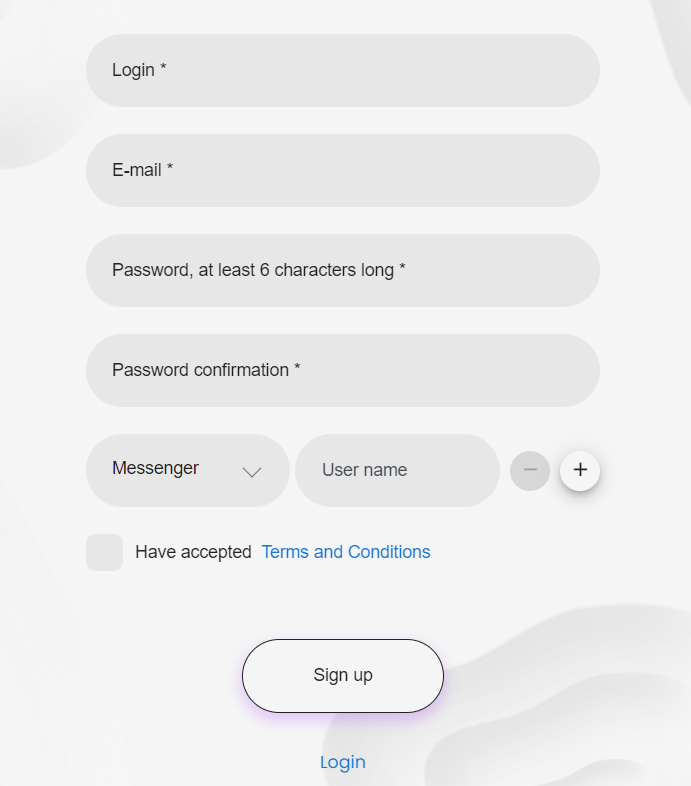
It takes just a few details to register: login, e-mail, password and your messenger username.
Our first page when we log in is the Learning page. This section outlines the user flow within an advertising account.
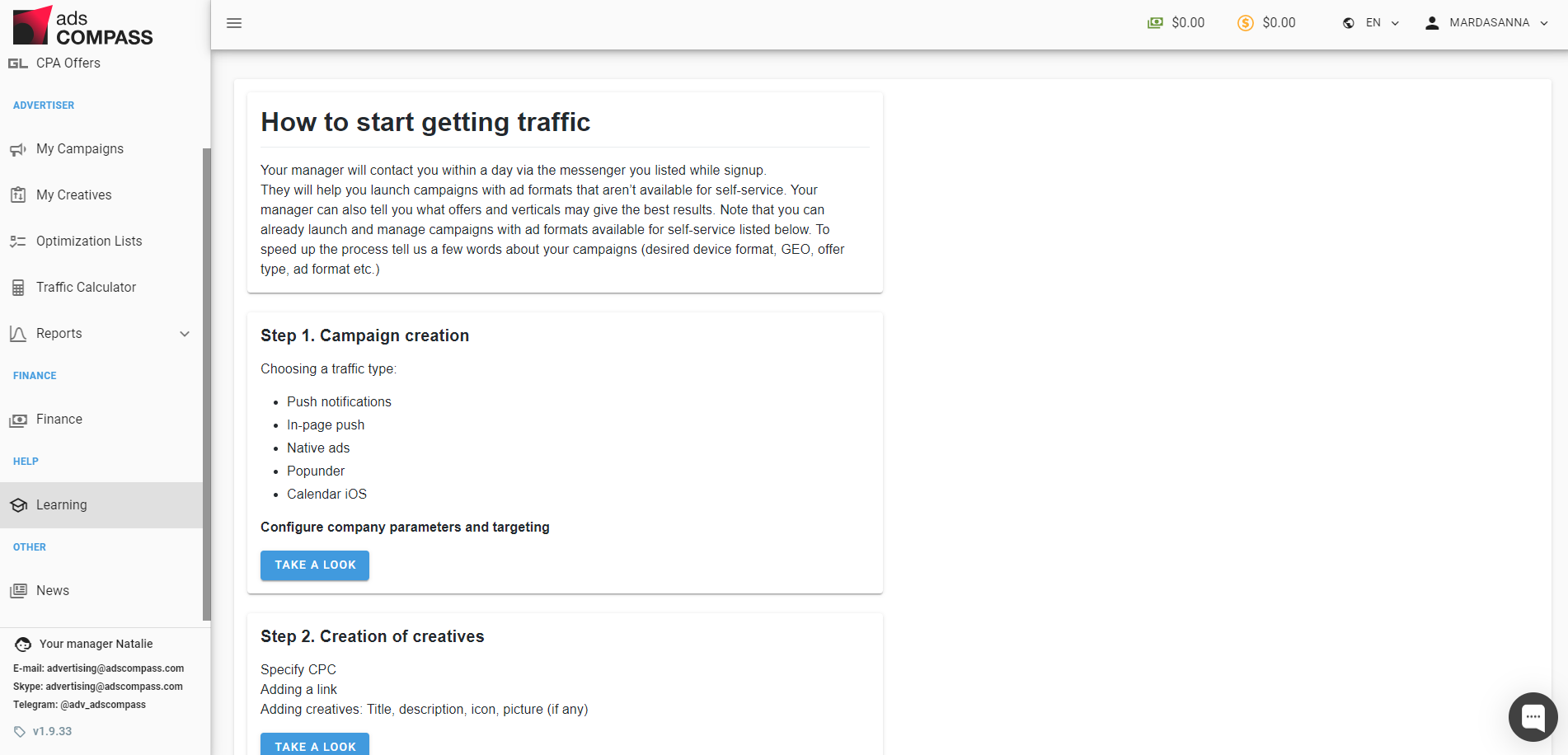
To run your first project without a hitch, follow these steps:
The online onboarding tour will allow you to move freely through these stages.
AdsCompass members are assigned a personal manager. You’ll find the relevant contacts in your account with ease. Consult with your manager to avoid mistakes when running an ad campaign.
The onboarding process also enables you to sort out account sections:
A dashboard (“Main”) is a single-page overview of all your launched campaigns (money spent, budget details, campaign results, cashback).
The Main page even has gamification elements:
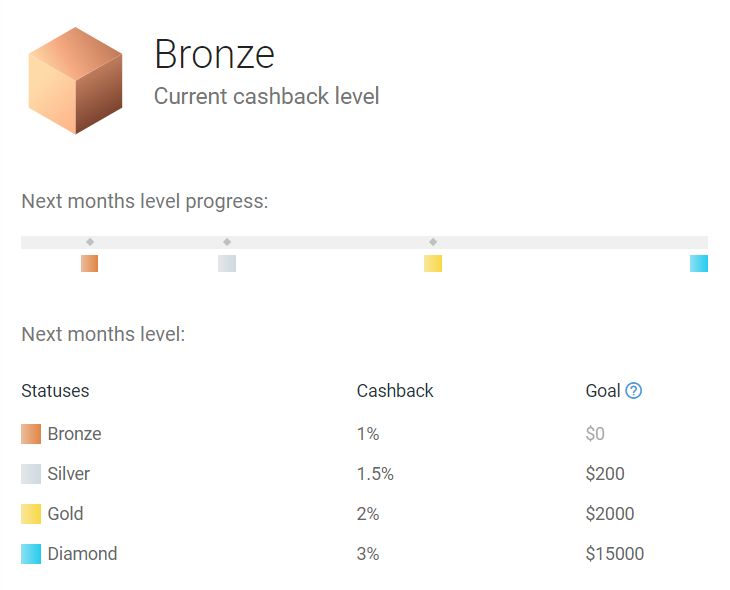
Aside from the main page, here advertisers can take advantage of the GoldLead affiliate network’s CPA offers.
The toolkits here include ad setup, crafting creatives, optimization, and analytics. The Traffic Calculator tool can help you estimate potential impressions and average CPC rates in AdsCompass. Make sure you pay attention to this tab before launching your campaign.
This section is used to replenish accounts.
Click the Add Campaign button in “My campaigns” to create a push campaign quickly.
Choose a campaign format:
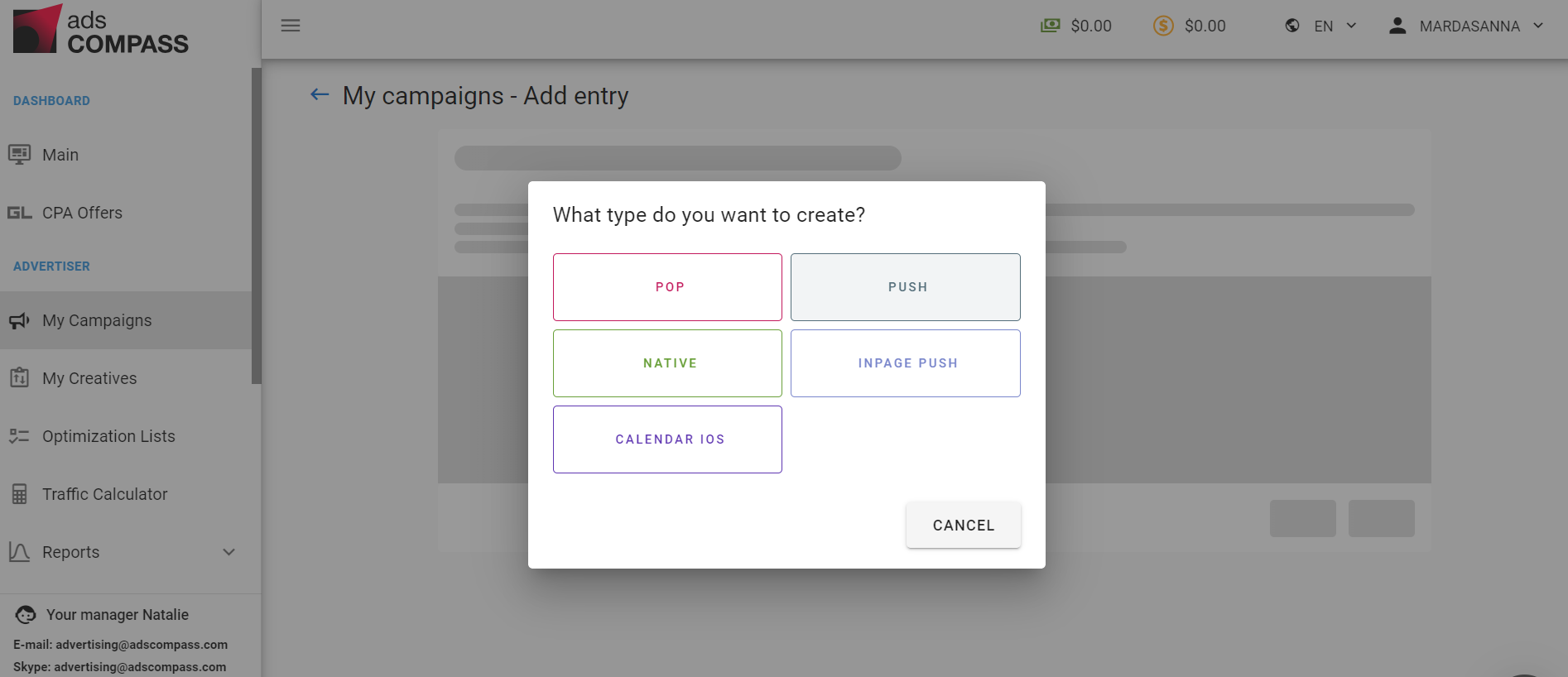
Set up a campaign:
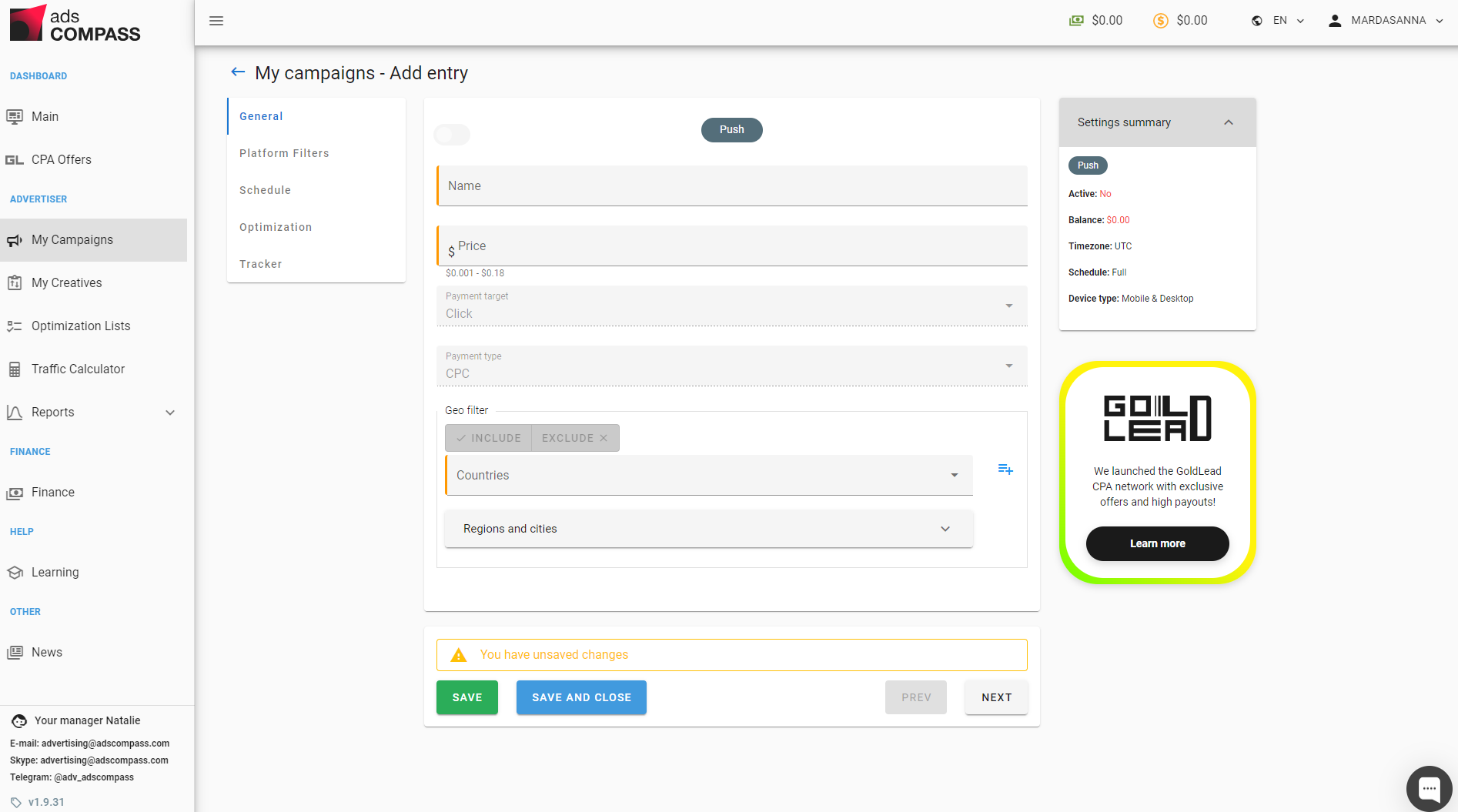
The screenshot above shows the general settings you need to indicate first:
Now, you can move forward.
Targeting options (platform filters):
You can also specify whether the webview should be blocked.
Choose how long your campaign will run and decide how frequently users will see your ads. Then, set a schedule for specific days and establish a limit for ad displays during that period.
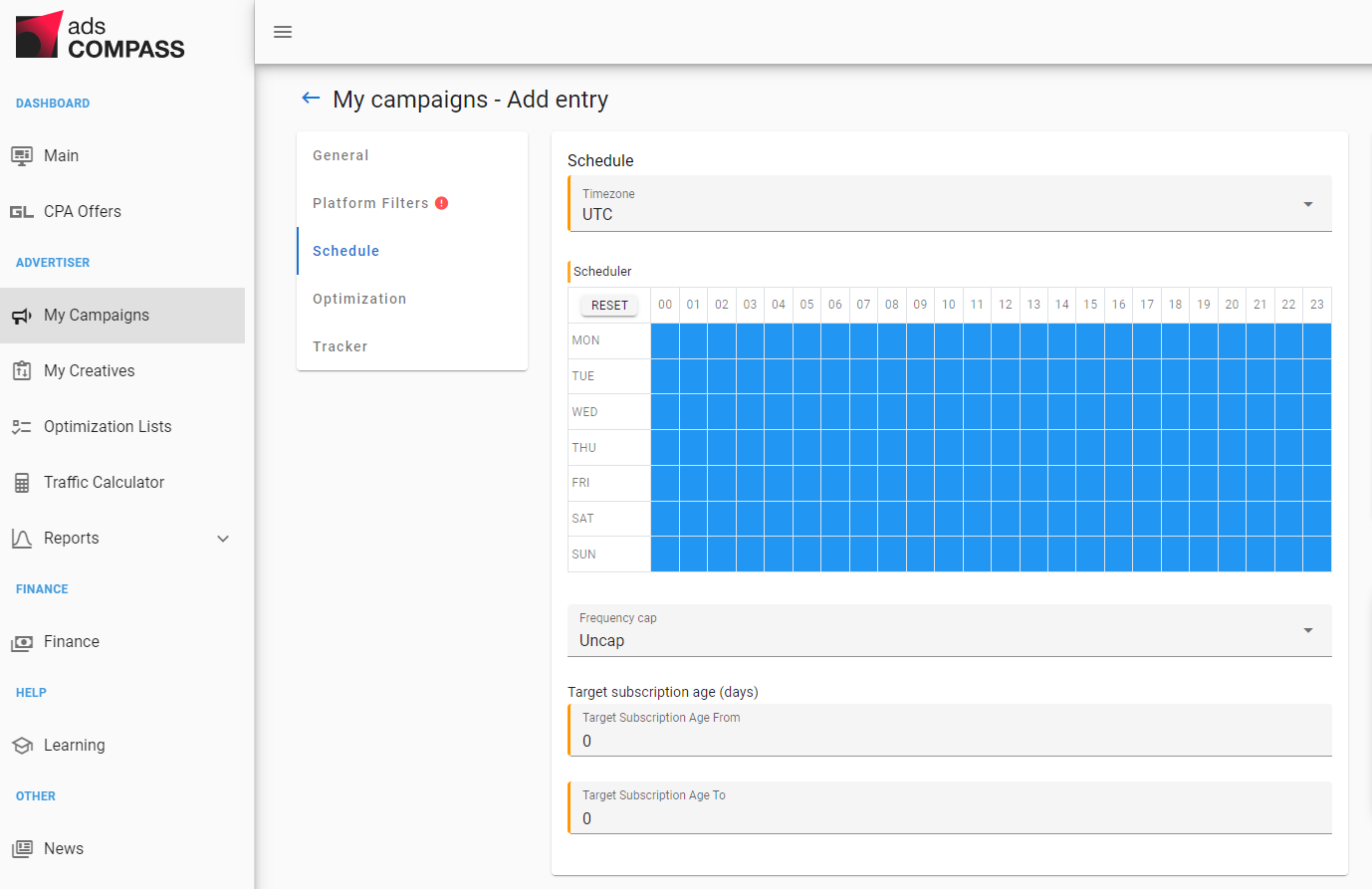
Time zones available: all
Additional options: target subscription age (custom settings)
There’s nothing better than subscription age settings at AdsCompass. Not all ad networks offer such options.
Optimize your campaign using IP, ISP, and source ID lists. This is similar to the concept of white and blacklists in affiliate marketing. Approved sources function as whitelists, while excluded sources are referred to as blacklists.
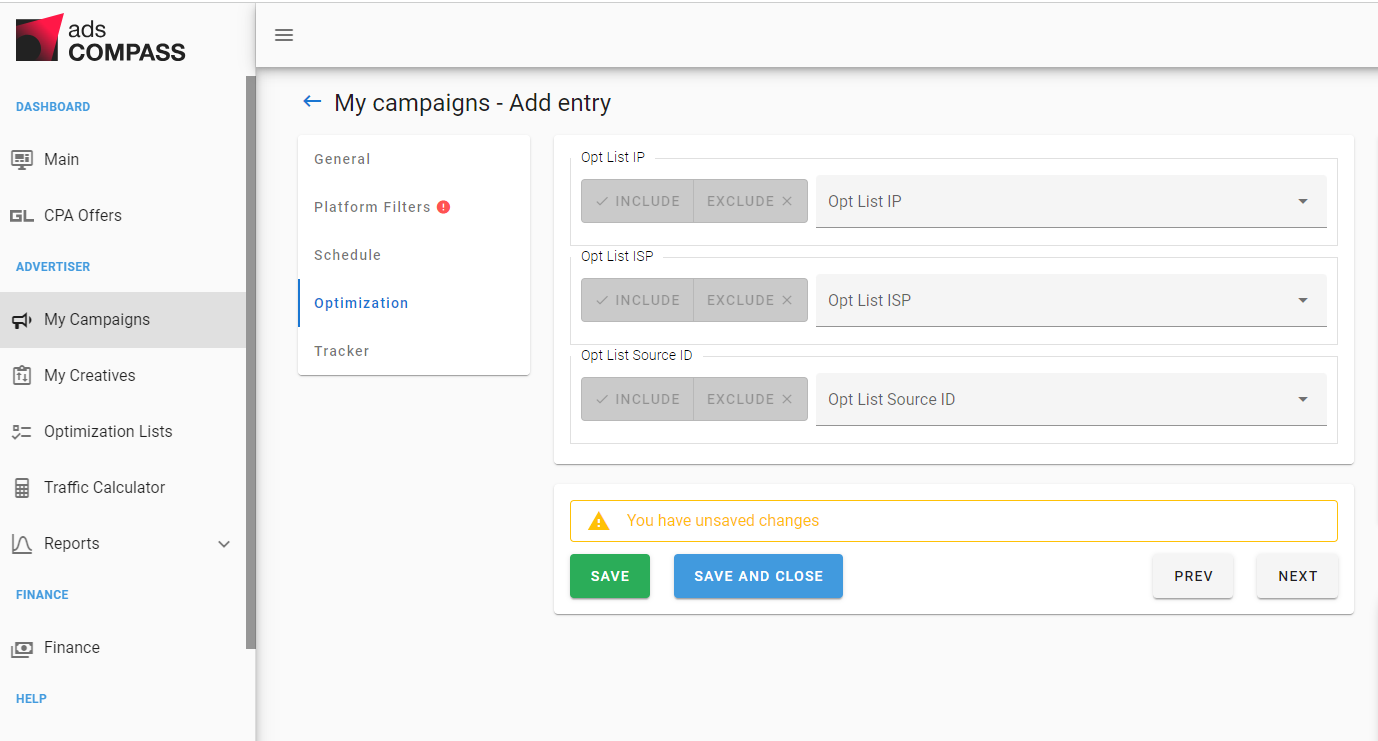
It’s okay to leave this section empty and return to it after collecting data on campaign performance.
AdsCompass isn’t integrated with any conversion tracking software. The platform provides only the postback link for trackers. Utilize the link for your software and start tracking down your campaign results.
Go to “My creatives”.
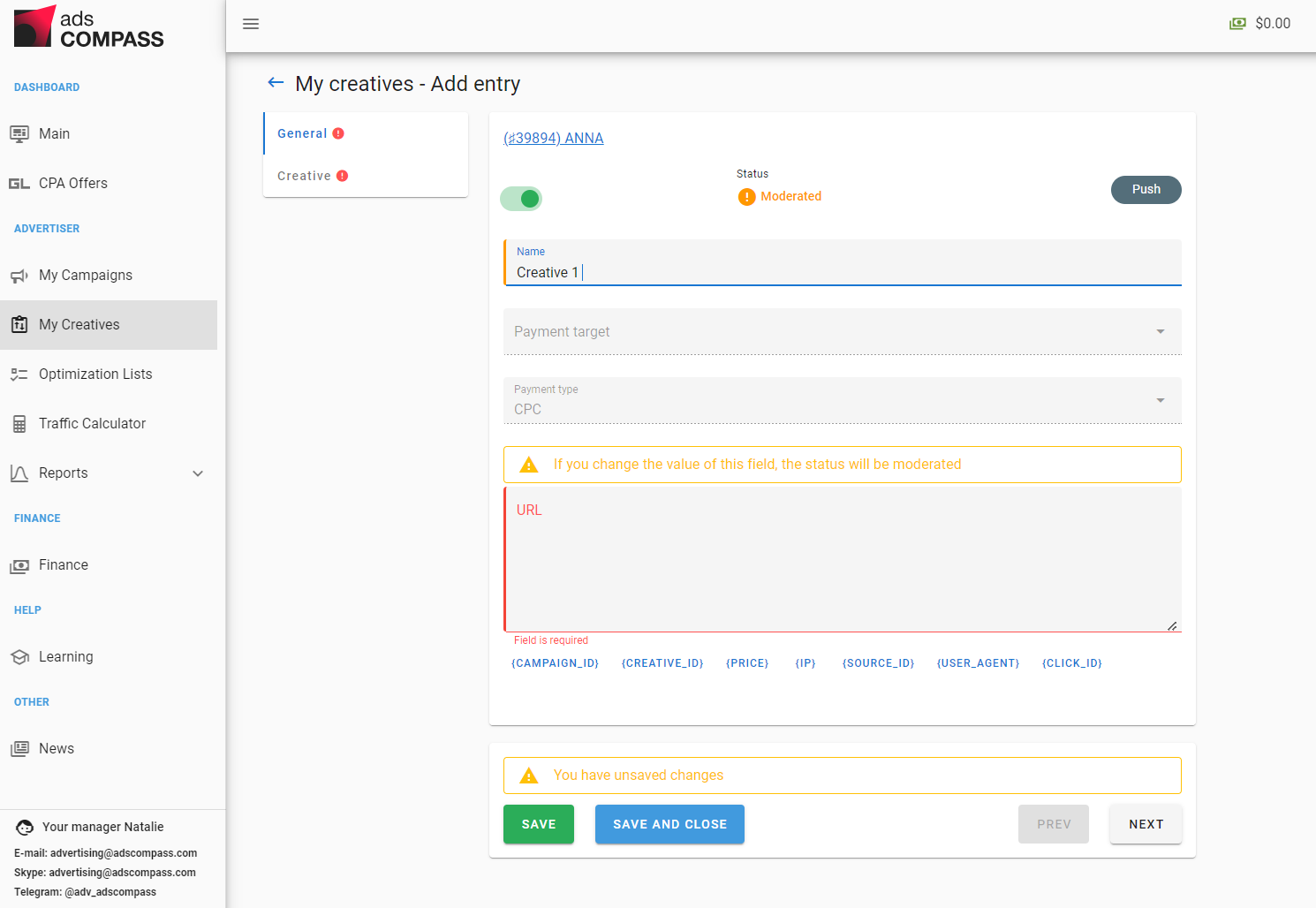
To begin with, you’ll need a creative name and the landing page link, as well as the platform macros that track the following parameters: campaign ID, creative ID, price, IP, source ID, user agent (browser) and click ID.
Next, we upload the creatives, namely the icon and main image. A creative should include a title, a description, and macros (optionally).
To make sure you added the creative correctly, you can view its preview.
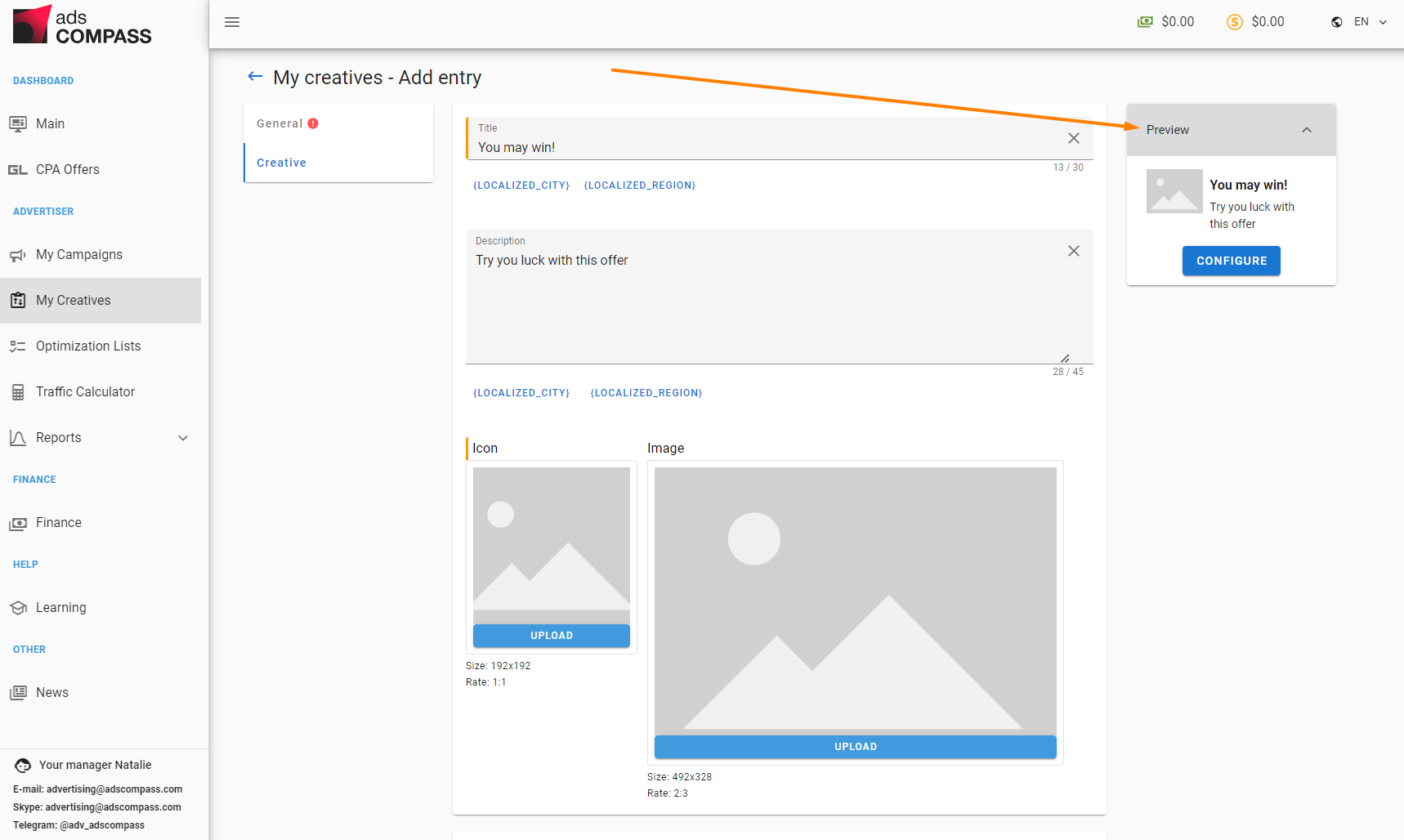
It’s all set! As long as you replenish the account, you can run a push campaign.
In the future, continue to analyze your campaign using the Reports section to gather valuable insights for optimization. Reports can be sorted by date, campaigns, countries, ISPs, and sources.
The average moderation time is 30 minutes.
If you would like to add funds to your account, you can use any of the payment methods provided.
The AdsCompass minimal deposit depends on the chosen payment method:
You can use optimization lists (known as whitelists/blacklists) to fine-tune your ad campaign.
How to use optimization lists: Choose the sources you want to include or leave out.
Optimization lists settings: IP, Source ID, ISP.
Your manager is like your go-to buddy when setting up campaigns. If you need help beyond that, you can contact support specialists via support@adscompass.com. They’re available from 8 a.m. to 5 p.m. (UTC-0).
Tried and true verticals at AdsCompass:
We’ve highlighted some of the pros and cons of traffic monetization through AdsCompass.
AdsCompass is profitable to both advertisers and publishers because it covers a wide area and has a lot of users seeing ads. It’s especially helpful for those who want to try out fresh types of traffic like in-page push and iOS calendar. So, AdsCompass is a good place to test new and creative ways to advertise products and services across different verticals and countries all over the world.
AdsCompass emerges as a robust platform endowed with significant traffic potential. Its low entry barriers make it accessible to marketers of all levels. The minimum deposit requirement for most payment methods at AdsCompass is just $50. Nevertheless, keep in mind that AdsCompass may not provide a one-size-fits-all solution. Some users may find it difficult to optimize their ad campaigns because of the lack of advanced tools.
Sign up and make your business as profitable as possible with AdsCompass!
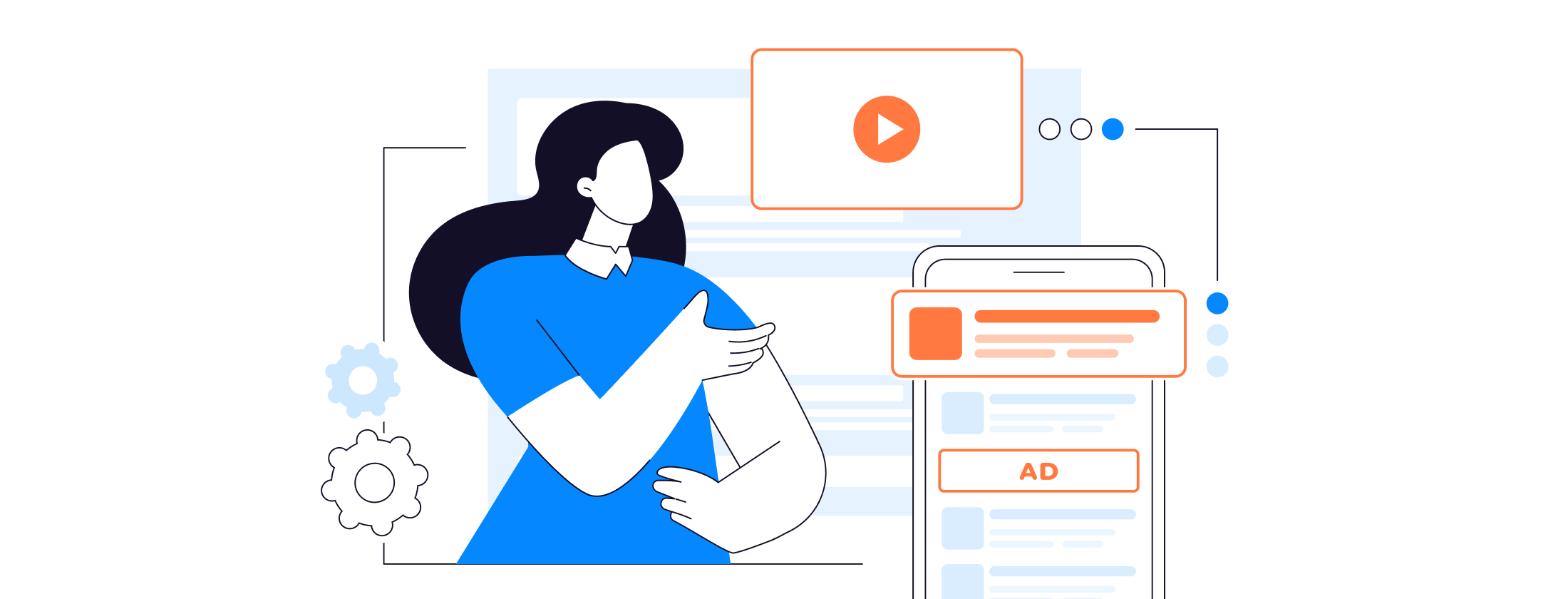
Review
AdsCompass Review: Is the Ad Network Good for Advertisers and Publishers?
Reviews
RATING
RATING